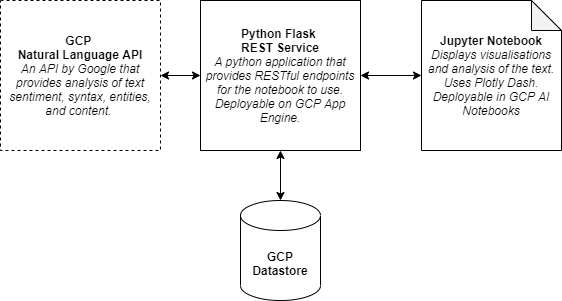Sample GCP Flask App using Cloud Natural Language API
Welcome! This is the stub project for building your Natural Language Analysis Platform using GCP.
Recommendations
- We strongly recommend that you use a Bash terminal to install Google Cloud SDK (for running the back end) and run terminal commands. This project has been tested using the Bash terminal thus all terminal commands in the component READMEs are based in Bash. There is no guarantee that performing these commands in a non-bash terminal will work:
- Linux and macOS terminals are Bash-based and will be fine
- For Windows, it is strongly recommended to install and use Git Bash instead
Prerequisites
- Ability in or desire to learn Python!
1.1 Python version: 3.10 - Ability in or desire to learn Google Cloud Platform!
Team Setup
- One person in your team should create a private GitHub clone of this repository. See here for instructions to make a private clone of this repository.
- The same person should add your team members' GitHub accounts into the private GitHub clone that you have made.
- This repo can then be used by your team to do the development.
The Goal
The goal is to set up a platform to analyse text data using GCP Services.
The Architecture
The Back End
The back end is a REST endpoint service using the Flask framework in Python. This will be deployed in GCP App Engine. This component will talk to GCP's Natural Language API service to analyse our text, and use GCP Datastore as a NoSQL database for storage.
The code for the backend is in the /backend_api folder.
The Front End
The front end is a Jupyter notebook which interacts with the backend REST service to obtain the analysed data, and then creates visualisations.
The code for the frontend is in the /frontend_notebook folder, as well as some coded examples of visualisation.
Get started
- Perform the back end configuration steps
- Perform the front end configuration steps
If you'd like run your code locally first (before publishing to GCP), you can have a look into Local setup with VS Code & DevContainer.
If you are interested, you can also give Github Codespaces a try - please have a look into Remote development with Github Codespaces.