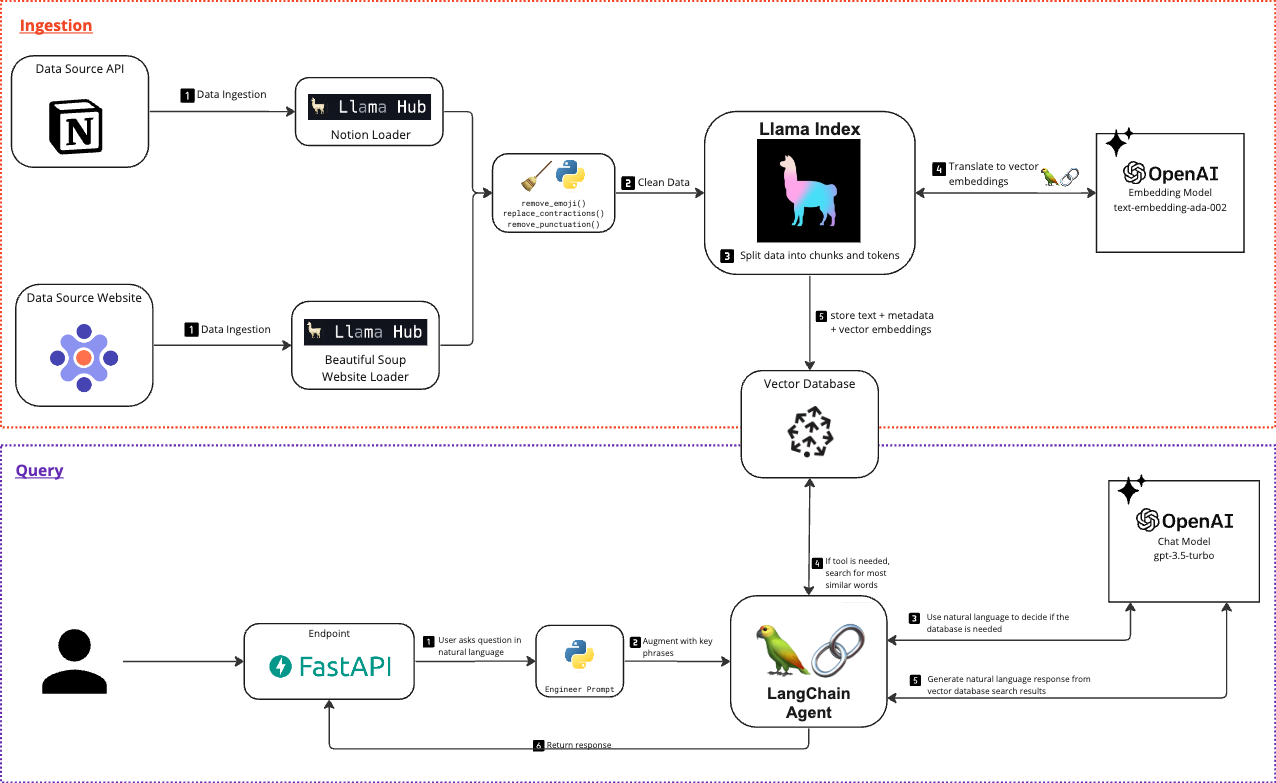Focused Labs Knowledge Base Demo · https://chat.withfocus.com/
This sample project demonstrates a possible implementation of a domain specific AI Knowledge Base using Focused Labs as the example.
The UI (frontend code) lives in this repository.
- AI driven solutions will empower organizations to build on top of existing infrastructure and unlock legacy
- Customized AI ChatBots accelerate product development by making disparate and complex information easy to find
- Unblock teams to focus on what matters - building working software - rather than chasing down people and documentation
A python codebase that harnesses the power of semantic vector search fueled by advanced LLMs.
- Our external Notion wiki
- Our public website: Focused Labs
- A Pinecone Vector Database. You can create a free account at Pinecone's website.
- A Open AI API account (api key). You can sign up at Open AI's website.
- Python (and your favorite IDE). We are using python v3.10.7.
- (Optional) Notion API Key.
OPENAI_API_KEY = "<Open AI API Token Secure Note>"
NOTION_API_KEY = "<Notion API Token Secure Note>"
PINECONE_API_KEY = "<retrieve value Pinecone DB DEV credential>"
PINECONE_INDEX = "<name of your index, ex: "focusedlabs-pinecone-index">"
PINECONE_ENVIRONMENT = "<name of your pineconce env. ex: asia-southeast1-gcp-free>"
(Optional) You can explore other models. We recommend using the current configuration for best results.Then, ask a teammate to add you to the Focused Labs Knowledge Base Hub project.
uvicorn main:app
Add --reload if you make a code change the app will restart on its own.
1. Endpoint: /
Description: A simple endpoint that returns a "Hello World" message.
Method: GET
2. Endpoint: /load-notion-docs
Description: Loads documents from Notion based on provided Notion page IDs.
Method: POST
Payload: json
{
"page_ids": ["<NOTION_PAGE_ID_1>", "<NOTION_PAGE_ID_2>", ...]
}
3. Endpoint: /load-website-docs
Description: Loads documents based on provided URLs that are web scraped.
Method: POST
Payload: json
{
"page_urls": ["<URL_1>", "<URL_2>", ...]
}
4. Endpoint: /query/
Description: Accepts a question and role and returns the appropriate query result.
Method: POST
Payload: json
{
"text": "<user question here>",
"role": "<user persona, ex: potential customer>"
}
Description: Accepts a question and returns the appropriate query result.
5. Endpoint: /delete_session
Description: Deletes a conversation based on the provided session ID.
Method: POST
Payload: json
{
"session_id": "<YOUR_SESSION_ID>"
}
Cannot be run via command line.
Edit the run configuration for accuracy_test_runner.py and add the file that contains the list of questions you want
to ask. Ex: questions.txt