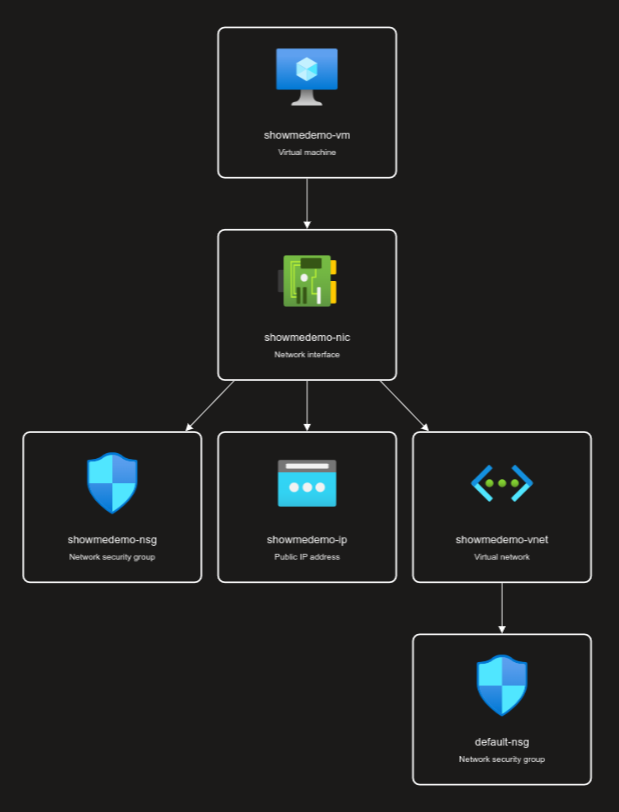This is a dummy GIS Rest-Api, part of the March side sprint.
To run the project locally use this set of commands:
python3 -v venv venv
source venv/bin/activate
python -m pip install install -r requirements.txt # just for type hintsThis will start the server on the configured host.
You can find swagger documentation at /api/docs.
showme
├── conftest.py
├── db
│ ├── base.py
│ ├── dependencies.py
│ ├── meta.py
│ ├── migrations
│ ├── models
│ └── utils.py
├── gunicorn_runner.py
├── log.py
├── services
│ ├── blob
│ ├── image
│ ├── kafka
│ └── redis
├── settings.py
├── static
├── tests
├── tkq.py
└── web
├── api
│ ├── country
│ ├── kafka
│ ├── monitoring
│ ├── router.py
│ └── users
├── application.py
├── dependencies.py
└── lifetime.pyThis application can be configured with environment variables.
You can create .env file in the root directory and place all
environment variables here.
All environment variables should start with "SHOWME_" prefix.
For example if you see in your "showme/settings.py" a variable named like
random_parameter, you should provide the "SHOWME_RANDOM_PARAMETER"
variable to configure the value. This behaviour can be changed by overriding env_prefix property
in showme.settings.Settings.Config.
An example of .env file:
SHOWME_RELOAD="True"
SHOWME_PORT="8000"
SHOWME_ENVIRONMENT="dev"You can read more about BaseSettings class here: https://pydantic-docs.helpmanual.io/usage/settings/
To install pre-commit simply run inside the shell:
pre-commit installpre-commit is very useful to check your code before publishing it. It's configured using .pre-commit-config.yaml file.
You can read more about pre-commit here: https://pre-commit.com/
If you want to migrate your database, you should run following commands:
# To run all migrations until the migration with revision_id.
alembic upgrade "<revision_id>"
# To perform all pending migrations.
alembic upgrade "head"If you want to revert migrations, you should run:
# revert all migrations up to: revision_id.
alembic downgrade <revision_id>
# Revert everything.
alembic downgrade baseTo generate migrations you should run:
# For automatic change detection.
alembic revision --autogenerate
# For empty file generation.
alembic revisionIf you want to run it in docker, simply run:
docker-compose run --build --rm api pytest -vv .
docker-compose down