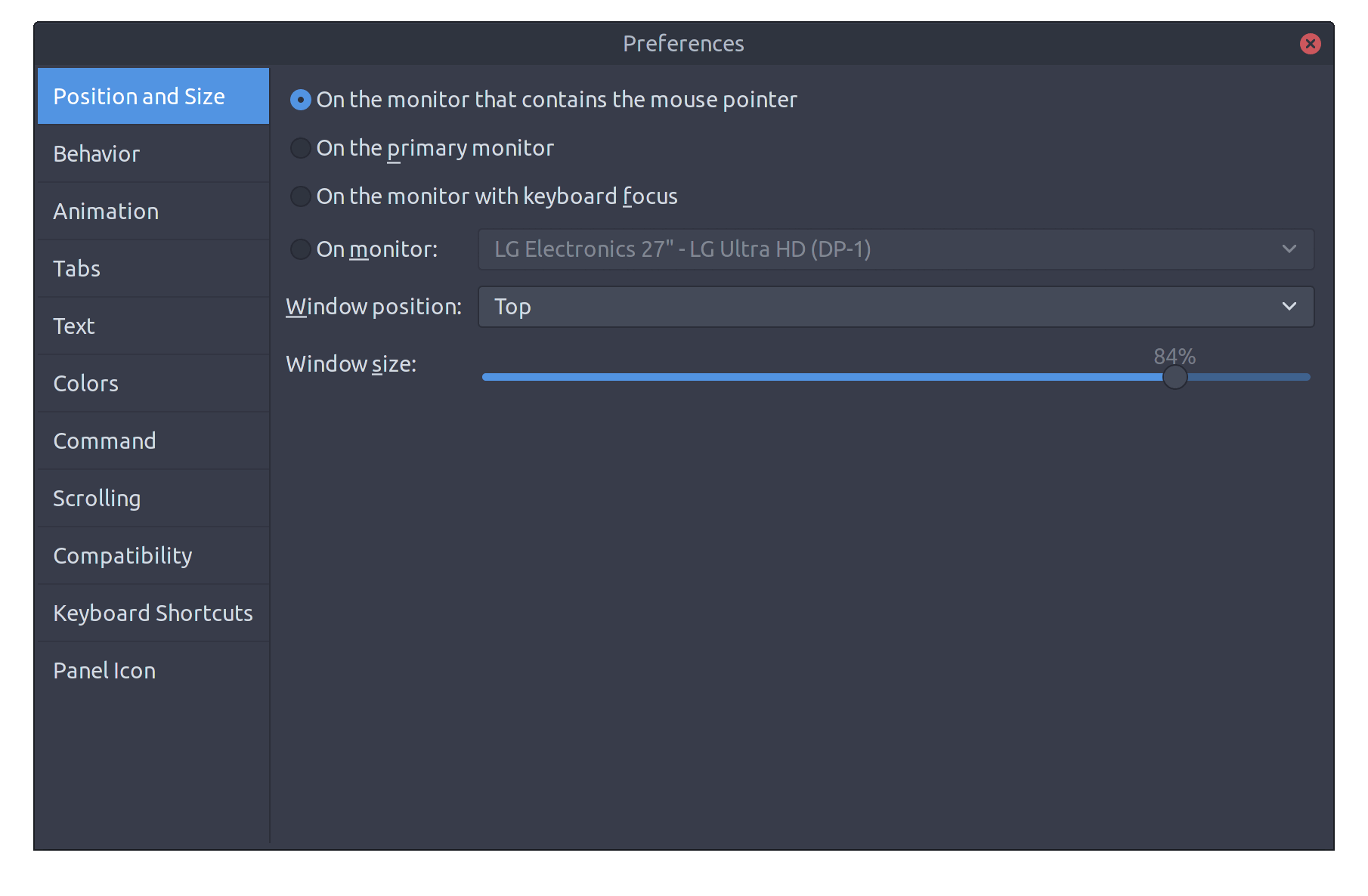Inspired by
-
Runs on Wayland natively
-
Terminal window can be resized by dragging the border with mouse
-
Preferenceswindow with a lot of different settings
The easiest way to install the extension is to go to extensions.gnome.org.
However, review process on extensions.gnome.org is kinda slow, so a new release may be available here on GitHub, but not on extensions.gnome.org yet.
If you want to install from GitHub: see docs/INSTALL.md
It's possible to toggle the terminal externally through D-Bus. For example, from command line:
$ gdbus call --session --dest org.gnome.Shell --object-path /org/gnome/Shell/Extensions/ddterm --method com.github.amezin.ddterm.Extension.Toggle