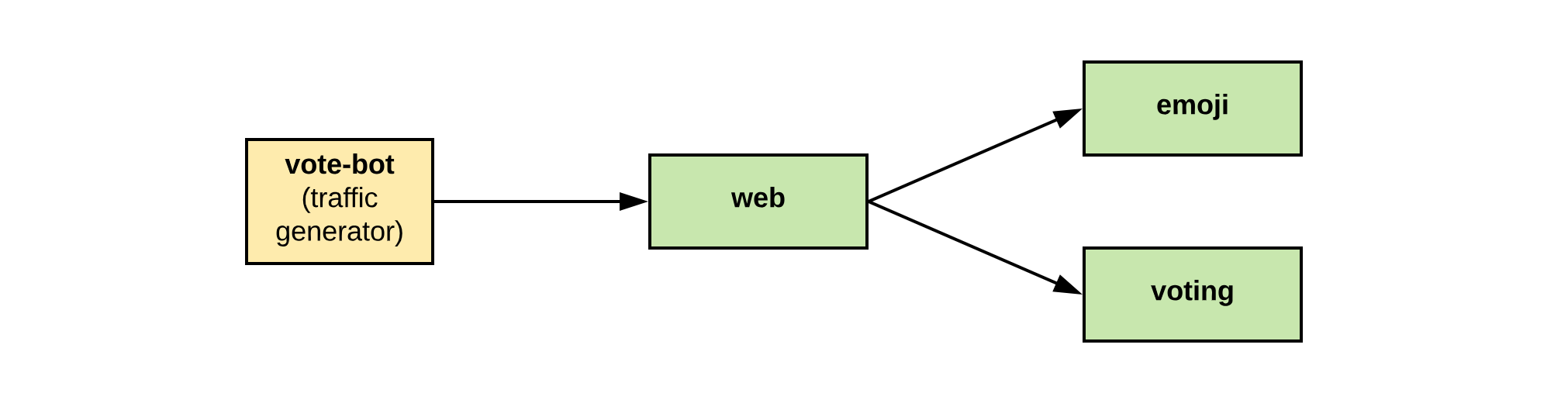A microservice application that allows users to vote for their favorite emoji, and tracks votes received on a leaderboard. May the best emoji win.
The application is composed of the following 3 services:
- emojivoto-web: Web frontend and REST API
- emojivoto-emoji-svc: gRPC API for finding and listing emoji
- emojivoto-voting-svc: gRPC API for voting and leaderboard
Deploy the application to Minikube using the Linkerd2 service mesh.
- Install the
linkerdCLI
curl https://run.linkerd.io/install | sh
- Install Linkerd2
linkerd install | kubectl apply -f -
- View the dashboard!
linkerd dashboard
- Inject, Deploy, and Enjoy
linkerd inject emojivoto.yml | kubectl apply -f -
- Use the app!
minikube -n emojivoto service web-svc
It's also possible to run the app with docker-compose (without Linkerd2).
Build and run:
make deploy-to-docker-compose
The web app will be running on port 8080 of your docker host.
The VoteBot service can generate some traffic for you. It votes on emoji
"randomly" as follows:
- It votes for 🍩 15% of the time.
- It votes for 💩 20% of the time.
- When not voting for 🍩 or 💩, it picks an emoji at random
If you're running the app using the instructions above, the VoteBot will have been deployed and will start sending traffic to the vote endpoint.
If you'd like to run the bot manually:
export WEB_HOST=localhost:8080 # replace with your web location
go run emojivoto-web/cmd/vote-bot/main.go
To update the docker images:
- Update the tag name in
common.mk - Update the base image tags in
MakefileandDockerfile - Build base docker image
make build-base-docker-image - Build docker images
make build - Push the docker images to hub.docker.com
docker login
docker push buoyantio/emojivoto-svc-base:v5
docker push buoyantio/emojivoto-emoji-svc:v5
docker push buoyantio/emojivoto-voting-svc:v5
docker push buoyantio/emojivoto-web:v5- Update
emojivoto.yml,docker-compose.yml
This app is written with React and bundled with webpack. Use the following to run the emojivoto go services and develop on the frontend.
Start the voting service
GRPC_PORT=8081 go run emojivoto-voting-svc/cmd/server.go
[In a separate teminal window] Start the emoji service
GRPC_PORT=8082 go run emojivoto-emoji-svc/cmd/server.go
[In a separate teminal window] Bundle the frontend assets
cd emojivoto-web/webapp
yarn install
yarn webpack # one time asset-bundling OR
yarn webpack-dev-server --port 8083 # bundle/serve reloading assets
[In a separate teminal window] Start the web service
export WEB_PORT=8080
export VOTINGSVC_HOST=localhost:8081
export EMOJISVC_HOST=localhost:8082
# if you ran yarn webpack
export INDEX_BUNDLE=emojivoto-web/webapp/dist/index_bundle.js
# if you ran yarn webpack-dev-server
export WEBPACK_DEV_SERVER=http://localhost:8083
# start the webserver
go run emojivoto-web/cmd/server.go
[Optional] Start the vote bot for automatic traffic generation.
export WEB_HOST=localhost:8080
go run emojivoto-web/cmd/vote-bot/main.go