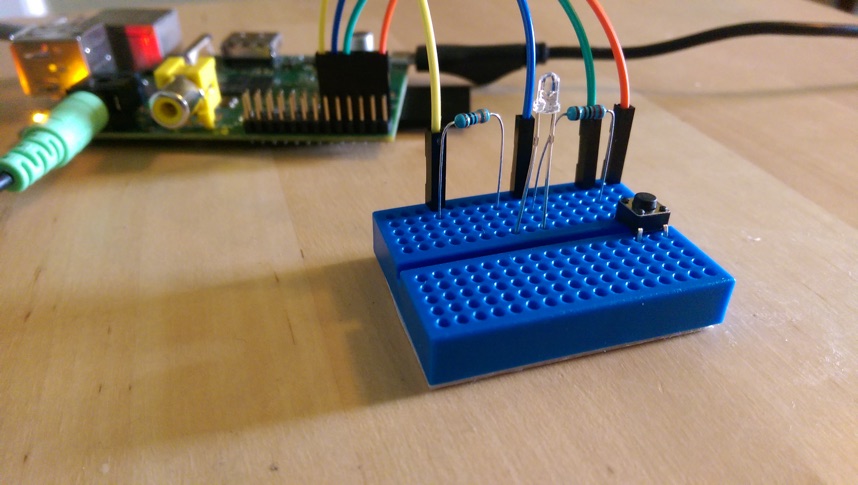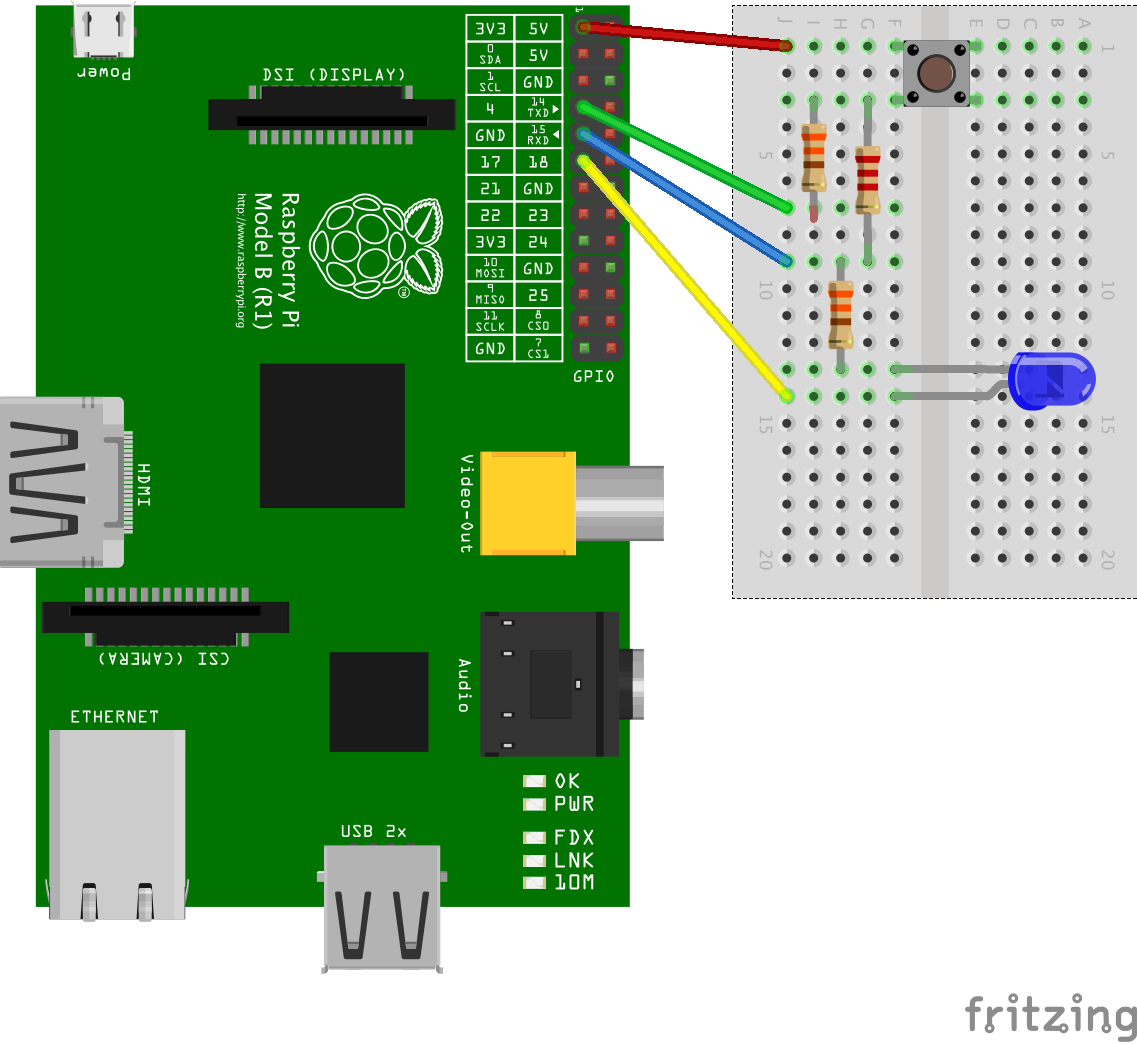Watson Time and Weather Speech Demo
DEPRECATED: this repo is no longer actively maintained. It can still be used as reference, but may contain outdated or unpatched code.
Uses a Raspberry Pi and IBM Watson to speak the current time and weather.
Also see https://github.com/watson-developer-cloud/raspberry-pi-speech-to-text for an example of using Speech to Text on a Raspberry Pi.
Setup
Requires Node.js, tested on v0.12.2 and v4.2.0. (For a Pi v1, you'll want the armv6l release, for a pi v2, you'll want the armv7l release). Also requires a Raspberry Pi, tested on 256/128mb Model B's but should also work on newer ones.
Download the code and run npm install to fetch dependencies.
Next you'll need to get credentials by creating Text to Speech service instance on bluemix and binding it to a server.
The credentials may go into environment properties, a .env file, or just edit index.js.
The script expects an LED on pin 17 and a button on pin 4. You'll need a pulldown resistor on the button (2.2k worked well for me), and you may want current-limiting resistors on both the LED and the button (I'm using 330Ω).
Note: the script automatically reports the current time and weather at startup, so you can test it even without the extra hardware.
Run npm start to start the app, or use the included init.d script to run as a daemon.
For the dameon:
- Ensure the DAEMON and DAEMON_ARGS paths are correct
sudo cp etc-init.d/time-weather /etc/init.d# copy the script to the init.d folder where startup scripts are keptsudo chmod +x /etc/init.d/time-weather# ensure it's executablesudo update-rc.d time-weather defaults# enable it- Reboot your Pi