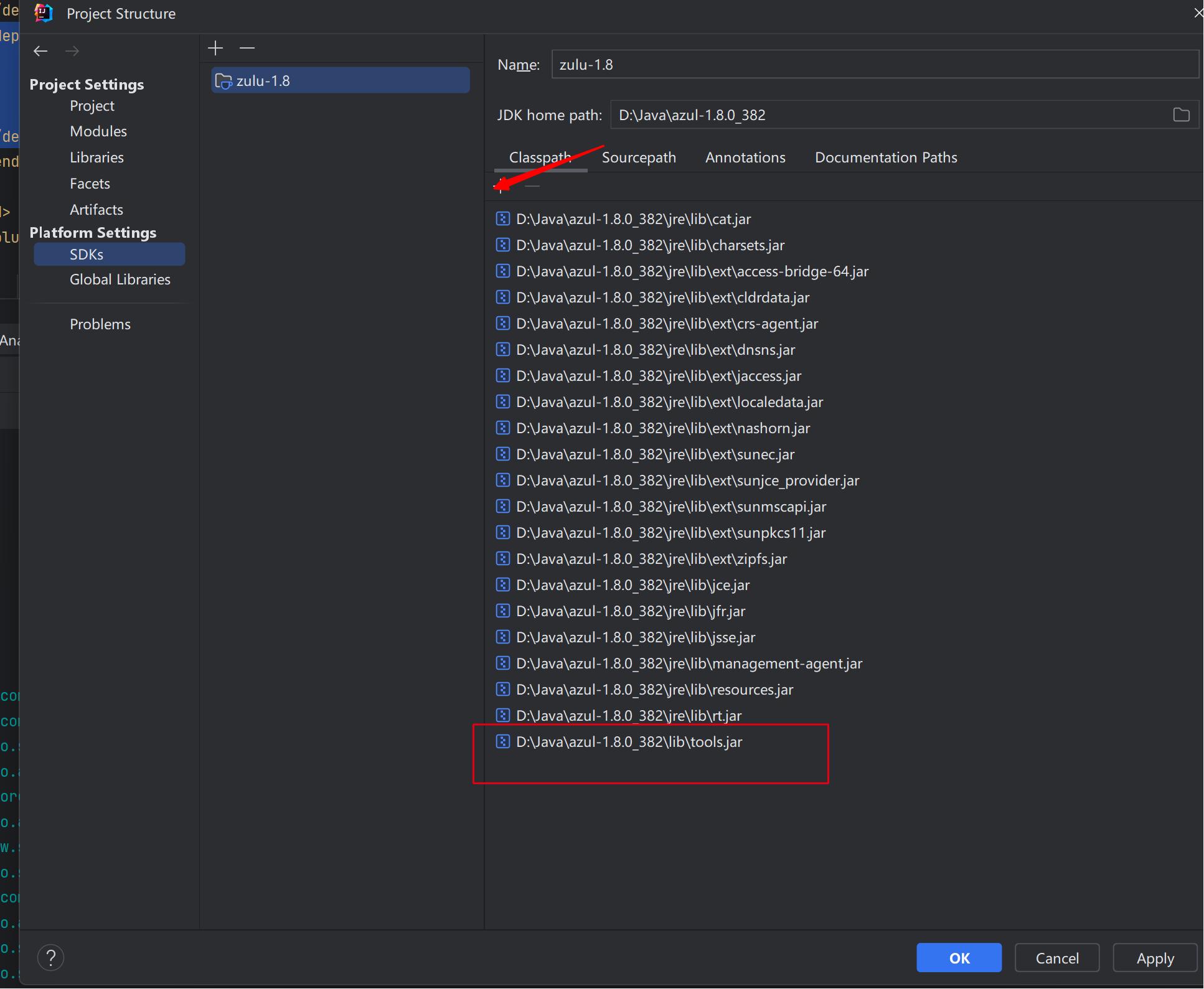在应用运行期动态编译加载类、bean、rest、切面的工具
重构了代码逻辑,将class、bean、rest合成到LoaderUtils中,
并增加DynamicClassLoader的单例模式、增加DynamicClassLoader的动态类缓存区,
缓存到内存的动态类可以在任何地方取出并执行
增加 JitPack 仓库
<repositories>
<repository>
<id>jitpack.io</id>
<url>https://jitpack.io</url>
</repository>
</repositories>1.1.0版本后升级到jdk17 SpringBoot3+
1.2.0重构核心代码
继续使用jdk 8请查看jdk8分支
<dependency>
<groupId>com.gitee.wb04307201</groupId>
<artifactId>loader-util</artifactId>
<version>1.2.0</version>
</dependency>void testClass() {
String javaSourceCode = """
package cn.wubo.loader.util;
public class TestClass {
public String testMethod(String name){
return String.format("Hello,%s!",name);
}
}
""";
LoaderUtils.compiler(javaSourceCode, "cn.wubo.loader.util.TestClass");
Class<?> clazz = LoaderUtils.load("cn.wubo.loader.util.TestClass");
String str = (String) MethodUtils.invokeClass(clazz, "testMethod", "world");
}
//注意:如果重复编译同样的类,会发生异常,如果确实需要这种场景请使用LoaderUtils.compilerOnce
//也可以使用LoaderUtils.clear方法关闭旧的DynamicClassLoader单例后重新编译
// 通过LoaderUtils.compiler编译的类会缓存到内存中,可以在其他方法中获得
void testClassDelay() {
Class<?> clazz = LoaderUtils.load("cn.wubo.loader.util.TestClass");
String str = (String) MethodUtils.invokeClass(clazz, "testMethod", "world");
}
//如果不想将编译的类会缓存到内存,请使用LoaderUtils.compilerOnce方法
void testClassOnce() {
String javaSourceCode = """
package cn.wubo.loader.util;
public class TestClass7 {
public String testMethod(String name){
return String.format("Hello,%s!",name);
}
}
""";
Class<?> clazz = LoaderUtils.compilerOnce(javaSourceCode, "cn.wubo.loader.util.TestClass7");
String str = (String) MethodUtils.invokeClass(clazz, "testMethod", "world");
}void testJarClass() {
LoaderUtils.addJarPath("./hutool-all-5.8.29.jar");
Class<?> clazz = LoaderUtils.load("cn.hutool.core.util.IdUtil");
String str = (String) MethodUtils.invokeClass(clazz, "randomUUID");
}使用DynamicBean需要配置@ComponentScan,包括cn.wubo.loader.util.SpringContextUtils文件
void testBean() {
String javaSourceCode = """
package cn.wubo.loader.util;
public class TestClass2 {
public String testMethod(String name){
return String.format("Hello,%s!",name);
}
}
""";
LoaderUtils.compiler(javaSourceCode, "cn.wubo.loader.util.TestClass2");
Class<?> clazz = LoaderUtils.load("cn.wubo.loader.util.TestClass2");
String beanName = LoaderUtils.registerSingleton(clazz);
String str = MethodUtils.invokeBean(beanName, "testMethod", "world");
}public void loadController() {
String fullClassName = "cn.wubo.loaderutiltest.DemoController";
String javaSourceCode = """
package cn.wubo.loaderutiltest;
import org.springframework.web.bind.annotation.GetMapping;
import org.springframework.web.bind.annotation.RequestMapping;
import org.springframework.web.bind.annotation.RequestParam;
import org.springframework.web.bind.annotation.RestController;
@RestController
@RequestMapping(value = "test")
public class DemoController {
@GetMapping(value = "hello")
public String hello(@RequestParam(value = "name") String name) {
return String.format("Hello,%s!",name);
}
}
""";
LoaderUtils.compiler(javaSourceCode, "cn.wubo.loaderutiltest.DemoController");
Class<?> clazz = LoaderUtils.load("cn.wubo.loaderutiltest.DemoController");
String beanName = LoaderUtils.registerController(clazz);
}GET http://localhost:8080/test/hello?name=world
Accept: application/json
Hello,world!void testAspect() {
String javaSourceCode = """
package cn.wubo.loader.util;
public class TestClass6 {
public String testMethod(String name){
return String.format("Hello,%s!",name);
}
}
""";
LoaderUtils.compiler(javaSourceCode, "cn.wubo.loader.util.TestClass6");
Class<?> clazz = LoaderUtils.load("cn.wubo.loader.util.TestClass6");
try {
Object obj = MethodUtils.proxy(clazz.newInstance());
String str = MethodUtils.invokeClass(obj, "testMethod", "world");
} catch (InstantiationException | IllegalAccessException e) {
throw new RuntimeException(e);
}
}输出示例
2023-04-08 21:22:14.174 INFO 32660 --- [nio-8080-exec-1] cn.wubo.loader.util.aspect.SimpleAspect : SimpleAspect before cn.wubo.loader.util.TestClass testMethod
2023-04-08 21:22:14.175 INFO 32660 --- [nio-8080-exec-1] cn.wubo.loader.util.aspect.SimpleAspect : SimpleAspect after cn.wubo.loader.util.TestClass testMethod
2023-04-08 21:22:14.175 INFO 32660 --- [nio-8080-exec-1] cn.wubo.loader.util.aspect.SimpleAspect : StopWatch 'cn.wubo.loader.util.TestClass testMethod': running time = 65800 ns
可以通过继承IAspect接口实现自定义切面,并通过MethodUtils.proxy(Class<?> clazz, Class<? extends IAspect> aspectClass)方法调用切面
因为本地和服务器的差异导致classpath路径不同,
进而使服务上动态编译class时会发生找不到import类的异常,
因此需要对maven编译配置和启动命令做出一定的修改
<plugin>
<groupId>org.apache.maven.plugins</groupId>
<artifactId>maven-jar-plugin</artifactId>
<configuration>
<archive>
<manifest>
<!-- 是否要把第三方jar加入到类构建路径 -->
<addClasspath>true</addClasspath>
<!-- 外部依赖jar包的最终位置 -->
<classpathPrefix>lib/</classpathPrefix>
<!--指定jar程序入口-->
<mainClass>cn.wubo.loaderutiltest.LoaderUtilTestApplication</mainClass>
</manifest>
</archive>
</configuration>
</plugin>
<plugin>
<groupId>org.apache.maven.plugins</groupId>
<artifactId>maven-dependency-plugin</artifactId>
<executions>
<execution>
<id>copy-dependencies</id>
<phase>package</phase>
<goals>
<goal>copy-dependencies</goal>
</goals>
<configuration>
<!-- lib依赖包输出目录,打包的时候不打进jar包里 -->
<outputDirectory>${project.build.directory}/lib</outputDirectory>
<excludeTransitive>false</excludeTransitive>
<stripVersion>false</stripVersion>
<includeScope>runtime</includeScope>
</configuration>
</execution>
</executions>
</plugin>java -jar -Dloader.path=lib/ loader-util-test-0.0.1-SNAPSHOT.jar如果编译报错: Can't initialize javac processor due to (most likely) a class loader problem: java.lang.NoClassDefFoundError: com/sun/tools/javac/processing/JavacProcessingEnvironment
这是因为JAVA编译器是通过JavaFileManager来加载相关依赖类的,而JavaFileManager来自tools.jar。
解决办法: