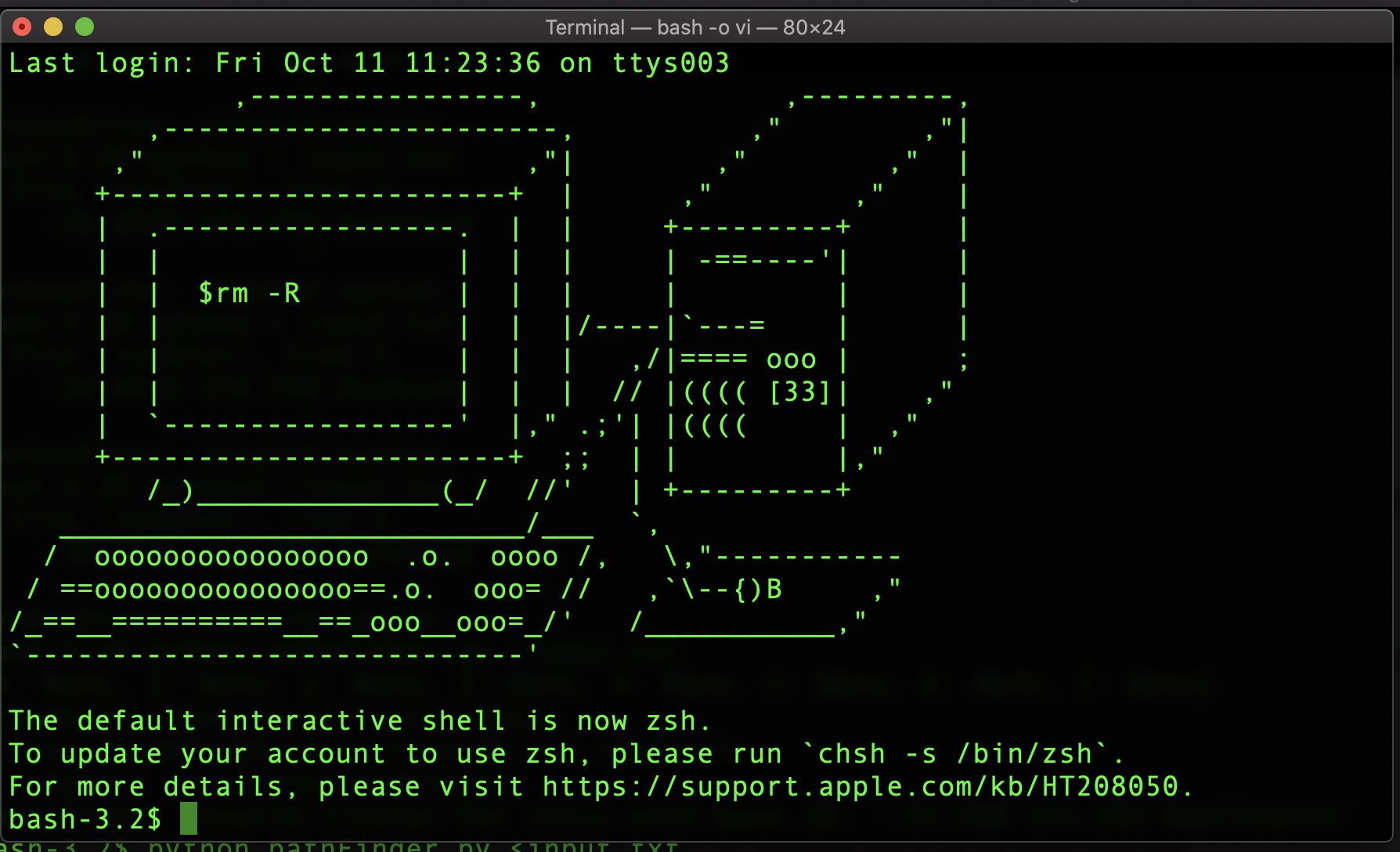Automatically presents ASCII art to you when you open terminal and changes "Randomly"
This tutorial is for unix based systems #Sorry Windows. Also if you need this tutorial you probably shouldn't be using terminal.
- Download the
ascii.pyfile and install it at your home directory. - Open Terminal
- Type
cdto ensure you're at the home directory - Type
nano .bash_profile(Vim is a prefered editor, nano is just easy to use.) - Use arrow keys to add at the bottom
python3 ascii.py - Exit nano by pressing
Ctrl + xthenythen<Enter Key> - Restart Terminal
This repo is not being supported anymore as all of the functionality desired has been implemented.
Created by Dan Richards 2017.