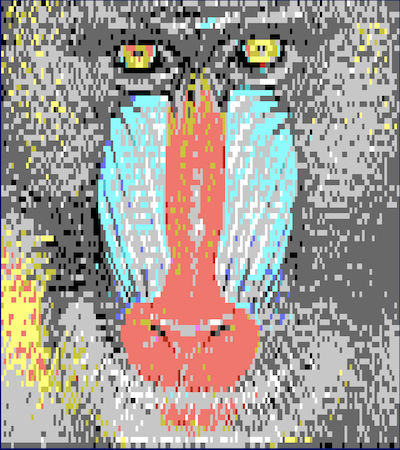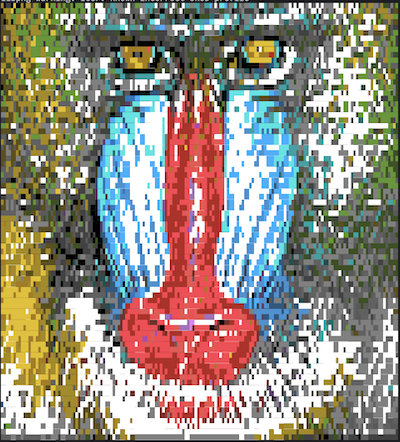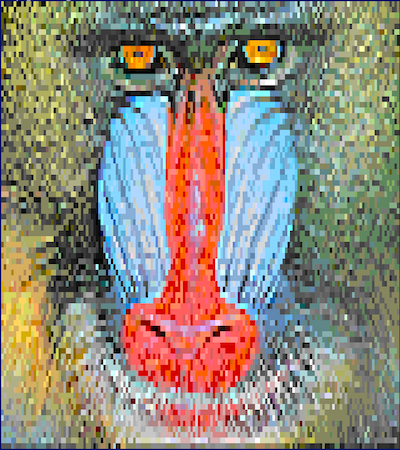This project implements a unique dithering algorithm specifically designed for converting images into ANSI art. Unlike traditional dithering methods, my approach uses a block-based processing technique optimized for terminal and text-based display.
-
Block-Based Processing: Operates on 2x2 pixel blocks instead of individual pixels, allowing for more complex patterns within a single character cell.
-
ANSI Color Quantization: Utilizes a specialized color quantization scheme tailored for the ANSI color palette, ensuring optimal color representation in terminal environments.
-
Unicode Block Character Selection: Chooses the best Unicode block character to represent each 2x2 pixel block, maximizing the detail in the final ANSI art.
-
Dual-Color Representation: Each block is represented by both a foreground and background color, enabling more nuanced color transitions and detail.
-
Edge Detection Integration: Incorporates edge detection to adjust error distribution, preserving important image details.
-
Optimized for Text Output: Designed to produce ANSI escape code sequences, making it ideal for terminal-based image display.
-
Optimized KD Tree Search: Optimized for ANSI art generation by precomputing quantized color distances.
The algorithm processes the input image in 2x2 blocks, determining the best Unicode character and color combination to represent each block. It then uses a modified error diffusion technique inspired by Floyd-Steinberg dithering to distribute quantization errors to neighboring blocks.
This approach results in high-quality ANSI art that preserves the detail and color of the original image while optimizing for the constraints of text-based display.
Requires OpenCV 4 to be installed.
The below examples are 80 column wide images, with a scale factor of 2. The first example uses the default 16-color ANSI palette, while the second example uses the 256 color scheme.
To build the program, run the following commands:
go build github.com/wbrown/ansi2img/cmd/ansify./img2ansi -input <input> [-output <output>] [-width <width>] [-scale <scale>] [-quantization <quantization>] [-maxchars <maxchars>] [-color_method <color_method>] [-palette <palette>] [-kdsearch <kdsearch>] [-cache_threshold <cache_threshold>]
Performance
The following performance options are available. There are tradeoffs between
speed and quality. The defaults are chosen to be a good balance between the
two. But if you want the absolute best quality, set the -kdsearch option to
0 and the -cache_threshold option to 0. This may cause the program to
take multiple minutes to run.
-kdsearch <int>: Number of nearest neighbors to search in KD-tree,0to disable (default50)
The KD search option is the number of nearest neighbors to search in the
KD-tree for the block cache. A value of 0 will disable the KD-tree search
and the cache.
-cache_threshold <float>: Threshold for block cache (default40)
The block cache is a cache of the block characters that are used to render the image. The cache is used to speed up the program by not having to recompute the blocks for each 2x2 pixel block in the image. It is a fuzzy cache, so it is thresholded on error distance from the target block.
There are built in embedded palettes that have precomputed tables for the
colors. These are ansi16, ansi256, and jetbrains32. Each precomputed
palette also has three color spaces that are precomputed: RGB, Lab, and
Redmean. The default is Redmean.
Colors
By default the program uses the 16-color ANSI palette, split into 8 foreground
colors and 8 background colors. There are three palettes built in, selectable
by using the -palette option:
ansi16: The default 16-color ANSI paletteansi256: The 256-color ANSI palettejetbrains32: The JetBrains color scheme that uses 32 colors by having separate palettes for foreground and background colors. The program performs well without quantization, but if you want to reduce the number of colors in the output, you can use the-quantizationoption. The default is256colors. This isn't the output colors, but the number of colors used in the quantization step.
There are three color space options available: RGB, Lab, and Redmean.
The most perceptually accurate is Lab, but it is also the slowest. The
default is Redmean.
Image Size
The -width option can be used to set the target width of the output image,
this is the primary factor in determining the output ANSI dimensions. The
default -scale is 2, which approximately halves the height of the output,
to compensate for the fact that characters are taller than they are wide.
-cache_threshold float
Threshold for block cache (default 40)
-colormethod string
Color distance method: RGB, LAB, or Redmean (default "RGB")
-input string
Path to the input image file (required)
-kdsearch int
Number of nearest neighbors to search in KD-tree, 0 to disable (default 50)
-maxchars int
Maximum number of characters in the output (default 1048576)
-output string
Path to save the output (if not specified, prints to stdout)
-palette string
Path to the palette file (Embedded: ansi16, ansi256, jetbrains32) (default "ansi16")
-quantization int
Quantization factor (default 256)
-scale float
Scale factor for the output image (default 2)
-width int
Target width of the output image (default 80)