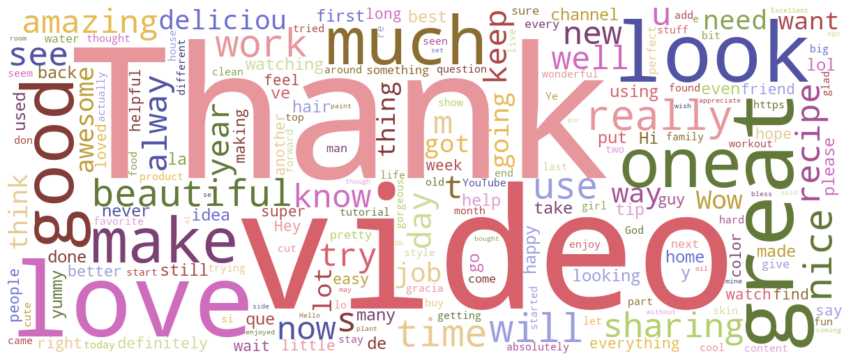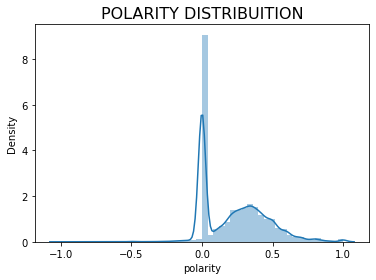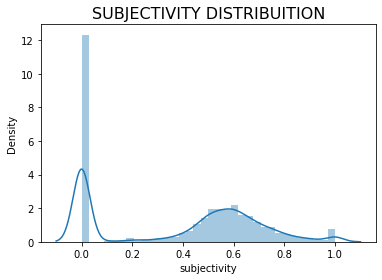YouTorial
Link to App: https://share.streamlit.io/parkergauthier/youtorial/deployment/4_streamer.py
Goal
YouTube's own recommendation engine relies on a variety of factors, some metrics visible to users (likes, views, etc.), and some (personalized results, promoted/sponsored videos, viral hits, etc.) that affect the videos recommended to users. In particular, searches for 'how-to' and tutorial videos tend to return results of varying quality and relevance. Our goal for this project is build our own platform utilizing a recommendation algorithm that uses sentiment analysis of comments, likes, views, video lengths, objectivity scores, and other key metrics.
Methodology
Workflow
Below is a static intepretation of the workflow of this project.
The oval figures represent scripts, the rectangular figures represent tables, and thee triangular figures represent views.
API Requests
The first component of this project entailed scraping YouTube's V3 API, specifically YouTube's API explorer, as a starting point for our own scripts to acquire the desired video data: metrics and comments. To do this, we started with a search result. A search result contains information about a YouTube video, channel, or playlist that matches the search parameters specified in an API request. The search results were specified to query only "How To" category videos on Youtube throughout the 5 continental U.S. regions specified by the regional parameters. The first script was designed to do these search queries, obtaining video IDs, titles, and channel information. This data was then uploaded to a table in our database hosted on the Google Cloud Platform. While a search result points to a uniquely identifiable resource, like a video, it does not contain information on the metrtics or comments. To get that information, these IDs were queryed by a second API script to gather the metrics and comments data used to specify our algorithm. This script would use the unique ID to query YouTube's API again for features including video length, number of views, number of likes, number of comments, and the comments themselves. These were uploaded to two seperate tables in our database, one for comments and one for metrics. A final script was used to query this information to consrutct the ratios of likes to views and comments to views. Additionally, using sentiment analysis, videos were given scores for their comments' subjectivity and polarity. Using these metrics, a Principle Components Analysis (PCA) was done to rank our videos based on a particular query. The top six videos based on this ranking were selcted to be displayed on our GUI.
Database Management
The main task for this team was to iteratvely populate our database while organizing the data structures. Once we scraped YouTube's API, we filtered for only distinct video ID's to populate one table with the Video IDs, Video Titles, and Channel IDs. Using a python script, we queried this list for Video ID's to be fed into the aforementioned function which extracted metrics and comments. This process was implemented for tens of thousands of videos. Diagnostic SQL views were written to selecte all unique video IDs in the video ID table filtering for only video IDs which were not in the metrics table, which allowed for quick counts of video IDs without metrics or comments. A similar view was use for selecting video IDs which did not appear in the analytics table. The volume of data analyzed required us to ensure that videos were not double counted to maintain an efficient data analysis pipeline to the final table. This view doubled as a count for videos with metrics and comments without transformed metrics ready for PCA.
GUI
To build our web app we used Streamlit, a free online Python-based tool. We first used SQLAlchemy to connect to our GCP-hosted database and query the top six video ID's based on the PCA of the results of the user's search entry. We then pasted these IDs with the base YouTube url to create a list of links to the recommended videos. From there, we used an extraneous package called streamlit_player to directly loop through this list and embed the selected videos onto our web app. After some creative layout-wrangling, we deployed the web app using Streamlit through our Github repository for public use.
Analysis and Findings
After the performance metrics were collected and joined to the videoIDs, comments and likes were scaled based on the number of views the video had. If a tutorial is helpful it is likely to garner a response from the user in the form of a like or comment. However, if a video has a lot of views then it may have a disproportional amount of engagement simply because it has been viewed more times. Making the comment and like counts proportional to the views allowed us to scale videos which may not have been elevated by the YouTube’s algorithm, but are helpful for the users who found those videos anyway. These metrics capture the proportion of people who were moved to express themselves from watching the tutorial video.
For comments, higher engagement can swing in both positive and negative directions. A video could have many comments, but be panning the methods demonstrated. To delineate between positive and negative comment engagement, we employed two different measures of text analysis. The first score was polarity, which takes all the text from the comments, cleans them of stop words and quantifies the positive vs negative words overall. The score is measured on a scale from -1 to 1, where scores closer to -1 are more negative in overall tone and scores close to 1 are more positive in overall tone. This gives insight into the quality of the engagement a video is garnering, which should indicate the quality of the information content.
The second score was subjectivity, which looks at the words which are more opinionated and measures them against words that are more objective. The score is on a scale of 0 to 1, where scores closer to 0 are more objective and scores closer to 1 are more opinionated. This score is less clear cut as some tutorial’s quality could be measured by how much someone liked the final product, which is an opinion, while other tutorial’s quality could be measured with how well it fixed an issue or solved a problem which is more of an objective rating. Which rating in subjectivity is more important is contingent on the content on which the tutorial informs. For a cooking tutorial, more subjective comments might be better for gauging tutorial's quality because a persons thoughts about food and taste are opinions. Conversely a tutorial on changing a car's oil would be better served with more objective comments, as there are objectively correct and incorrect ways of performing this maintenance.
After examining the distribution of the Polarity scores, we concluded that the vast majority of comments on "How to" videos were positive. Despite the somewhat dismal reputation of YouTube Comments Sections, we were happy to find that videos about sharing information and teaching others were met with supprt and positvity in the comments. With this context, our following examiniation of the subjectivity scores lead us to to the conclusion more subjective comments were generally ones that used more flowery and subjective language. Words like "impressive" and "awesome" were very prevalent amongst comments with high subjectivity scores. This understanding that all of our analysis metrics tended to vary positively with our unmeasurable outcomes of interest, the "Usefulness" or "Likeabability" of a video, lead us to the use of Principle Components Analysis for dimensionality reduction. We found PCA as appropriate and concise method for compressing and summarizing the statistics and ratios we computed into a "Likeability/Usefulness Score" that we could use to rank video recommendations.
Instructions for reproduction
-
Go to Google Cloud Platform, login, go to APIs & Services/Enable APIs, enable YouTube Data API V3, then create a new API key.
-
Then, following the format in "demo_api_keys.json", create a local file called "your_api_keys.json", save this file in the "scrapping/file_dependencies" folder, and paste your API key into the json next to the key's name. Add this file to the ".gitignore". Note: "your_api_keys.json" will be used in "1_search_results.py" on line 17 for the second argument KEY_PATH and in "2_loop.py" on line 13 for the second argument of KEY_PATH, formatted as "file_dependencies/your_api_keys.json". These scripts will be used in steps 5 and 6.
-
While in GCP, go to SQL, create a new instance, go to Databases, and create a new database. Your credentials will be on this page. Use these to populate a new, local ".env" file following the format as "demo.env". Note: make sure the ".env" file is saved at the top level of this repository (the same level as the "demo.env" file).
-
In DBeaver (or your SQL editor of choice), run, in order, the scripts in "database/tables_and_views". This will set up the infrustructure for the database.
-
Navigate to the scraping folder then open "1_search_results.py". Go below the
if __name__ == "__main__":block to lines 171 and 172. Here, you may specify the query you'd like to run on line 172 (what type of tutorial videos to populate the database with). Additionally, you may increase the number of iterations on line 171 (this determines how many search results the script will get. 1 iteration grabs 250 videos). Run this script. This will populate the database with video IDs, title names, and channels associated with your query. -
While still in the scraping folder, open "2_loop.py" and run this to get the metrics and comments for the videos you obtained in Step 4. The number set in the 'snowball()' function on line 85 dictates how many videos you do this for. To increase the number of queries, increase the number in this function.
-
Navigate to the analysis folder. Run "3_get_analytics.py". This grabs the videos' metrics and comments from our database, does the sentiment anaylysis on the comments, calculates ratios, and then sends them back to another table in the database.
-
Finally, in your terminal, type "python -m streamlit run gui/4_streamer.py". This will pull up the final product.
-
Do a search for a YouTorial of your choice! :)
This process is made to set up the infrustructure of this project. Following these steps will only populate your tables with 250 videos if no changes are made to the scripts. You can scale this up as you see fit by changing the values in the if __name__ == "__main__": blocks of 1_search_results.py and 2_loop.py. Also note that YouTube Data API V3 only allows 10,000 queries in a day. You will need to wait until this resets to keep populating your database.
Conclusion
By providing user-agnostic, unsponsored, and unpromoted results based solely on a metrics-based ranking system, YouTorial fulfills a ubiquitous market need for the recommendation of high quality tutorial videos. During our preliminary research, we realized the full extent of how the concept of virality has degraded the information landscape - many top results were short-format 'hack' videos, viral hits, or generally unhelpful results. In the context of tutorial videos, users need to quickly find high quality, instructive, and vetted tutorials, which YouTube currently fails in providing. In building our final product, one of the main takeaways we learned was how reliant YouTube's recommendation engine is on user-specific data that is tracked by Google. Our recommendation algorithm relies strictly on analyzing metrics and comments pulled from videos themselves - this does provide an unbiased and standardized recommendation, however, it also limits the strength and complexity of our ranking system. In addition, numerous limits on API keys, GCP storage, and search result querying curtailed how large we could build our database, thus impacting the quality and quantity of recommended videos returned for a user's query. Ultimately, our final product relies predominantly on the tonal analysis of comments to rank and recommend the best videos for users, providing an objective solution to a subjective problem.
Future Work
While we have a fully operational algorithm to recommend the right videos based on a user's search, our final product suffers from a lack of data. Due to query constraints in scraping videos using the YouTube API, we were limited to how large of a database we can feasibly build within the timeframe of this project. In the future, building out a library of API keys through GCP would allow us to automatically populate our database to provide better recommendations to users. In addition, access to dislike metrics and the ability to perform word association analysis would vastly improve our algorithm.