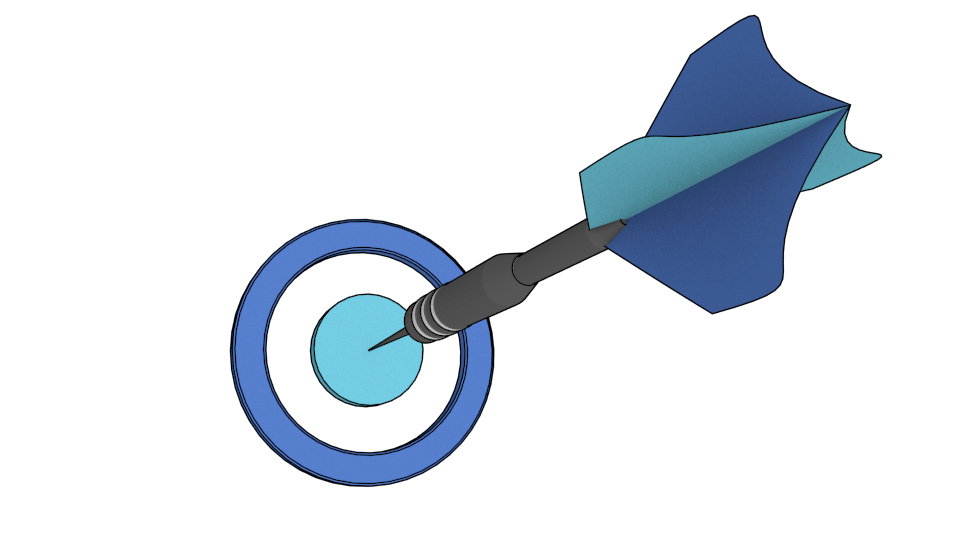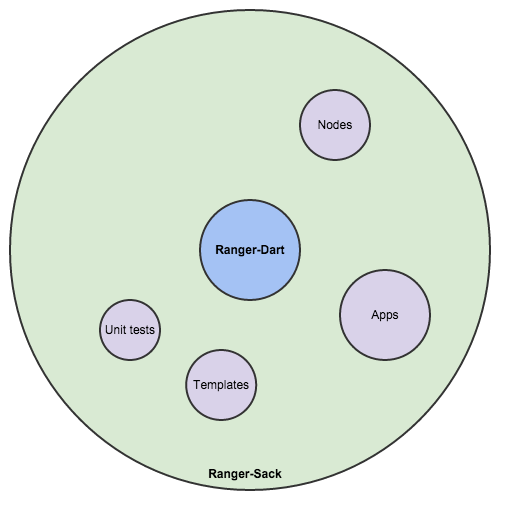##Contents:
- About
- Templates, Applications and Unit tests
- Nodes
- Documentation
- Google Blog
- Author
- License
- Development
###About Ranger-Sack (Sack for short) is a sibling project relative to Ranger-Dart
##Ranger-Dart (Ranger for short).
Sack simply serves as a goto place for examples that range from full apps, templates and unit tests. It also includes miscellaneous extensions/add-ons or enhancements.
###Templates, Applications and Unit tests Sack comes with a suite of Templates, Applications and Unit tests. Each serves as a howto for starting a project or referencing during project development. When starting a new project you will copy one of the Templates and begin coding from there. The Applications and Unit tests are for later, after you have a project underway and want to know how to do something.
There are currently 7 Templates located under the web folder.
web/
applications/
templates/
Each Template progressively adds on a feature showing how to perform a basic task. For example, level0 is the most basic: a Splace Scene and Splash Layer, and a GameScene and GameLayer.
- Level 0 - A stripped down basic framework template.
- Level 1 - Loads a single sprite asyncronously.
- Level 2 - Loads 5 sprites asyncronously and adds an overlay busy spinner.
- Level 3 - Basic keyboard activation and usage.
- Level 4 - Demonstrates basic Scene transition and animations.
- Level 5 - Demonstrates icon animation and HTML panel animation.
- Level 6 - Demonstrates a particle system.
- Level 7 - Demonstrates a typical resource loading sequence for a game. Complete with a button widget.
There are currently 2 applications.
web/
applications/
ranger_particles/
rocket/
2048/
Ranger_particles is a hand built HTML/CSS application that uses Sack to display the particles. The application itself is not complete meaning you can only save to local-storage. There is code to save to the GDrive but it hasn't been completely wired up. I know the GDrive code works because it is used in the SpritePatch application to save and load sprite sheets.
RangerRocket is a demonstration of complex Node usage. In there you will find examples on how to map between "world-space" and "node-space" in order to handle particle placing and collision detection. It also shows the proper way of handling key presses.
2048 is a 2048 clone. This application demonstrates a complete game from start to finish. It contains: Loading resources (images and local-storage), Animations and game logic. However, it isn't a good representation of how to code a gui. Sack currently lacks a UI-Kit so everything is hand rolled. It has several new--more modern--widgets: ButtonWidget, PopupWidget and SlidePanel. They are crude and don't represent a typical UI-kit by even a longshot. Depending on your needs you may want to use HTML/CSS.
There are many unit tests. Some are non-visual but many are visual. The original unit tests have all of the non-visual tests, for example, pooling and affine transformations; and they are a bit outdated so use with caution.
A side note: When first looking to port Cocos2D-js the first thing I noticed was that the transform stack was a mess of incomprehension. I couldn't make complete sense of it and I didn't want to use something that I couldn't follow or understand. So the very first thing I did was scrap Cocos2D-js code and learn to make a transform stack myself. Forturnately I had worked with Piccolo2D and understood how its stack worked.
The old test (some may not work as they were created almost a year ago) are located under the old_tests folder. The newest tests are under the scenes/tests folder.
web/
unittests/
old_tests/
scenes/
tests/
colors/
fonts/
inputs/
particlesystems/
spaces/
sprites/
transforms/
transitions/
The new tests cover pretty much all aspects of Ranger. They serve as both unit tests and as a resource to learn from.
###Nodes Nodes are in no specific order.
- ZoomGroup RangerRocket: A node that allows zooming around a center point. Useful for zooming on sections of a scene.
- ButtonWidget Templates-level 7: A simple gui node where you can get enter/exit and click events from a Sprite node.
- CircleParticleNode RangerRocket: A trivial node suitable for particle systems. It specifically implements the Color4Mixin for color tinting.
- PointColor RangerRocket: A simple circle that demonstrates collision/intersect.
- PolygonNode RangerRocket: A simple node that wraps Polygon class while providing an Axis Aligned Bounding Box (aabbox) for visibility checking.
- ControlsDialog RangerRocket: A simple Html DIV panel that implements the Tweenable interface. It slides in from the right. This panel is also demonstrated begining in Templates level 5 and 6 and the main panel of Unittests.
- Zones (Single and Dual range) RangerRocket: Zones are spatial areas that emit messages when objects enter and exit them. Single is a single ring and Dual is two rings.
- Getting started (Google doc)
- Nodes (Google doc)
- Animations (Google doc)
- Scene Graph (Google doc)
- Audio (Google doc)
- Development (--) -- NOT COMPLETE
These docs could help your game development. They are all a work in progress.
###Google Blog Ranger has a Blog where I periodically post statues.
###Author Hello, I am Will DeVore the current developer of Ranger and Sack. I find it a pleasure working with the Dart language. Its integration with HTML/CSS/Canvas/WebGL is solid and functional.
###License See MIT license
###Development When developing anything within Sack you have two choices as to which Ranger source you use:
- Directly from Github. In this case you can't modify Ranger's source code but you can debug it.
- git: git://github.com/wdevore/ranger-dart.git
- Or you clone Ranger to your desktop and reference it instead.
- path: */some/where/*GitReposes/Ranger-Dart