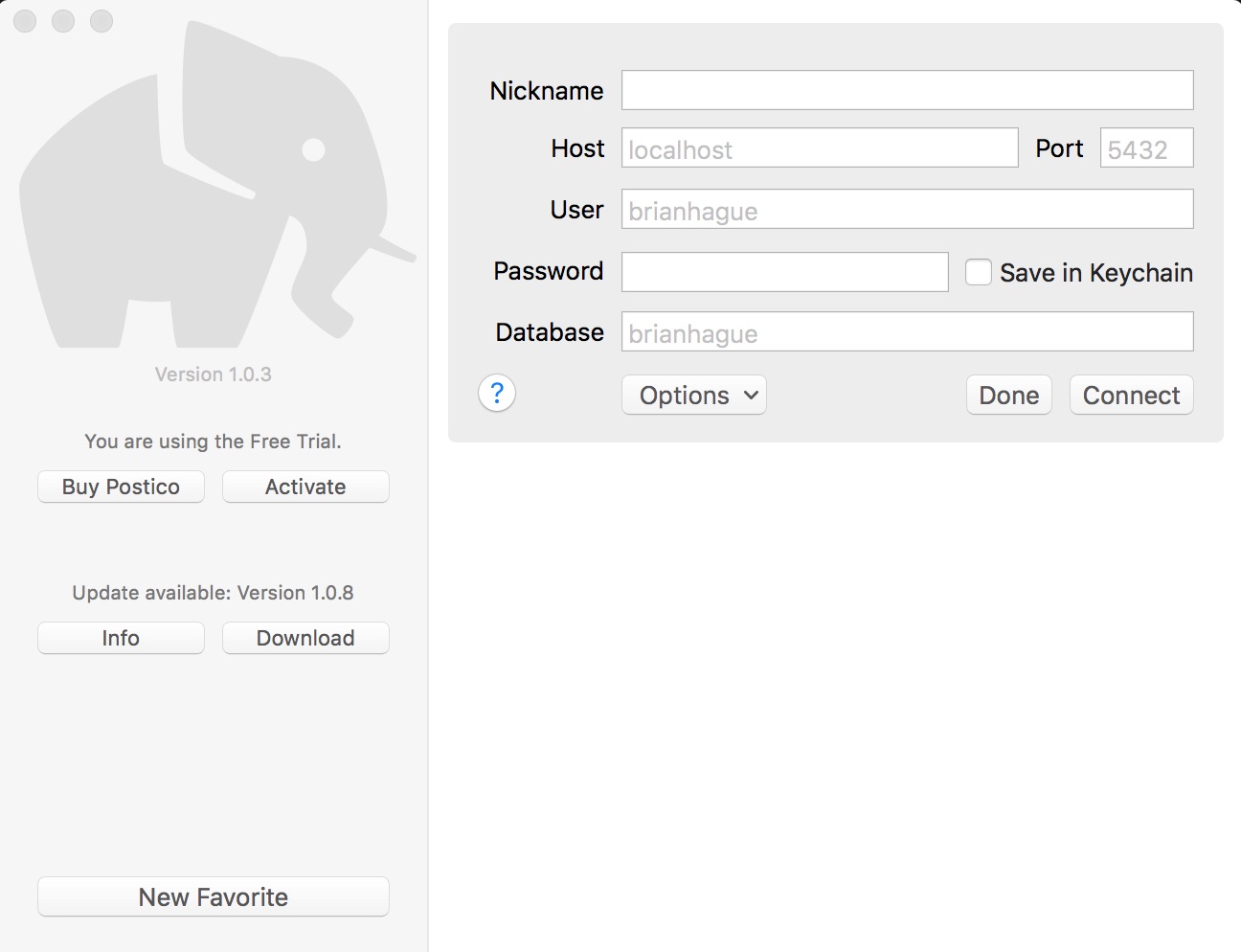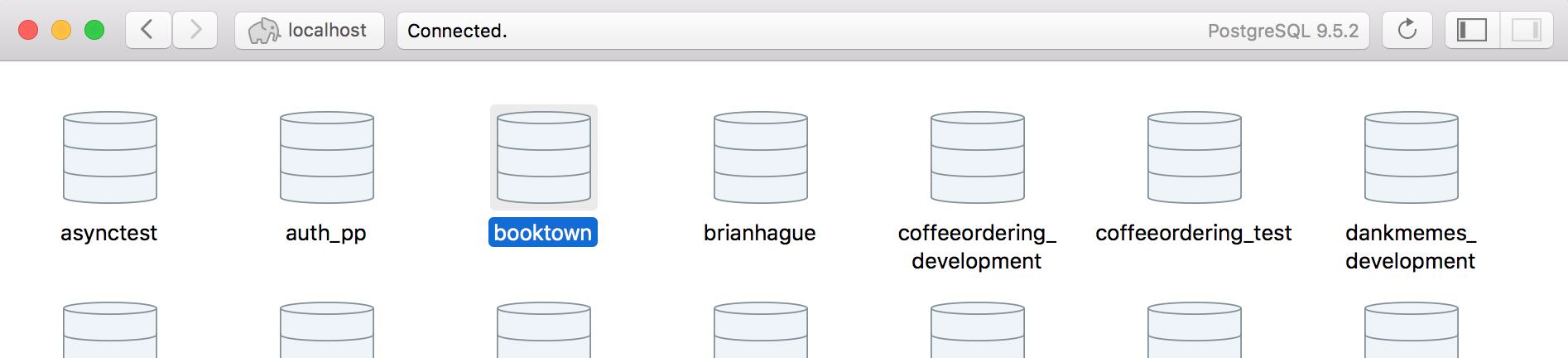For each question below, find the approriate SQL query to obtain the information requested. Create a .txt or .md file that contains all of your answers.
To get started we'll need to import the booktown.sql file.
- Fork and clone this repository
cdinto the repository- use the command
psql -f booktown.sql - type
psqlto open your psql console - type \list to ensure the booktown database was successfully completed
- type
\c booktownto connect to the booktown database - type
\dto see a list of all the tables in the booktown database - type
\d [TABLE_NAME]to see information about columns and their types for a specific table. You should see output like below:
booktown=# \d books
Table "public.books"
Column | Type | Modifiers
------------+---------+-----------
id | integer | not null
title | text | not null
author_id | integer |
subject_id | integer |
Indexes:
"books_id_pkey" PRIMARY KEY, btree (id)
"books_title_idx" btree (title)
Your life will be made easier with a GUI PostgreSQL client. We downloaded these during the installfest. Open up Postico if you have a Mac, or pgAdmin if you have Linux.
If you're missing the PostgreSQL client, download Postico here if you have a Mac, or pgAdmin here if you have Linux.
- Postico asks for a lot of information to begin with. The defaults are fine. Leave everything alone and just press connect.
- If you don't see the booktown database after connecting you may need to move up a directory. Press the "localhost" under the back and forward buttons.
- Double click on the
booktowndatabase to connect. - See the list of tables in the database (alternate_stock, authors, book_backup...)
- Double click a table to see it's contents
- Double click SQL Terminal to get to a text box where you can write and execute some queries.
Complete the following exercises to practice using SQL.
- Find all subjects sorted by subject
- Find all subjects sorted by location
- Find the book "Little Women"
- Find all books containing the word "Python"
- Find all subjects with the location "Main St" sort them by subject
- Find all books about Computers list ONLY book title
- Find all books and display a result table with ONLY the following columns
- Book title
- Author's first name
- Author's last name
- Book subject
- Find all books that are listed in the stock table
- Sort them by retail price (most expensive first)
- Display ONLY: title and price
- Find the book "Dune" and display ONLY the following columns
- Book title
- ISBN number
- Publisher name
- Retail price
- Find all shipments sorted by ship date display a result table with ONLY the following columns:
- Customer first name
- Customer last name
- ship date
- book title
- Get the COUNT of all books
- Get the COUNT of all Locations
- Get the COUNT of each unique location in the subjects table. Display the count and the location name. (hint: requires GROUP BY).
- List all books. Display the book_id, title, and a count of how many editions each book has. (hint: requires GROUP BY and JOIN)
- All content is licensed under a CC-BY-NC-SA 4.0 license.
- All software code is licensed under GNU GPLv3. For commercial use or alternative licensing, please contact legal@ga.co.