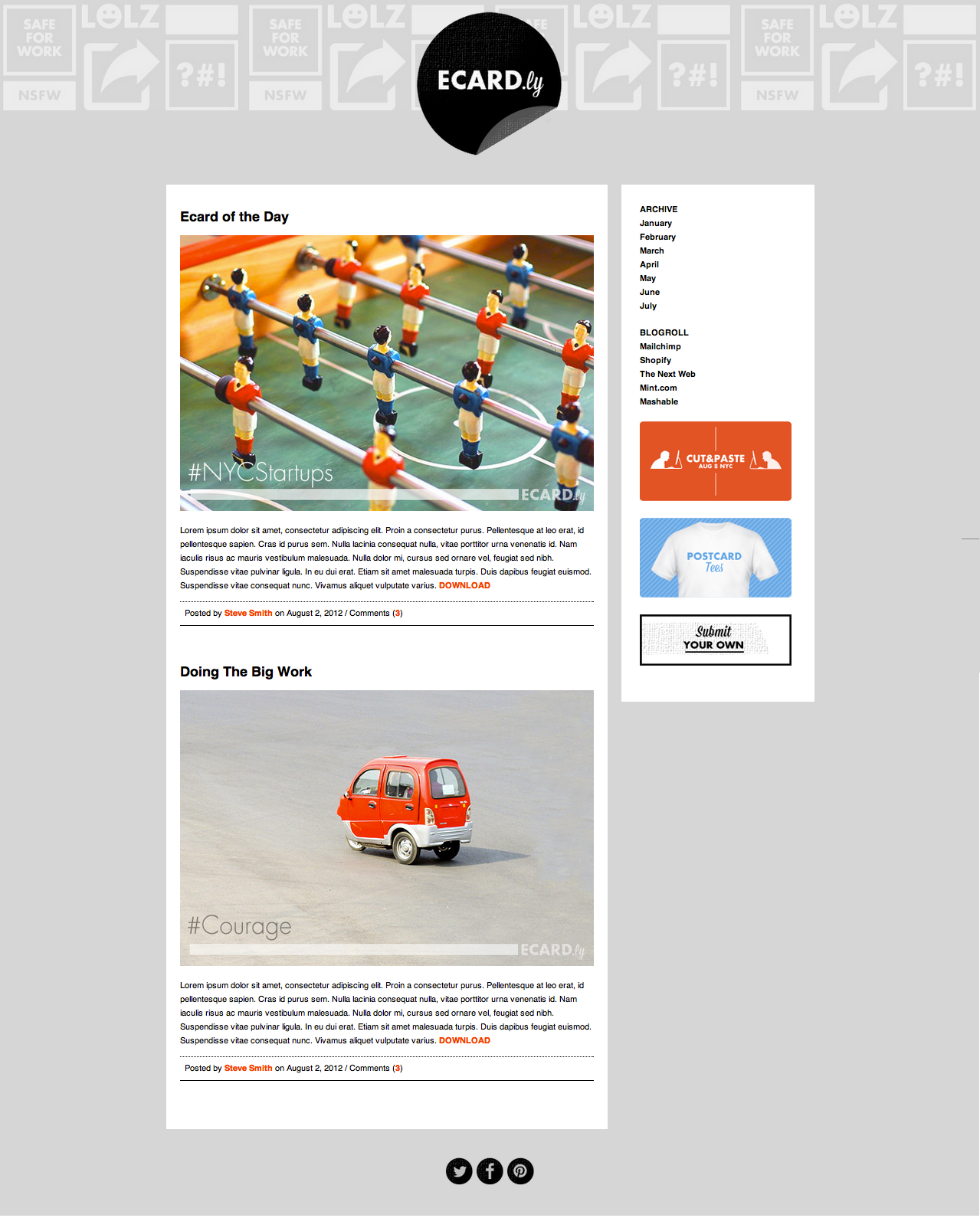- HTML & CSS
- HTML & CSS
index.html and styles.css files that try to recreate the eCardly mockup as best as you can. The images you'll need are in the images directory inside this eCardly folder.
Hints
-
The
<body>should have a background of the background.jpg provided for you in the images folder. The image should repeat only going left and right. The rest of the page should have a background of #d6d6d6.- Hint: define the background image repeating in only one direction AND the background color on the same line.
-
The
<body>has a default font of Helvetica with font size of 12px. -
Define a line height for the body of 1.7. This gives every line of text .35 padding above and below it.
- Links on the page should be red (#ff3300) and not be underlined.
Copyright 2019, General Assembly Space. Licensed under CC-BY-NC-SA, 4.0