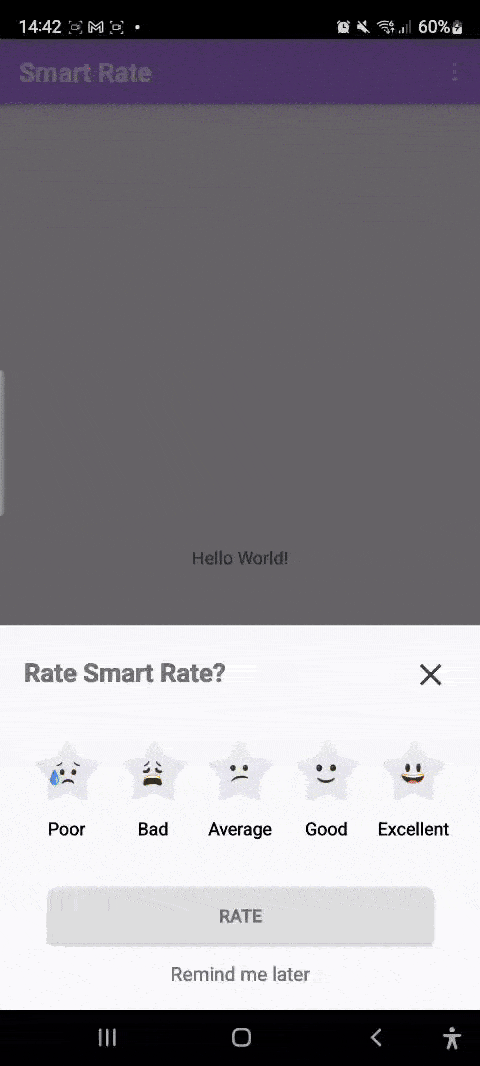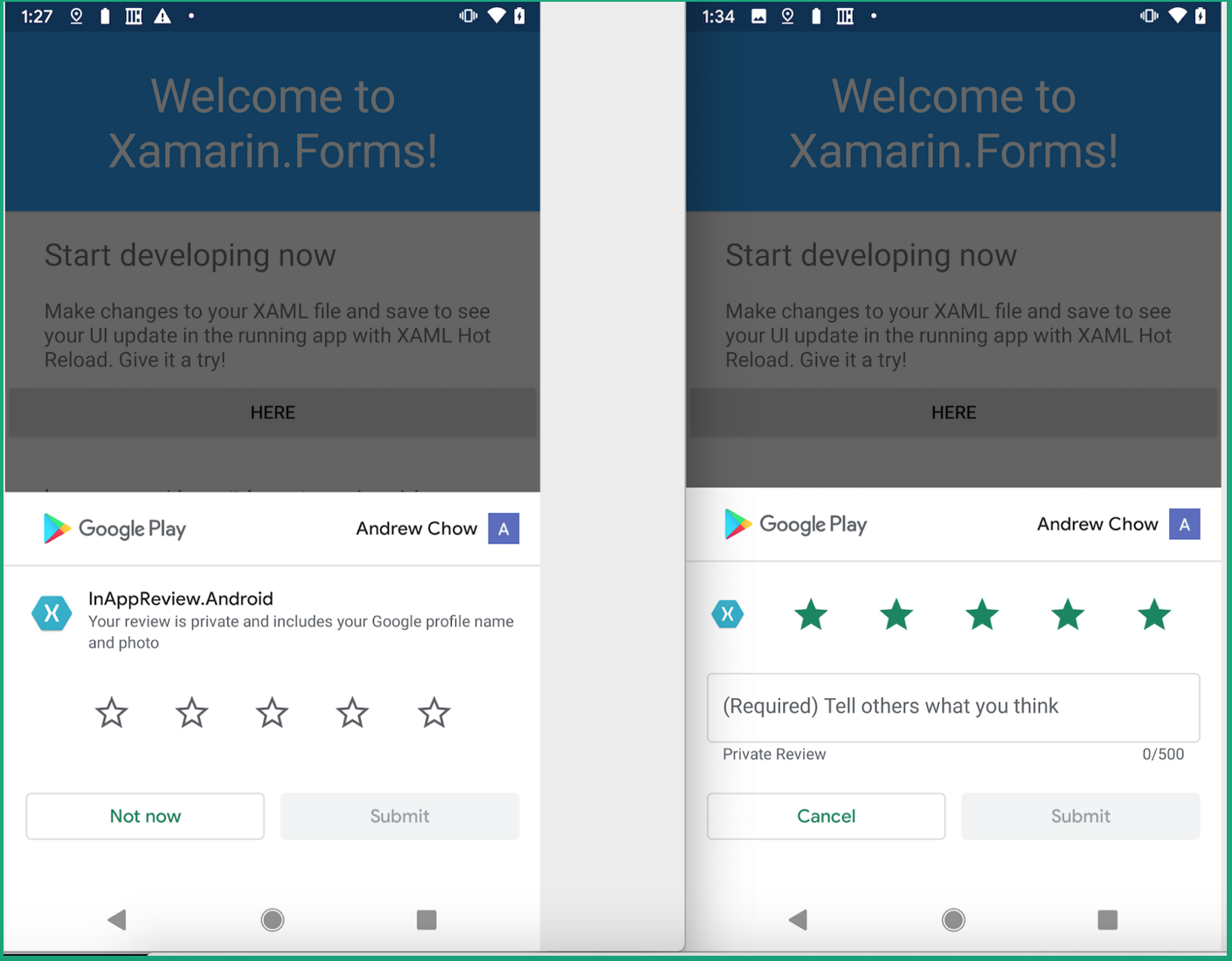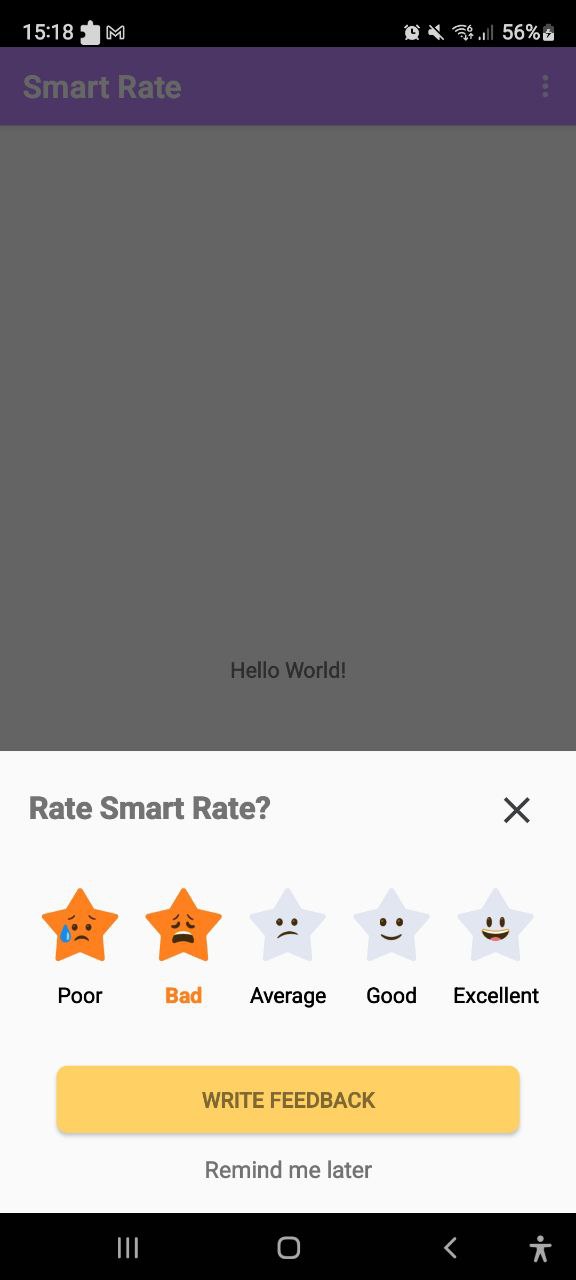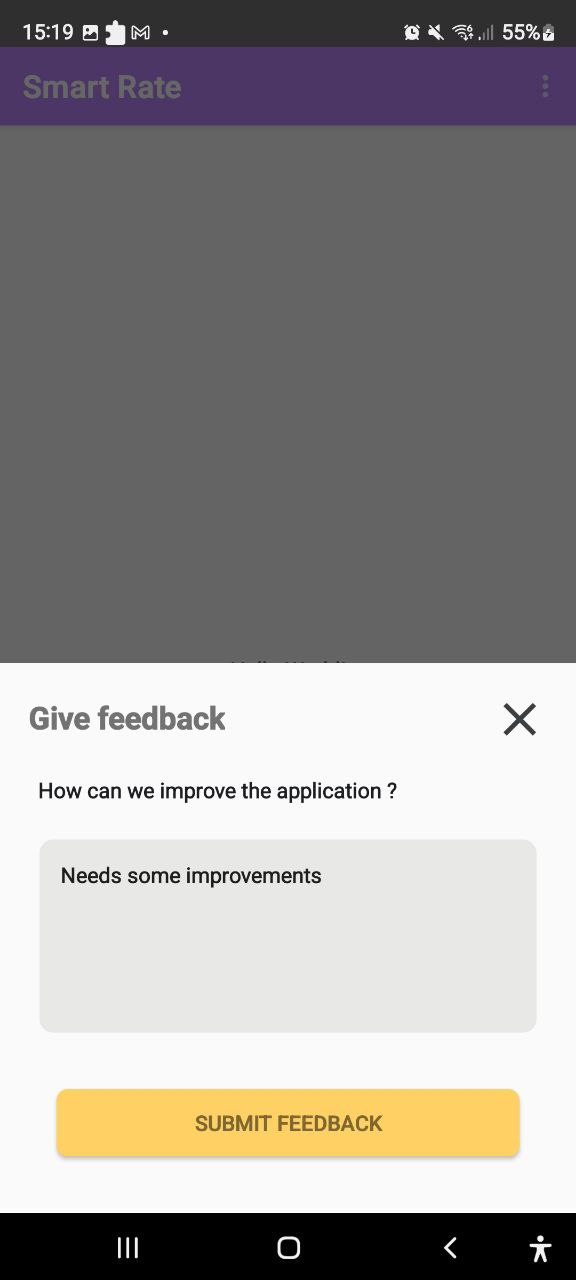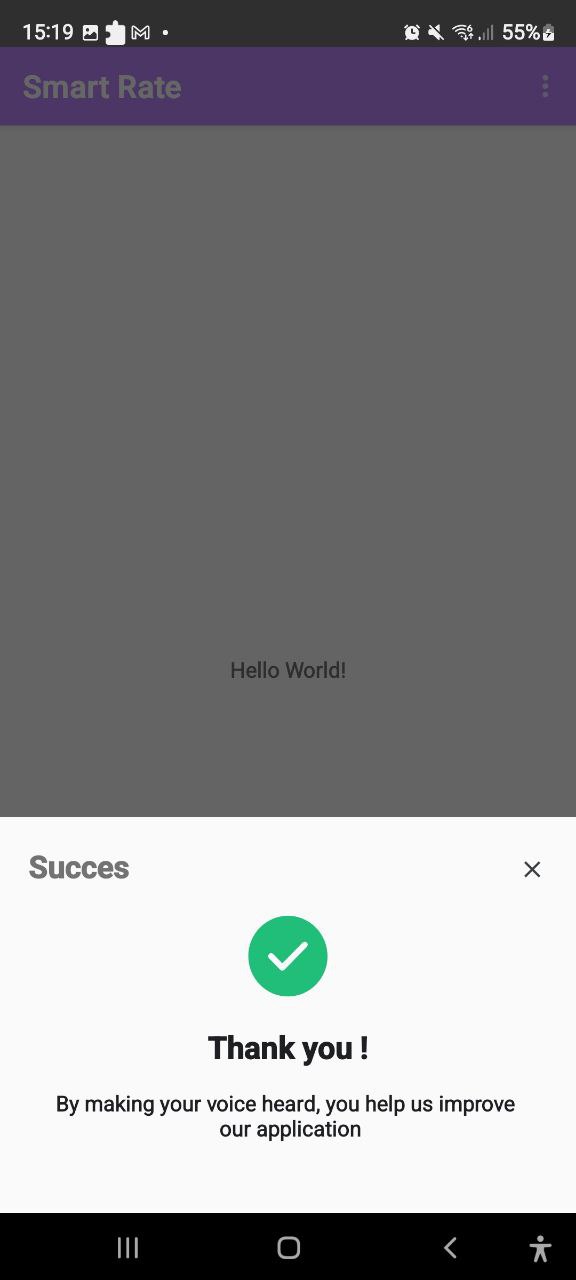SmartRate is an Android library designed to manage app ratings and feedback efficiently. SmartRate helps you collect negative feedback directly through your server, allowing you to improve your app without negatively impacting its visibility on the Play Store.
pic demo from : devblogs
It provides a user-friendly and visually appealing dialog that encourages users to rate the app on Google Play. The Call-To-Action (CTA) button dynamically changes based on the user's rating:
-
Write Feedback: if the review is between 1 & 3 stars ths user is invited to send a feedback
-
Rate: - If the review is 4 or 5 stars, the Google in-app review flow is launched
The library comprises three main views:
- The primary review dialog.
- The feedback view only for reviews between 1 & 3 stars.
- The thank you view, which disappears after 5 seconds or upon closing.
allprojects {
repositories {
...
maven { url 'https://jitpack.io' }
}
}implementation 'com.github.wdikiz:SmartRate_Android:1.0'To enable all features of SmartRate, include the following dependencies get the last version from :
implementation 'com.google.android.play:review:2.0.1'
implementation 'com.android.volley:volley:1.2.1'Get the last version of Volley from : https://google.github.io/volley/
Get the last version of review play core from :https://developer.android.com/guide/playcore
SmartRate.init(MainActivity.this)
.setAfterXLaunches(2)
.setShowAgainAfterNegative(2)
.setUrlFeedback("https://example.com/sendFeedback.php")
.setInAppReviewEnabled(true)
.setLaunchReviewDirectly(true)
.setOnCloseClickListener(() -> {
SharedPreferences prefs = MainActivity.this.getSharedPreferences("MyPrefs", Context.MODE_PRIVATE);
prefs.edit().putBoolean("DialogClosedWithoutAction", true).apply();
})
.setOnFeedbackClickListener(() -> {
SmartRate.dontShowAgain(true, MainActivity.this);
})
.build();-
setInAppReviewEnabled(true): When set to true, SmartRate will trigger the in-app review flow from Google if the package name matches. This is highly recommended to keep enabled for a smoother user experience. -
setLaunchReviewDirectly(true): If true, the in-app review launches immediately after the user selects 4 or 5 stars. If false, the user must confirm by clicking a button to proceed to the in-app review. It's recommended to keep this enabled for a seamless experience. -
SmartRate.dontShowAgain(true, YOURACTIVITY.this): Ensures that once a user leaves negative feedback (1 to 3 stars) and submits feedback via the provided URL, the rating dialog won't be shown again to that user. However, ifsetShowAgainAfterNegative(2)is set, the dialog will reappear after the app is launched twice post negative feedback. -
setAfterXLaunches(2): Configures the dialog to show after the app has been launched a specified number of times. This can be useful for engaging users who haven't interacted with the app over multiple sessions. -
Still under test : -
setShowAgainAfterNegative(2): Configures the dialog to reappear after the app is launched twice post negative feedback. -
setUrlFeedback("https://example.com/sendFeedback.php"): Configures the URL to send negative feedback, allowing you to gather insights and improve the app without affecting its visibility on the store. The following PHP script can be used on your server to handle feedback submissions:
<?php
// Check if the request is POST
if ($_SERVER['REQUEST_METHOD'] === 'POST') {
// Retrieve feedback from POST data
$feedback = isset($_POST['feedback']) ? $_POST['feedback'] : '';
$toEmail = 'wdik@gmail.com'; // Change to your email address
$subject = 'New feedback for your app'; // Change the email subject
$headers = 'From: noreply@yourdomain.com' . "
" .
'Reply-To: noreply@yourdomain.com' . "
" .
'X-Mailer: PHP/' . phpversion();
if (mail($toEmail, $subject, $feedback, $headers)) {
echo json_encode(array('success' => true, 'message' => 'Feedback sent successfully.'));
} else {
echo json_encode(array('success' => false, 'message' => 'Failed to send feedback.'));
}
} else {
echo json_encode(array('success' => false, 'message' => 'Unauthorized method.'));
}
?>The "Remind Me Later" functionality allows the dialog to reappear on the next launch of the app if the user closes the dialog without taking any action.
SmartRate.init(MainActivity.this)
.setAfterXLaunches(2)
.setShowAgainAfterNegative(2)
.setUrlFeedback("https://tferej.com/sendFeedback.php")
.setInAppReviewEnabled(true)
.setLaunchReviewDirectly(true)
.setOnCloseClickListener(() -> {
SharedPreferences prefs = MainActivity.this.getSharedPreferences("MyPrefs", Context.MODE_PRIVATE);
prefs.edit().putBoolean("DialogClosedWithoutAction", true).apply();
})
.setOnFeedbackClickListener(() -> {
SmartRate.dontShowAgain(true, MainActivity.this);
})
.build();Customize when the dialog should be shown. By default, the dialog will be shown when the app is launched 2nd times and at the 7th after a negative feedback.
SmartRate.init(MainActivity.this)
.setAfterXLaunches(2) // App launched more than 2 times
.setShowAgainAfterNegative(7) // Show again after 7 launch after negative feedback
.setUrlFeedback("https://example.com/sendFeedback.php")
.setInAppReviewEnabled(true)
.setLaunchReviewDirectly(true)
.setOnCloseClickListener(() -> {
SharedPreferences prefs = MainActivity.this.getSharedPreferences("MyPrefs", Context.MODE_PRIVATE);
prefs.edit().putBoolean("DialogClosedWithoutAction", true).apply();
})
.setOnFeedbackClickListener(() -> {
SmartRate.dontShowAgain(true, MainActivity.this);
})
.build();SmartRate.dontShowAgain(true, context);SmartRate currently supports the following languages:
- English
- Arabic
- German
- Spanish
- French
- Italian
- Dutch
- Portuguese
- Turkish
SmartRate Android supports API level 21 and up.
Future updates will include the ability to modify the title, messages, and all text elements in the dialog.
Fork it
Create your feature branch (git checkout -b my-new-feature)
Commit your changes (git commit -am 'Added some feature')
Push to the branch (git push origin my-new-feature)
Create new Pull Request
Please make sure to update the tests as appropriate.
Licensed under the Apache License, Version 2.0 (the "License");
you may not use this file except in compliance with the License.
You may obtain a copy of the License at
http://www.apache.org/licenses/LICENSE-2.0
Unless required by applicable law or agreed to in writing, software
distributed under the License is distributed on an "AS IS" BASIS,
WITHOUT WARRANTIES OR CONDITIONS OF ANY KIND, either express or implied.
See the License for the specific language governing permissions and
limitations under the License.
Walid Zoubir - wdikiz2496@gmail.com