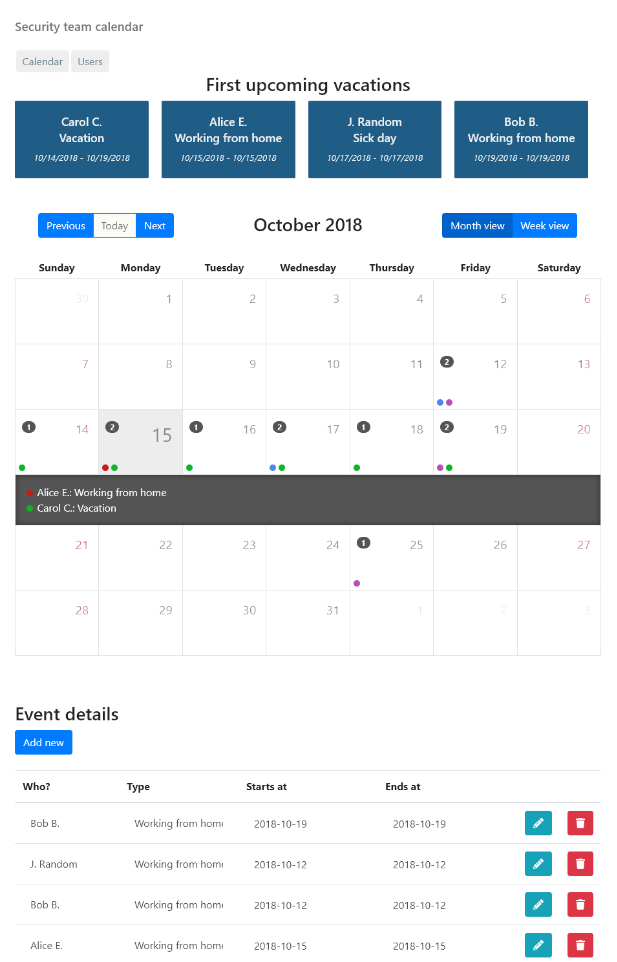TeamCalendar is an easy way to track your team's holidays, work from home days and other availabilities. It uses the MEAN stack.
This calendar comes with an accompanying Mattermost and Slack chatbot: https://github.com/wdvr/team-calendar-bot
This project was generated with Angular CLI version 6.1.5.
The easiest way to run the project, is using docker-compose. See Docker section below. It starts three containers, DB, backend and frontend, and reloads both backend and frontend on file changes. If you don't want to use docker, see the rest of this readme.
- Install docker, and docker-compose if necessary.
- Change team name (title) and optional API URL (only for production) in environment.ts, or environtment.prod.ts.
Running as development serves the frontend with ng serve, and the backend with nodemon. This allows for quick development/changes, as both are reloaded on changes of the local files.
Run docker-compose up to start all three containers.
Running as production servers the backend with node, builds the frontend with ng build, and serves also via node (one process).
Run docker-compose -f Dockerfile-prod up
To add the team-calender-bot, uncomment the bot section of docker-compose.yml, and make sure 'context' and 'volume' point to the location of the source code for the calendarbot.
See this link for a live demo.
You will need to:
- install node.js
- install MongoDB
- run
npm install - Change team name (title) and API URL (only for production) in in environment.ts, or environtment.prod.ts
You will need 3 processes running:
- run
mongodto start mongoDB - run
node server.jsto run the server (api) - run
ng serveto start the client
Navigate to http://localhost:4200/. The app will automatically reload if you change any of the source files (client and server).
ports should be configured in environment.ts and environtment.prod.ts
Run ng build to build the project. The build artifacts will be stored in the dist/ directory. Use --configuration=production for a production build.
This calendar comes with an accompanying Mattermost and Slack chatbot: https://github.com/wdvr/team-calendar-bot
To report bugs or feature requests, use the issue tracker in Github. Pull requests welcome.