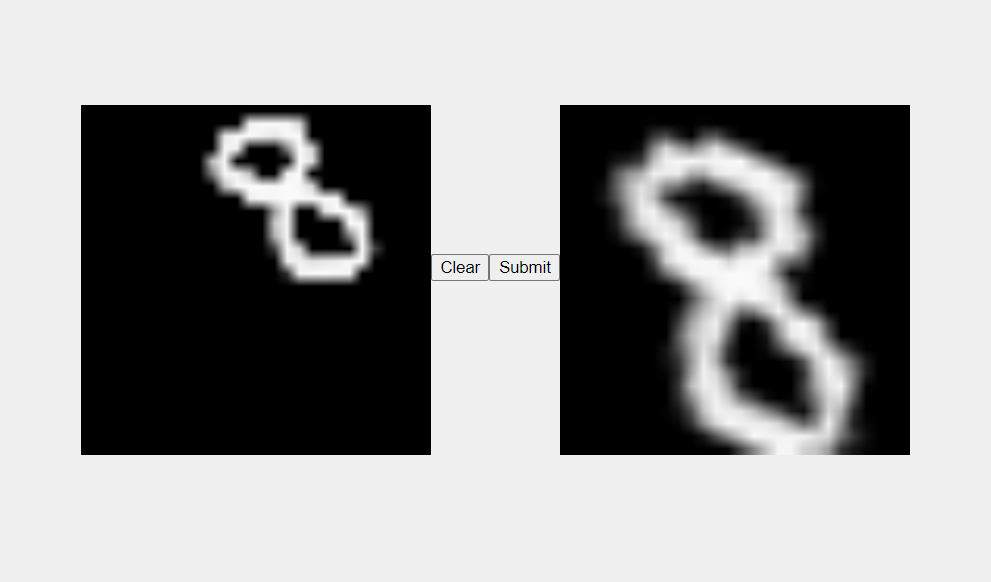This is a repository to document my experiments with an image restoration project.
The motivation is to create model that can generally restore a warped handwritten digit back to some standard. Its similar to an image registration problem, but no reference image is used to align the moving image with. I chose to create the training data through a constrained homography transformation, and then the network is forced to output 9 numbers that correspond to a predicted homography transformation. The network is trained on the MSE between the 9 entries from the actual homography matrix and the 9 entries of the predicted homography matrix.
To ensure compatibility and simplify dependency management, you can use the provided environment.yml file to create a Conda environment. This environment setup includes CPU-based PyTorch packages. If you intend to use a CUDA GPU, it's recommended to install packages manually following the instructions here.
Follow these steps to set up the environment:
- Open a terminal or command prompt and navigate to the directory where the
environment.ymlfile is located. - Run the following command to create the Conda environment from the YAML file:
conda env create -f environment.yml - After the environment is created, activate it using the following command:
conda activate digit-restoration-env
flask_app- For a simple flask app to draw your own digits and feed to model. (See directions below to do this)
homography- Documentation for how I created the homography model.
rotation- A simpler problem but provides further documentation into my methods.
- Open a terminal or command prompt and navigate to the
flask_appdirectory. - Run the following command to begin the session
python app.py. - The click on one of the URL's to be brought to a webpage.