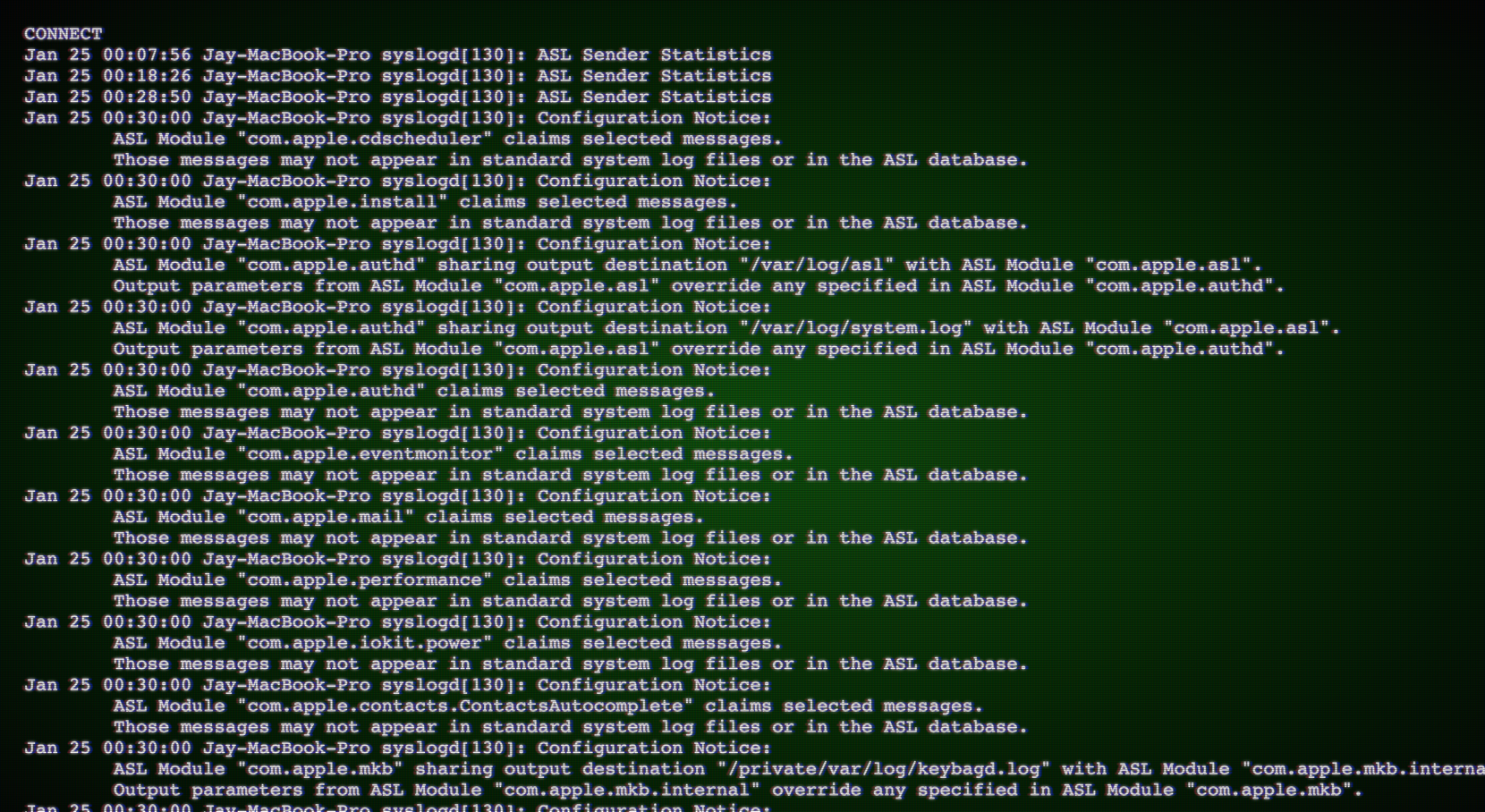A simple way to display the output of system websocket in a web page with a nice vintage old school terminal look and feel.
- websocketd: Small command-line tool that will wrap an existing command-line interface program, and allow it to be accessed via a WebSocket. WebSocket-capable applications can be built very easily with this. As long as you can write an executable program that reads STDIN and writes to STDOUT, you can build a WebSocket server. No networking libraries necessary.
- we use Visual Studio to edit; the .scss file(s) are converted into .css within Visual Studio with the "Live Sass Compiler" add-on (it compiles .scss into .css)
- wscat: WebSocket cat. It's similar to curl but for WebSockets (URL starting with
ws://). It will be great to test websocketd.
- Just clone the repository
- Make sure websocketd is installed on the server.
- Launch it with the following command so it redirects the output of
script.sh(or whatever script or command you like) to WebSocket onto port8080(or whatever port you prefer)
$ websocketd --port=8080 --loglevel=debug ./script.sh
Websocketd is now "streaming" the output of ./script.sh onto the port 8080.
Now test that you actually can connect to this port locally and that you get the "feed" of data; To do this we use the simple command line tool "wscat". From the same machine run the following command:
$ wscat --connect ws://localhost:8080
This is great, it works locally on the command line, let's now display the same feed of data into a web page with a nice vintage touch:
The following elements are used to build the web page:
ws.html: The presentation page (wsstands for WebSocket)vintage-terminal.scss: Used to generate the "vintage terminal" look .css Live Sass Compiler generates the .css from this file (in case you don't see it in the repository).flicker.css: Adds an extra layer of slight flicker effect to the screen content.
To test you can simply access ws.html using your internet browser since it's a completely static page.
To the outside world you would access it through a web server e.g. apache, nginx ... just make sure you adjust SERVER:PORT in ws.html:
var ws = new WebSocket('ws://SERVER:PORT/');
Also make sure that no firewall is blocking PORT.