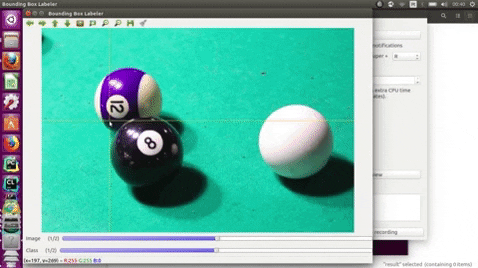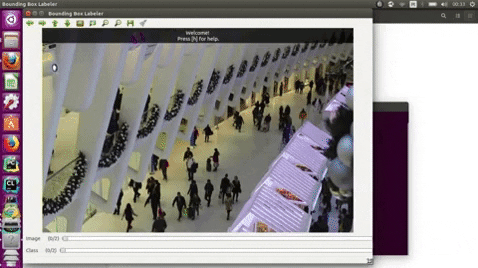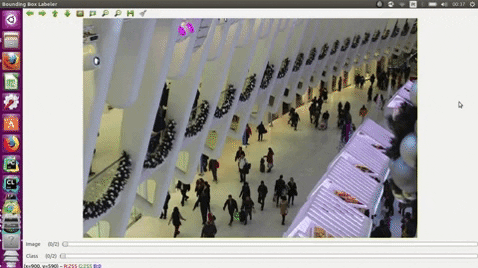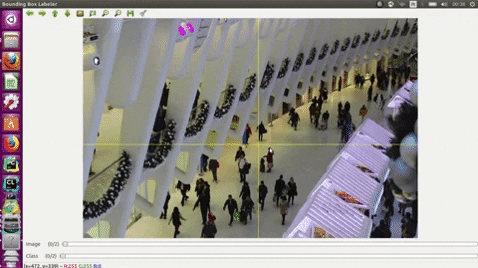Bounding box labeler tool to generate the training data in the format YOLO v2 requires.
The idea is to use OpenCV so that later it uses SIFT and Tracking algorithms to make labeling easier.
I wanted this tool to give automatic suggestions for the labels! New Features Discussion
To start using the YOLO Bounding Box Tool you need to download the latest release or clone the repo:
git clone https://github.com/Cartucho/OpenLabeling
You need to install:
- Python
- OpenCV version >= 3.0
- Installation in Windows:
pip install opencv-python - Installation in Linux
- Installation in Windows:
Step by step:
- Insert the images in the folder images/
- Insert the class list in the file class_list.txt
- Run the code:
python run.py - You can find the bounding box files in the folder bbox_txt/
Keyboard, press:
| Key | Description |
|---|---|
| h | help |
| q | quit |
| e | edges |
| a/d | previous/next image |
| s/w | previous/next class |
Mouse:
- Use two separate left clicks to do each bounding box
- Use the middle mouse to zoom in and out
- Use double click to select a bounding box
-
João Cartucho - Please give me your feedback: to.cartucho@gmail.com
Feel free to contribute