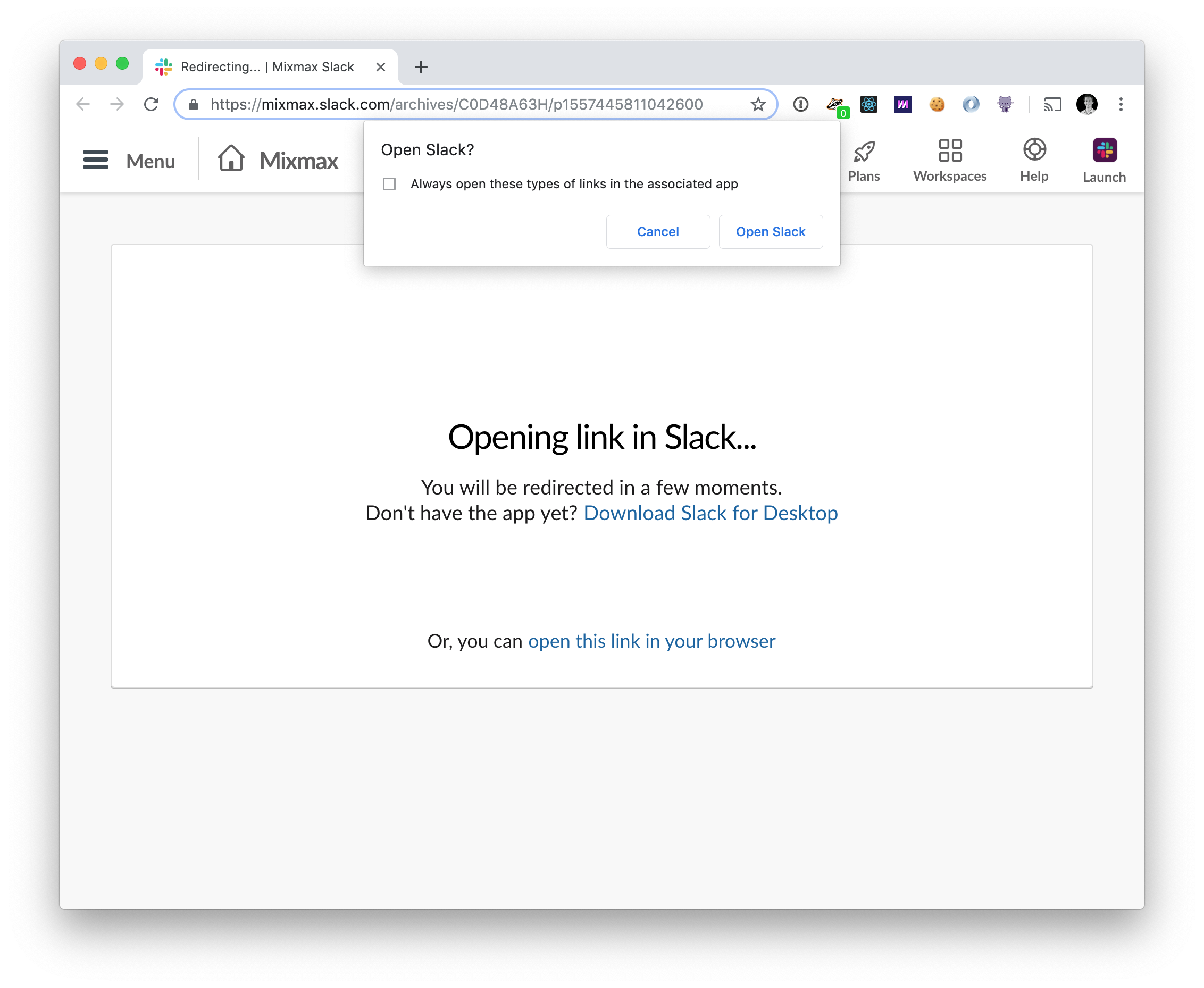Browser tabs are marvelous. They let you save things to read later, they let you read multiple things simultaneously, we've all known this for 20+ years.
Slack hasn't gotten the memo. When you open an archive link in your browser, Slack tries to open that link in its desktop app
—which does not have tabs. We're back to the bad old days of only being able to keep one link open at a time, and losing your place any time you want to peek at a different link.
Slack doesn't seem terribly interested in fixing this for whatever reason. Luckily, we can do it in a single line of JavaScript.
Now, any time you visit an archive link, you'll be automatically redirected to the message in your browser.
https://chrome.google.com/webstore/detail/force-slack-in-browser/gfggogadjpapemlonlgpbofdeefkjakf
PRs and bug reports are welcome!
- Go to chrome://extensions
- Check the "Developer mode" option in the upper right corner
- Click Load Unpacked Extension and select this folder
If you make changes src/app.js, you need to reload the extension which you can do by Cmd-R
reloading chrome://extensions. Then you need to reload the archive link you're testing.