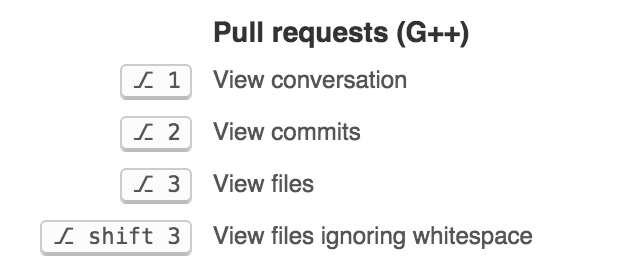Adds keyboard shortcuts and other stuff to GitHub.
- Adds shortcuts to toggle between PR tabs and view diffs without whitespace.
- Adds a button to view diffs without whitespace for people that prefer that.
Find the shortcuts for the above in GitHub's site-wide keyboard shortcut map (press "?" outside a text area) with the shortcuts it adds. Example section:
- Go to chrome://extensions
- Check the "Developer mode" option in the upper right corner
- Click Load Unpacked Extension and select this folder
It could be, I'm just lazy.
Also this is a developer tool, and it's easier to hack on if you install it locally.
PRs and bug reports are welcome!
- Run
npm install(only need to do this once) - Run
npm start
If you make changes to scripts in src/content/, you just need to reload GitHub, not the extension
(see "Architecture" below for why).
If you make changes to other files in the extension, you need to reload the extension which you can do by Cmd-R reloading chrome://extensions. Then you need to reload GitHub.
The "content scripts" in src/content/ are injected directly into GitHub, in a bit of a departure from
normal Chrome extension practice. This is because GitHub is a single-page application, but uses
history.replaceState to update the URL rather than changing the hash. In order for the extension
to observe the user navigating around GitHub and set-up/tear-down state as necessary it needs
to be able to intercept history.replaceState, and it can only do that if it shares the same JavaScript
context as GitHub itself.
(Yes, content scripts could use mutation observers but that would be more gross.)
So, don't declare any global variables unless absolutely necessary, to avoid polluting GitHub's
context. All content scripts are concatenated together so top-level local declarations from one file
will appear "global" from another file's perspective. Files in src/content/lib/ are loaded before
those outside src/content/lib/.
Since the content scripts aren't actually content scripts, they won't be able to use Chrome extension
APIs usually available to content scripts. If you need to load assets from the extension, you can
pass the results of chrome.extension.getURL to the content scripts in src/globals.js. If you
need to use other APIs, we'll need to figure that out.
GitHub++ Copyright 2015 Jeffrey Wear.
Backbone.Events (c) 2010-2015 Jeremy Ashkenas, DocumentCloud and Investigative Reporters & Editors.
GitHub++ is available under the MIT license. See the LICENSE file for more info.