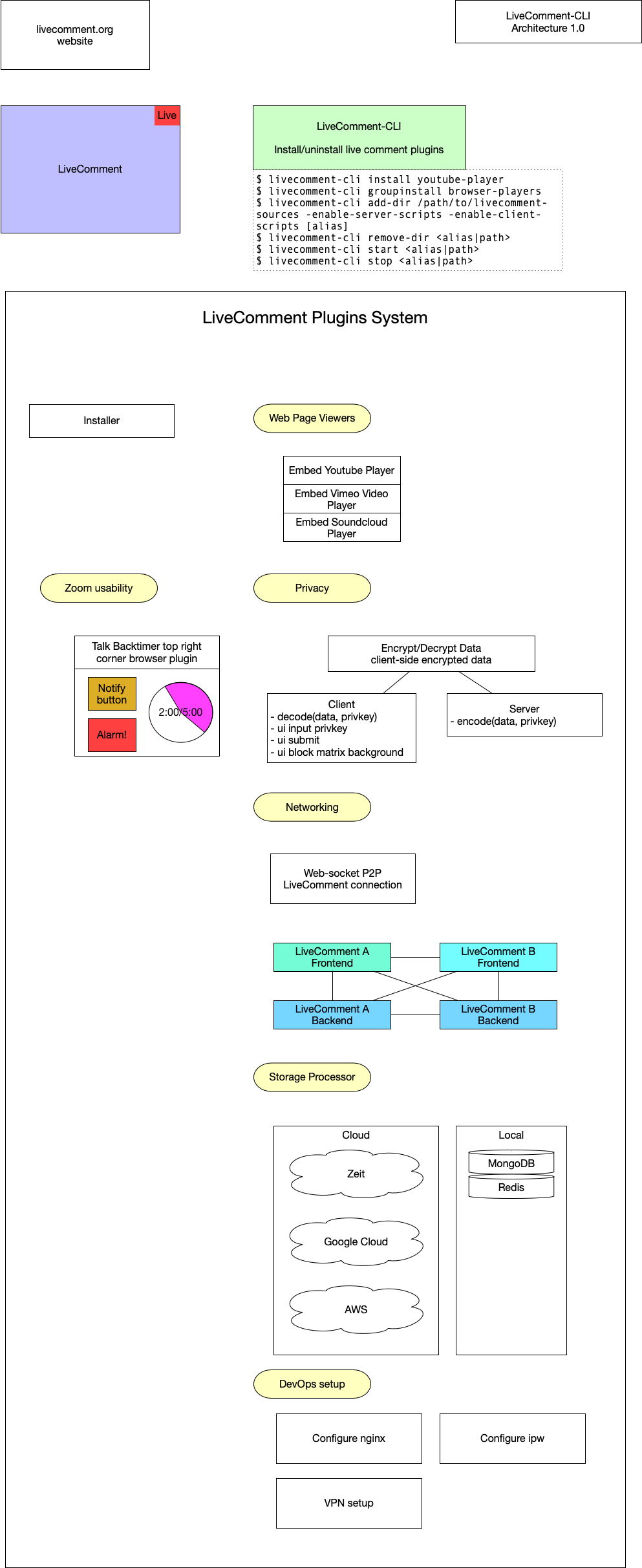Why? LiveComment is powerful tool, but not user-friendly and we're need a new way to install software
What is LiveComment? LiveComment is code navigation & architecture tool for developer notes and reactive like Meteor for install, configure and run server or client side configuation of different plugins. LiveComment support JS natively and can support any language, system or package manager
LiveComment cli tools
- bash (Linux shell, Mac, Windows)
To install LiveComment, you should run the livecomment-cli script. To do that, you may either download and run the script manually, or use the following cURL or Wget command:
curl -o- https://raw.githubusercontent.com/web3cryptowallet/livecomment-cli/master/bin/livecomment-cli.sh | bashwget -qO- https://raw.githubusercontent.com/web3cryptowallet/livecomment-cli/master/bin/livecomment-cli.sh | bashRunning either of the above commands downloads a script and runs it. The script installs and configure bootstrap components if needed:
- nvm.sh
- node v12.16.2
bin/
livecomment-cli - CLI tool. use it to setup livecomment project,
install or delete plugins (dev, test it)
doc/ Documents dir
plugins/ Plugins dir