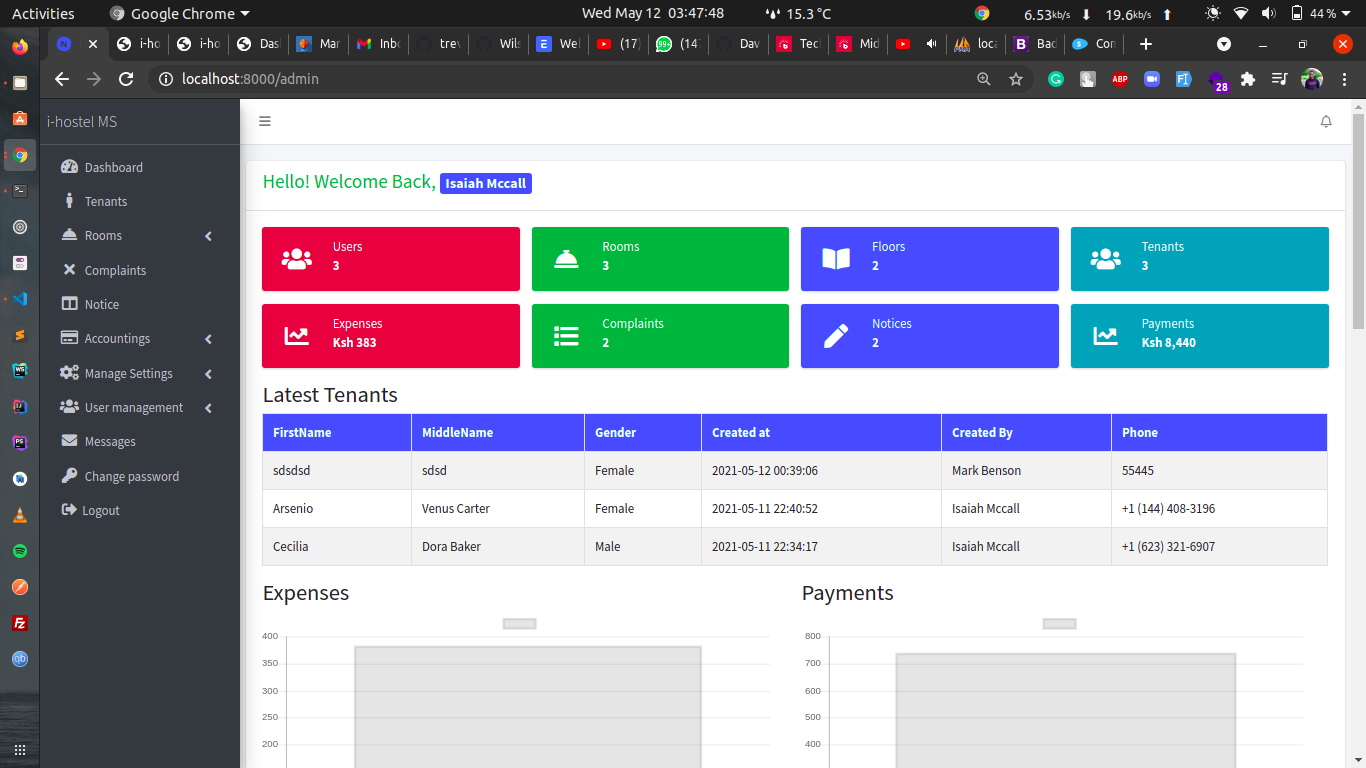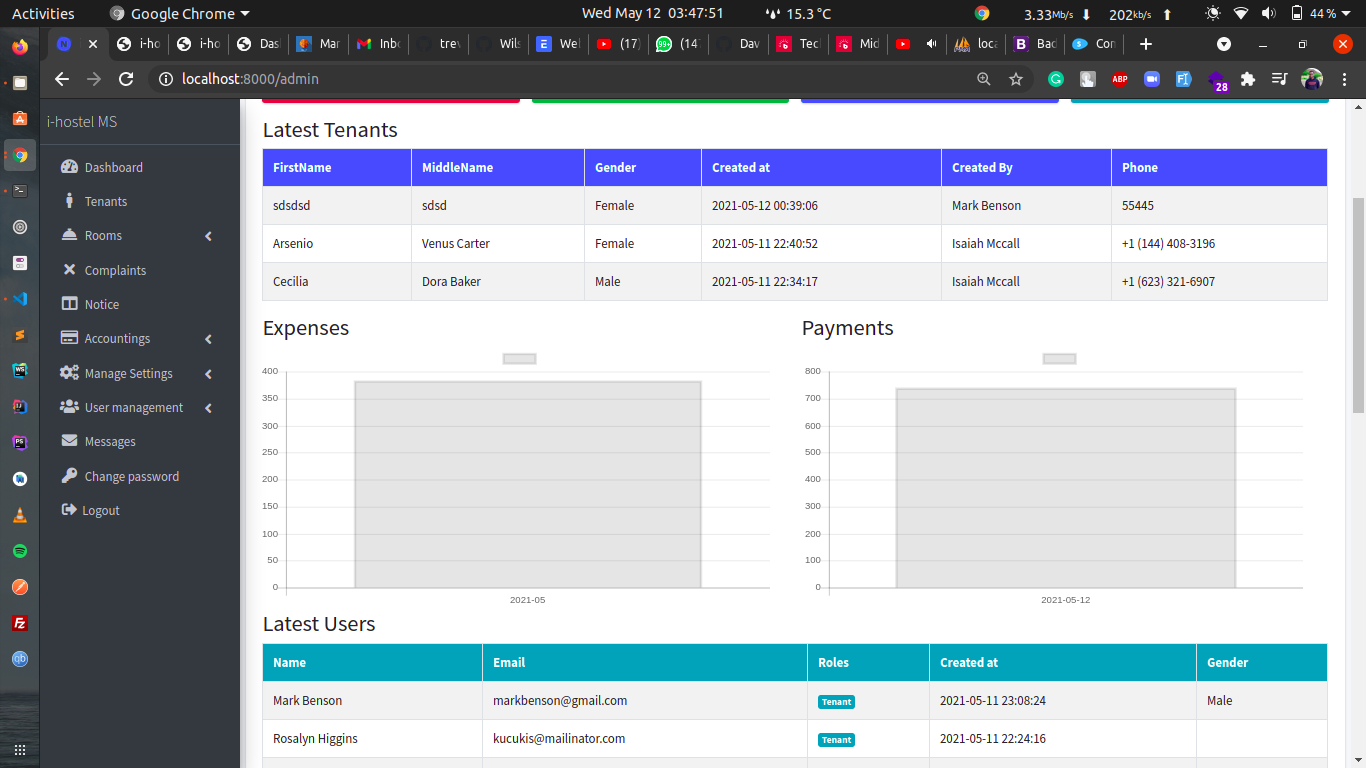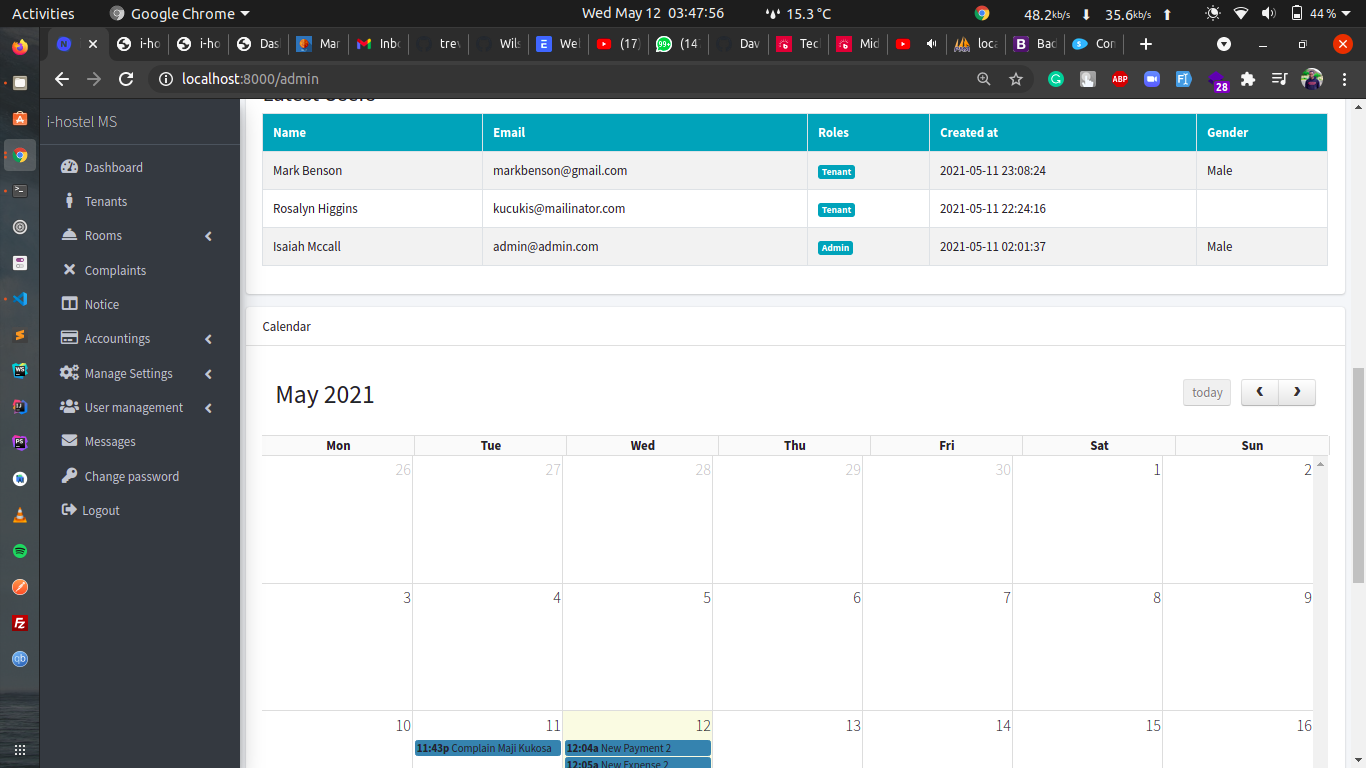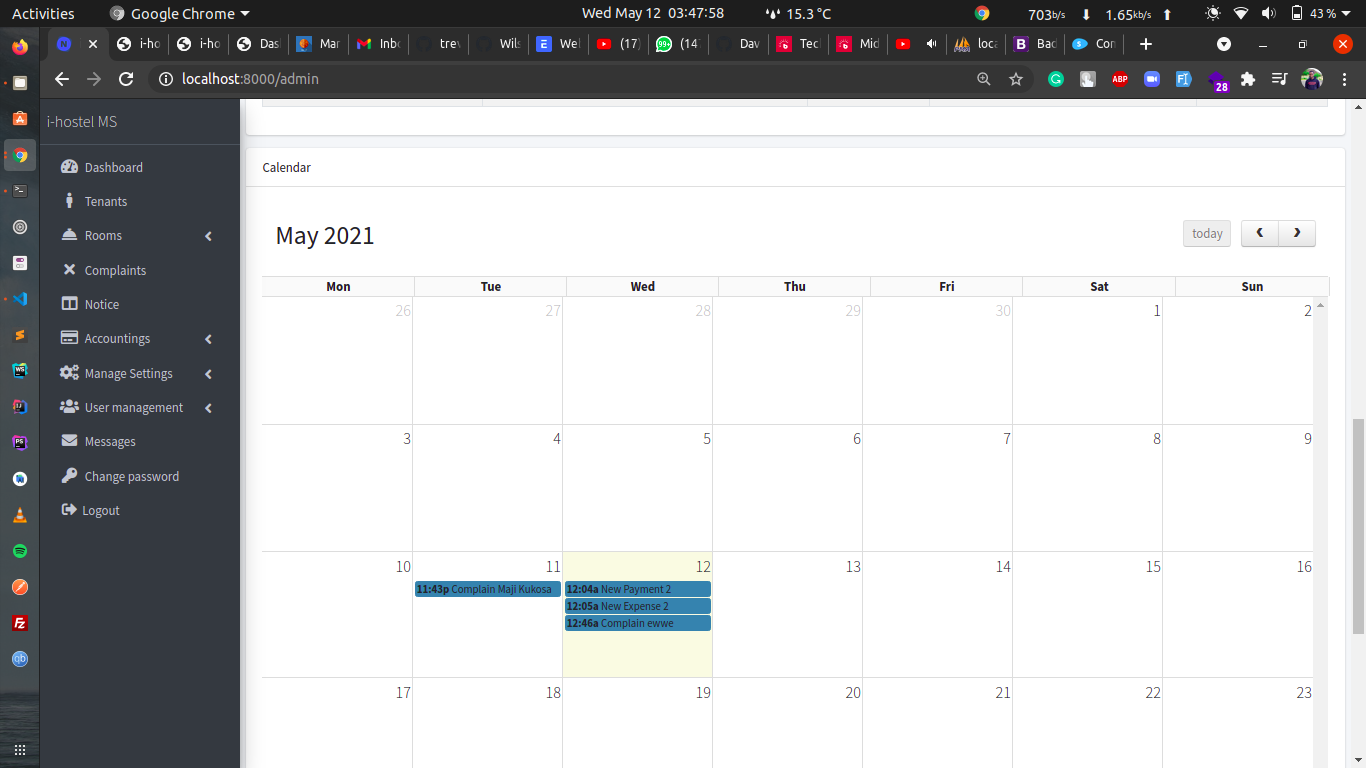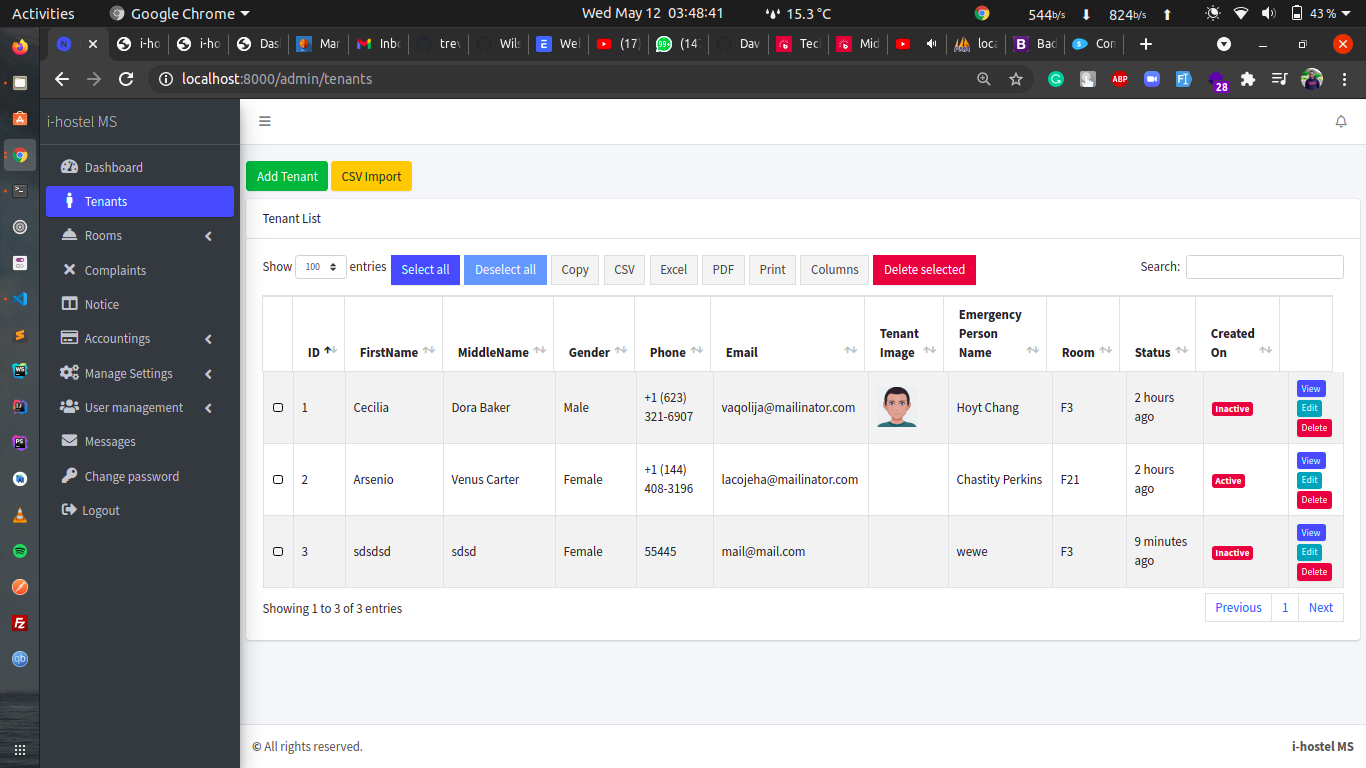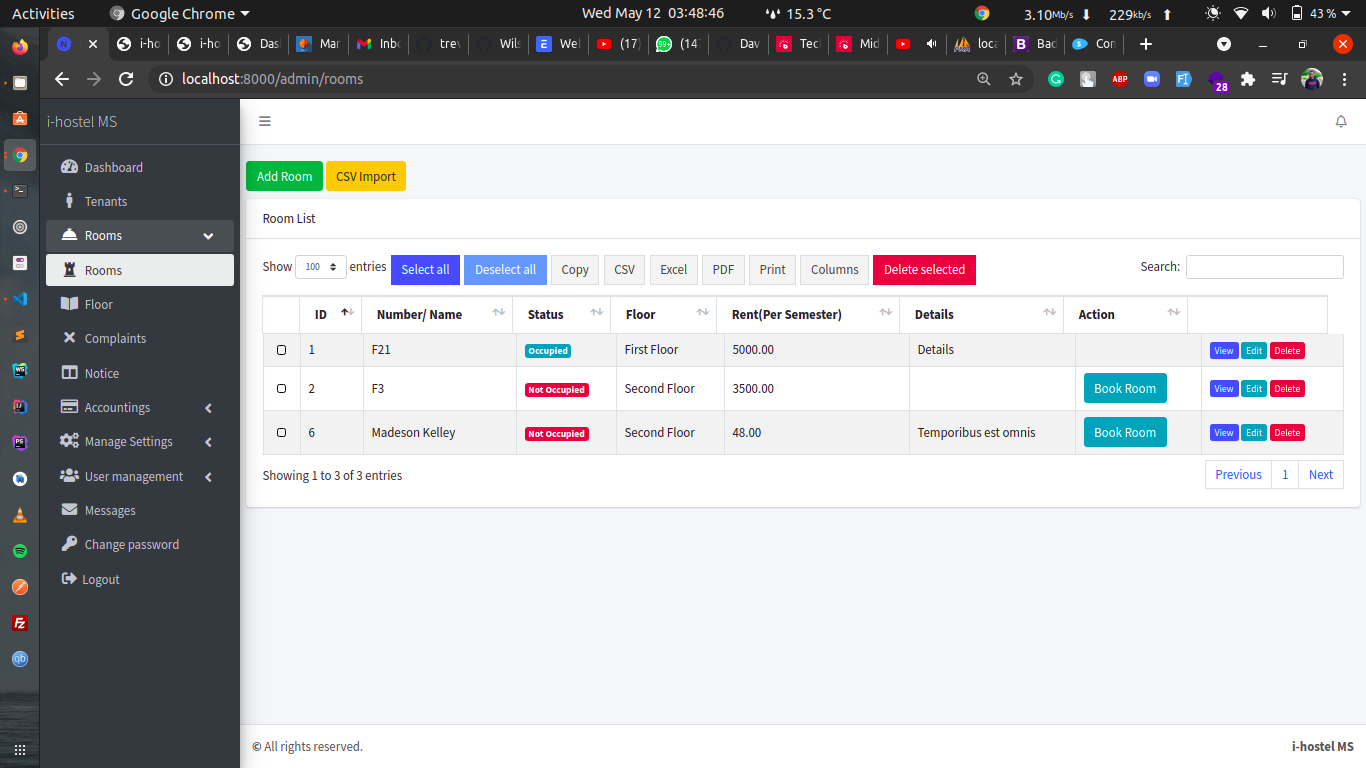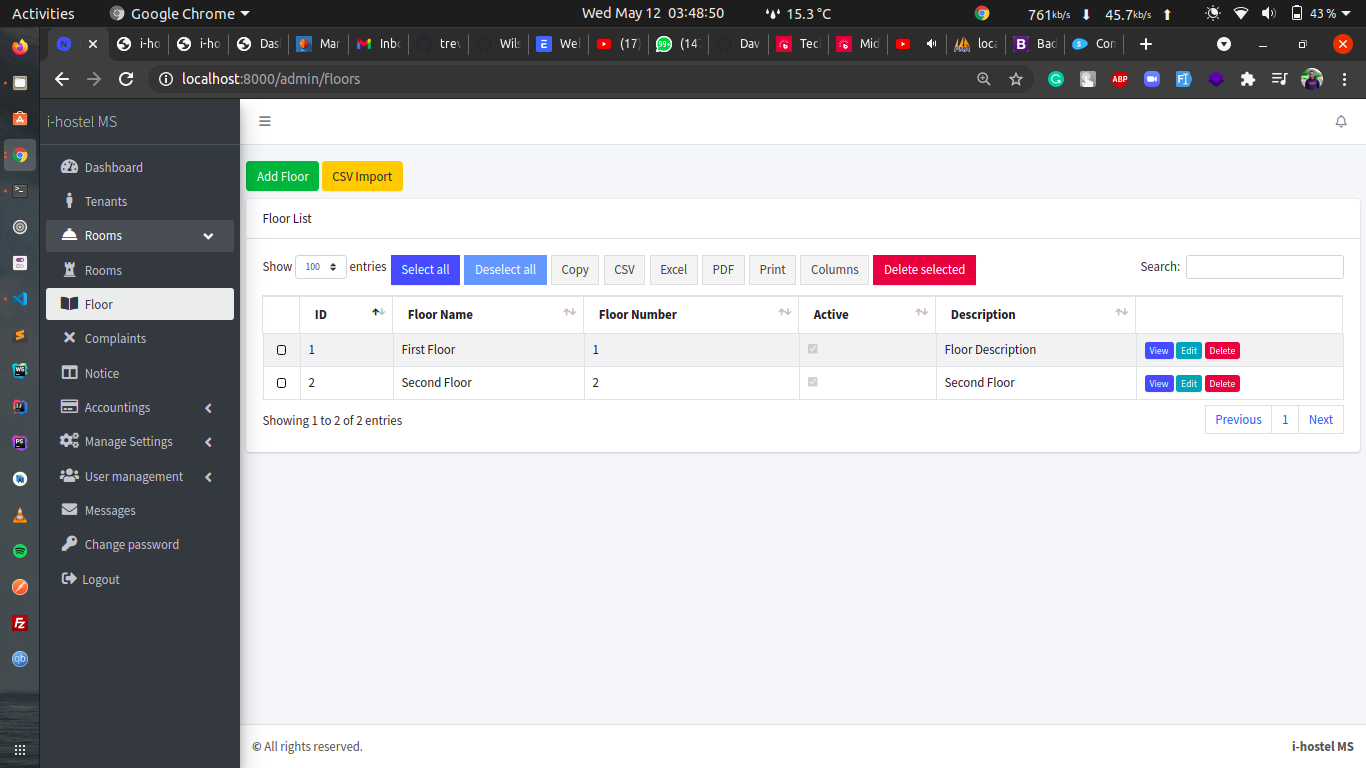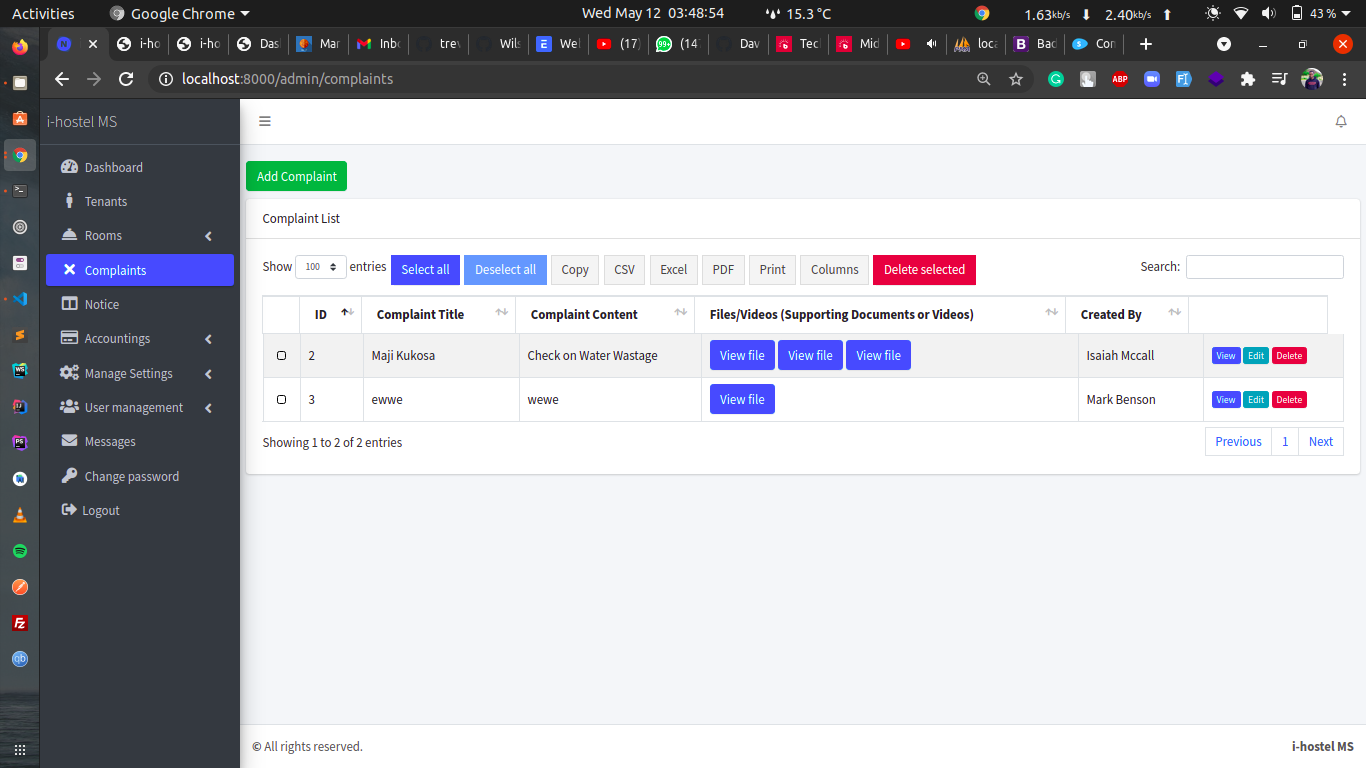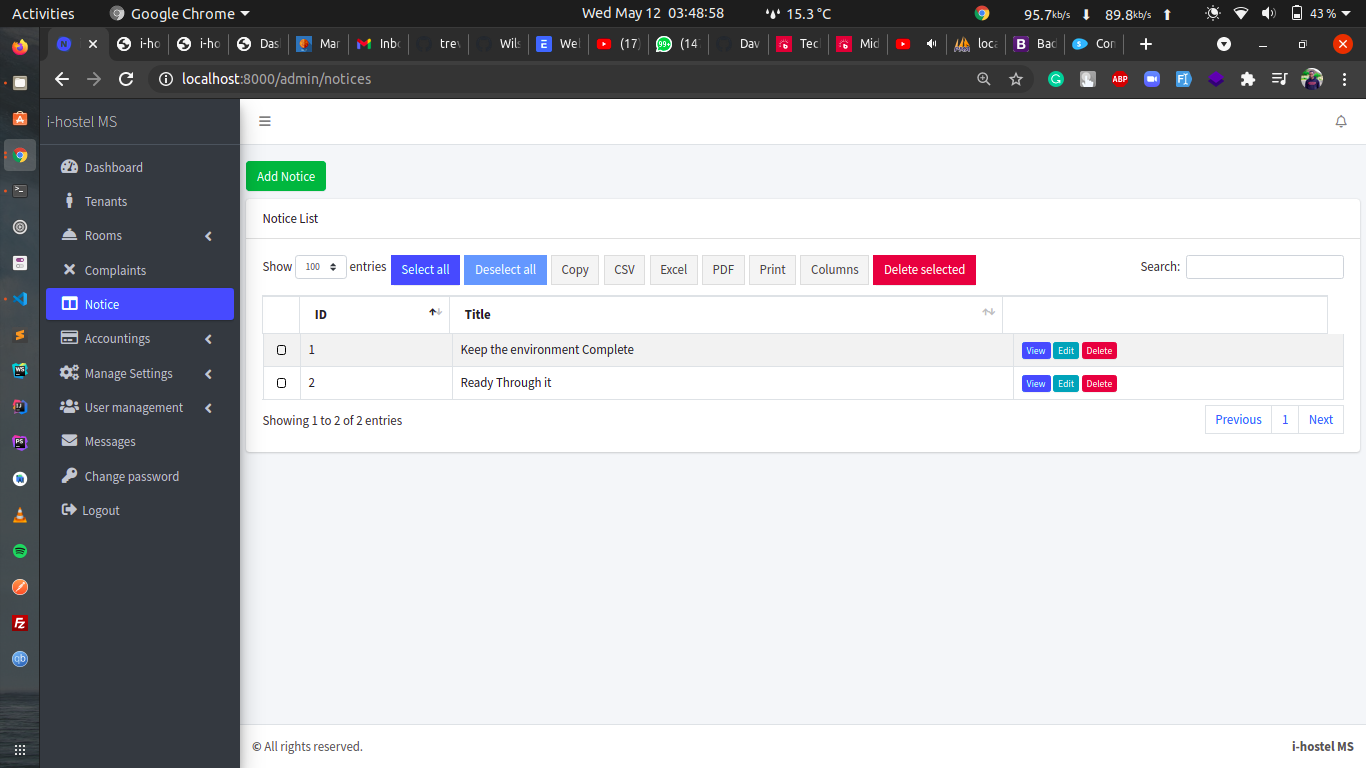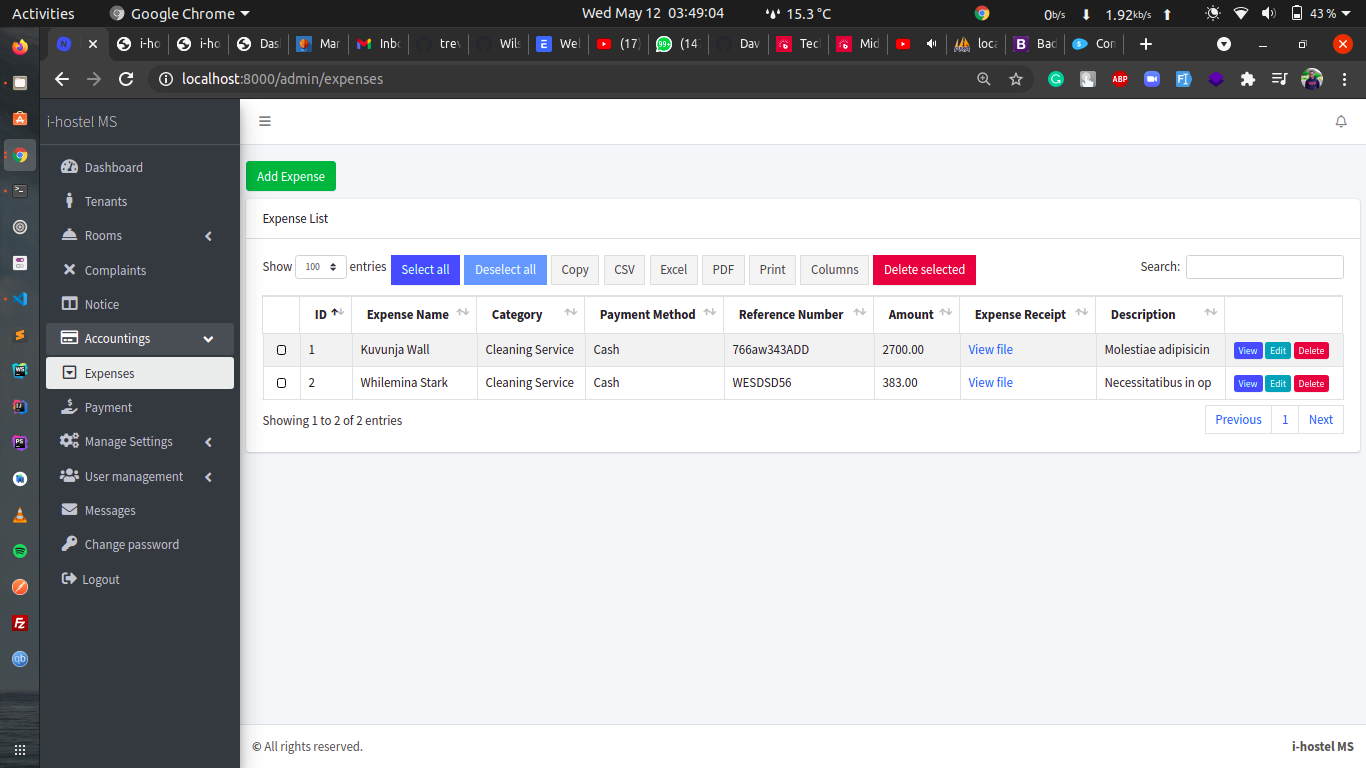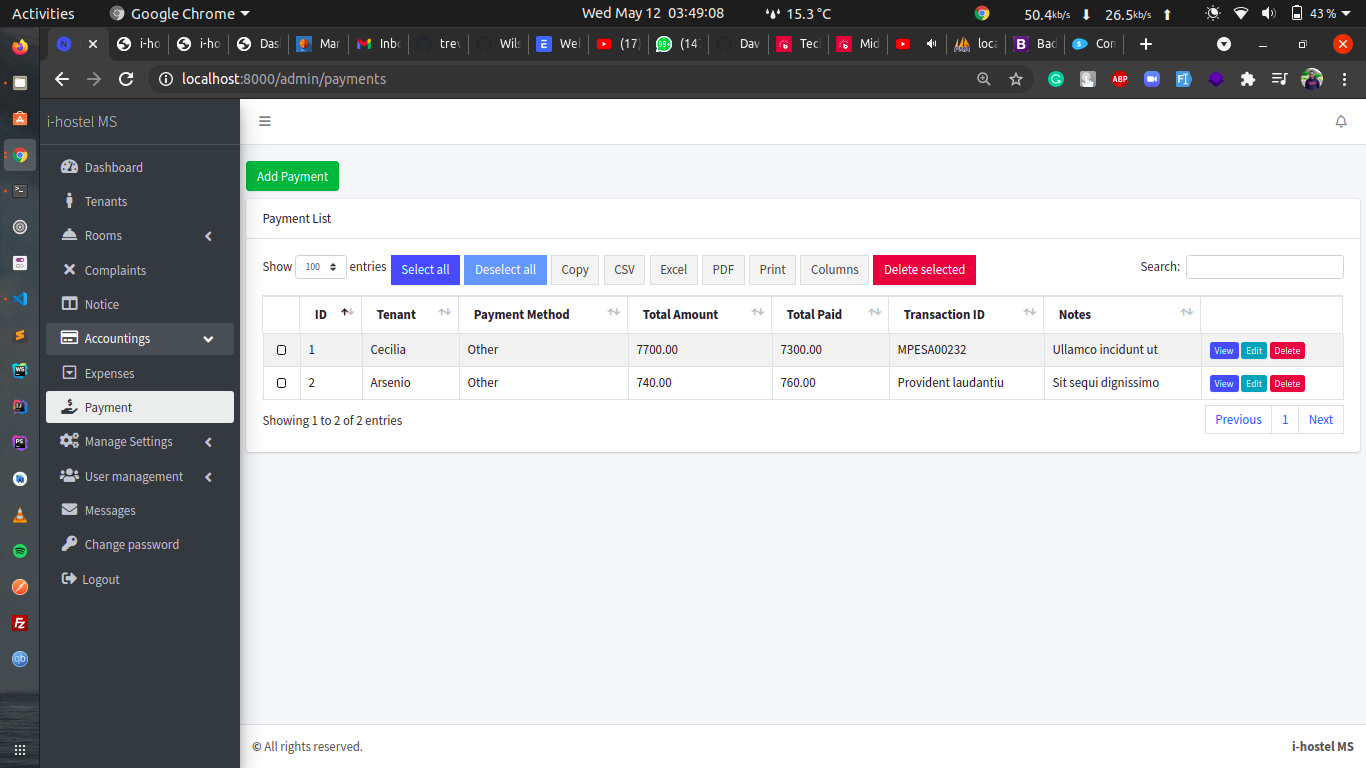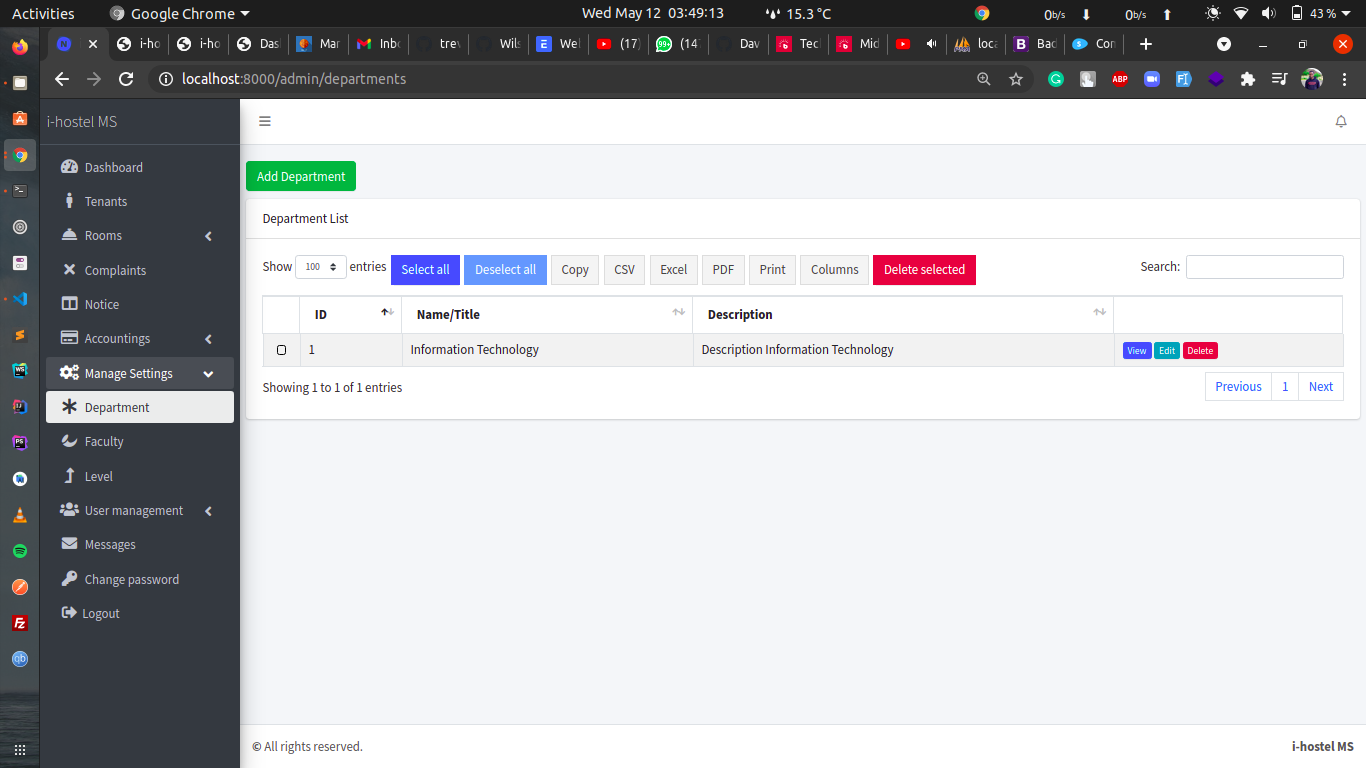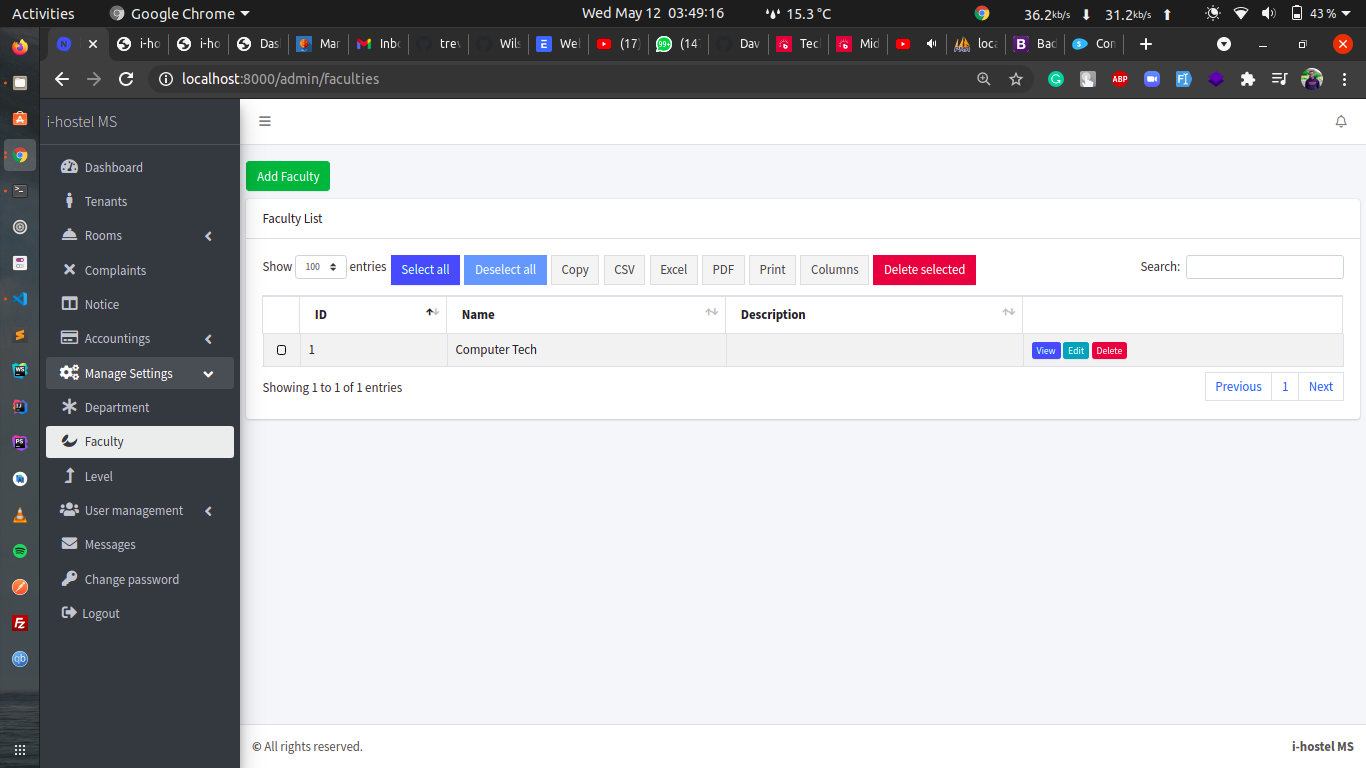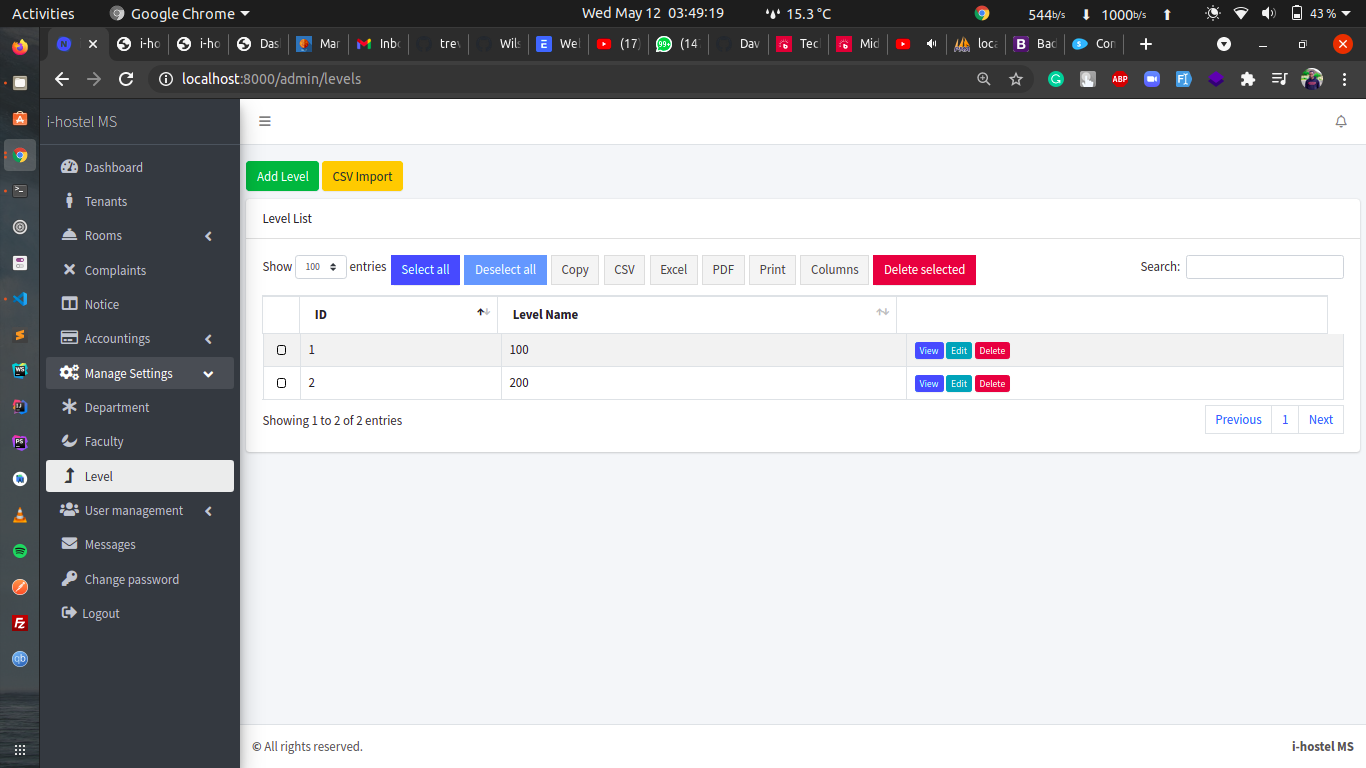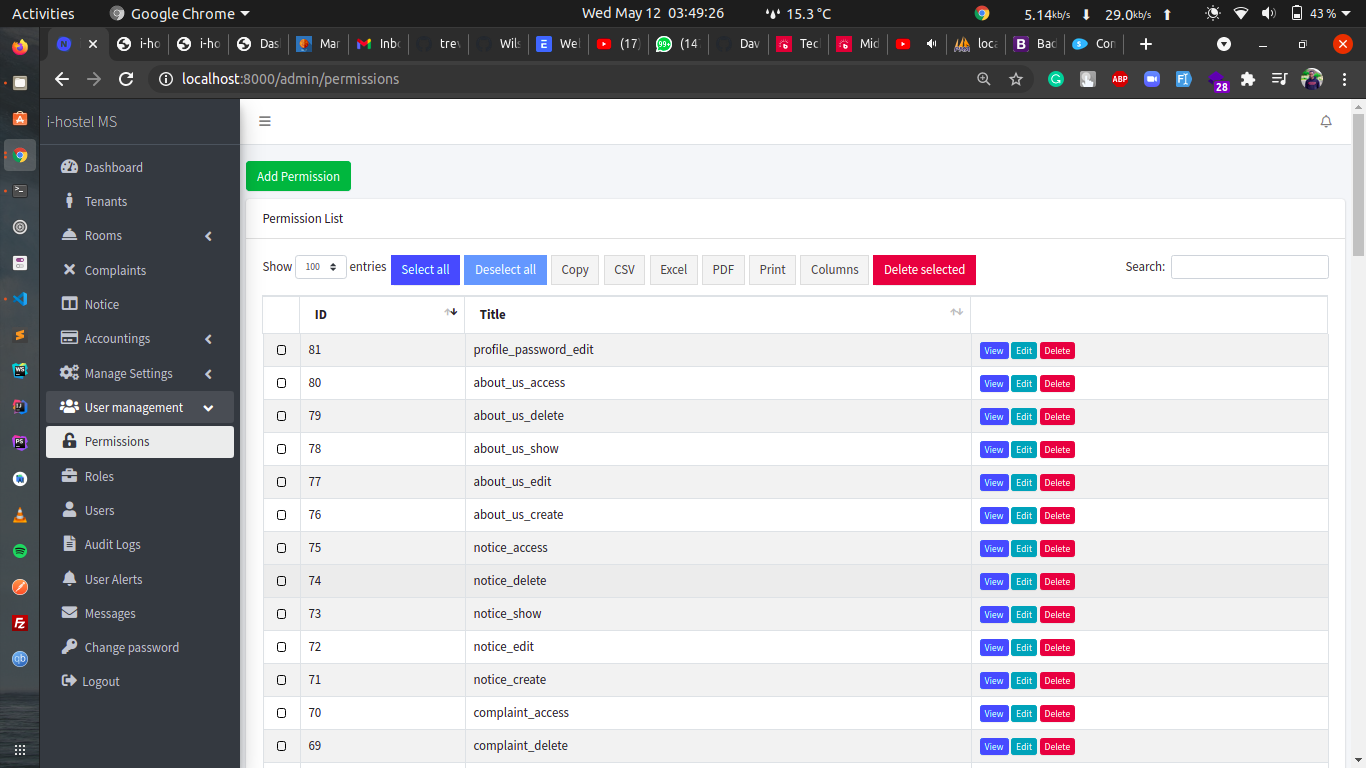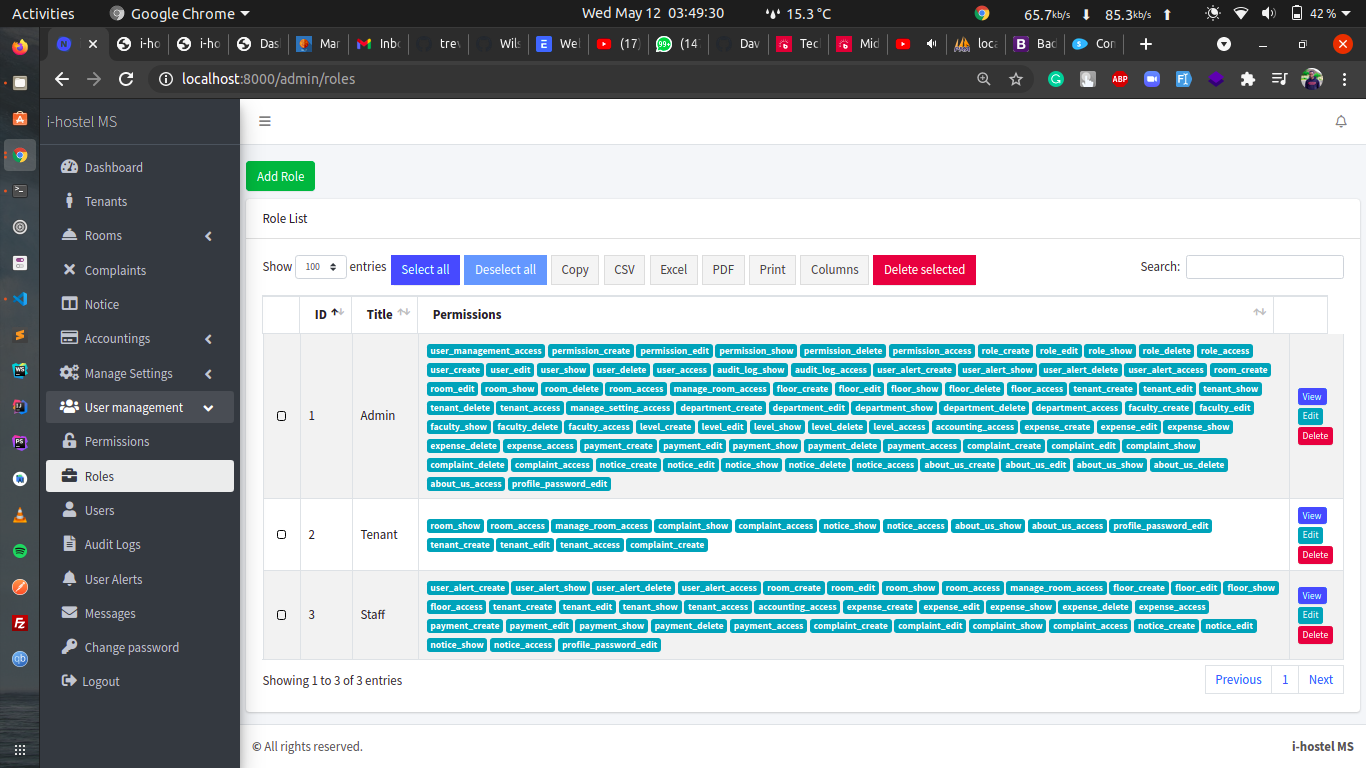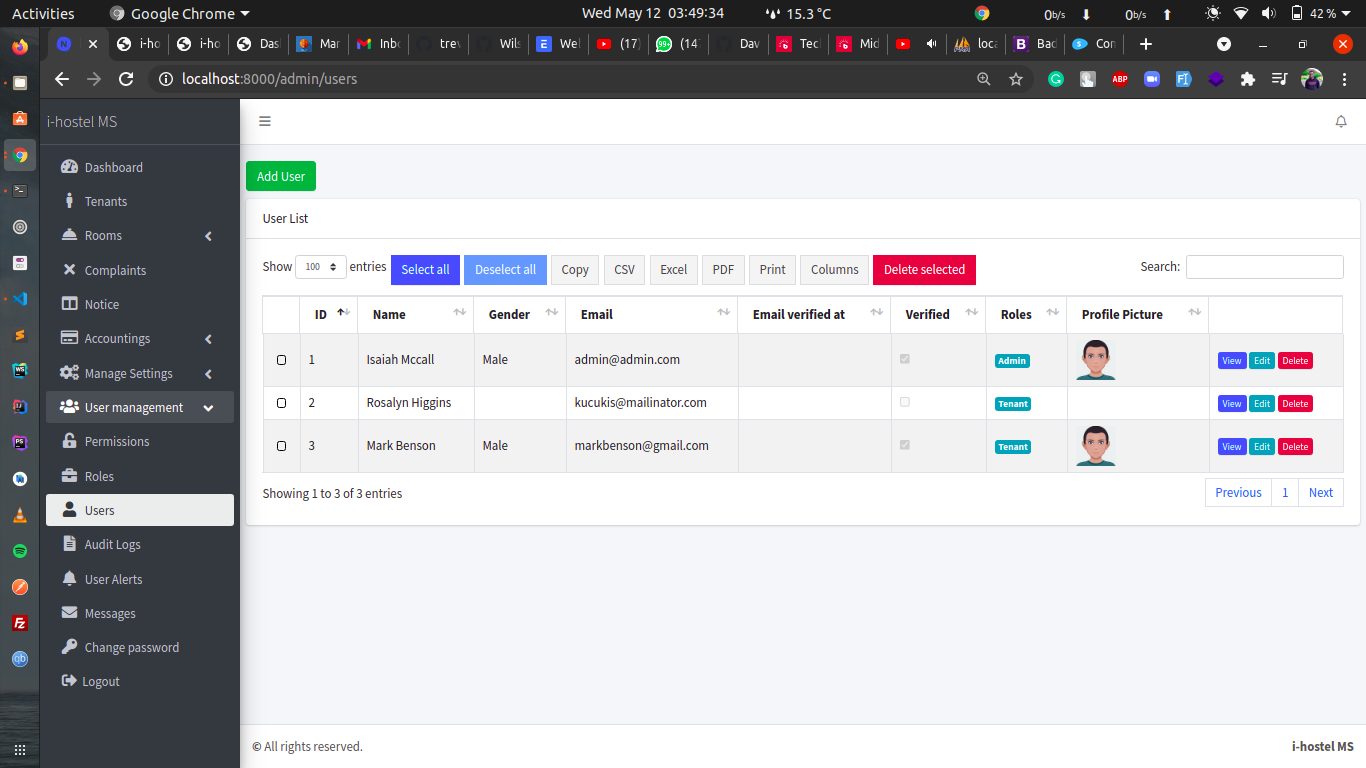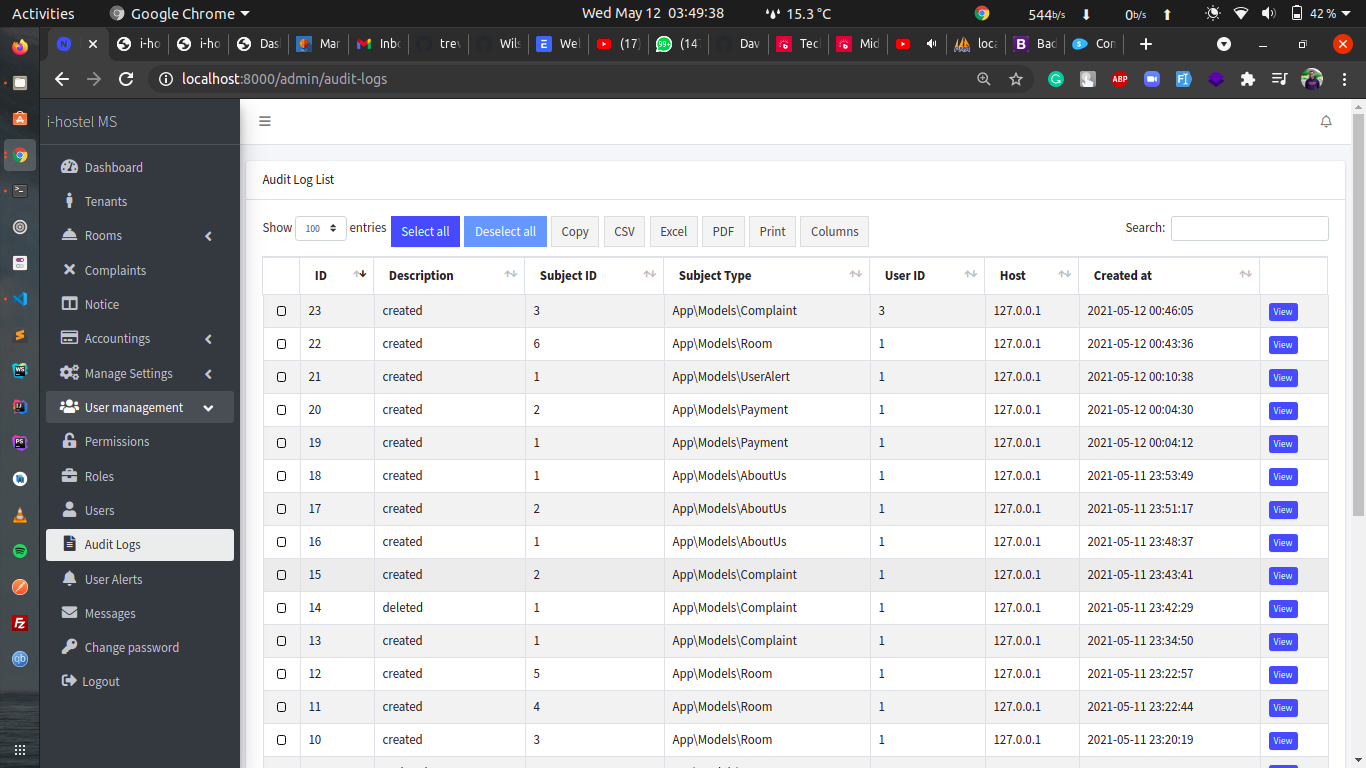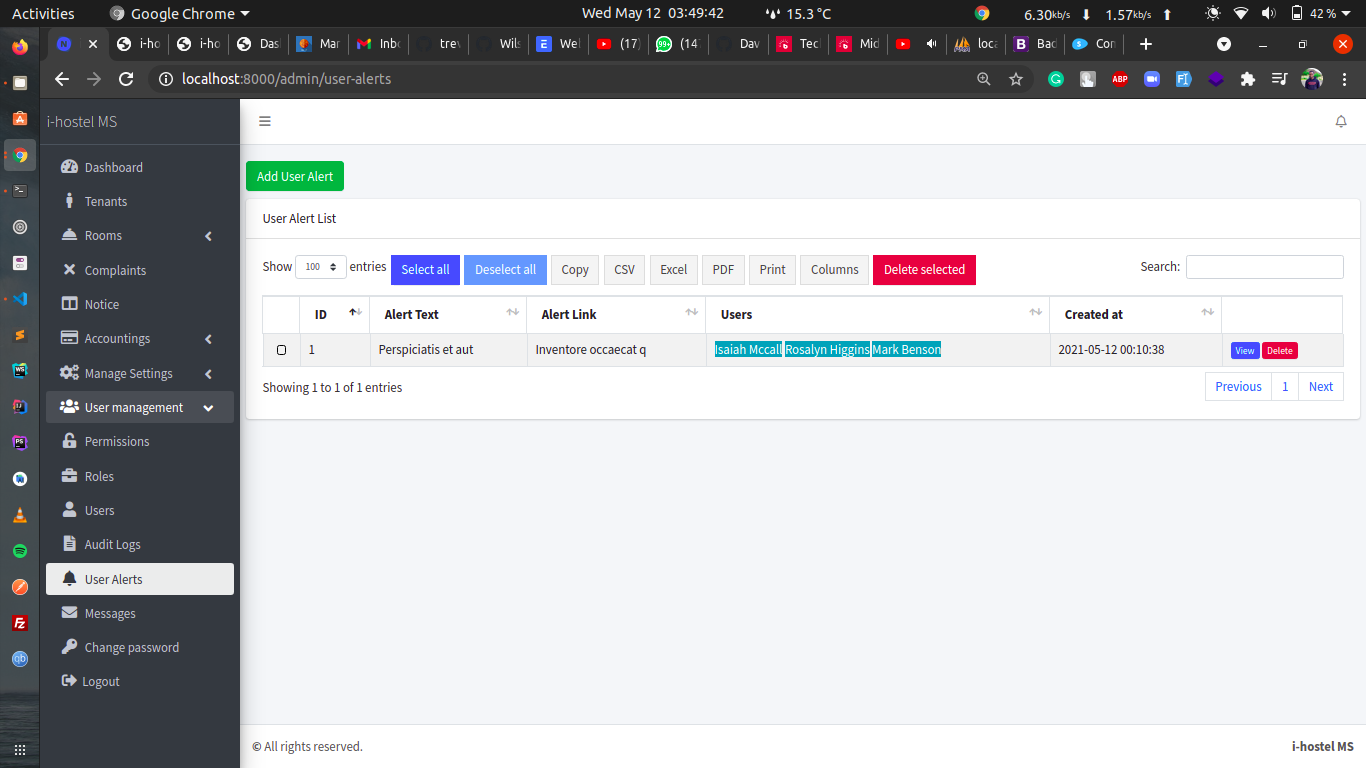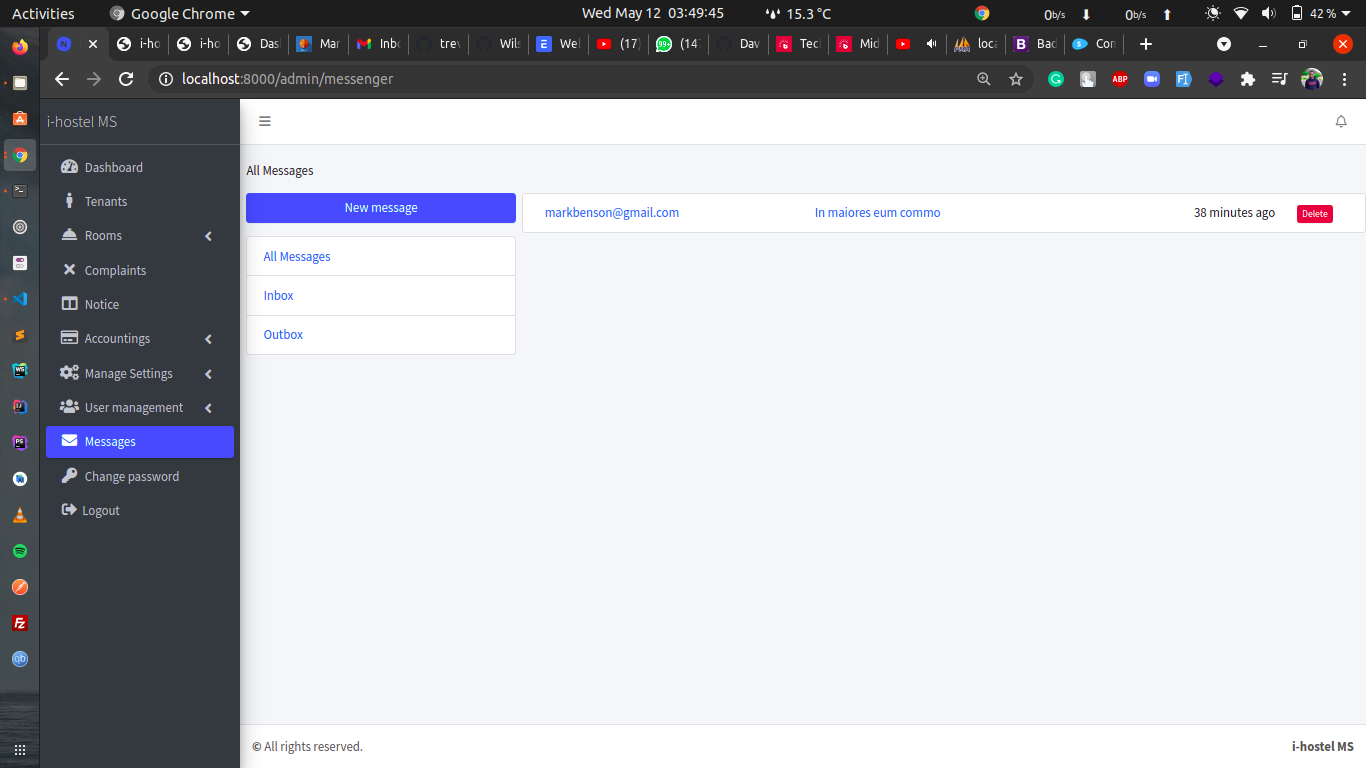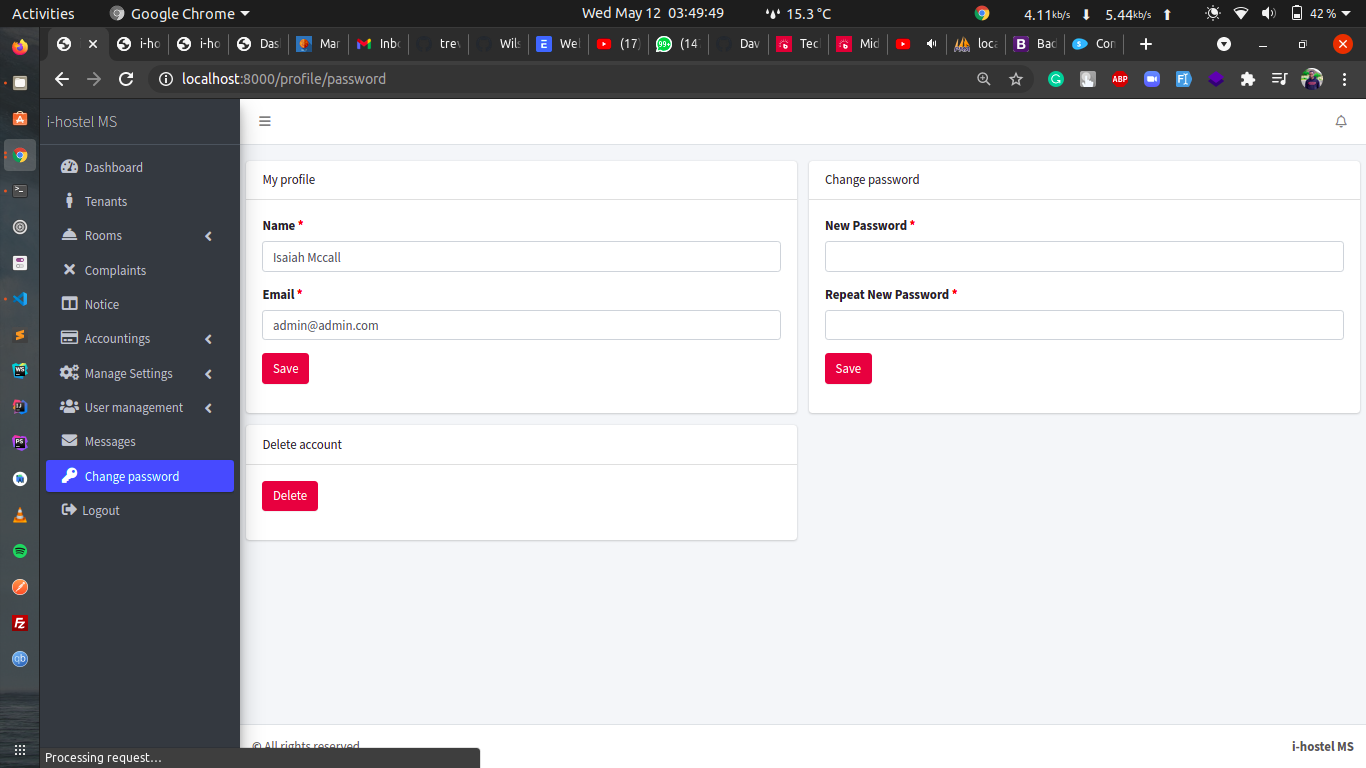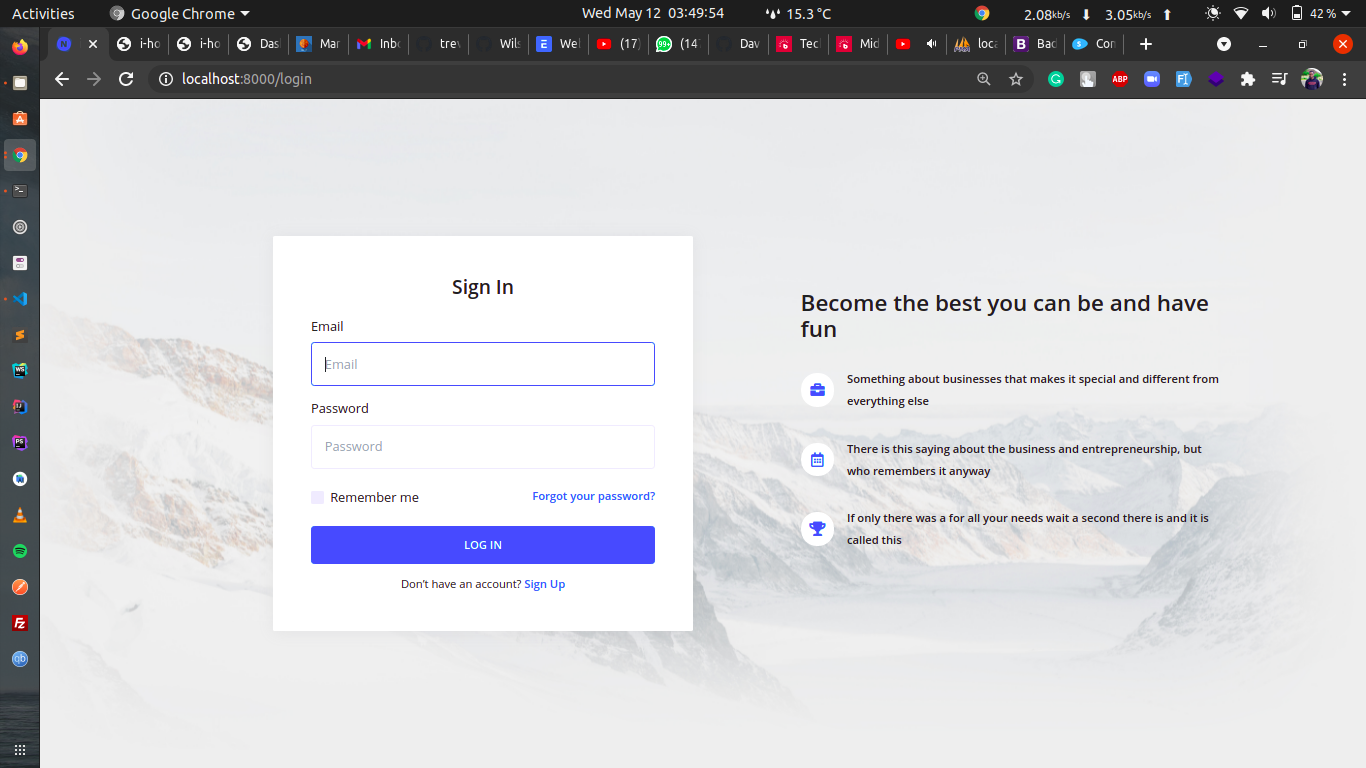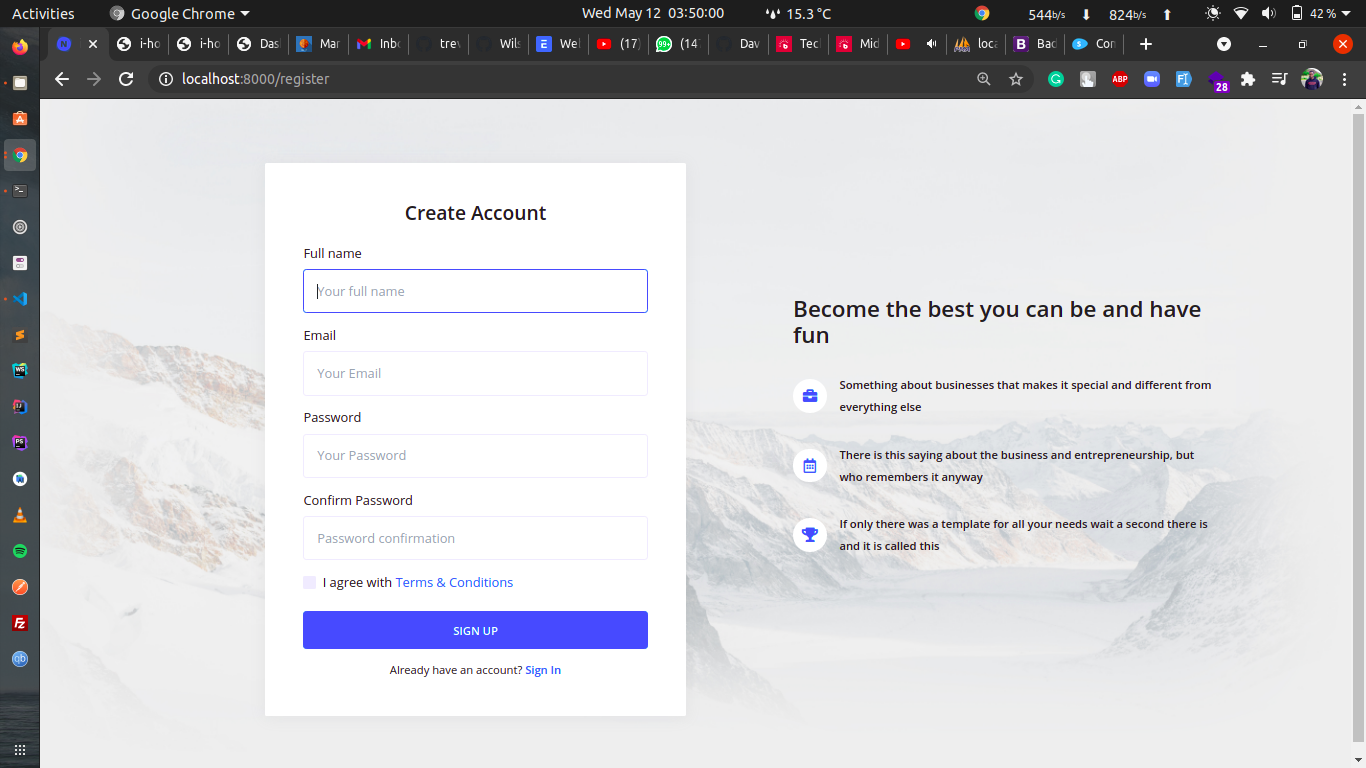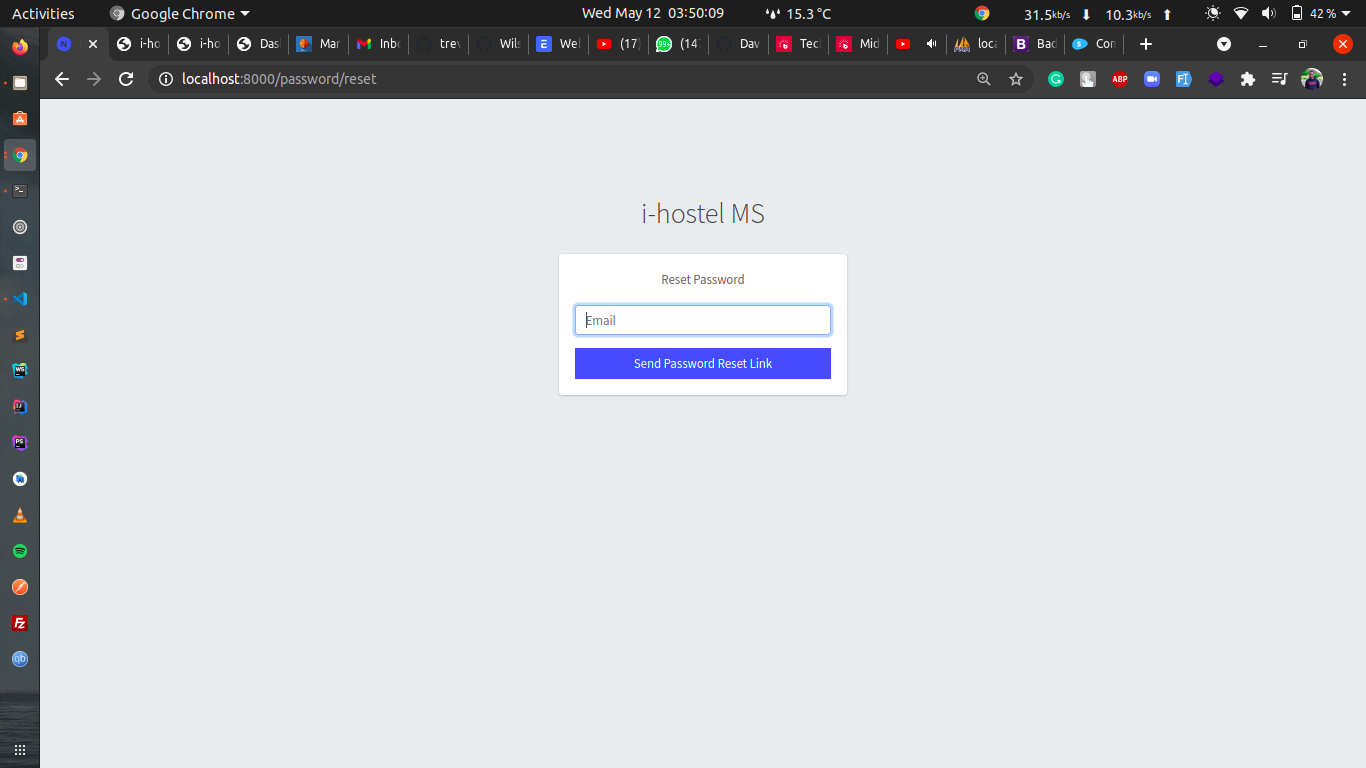Install all the dependencies using composer
composer update
Run this command to copy the example env file and make the required configuration changes in the .env file
cp .env.example .env
Open the env file and edit these database fields
DB_DATABASE=ehostel
DB_USERNAME=root
DB_PASSWORD=
Run this command to link the storage folder with the public folder
php artisan storage:link
Login details
username/email: admin@admin.com
password: password
Then create the database you provided above
Run this command to generate a new application key (in the application root directory)
php artisan key:generate
Import database E-Hostel
Start the local development server
php artisan serve
You can now access the server at http://localhost:8000