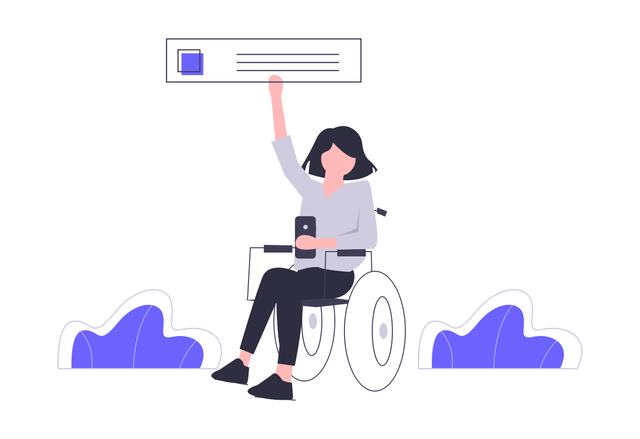Sienna: accessibility widget for websites. easy to install, just copy and paste the plugin. Fast performance with lightweight plugin (~30kb).
Install the plugin quickly with just a copy and paste
✅ Multilingual Support: Supports multiple languages to ensure a seamless user experience for all users.
✅ Dyslexia Font: Dyslexia font to make reading easier for dyslexic users.
✅ Adjustable Font Size and Highlighting Text: Users can easily adjust the font size and highlight text to their liking, making it easier to read content.
✅ Bionic Reading: Allows users to read content faster and more efficiently by highlighting parts of the words. (text-vide package (MIT license) from @Gumball12)
✅ Color Adjustments, Contrast, Saturation, and Monochrome: Allows users to customize the color scheme of your website, making it easier for them to read and navigate.
✅ Reading Guide, Stop Animations, Hiding Images, and Big Cursor: Helpful tools like a reading guide, the ability to stop animations, and a big cursor to make browsing your website easier for users with visual impairments.
✅ Screen Reader: Clicking or selecting text will read it out loud, making it easier for users with visual impairments to navigate your website.
✅ Muting Audio: Users can easily mute audio and video elements on your website, making it easier for them to focus on the content.
- The screen reader is disabled in Google Chrome as it would only read the selected text for 15 seconds, then stop. This is a known issue with Chrome and the
speechSynthesisAPI.
- Accessibility Profiles
- Voice Navigation
- Position of Button
- Inject Icon in code
- Support More Languages
Use the sienna.min.js file in the build folder. You can include it in your HTML file like this:
<script defer src="/dist/sienna.min.js"></script>It is recommended to include the script at the end of the body tag to ensure that the DOM is fully loaded before the script is executed.
Also, using the defer attribute ensures that the script is executed after the DOM is parsed and does not block the rendering of the page.
We welcome contributions from anyone who is interested in improving this. If you would like to contribute, please fork the repository and submit a pull request. ❤️
Sienna is released under the MIT License