Summary Explorer is a tool to visually inspect the summaries from several state-of-the-art neural summarization models across multiple datasets. It provides a guided assessment of summary quality dimensions such as coverage, faithfulness and position bias. You can inspect summaries from a single model or compare multiple models.
The tool currently hosts the outputs of 55 summarization models across three datasets: CNN DailyMail, XSum, and Webis TL;DR.
To integrate your model in Summary Explorer, please prepare your summaries as described here and contact us.
Accepted at EMNLP 2021 (Demo track). A pre-print version of the paper is available here.
Update 17.03.2022
- Refactored the text processing pipeline.
- Updated local deployment instructions for custom models.
1. View Content Coverage of the Summaries

3. View Named Entity Coverage of the Summaries

4. Inspect Faithfulness via Relation Alignment

5. Compare Agreement among Summaries

6. View Position Bias of a Model
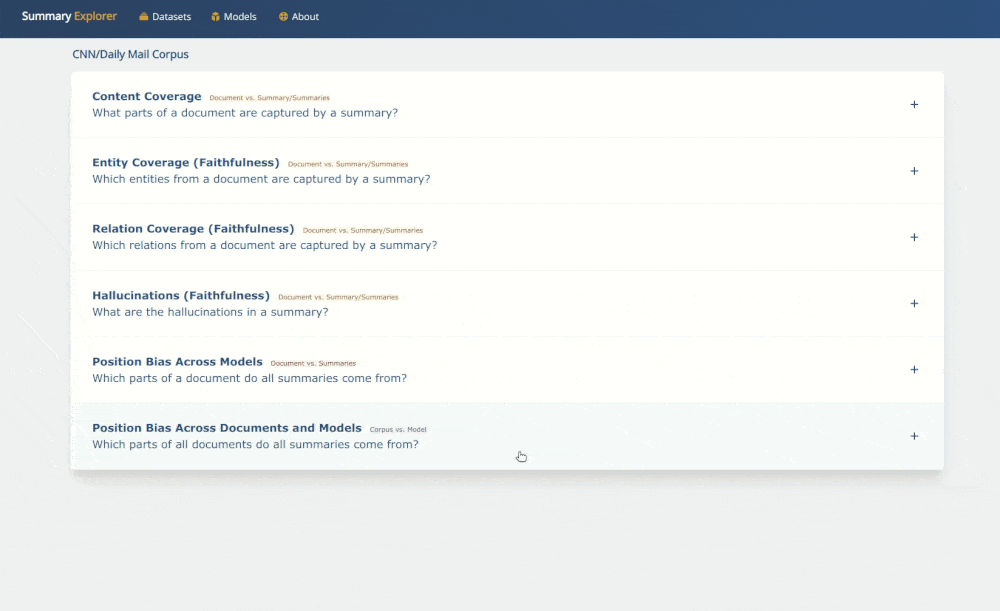
Text processing
Apply the 5-step text processing pipeline from the text-processing sub-directory as shown below.
-
Tokenization, sentence segmentation, named entity recognition, relation extraction, flattening redundant relations
python3 step_1_nlp_pipeline.py --input_dir ../data/raw_files/ --output_dir ../data/nlp-processed/ -
Lexical alignment of the summary with the source document using ROUGE
python3 step_2_lexical_alignment.py --input_dir ../data/nlp-processed/ --output_dir ../data/lexical-alignments/ -
Semantic alignment of the summary with the source document using BERTScore
python3 step_3_semantic_alignment.py --input_dir ../data/lexical-alignments/ --output_dir ../data/semantic-alignments/ -
ROUGE scores
python3 step_4_automatic_evaluation.py --input_dir ../data/semantic-alignments/ --output_dir ../data/automatic-metrics/ -
Summary compression, summary factuality (entity and relation level), n-gram abstractiveness
python3 step_5_document_overlap_metrics.py --input_dir ../data/automatic-metrics/ --output_dir ../data/document-overlap-metrics/
Next, create a models_details.jsonl file which contains meta information about your models. For e.g.,
{"name": "model_1", "title": "model_1 title", "abstract": "TBD", "human evaluation": "TBD", "url": ""}
{"name": "model_2", "title": "model_2 title", "abstract": "TBD", "human evaluation": "TBD", "url": ""}
{"name": "references", "title": "References", "abstract": "TBD", "human evaluation": "TBD", "url": ""}
Then, create a config.json file with all the paths to the processed articles, summaries and the models_details.jsonl files. This file must also contain your dataset description. For e.g.,
{
"dataset": {
"name": "Dataset X",
"description": "DATASET \n N Articles \n M Models"
},
"path_to_models_details_file": "models_details.jsonl",
"path_to_articles_file": "articles.jsonl",
"path_to_summaries_files": {
"references": "references.jsonl",
"model_1": "model_1.jsonl",
"model_2": "model_2.jsonl"
}
}
Setting up the Django app and importing to the local database
In the ui sub-directory:
-
Install the dependencies
pip install -r requirements.txt -
Create a postgres database
psql --username=postgres CREATE DATABASE sumviz; -
To import the database dump file of all the 55 models hosted online
psql -h hostname -d sumviz -U username -f dbexport.sql -
To import your own models (via the
config.jsonfile created above), run theimport_datasetcommandpython manage.py import_dataset -c PATH-TO-config.json -
Create a
.envfile with your database settings. For e.g.,DEBUG=0 SECRET_KEY=********** DJANGO_ALLOWED_HOSTS=localhost 127.0.0.1 [::1] SQL_ENGINE=django.db.backends.postgresql_psycopg2 SQL_DATABASE=sumviz SQL_USER=postgres SQL_PASSWORD=**** SQL_HOST=db SQL_PORT=5432 DATABASE=postgres -
Start the server
python manage.py runserver -
Visit http://127.0.0.1:8000/
Note: The tool is in active development and we plan to add new features. Please feel free to report any issues and provide suggestions.
@inproceedings{syed:2021,
title = "Summary Explorer: Visualizing the State of the Art in Text Summarization",
author = {Syed, Shahbaz and
Yousef, Tariq and
Al Khatib, Khalid and
J{\"a}nicke, Stefan and
Potthast, Martin},
booktitle = "Proceedings of the 2021 Conference on Empirical Methods in Natural Language Processing: System Demonstrations",
year = "2021",
publisher = "Association for Computational Linguistics",
url = "https://aclanthology.org/2021.emnlp-demo.22"
}
We sincerely thank all the authors who made their code and model outputs publicly available, meta evaluations of Fabbri et al., 2020 and Bhandari et al., 2020, and the summarization leaderboard at NLP-Progress.
We hope this encourages more authors to share their models and summaries to help track the qualitative progress in text summarization research.
