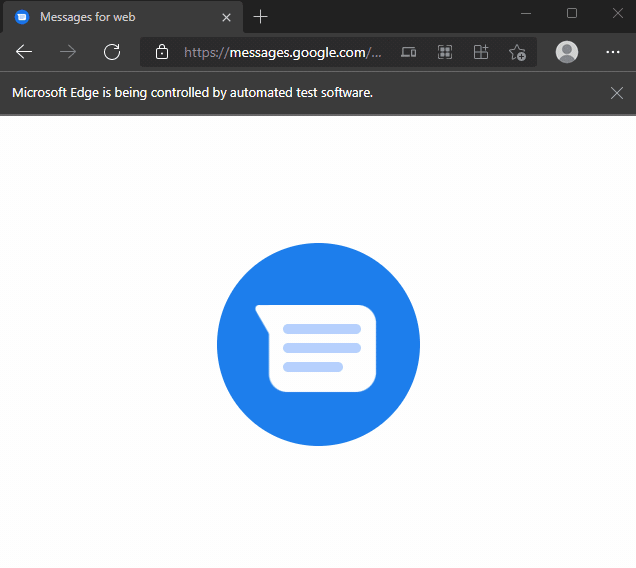Automatically send text messages using Google Messages for web
Python Selenium script that sends bulk text messages to contacts stored in a CSV file
- Send bulk text messages to contacts defined in CSV file
- Personalize automated text messages with contact name by adding curly braces {} in MESSAGE
- Send text messages to subset of contacts in CSV file via multiple range arguments
- dry_run argument for testing purposes
- Clone repository
git clone https://github.com/rgomezjnr/messages-for-web-bot.git - Install dependencies using pip
pip install -r requirements.txt - Download Microsoft Edge webdriver and place in your PATH as described in Download Microsoft Edge Driver
- Pair phone to Microsoft Edge using QR code as described in https://messages.google.com/web/authentication
- Download/export your contacts CSV file from contacts.google.com, Microsoft Outlook, etc.
- Edit USER_DATA_DIR in messages-for-web-bot.py. USER_DATA_DIR can be retrieved by navigating to edge://version and checking the "Executable path" field. Note it should end in "User Data".
- Edit PROFILE_DIR in messages-for-web-bot.py. Usually this is "Default".
- Run messages-for-web-bot.py from command-line
python messages-for-web-bot.py contacts.csv "Hey {}, want to meetup today?"
usage: messages-for-web-bot [-h] [-n] [-d DELAY] [-s START_RANGE]
[-e END_RANGE] [-r RANGE RANGE] [-v]
CONTACTS MESSAGE
Automatically send text messages using Google Messages for web
positional arguments:
CONTACTS CSV file containing contacts to send text messages to
MESSAGE Content of text message to send to contacts, double-
quoted
optional arguments:
-h, --help show this help message and exit
-n, --dry_run Run script without actually sending text messages
-d DELAY, --delay DELAY
Time delay value between automated browser actions, in
seconds
-s START_RANGE, --start_range START_RANGE
Starting row entry in CONTACTS CSV file to send text
messages to, inclusive
-e END_RANGE, --end_range END_RANGE
Ending row entry in CONTACTS CSV file to send text
messages to, inclusive
-r RANGE RANGE, --range RANGE RANGE
Specify range (row entries) in CONTACTS CSV file to
send text messages to
-v, --version show program's version number and exit
By default, MESSAGE will be sent to all contacts in CONTACTS CSV file
Add curly brackets {} in MESSAGE to substitute contact name in MESSAGE
Examples
Send text message to all contacts in contacts.csv and substitute contact name in message:
python messages-for-web-bot.py contacts.csv "Hey {}, want to play ball this Friday at 6?"
Send text message to first 10 contacts (row entries 2-11) in contacts.csv:
python messages-for-web-bot.py --end_range 11 contacts.csv "Hello"
Send text message to 12-20 contact entries in contacts.csv:
python messages-for-web-bot.py --range 12 20 contacts.csv "Hello"
Send text message to remaining contacts after row 20 in contacts.csv:
python messages-for-web-bot.py --start_range 21 contacts.csv "Hello"
If you find an issue or have any feedback please submit an issue on GitHub.
If you would like to show your support donations are greatly appeciated via:
- GitHub Sponsors
- PayPal
- Venmo
- Cash app
- Strike
- PayNym: +orangesmoke693
- Bitcoin: bc1qh46qmztl77d9dl8f6ezswvqdqxcaurrqegca2p