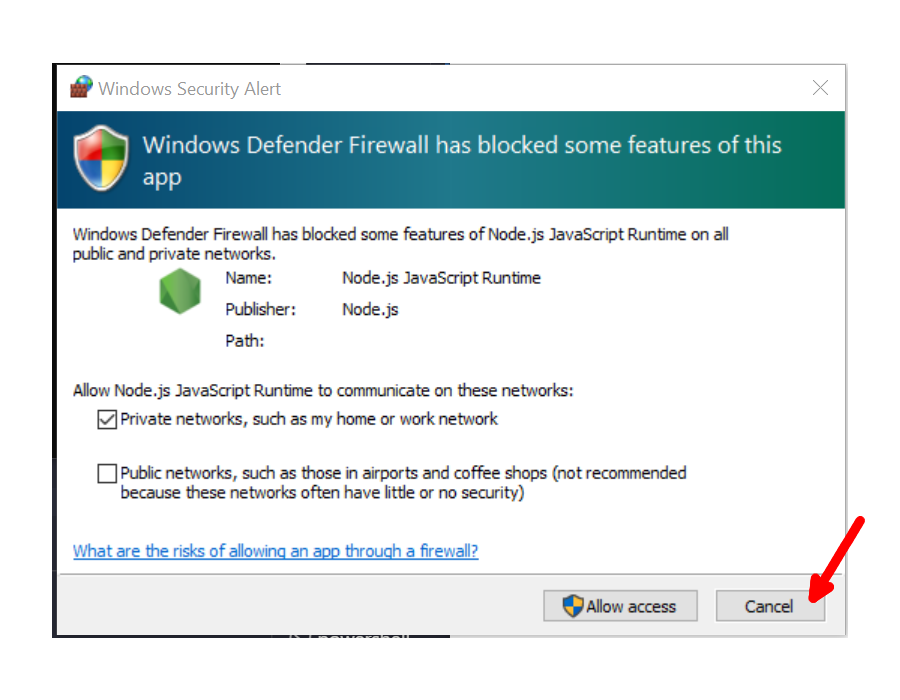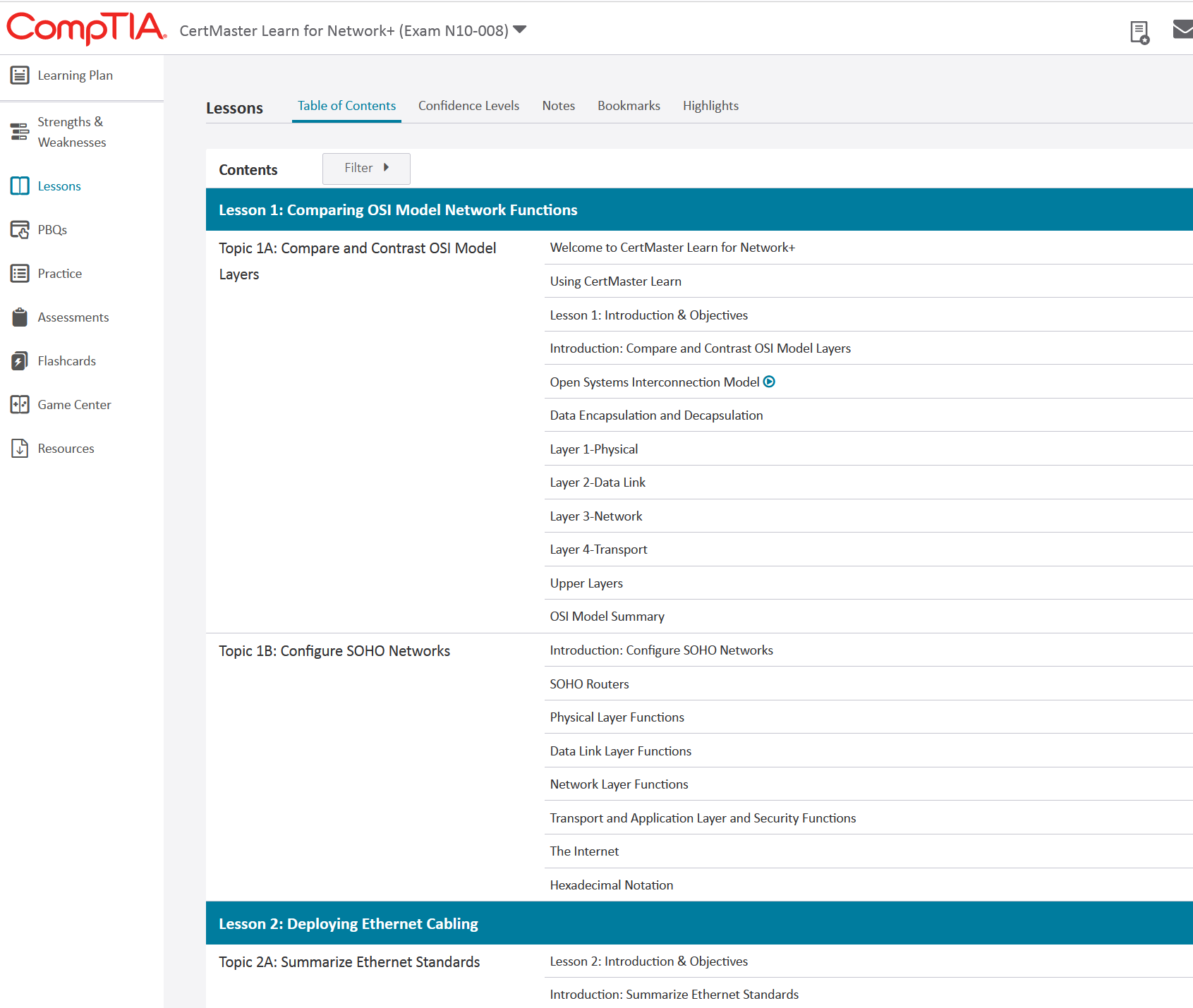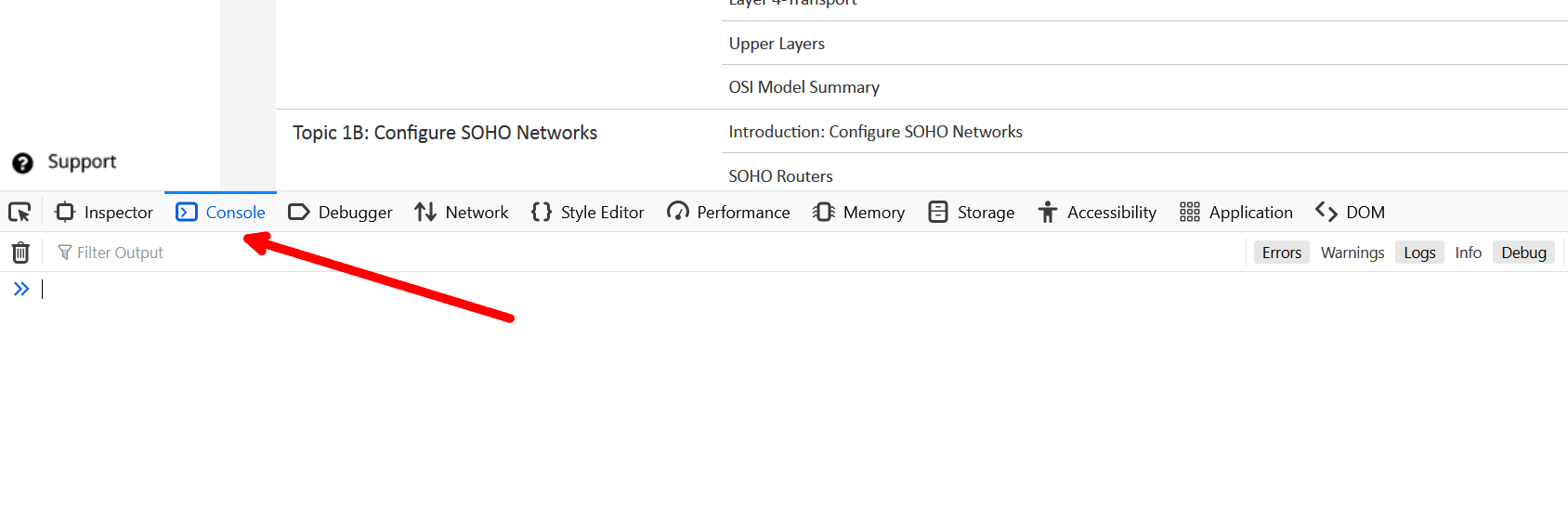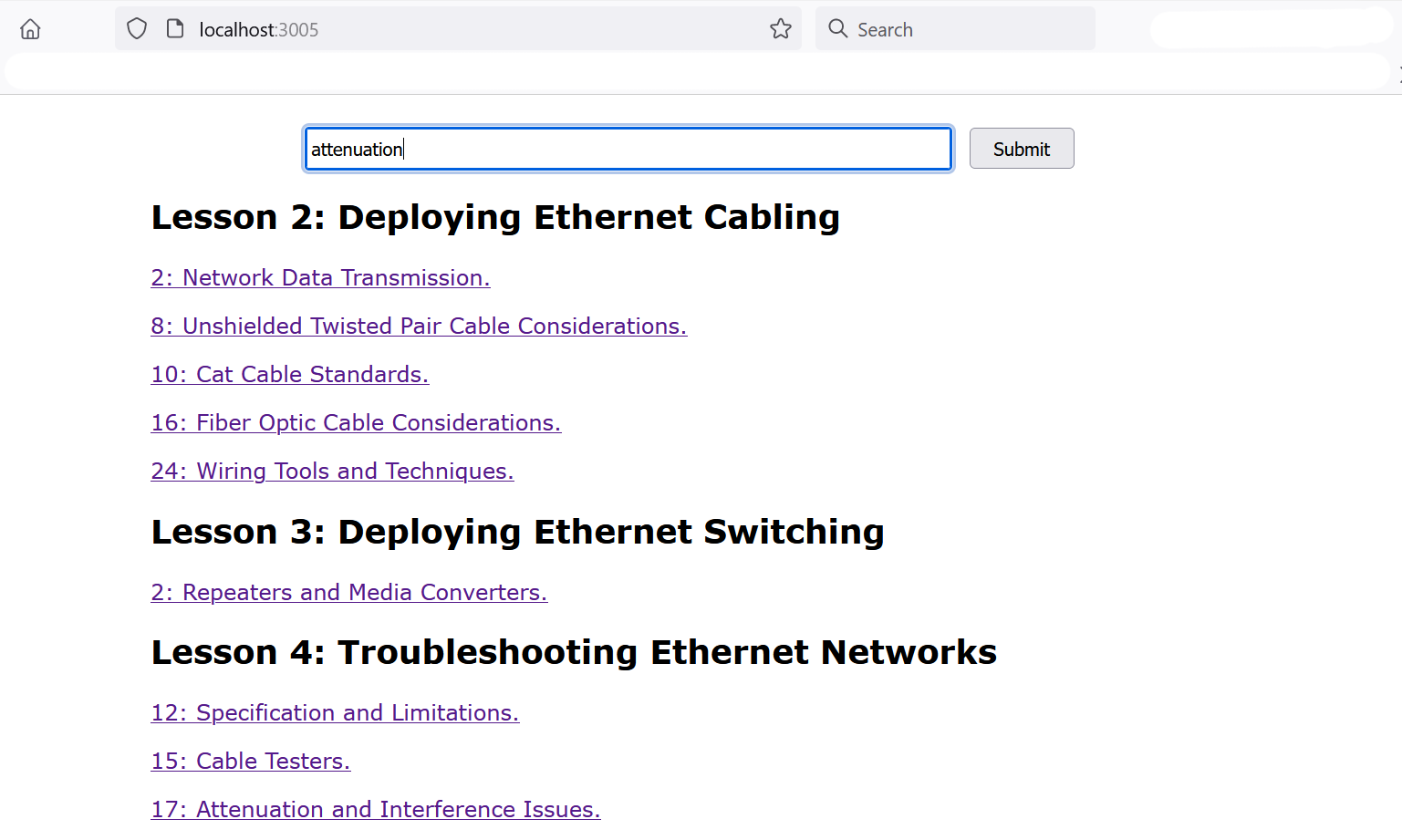- You can download and run
compTIA-search.exe. Download theindex.htmlto the same directory. - The windows firewall prompt may open. Just cancel it. The program does not need to communicate with anything.
- OR you can build it from scratch.
- You must have Node.js installed to run this. https://nodejs.org/en/download
- Download the repo. https://github.com/webmastersmith/compTIA_Search/archive/refs/heads/main.zip
- Log in to the compTIA website: https://learn.comptia.org/
- Go to the CompTIA Lessons page
- Open developer window (F12). Go to the console tab.
- Copy the code from
compTIA_Scraper.jsand paste into the developer console window.- This will cycle through each page and extract the text.
- A file will be created:
compTIA.jsonand automatically downloaded when done.
- Move the newly created file into your
CompTIA_Search folder. - Open terminal in folder.
- Install the node modules
npm i - Start server with
npm start
- Install the node modules
- Search any term. Links to the page matches will be shown.
- Search terms are split and individually searched.
- Example:
load balancewill be split intoloadandbalance. The text can containloadandbalancein any order, separated by anything.
- Example:
- To search for word groups, add "quotes" around search term:
"load balance". Nowloadwill have to be followed byspace, thenbalanceto match.