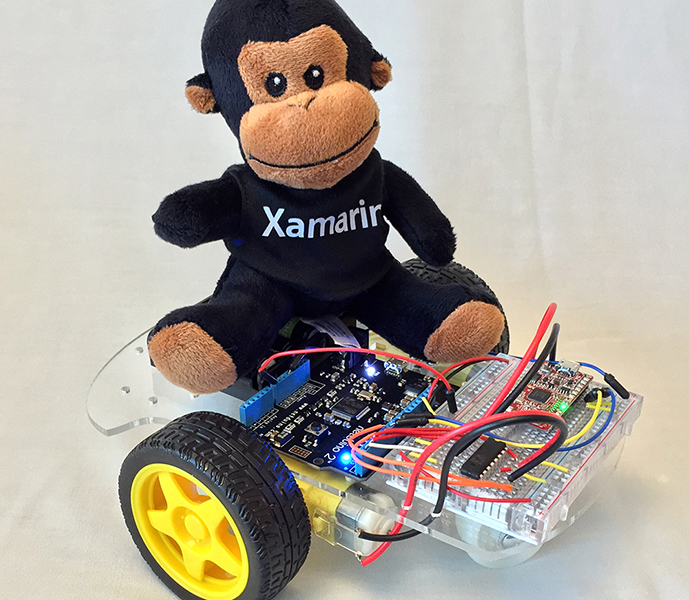Monkey.Robotics greatly simplifies the task of building complex .NET Microframework (MF) powered robots and communicating with them from within Xamarin apps. With Monkey.Robotics, you can use C# through the entire stack, not just the Mobile Apps, but also on .NET MF microcontrollers. You can also use it to communicate with non-.NET MF microcontroller such as the Arduino.
Monkey.Robotics is a full-stack framework that aims to make Robotics and Wearable development much easier by providing a foundation that provides core functionality both for bulding both mobile apps that are Wearables/Robotics aware, as well as .NET Micro Framework based applications that run on microcontrollers such as the Netduino and use peripherals such as sensors, servor, actuators, motor drivers, etc.
Check out this video of a Monkey.Robotics-powered robot in action!
Please Note: Monkey.Robotics is still a beta/work in progress and is not officially supported by Xamarin. It's a passion project put together by folks that love C# and Robotics. We're working on the docs as you read this. If you run into any issues, please file them here. Thanks for trying it out!
It is split into two major platform stacks:
- Mobile Stack - The Mobile Stack is built in C# and runs on iOS, Android, and Windows Phone via the Xamarin platform and contains features for communicating with wearables such as health monitoring devices and smartwatches, as well as microcontrollers such as the Netduino and Arduino.
- Microcontroller Stack - The Microcontroller Stack is built with C# and runs on .NET Micro Framework compatible microcontroller platforms such as the Netduino.
The following diagram illustrates the topology of the entire stack:
The Mobile stack consists of three different parts:
- Low-level Bluetooth LE (BLE) API - A cross-platform API (iOS and Android only right now) that supports communicating with BLE devices.
- Low-Level Wifi API - A cross-platform API (iOS and Android only right now) that supports connecting to WiFi enabled devices. Note that the WiFi API is still in progress.
- Messaging Framework - A high-level cross-platform protocol for messaging peripherals via WiFi or BLE.
- Peripheral Libraries - Strongly typed libraries for communicating with various vendor-specific peripherals such as health monitoring devices, smart watches, and the like.
The Microcontroller stack consists of two parts:
- Low-level Hardware Abstraction - This is a modular/compositable based on the concept of Blocks and Scopes that represent devices and listeners, accordingly.
- Sensor and Peripheral Library - Strongly typed libraries that do the heavy lifting of integration with hundreds of popular sensors spanning the gamut from Alcohol Sensors to 3-axis Accelerometers.
The Microcontroller stack uses reactive-like design patterns, in that it consists of composable Blocks that can be connected together to automatically bind output from one item into another. It also includes the notion of Scopes, which take the output from a block and do interesting things with it, such as transform it.
For example, the following program blinks the Netduino's onboard LED when the onboard button is pressed:
public class Program
{
// create our pin references.
// note, when you create a reference to the onboard button, netduino is
// smart enough to not use it as a reset button. :)
static H.Cpu.Pin buttonHardware = Pins.ONBOARD_BTN;
static H.Cpu.Pin ledHardware = Pins.ONBOARD_LED;
public static void Main()
{
// Create the blocks
var button = new DigitalInputPin (buttonHardware);
var led = new DigitalOutputPin (ledHardware);
// Connect them together. with the block/scope architecture, you can think
// of everything as being connectable - output from one thing can be piped
// into another. in this case, we're setting the button output to the LED
// input. so when the user presses on the button, the signal goes straight
// to the LED.
button.Output.ConnectTo (led.Input);
// keep the program alive
while (true) {
System.Threading.Thread.Sleep (1000);
}
}
}Start here to get up and running with Monkey.Robotics quickly.
Check out the API Documentation for reference and API browsing.
Once you've gone through the Getting Started guides, why not try your hand at building a robot project?
Bryan Costanich, Frank Krueger, Craig Dunn, David Karlas, Oleg Rakhmatulin