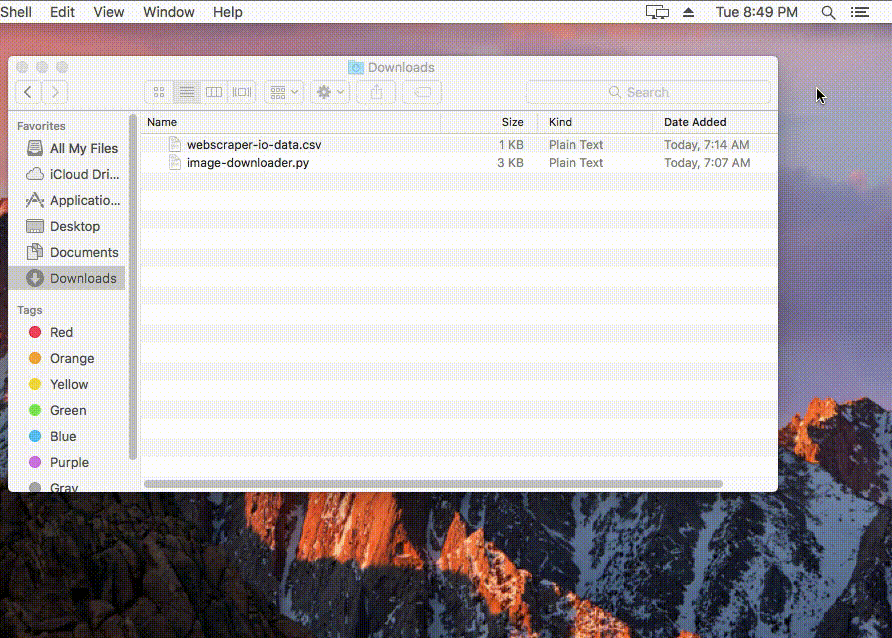Image downloader script finds image urls scraped by Image Selector in a csv file and downloads them.
Images are renamed to <web-scraper-oder>-<selector-name>.ext.
- Download and install python 3.x from here: https://www.python.org/downloads/
- Download image downloader script from here: https://github.com/webscraperio/image-downloader
- Scrape the target site and export data in CSV format
- Drag and drop the CSV file on top of the
image-downloader.py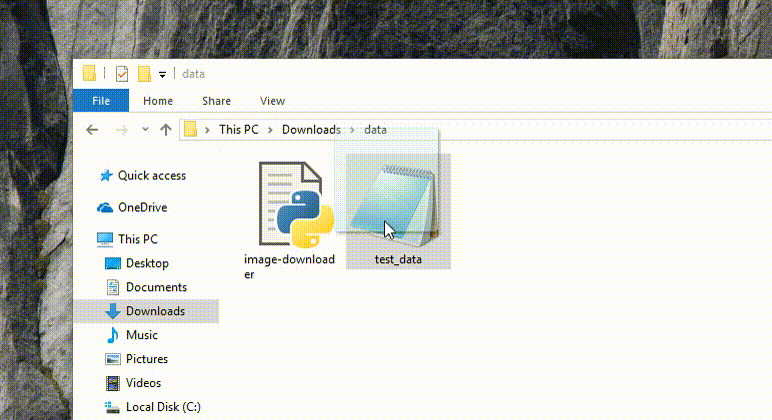
- Install python if necessary through your package manager. Most likely you already have it preinstalled.
- Download image downloader script from here: https://github.com/webscraperio/image-downloader
- Move
image-downloader.pytoDownloadsdirectory - Scrape the target site and export data in CSV format
- Save the CSV file in
Downloadsdirectory - Open
Terminalapplication. You should have one preinstalled - Change working to
Downloadsdirectory by typing:cd Downloads - Run image downloader script by typing:
python image-downloader scraped_data.csv