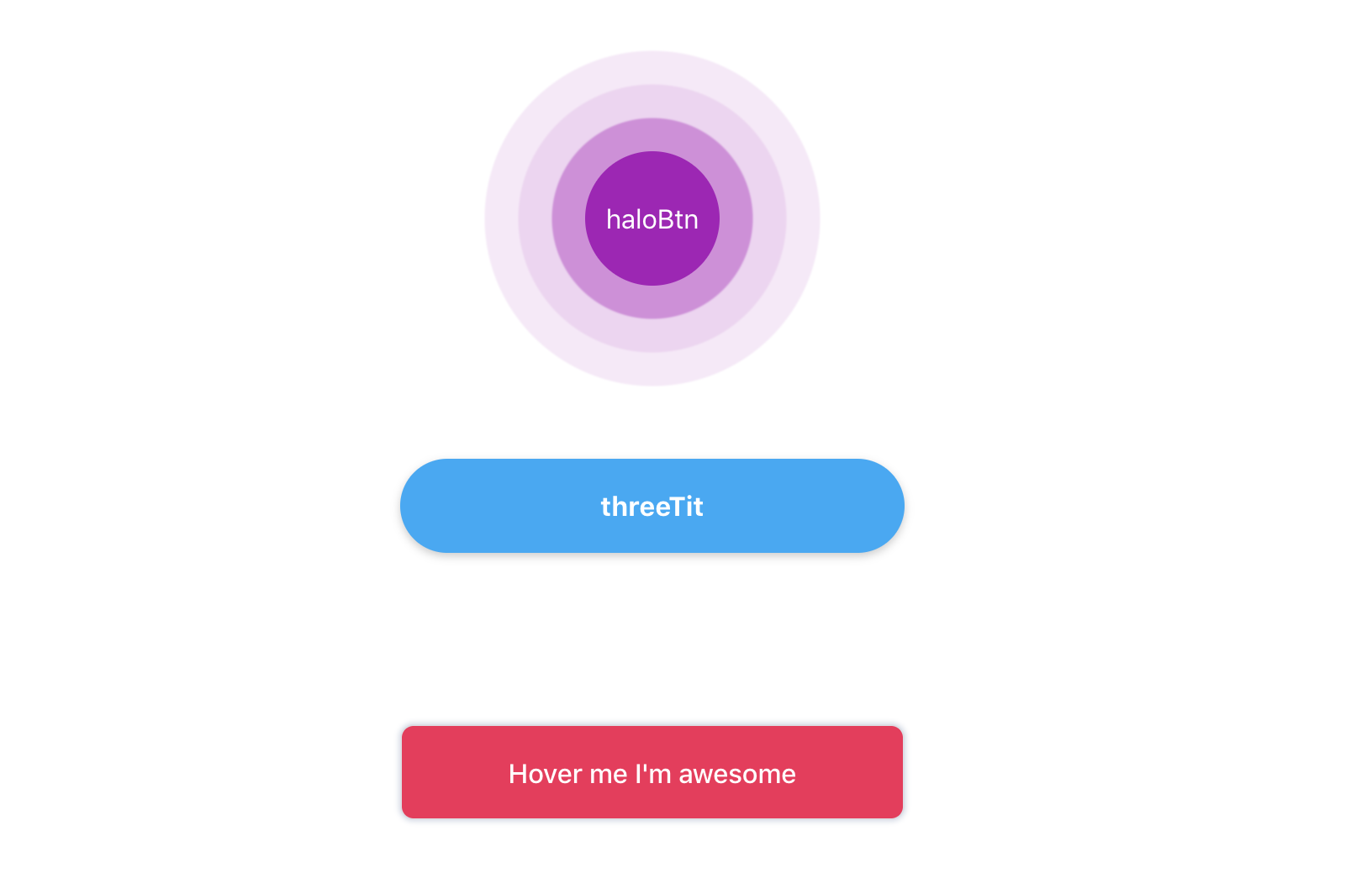A Vue component to 3d-button 一些3d以及特殊效果的按钮
npm install vue-3d-button import ButtonThree from 'vue-3d-button'
Vue.use(ButtonThree)
<ButtonThree
type="haloBtn"
width="80px"
height="80px"
bgColor='rgb(171, 2, 185)'
round='100%'
:autofocus='true'
>haloBtn</ButtonThree>按钮的样式 colorful / threeBtn / haloBtn
可自定义宽高,默认:auto
可以自定义圆角,默认:2em
原生type属性 button / submit / reset
背景颜色 默认:'rgba(247, 35, 89, 1)' 在colorful类型下暂且只支持 rgba,其他情况支持background的所有属性
文字颜色 '#fff'
文字大小,默认:'1em'
3d按钮文案
colorful按钮的hover色 默认:'#4405f7'
是否默认聚焦