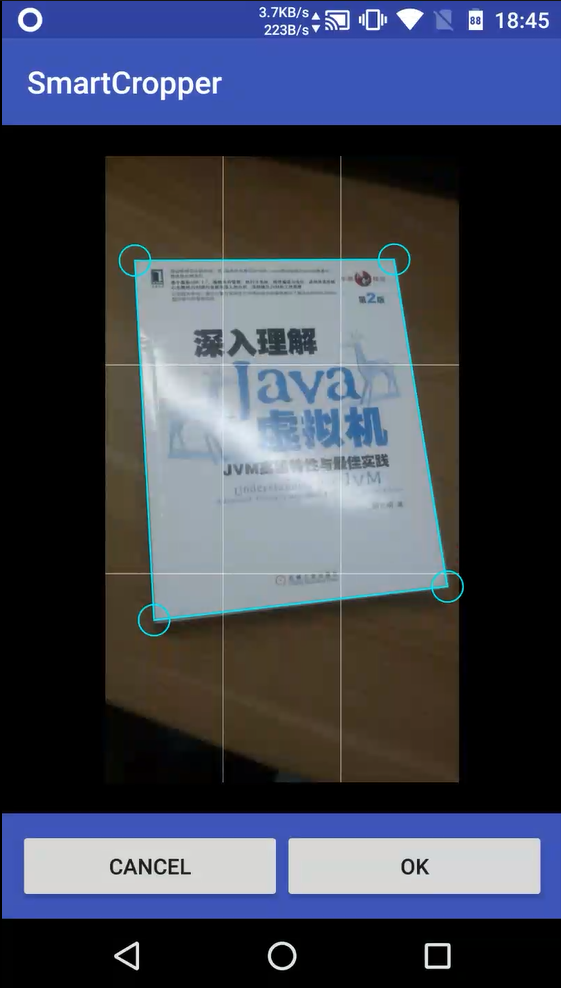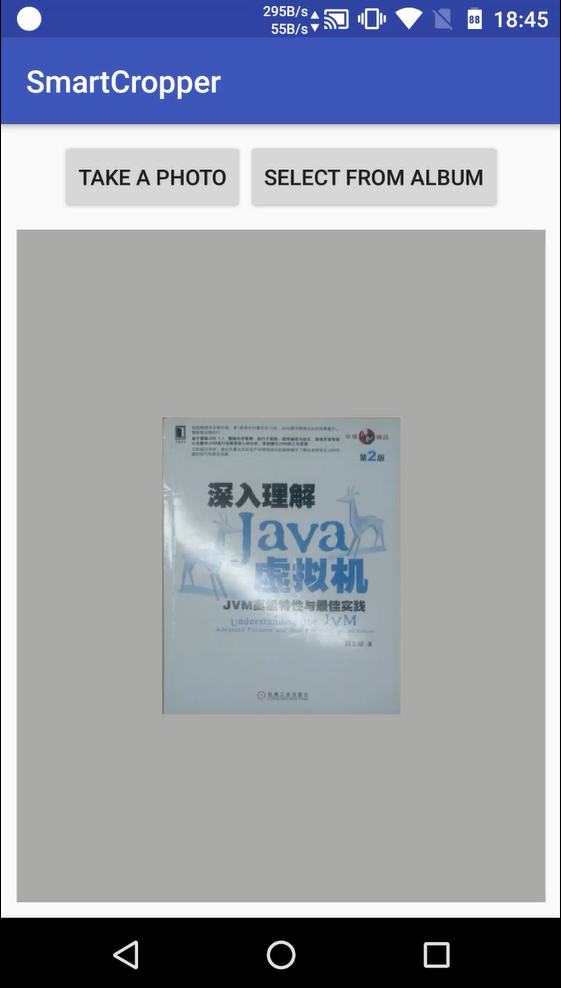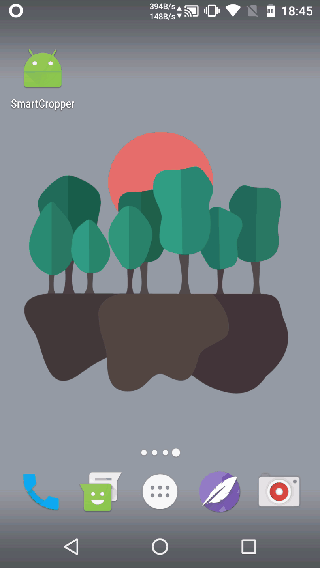SmartCropper
简单易用的智能图片裁剪库,适用于身份证,名片,文档等照片的裁剪。 欢迎 start,fork。
支持特性
- 使用智能算法识别图片中的边框
- 支持拖动锚点,手动调节选区
- 使用透视变换裁剪并矫正选区
例子
下载Demo:传送门
智能选区:
透视变换裁剪并矫正选区:
拖动锚点,手动调节选区:
gif 动画(有点卡):
接入
可以直接依赖 aar 文件夹下的 aar 文件,也可以 clone 项目,将 smartcropperlib 作为 Android 模块导入。之后有需要的话可以上传到仓库。
另外根目录 libs 目录下是编译好的 native library,如果引入项目不想编译,可以直接使用。
注意:由于使用了 JNI, 所以不要混淆
使用
1. 布局:
<me.pqpo.smartcropperlib.view.CropImageView
android:id="@+id/iv_crop"
android:layout_width="match_parent"
android:layout_height="match_parent" /> 2. 智能选区:
Point[] points = SmartCropper.scan(selectedBitmap); 在 native 层智能识别边框,返回的 points 是大小为4的数组,表示选区边框的四个顶点,依次为左上,右上,右下,左下。
3. 设置给 CropImageView 展示
ivCrop.setImageBitmap(selectedBitmap);
ivCrop.setCropPoints(points); 将选区顶点,需要显示的图片设置给 CropImageView 显示图片,绘制选区。 先设置图片再设置选区顶点。如果设置的顶点无效会默认使用包裹整个图片的顶点。
3. 裁剪:
Bitmap crop = ivCrop.crop(); 根据选区裁剪出选区内的图片,并使用透视变换矫正。
API 说明
SmartCropper 类:
1. 扫描边框,大图下会比较耗时,注意在子线程操作
public static Point[] scan(Bitmap srcBmp)返回值为大小为4的 Point 数组,表示选区边框的四个顶点,依次为左上,右上,右下,左下。
2. 根据边框顶点裁剪,大图下会比较耗时,注意在子线程操作
public static Bitmap crop(Bitmap srcBmp, Point[] cropPoints)CropImageView 类:
1. 设置裁剪边框锚点
public void setCropPoints(Point[] cropPoints) cropPoints 的大小必须为4,依次为左上,右上,右下,左下,顶点的坐标是基于设置图片的大小,而非 View 的大小。
2. 设置选区外的透明度
public void setMaskAlpha(int mMaskAlpha)3. 设置是否显示辅助线
public void setShowGuideLine(boolean showGuideLine)4. 设置选区边框线颜色
public void setLineColor(int lineColor)5. 设置选区边框线宽度
public void setLineWidth(int lineWidth)6. 根据用户选区裁剪图片,大图下会比较耗时,注意在子线程操作
public Bitmap crop()7. 根据指定顶点裁剪图片
public Bitmap crop(Point[] points)TODOS
- 优化智能选区算法
优化点排序算法- CropImageView 选区放大镜效果
- CropImageView xml属性配置
- ...
如有问题可联系:pqponet#gmail.com, 也可提 ISSUE。
我的博客:https://pqpo.me
License
Copyright 2017 pqpo
Licensed under the Apache License, Version 2.0 (the "License");
you may not use this file except in compliance with the License.
You may obtain a copy of the License at
http://www.apache.org/licenses/LICENSE-2.0
Unless required by applicable law or agreed to in writing, software
distributed under the License is distributed on an "AS IS" BASIS,
WITHOUT WARRANTIES OR CONDITIONS OF ANY KIND, either express or implied.
See the License for the specific language governing permissions and
limitations under the License.