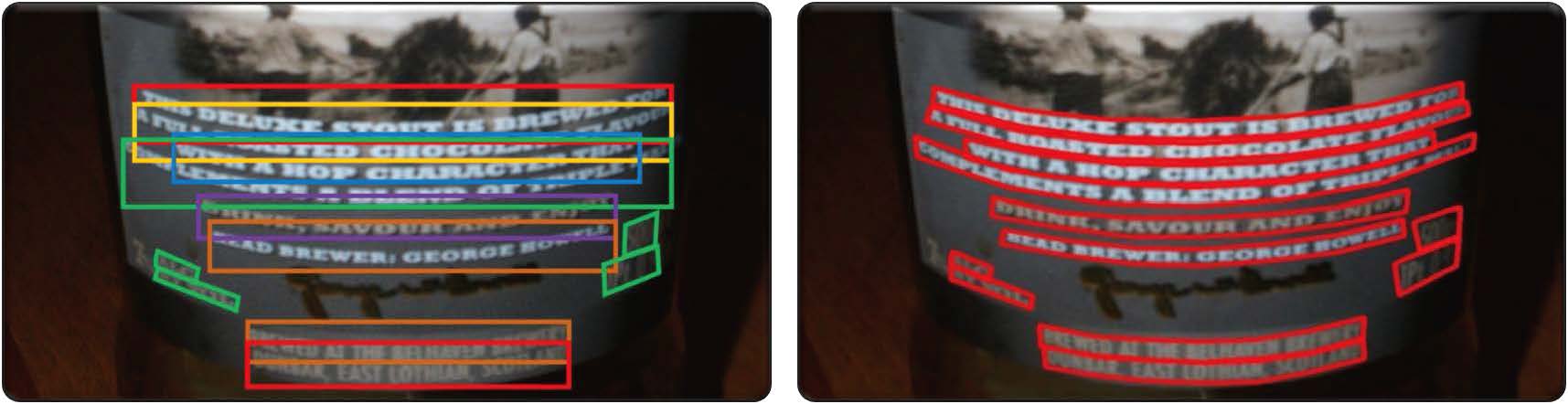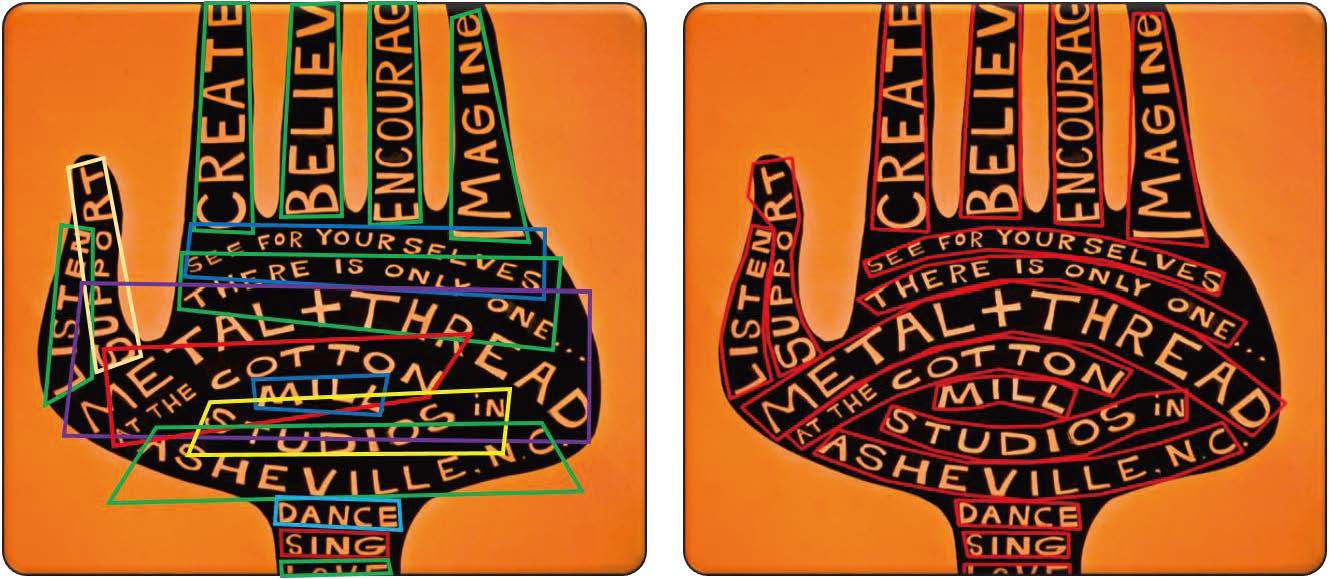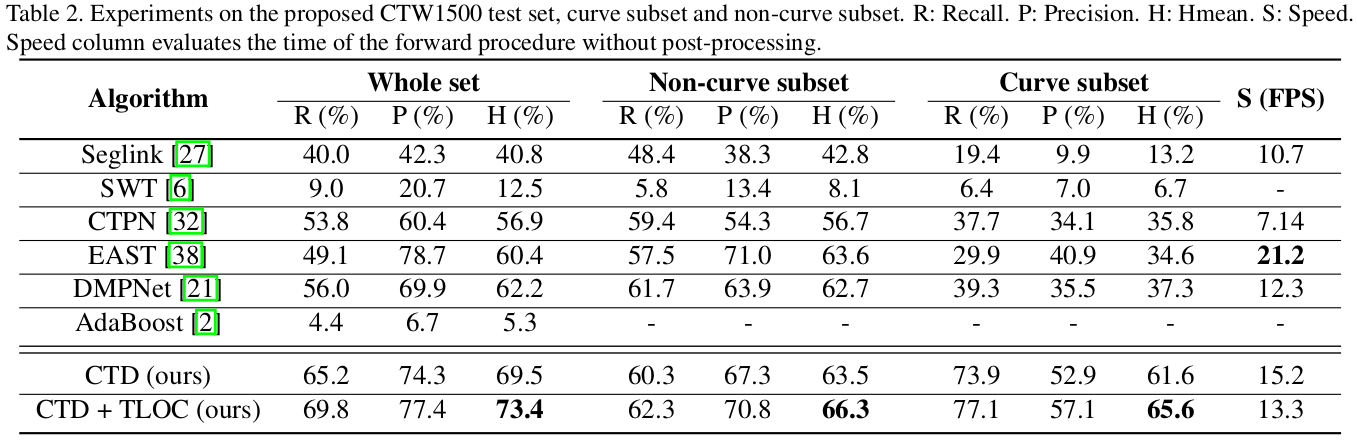Released on December 06, 2017
Curve text are very common in our real-world. For examples, text in most kinds of columnar objects (bottles, stone piles, etc.), spherical objects, plicated plane (clothes, streamer, etc.), coins, logos, signboard and so on. Current datasets have very little curve text, and it is defective to label such text with quadrangle let alone rectangle. Curve bounding box has three remarkable advantages:
-
Avoid needless overlap
-
Less background noise
-
Avoid multiple text lines
We introduce our dataset and our CTD method at our paper (https://arxiv.org/abs/1712.02170).
Clone the Curve-Text-Detector repository
git clone https://github.com/Yuliang-Liu/Curve-Text-Detector.git --recursiveThe SCUT-CTW1500 dataset can be downloaded through the following link:
(https://pan.baidu.com/s/1eSvpq7o PASSWORD: fatf) (Size = 842Mb).
unzip the file in ROOT/data/
a) Train - It contains 1000 images.
b) Test - It contains 500 images.
c) Each image contains at least 1 curve text.
The visualization of the annotated images can be downloaded through the following link:
(https://pan.baidu.com/s/1eR641zG PASSWORD: 5xei) (Size = 696 Mb).
We use resnet-50 model as our pre-trained model, which can be download through the following link:
(https://pan.baidu.com/s/1eSJBL5K PASSWORD: mcic) (Size = 102Mb).
put model in ROOT/data/imagenet_models/
Our model trained with SCUT-CTW1500 training set can be download through the following link:
(https://pan.baidu.com/s/1gfs5vH5 PASSWORD: 1700) (Size = 114Mb).
put model in ROOT/output/
-
test.sh After downloading the dataset and our ctd_tloc.caffemodel, simply run the this file can evaluate our method on the SCUT-CTW1500 test set. Uncommend --vis to visualize the detecting results.
-
my_train.sh This file shows how to train on the SCUT-CTW1500 dataset. After downloading the dataset and resnet-50 pre-trained model, simply running my_train.sh to start.
Both train and test require less than 4GB video memory.
More details can be found on our paper (https://arxiv.org/abs/1712.02170).
If you find our method or the dataset useful for your research, please cite
@article{liu2017detecting,
title = {Detecting Curve Text in the Wild: New Dataset and New Solution},
author = {Liu, Yuliang and Jin, Lianwen and Zhang Shuaitao and Zhang Sheng},
jurnal = {arXiv preprint arXiv:1712.02170},
year = {2017}
}
- Clone this repository. ROOT is the directory where you clone.
- cd ROOT/caffe/ and use your own Makefile.config to compile (make all && make pycaffe). If you are using ubuntu 14.04, you may need to modify Makefile line 181 (hdf5_serial_hl hdf5_serial) to (hdf5 hdf5_hl).
- cd ROOT/lib make (based on python2)
- pip install shapely. (Enable computing polygon intersection.)
Suggestions and opinions of this dataset (both positive and negative) are greatly welcome. Please contact the authors by sending email to
liu.yuliang@mail.scut.edu.cn.
The SCUT-CTW1500 database is free to the academic community for research purpose usage only.
For commercial purpose usage, please contact Dr. Lianwen Jin: eelwjin@scut.edu.cn
Copyright 2017, Deep Learning and Vision Computing Lab, South China China University of Technology. http://www.dlvc-lab.net