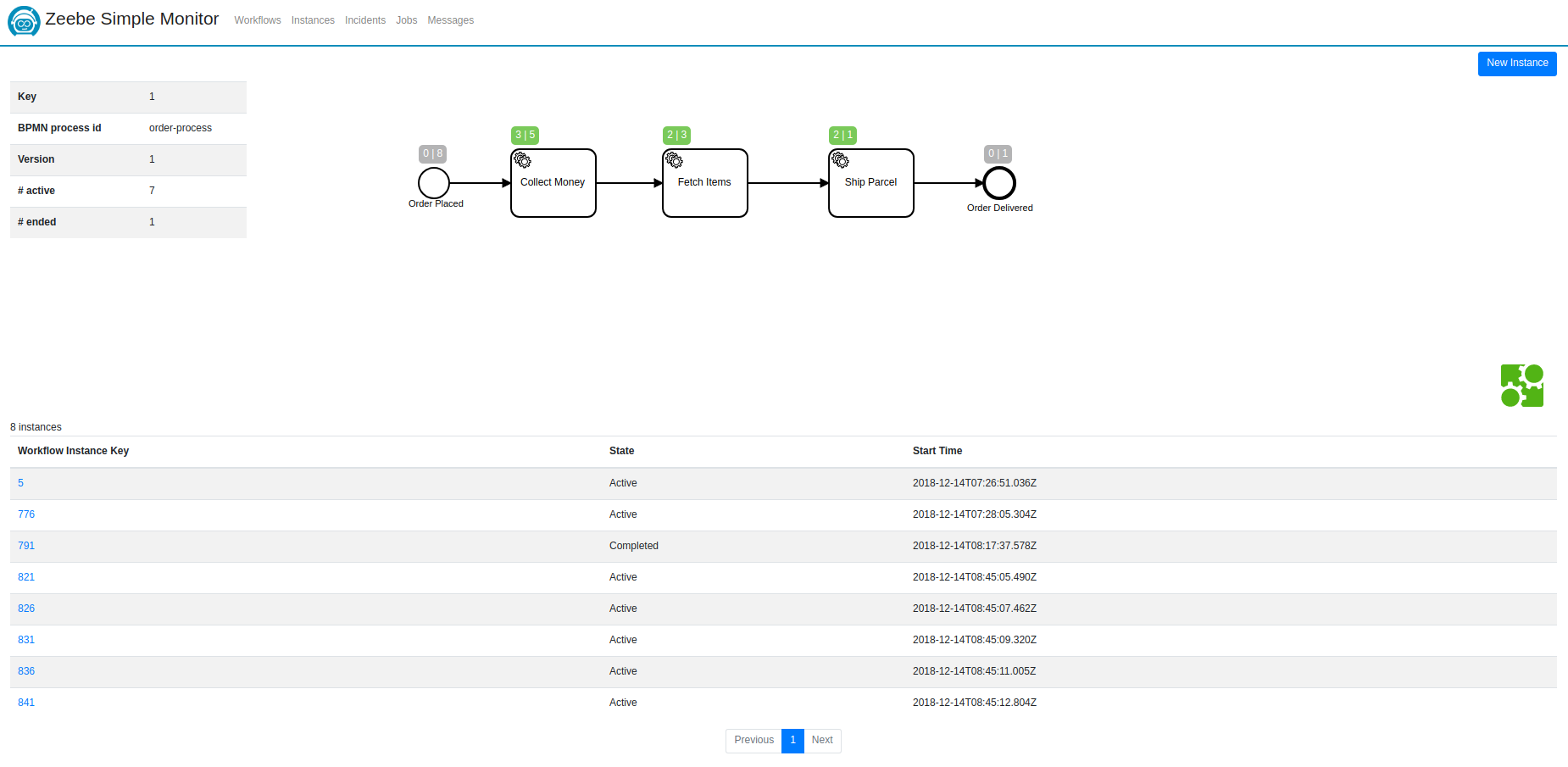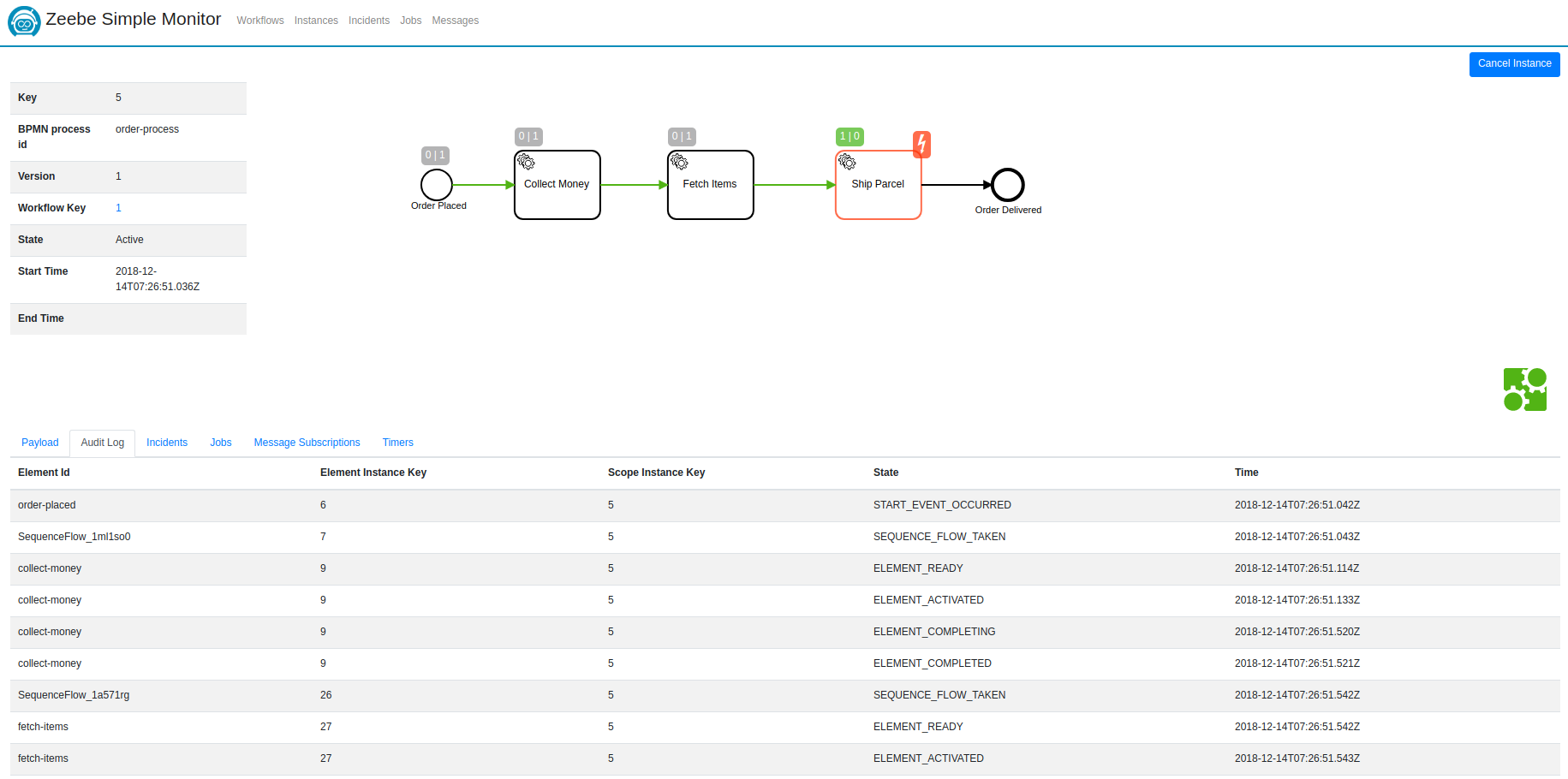This is a monitoring application for Zeebe. It has two parts: an exporter and a web application. The exporter runs on the Zeebe broker and export data to a database. The webapp reads the data from the database and present it in a HTML5 web application.
Important notes:
- The simple monitor is a community project meant for playing around with Zeebe. Consider it unstable! There is no guranteed maintenance! It is not officially supported by the Zeebe Team! But of course everybody is invited to contribute!
- The simple monitor is tested on Chrome only. Other browsers are not supported.
Features:
- inspect deployed workflows
- inspect workflow instances, including payload and incidents
- management operations (e.g. new deployment, cancel workflow instance, update payload)
The following command will build the project, pull images and start containers with default settings.
In your terminal (in the root project folder):
docker/runNote: You can build the project with maven in a containerized environ by commenting the line 14 and uncommenting the line 15 in the docker/run file.
If you don't have the right to launch docker/run try :
chmod +x docker/runand try again.
-
Build with Maven
`mvn clean install` -
Before you start the broker, copy the exporter JAR from the target folder into the lib folder of the broker.
``` cp exporter/target/zeebe-simple-monitor-exporter-%{VERSION}.jar ~/zeebe-broker-%{VERSION}/lib/ ``` If you don't use the Hazelcast exporter yet then download the [Hazelcast exporter jar](https://github.com/zeebe-io/zeebe-hazelcast-exporter/releases) and copy it also into the lib folder. -
Register the exporters in the Zeebe configuration file
~/zeebe-broker-%{VERSION}/config/zeebe.cfg.toml.``` [[exporters]] id = "simple-monitor" className = "io.zeebe.monitor.SimpleMonitorExporter" [[exporters]] id = "hazelcast" className = "io.zeebe.hazelcast.exporter.HazelcastExporter" ``` -
Now start the broker and the webapp
`java -jar app/target/zeebe-simple-monitor-app-{VERSION}.jar` -
Open a web browser and go to http://localhost:8080
The default configuration uses a file-based H2 database and works if the broker and the webapp runs on the same machine. See the exporter and the web application for more configuration options.
Workflow View
Workflow Instance View
This project adheres to the Contributor Covenant Code of Conduct. By participating, you are expected to uphold this code. Please report unacceptable behavior to code-of-conduct@zeebe.io.