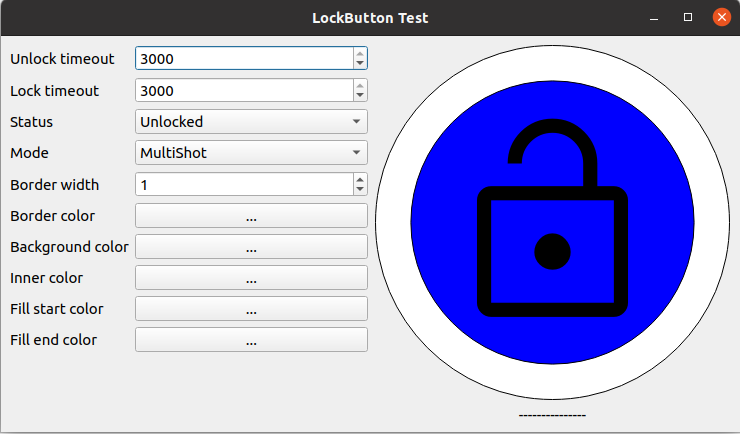QLockButton is a Qt 5 widget that implements an interactive lock button. The widget contains a timer that is activated when the user press inside the button area, if the user keep the button pressed for at given time the button change its state.
This widget can be used to secure some action/feature that you don't want to be activated by a random click. The widget provide also a visual indicator of the time needed to fullfill the status change trough a progressive fill effect of the outer rim.
To use this widget you should download the source code of this repository and then you can opt between:
- use the class code directly adding
qlockbutton.h,qlockbutton.cppfiles to your code; - include the class folder adding a
include(qlockbutton/qlockbutton.pri)directive to your.profile.
Optionally you can compile the main project file to enhance the visual integration experience (loading and building LockButton.pro file).
If you have installed succesfully the plugin you can enjoy the full user experience as you can drop QLockButton into your form straight form the pallette in QtCreator (or QtDesigner), there you can manage properties as any other widget.
If you are using QLockButton trough source code then you can add the widget to the UI programatically or promoting a widget placeholder to QLockButton class (referencing its header: qlockbutton.h of course).
You don't need to make the placeholder square since QLockButton is beend designed to always use a square footprint (inside assigned widget area).
To be notified of user interactions connect to the success and/or fail signals.
Every successul attempt to change the state of the button (i.e. keeping the button pressed for the time needed) is notified trough success signal along with the state reached by the button (Lockedcor Unlocked). If the user fails then the corresponding signal is fired (it will also report the missing time to a successfull state switch).
You can customize the look and behaviour of the widget through its properties.
You can find an example of the code needed to use this widget in the associated Qt application (Test.pro).
For the sake of documentation this is a complete list of QLockButton widget properties and their usage:
QColor backgroundColor: is the main color of the background (default:Qt::white).QColor innerColor: is the main color of the button actuator (default:Qt::blue).QColor borderColor: is the color of the external border of both background and actuator area (default:Qt::black).int borderWidth: is the thickness of border (default:1).int lockTimeout: is the time needed to get toLockedstatus in milliseconds (default:3000).int UnlockTimeout: is the time needed to get toUnlockedstatus in milliseconds (default:3000).Mode mode: this property tells if the widget can be switched many times (MultiShot, default) or just one (SingleShot)State state: this property read/set the internal status. You can choose between none (Unlocked, default) or (Locked).QColor fillStartColor: is the color of the start of the fill effect gradient (defaultQt::white).QColor fillEndColor: is the color of the end of the fill effect gradient (defaultQt::red).
There are also a number of static constants made public for reference use:
DEF_INNER_RATIO(actuator size ratio)DEF_GLYPH_RATIO(lock/unlock glyph size ratio)DEF_TIMEOUT(default timeout for both Locking and Unlocking)MAX_TIMEOUT(maximum timeout value)MIN_TIMEOUT(minimum timeout value)DEF_UPDATE_TIMEOUT(this is update time in milliseconds of the fill effect)
If you are guessing how this widget may look like:
This is the widget running in its associated Qt application.
- Distribute as library/plugin
- Reverse fill direction (CW instead CCW)
- Translation
Docs (doxygen)- Add support for stylesheets
Improve lock/unlock glyph rendering quality- More features...
- Qt framework
- Google Material Icons : lock/unlock icon.
Copyright 2023 Michele Santucci. This product is released under MIT License.
Thanks to everyone collaborating.
Live long and prosper!
That's all folks.
Bye by[t]e[s]...Weirdgyn!