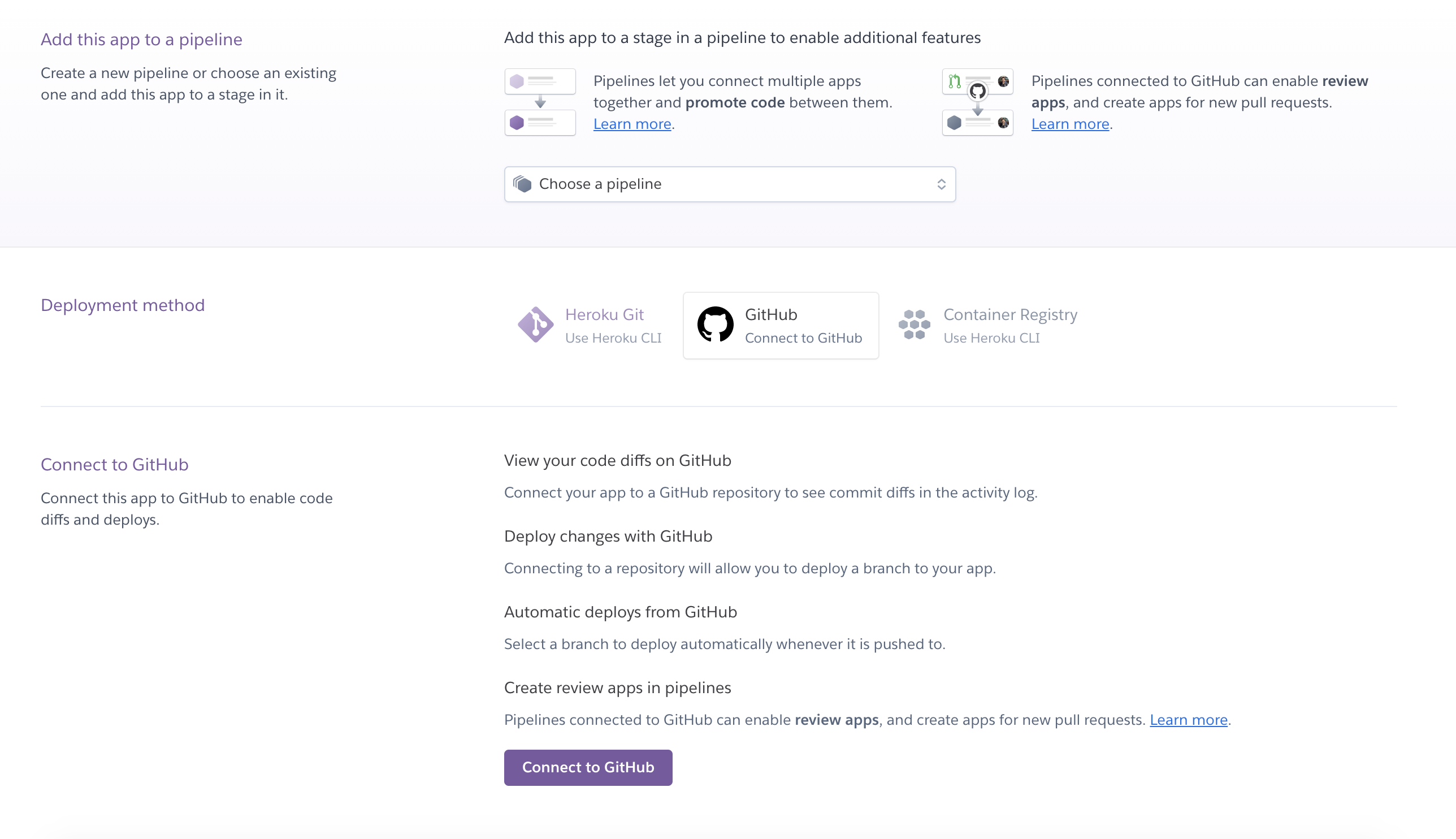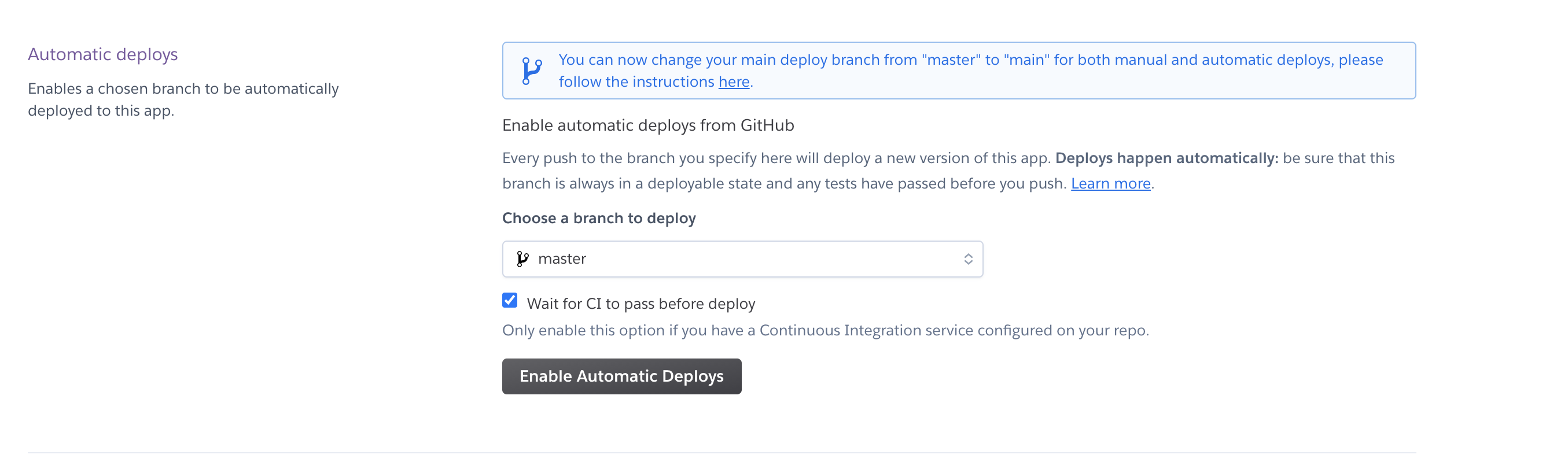@(Demo)[Github | Travis CI | Heroku]
GitHub GitHub, Inc. is a provider of Internet hosting for software development and version control using Git. It offers the distributed version control and source code management (SCM) functionality of Git, plus its own features. It provides access control and several collaboration features such as bug tracking, feature requests, task management, continuous integration and wikis for every project. Headquartered in California, it has been a subsidiary of Microsoft since 2018.
Travis CI As a continuous integration platform, Travis CI supports your development process by automatically building and testing code changes, providing immediate feedback on the success of the change. Travis CI can also automate other parts of your development process by managing deployments and notifications.
Heroku Heroku is a cloud platform as a service (PaaS) supporting several programming languages. One of the first cloud platforms, Heroku has been in development since June 2007, when it supported only the Ruby programming language, but now supports Java, Node.js, Scala, Clojure, Python, PHP, and Go.[1] For this reason, Heroku is said to be a polyglot platform as it has features for a developer to build, run and scale applications in a similar manner across most languages.
- Make sure you already have an account of Github, please jump to the page to sign up if you haven't account yet.
- Make sure you have already configured the SSH keys, so that you could pull/push code from the local to the remote repository. if not, please refer to the Generating a new SSH key and adding it to the ssh-agent page.
- Make sure you already installed the IntelliJ IDEA in your desktop, please jump to the page to download and install to the local if not.
https://docs.github.com/en/get-started/quickstart/create-a-repo
Push the Spring Boot project on local to the GitHub.
- Login travis ci with your GitHub account
- approval and install travis ci for all your repositories.
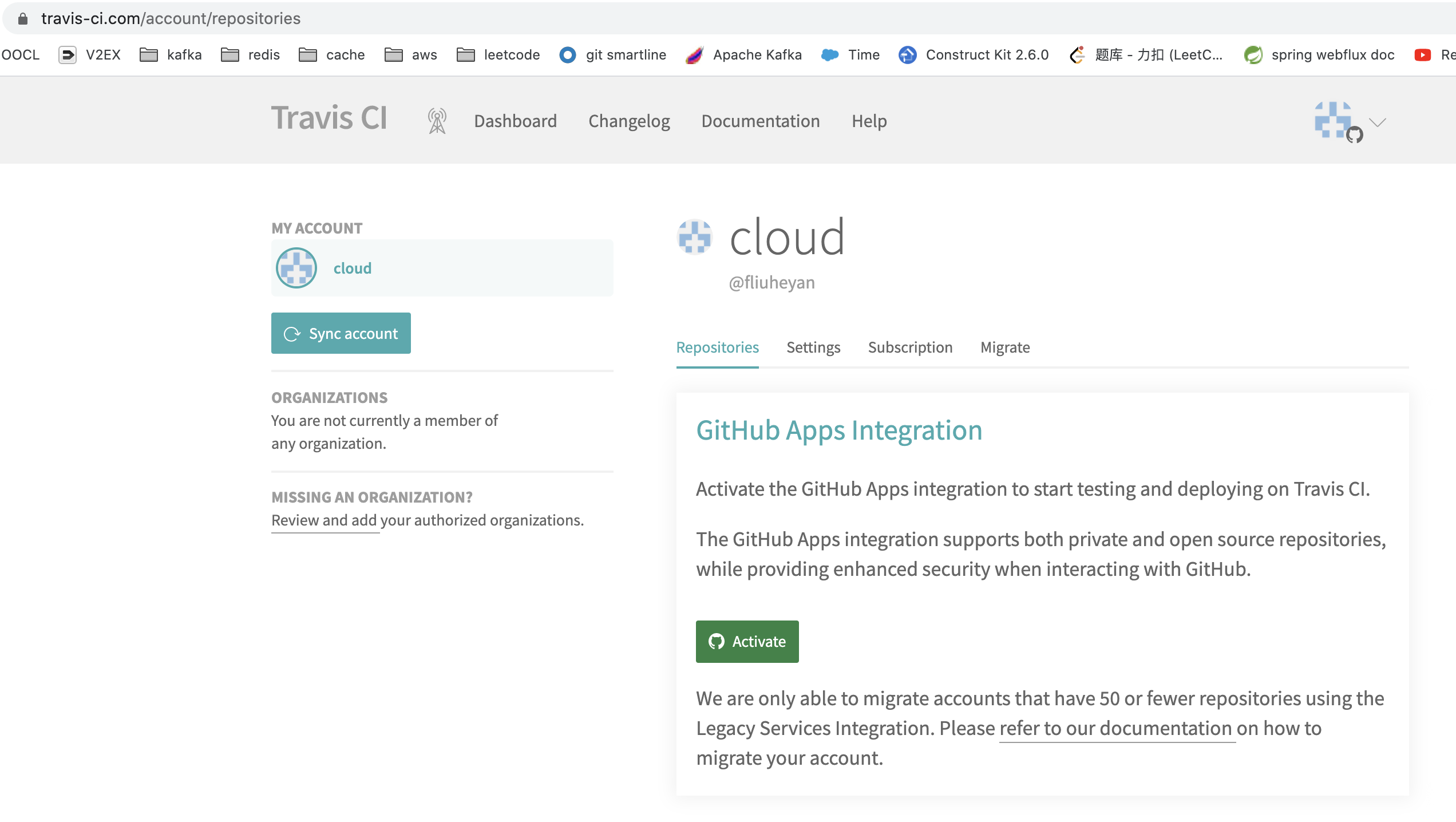
- active GitHub app integration
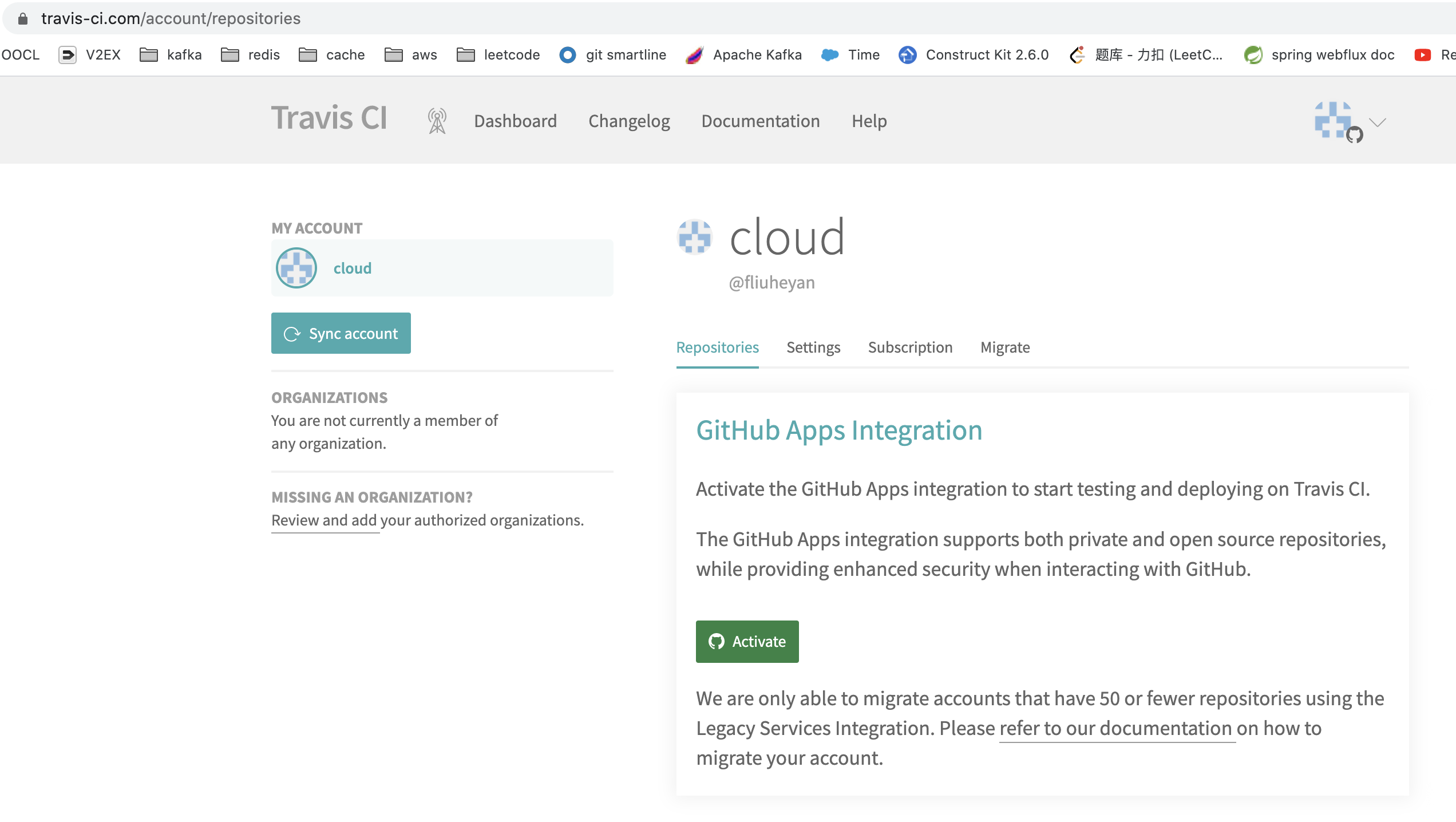
- install travis
- install heroku
- login travis
travis login --pro --github-token yourGitHubTokenHere
Github token you can find: github.com ->Settings->Developer settings->Personal Access Tokens or access this [link](https://github.com/settings/tokens)
- login heroku
heroku login
> note: will open the browser to auth
- generate the api_key of the heroku
travis encrypt $(heroku auth:token) --add deploy.api_key --pro
please refer to the .travis.yml, and don't forget to replace your api key in the .travis.yml
-
Set up a travis yml file;
-
Create Database
- Postgres database ( Don't use mysql )
- MongoDB Atlas