Данный текст доступен на русском языке.
This console program is a wrapper over fift,lite-client and validator-engine-console. It was created to facilitate the management of wallets, domains and a validator on the Linux operating system.
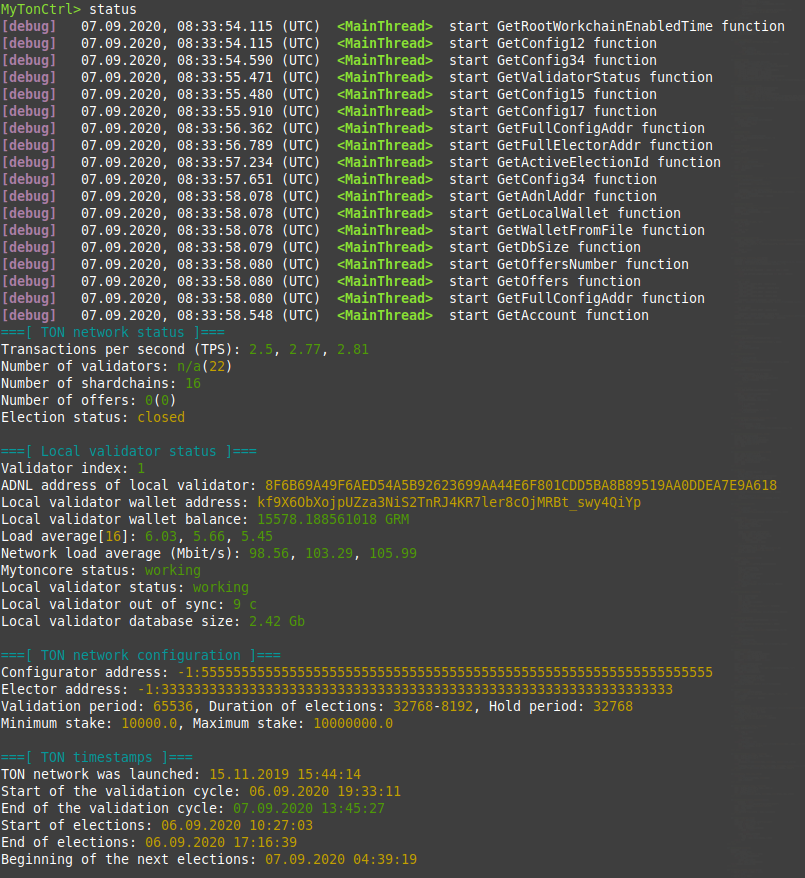
- Show TON network status
- Management of local wallets
- Create local wallet
- Activate local wallet
- Show local wallets
- Import wallet from file (.pk)
- Save wallet address to file (.addr)
- Delete local wallet
- Show account status
- Show account balance
- Show account history
- Show account status from bookmarks
- Transferring funds to the wallet
- Transfer of a fixed amount
- Transfer of the entire amount (all)
- Transfer of the entire amount with wallet deactivation (alld)
- Transferring funds to the wallet from bookmarks
- Transferring funds to a wallet through a chain of self-deleting wallets
- Manage bookmarks
- Add account to bookmarks
- Show bookmarks
- Delete bookmark
- Offer management
- Show offers
- Vote for the proposal
- Automatic voting for previously voted proposals
- Domain management
- Rent a new domain
- Show rented domains
- Show domain status
- Delete domain
- Automatic domain renewal
- Controlling the validator
- Participate in the election of a validator
- Return bet + reward
- Autostart validator on abnormal termination (systemd)
- Send validator statistics to https://toncenter.com
Ubuntu 16.04 LTS (Xenial Xerus) - Error: TON compilation error
Ubuntu 18.04 LTS (Bionic Beaver) - OK
Ubuntu 20.04 LTS (Focal Fossa) - OK
Debian 10 - OK
toninstaller.sh- This script clones the sources ofTONandmytonctrlin the folders/usr/src/tonand/usr/src/mytonctrl, compiles programs from sources and writes them to/usr/bin/.mytoninstaller.py- This script configures the validator,mytonctrland creates keys for connecting to the validator.
There are two installation modes: lite and full. They both compile and install the TON components. However, the lite version does not configure or run the validator.
- Download and execute the script
install.shwith the desired installation mode. During installation, you will be prompted for the superuser password several times.
wget https://raw.githubusercontent.com/weizard/mytonctrl/master/scripts/install.sh
sudo bash install.sh -m <mode>- Done. You can try to run the program
mytonctrl.
mytonctrl- Download and execute the script
install.shwith the desired installation mode. During installation, you will be prompted for the superuser password several times.
wget https://raw.githubusercontent.com/igroman787/mytonctrl/master/scripts/install.sh
su root -c 'bash install.sh -m <mode>'- Done. You can try to run the program
mytonctrl.
mytonctrl