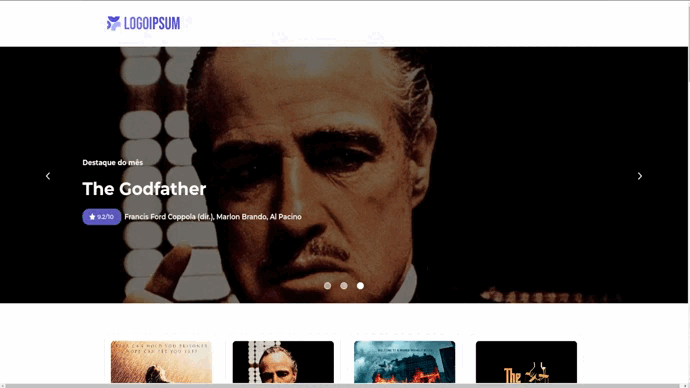Select Language: English, Portuguese
To run the application, make sure you have installed the Node.
Once the Node has been downloaded, it is now necessary to download the packages and libraries needed to run the application, for that:
# Clone the repository $ git clone https://github.com/wellington-tinho/slideworks-frontend-test.git # Enter the project folder $ cd slideworks-frontend-testExecute the command,
# your_path\slideworks-frontend-test> $ npm installThis command will download all dependencies to run the project React.
Finally, in the same terminal, do
# your_path\slideworks-frontend-test> $ npm run devOnce you have received the message:
VITE v3.0.4 ready in 2085 ms ➜ Local: http://localhost:5173/ ➜ Network: use --host to exposeOnce the message has been received, simply open the address in your browser: http://localhost:5173/
Regarding the technologies and tools used in the project, the following are listed:
And to deploy the project was used the Vercel.
Access
https//slideworks-frontend-test.vercel.app