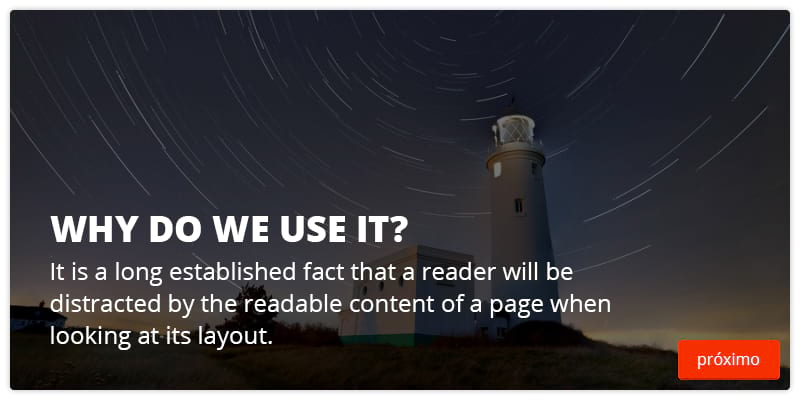- git clone git@github.com:wellitongervickas/credere-test.git
- cd credere-frontend-test
- yarn
- yarn start
- yarn build
| Properties | Type | Default | Description |
|---|---|---|---|
| autoPlay | bool | false | Auto change next slider |
| duration | number | 5000 | Time to next slider when use autoPlay |
| Properties | Type | Options | Description |
|---|---|---|---|
| image | string | is required | Image of Slider |
| title | string | is required | Title of slider |
| subTitle | string | optional | Sub title of slider |
| description | string | optional | Title of slider |
| template | string | default, template_1, template_2, template_3 | Template of slider with 4 template options |
import React from 'react'
import Slider from './components/Slider'
const App = () => {
const slides = [
{
template: 'template_2',
image: 'https://img.ibxk.com.br/2019/07/10/10153244993210.jpg',
title: 'Lorem ipsum dolor sit amet',
subTitle: 'Sed non dui sed purus hendrerit aliquet a nec magna. Nulla et nisl eget nulla imperdiet mattis?',
description: 'Aliquam facilisis tempus neque, ac accumsan elit bibendum non. Duis molestie libero porta tortor placerat, vitae cursus diam placerat. Fusce feugiat libero erat, suscipit venenatis purus eleifend non',
}
]
return (
<>
<div className="container">
<Slider autoPlay={true} duration={5000}>
{slides.map((props, index) => <Slider.Item key={index} {...props} index={index} />)}
</Slider>
</div>
</>
)
}
export default App
| Properties | Type | Options | Description |
|---|---|---|---|
| tag | string | heading, sub-heading, paragraph, span | Set typography type |
| color | string | all regex, rgb and etc... | set typography color |
| emphasys | boolean | true/false | set typography empashys |
| children | node | Component/String | set typography children |
import React from 'react'
import Typography from './components/Typography'
const Header = ({ ...props }) => (
<>
<Typography tag="span" {...props}>I'm a span</Typography>
<Typography.Span {...props}>I'm a span to</Typography.Span>
</>
)
export default Header
| Properties | Type | Options | Description |
|---|---|---|---|
| className | string | optional | Add custom class on button |
| size | string | lg, md, sm | Set Button size |
| modifier | string | normal, outline | Change button appearance |
| theme | string | default, success | Change button color |
| type | string | button, submit | Change button type |
| onClick | function | optional | Set button action when click |
| children | node | Component/String | set button children |
import React from 'react'
import Button from './components/Form/Button'
const MyForm = () => (
<>
<Button>Im Button LOL with default props</Button>
<Button
size="sm"
modifier="outline"
type="submit"
theme="success"
onClick={() => console.log('my action')}
>
Im Button LOL with custom props
</Button>
</>
)
export default MyForm
| Properties | Type | Default | Description |
|---|---|---|---|
| field | string | required | Set field id and name |
| label | string | optional | Set field label |
| className | string | optional | Set field custom class |
| validation | function | optional | Set field validation |
| onChange | function | optional | Get field value or do a action when user typing |
| required | boolean | false | Set field is required or not |
import React from 'react'
import Input from './components/Form/Input'
const MyForm = () => (
<>
<Input
field="name"
label="Type your full name"
className="my-custom-class"
validation={() => 'Required field'}
onChange={(e) => console.log(e)}
required
/>
</>
)
export default MyForm
This function will return a item from list
const list = [{ key: 'name', value: 'im here'}]
const property = 'key'
const item = { key: 'name', value: 'im here'}
const exist = findItemFromKey(list, item, property)
console.log(exist) // { key: 'name', value: 'im here'}
- list { array }
- key { string }
- item { object }
This function will return a new list without a item
const list = [{ id: 1 }]
const newlist = removeFromList(list, 'id', 0)
console.log(newlist) // [{ id: 1 }]
const list2 = [{ id: 1 }]
const newlist2 = removeFromList(list, 'id', 1)
console.log(newlist2) // []
- list { array }
- property { string }
- value { object }
This function will return a object with font size and font-height (size + 10)
const fontSizes = setFontSizing(12)
const fontSizesBig = setFontSizing(24)
console.log(fontSizes) // {'font-size': '12px','line-height': '22px'}
console.log(fontSizesBig) // {'font-size': '24px','line-height': '34px'}
- font { number }
This function will return a string value to use in css
const emphasys = isEmphasys(true)
const notEmphasys = isEmphasys(false)
console.log(emphasys) // font-weight: 800
console.log(notEmphasys) // empty
- emphasys { boolean }
This function will return a full text or a trim text with 3 dots when text will cross max chars value
const text = cropText('my name is luke cage')
const trimText = cropText('my name is luke cage', 5)
console.log(text) // my name is luke cage
console.log(trimText) // my na...
- text { string }
- max { number } default 80
This function will return a string value with "Campo obrigatório" or empty value when have a length
const field = requiredField('')
const fieldWithValue = requiredField('hello friend')
console.log(field) // Campo obrigatório
console.log(fieldWithValue) // empty
- value { string }
- yarn test
- yarn test:watch
- yarn test:coverage
- yarn lint
- yarn lint:fix