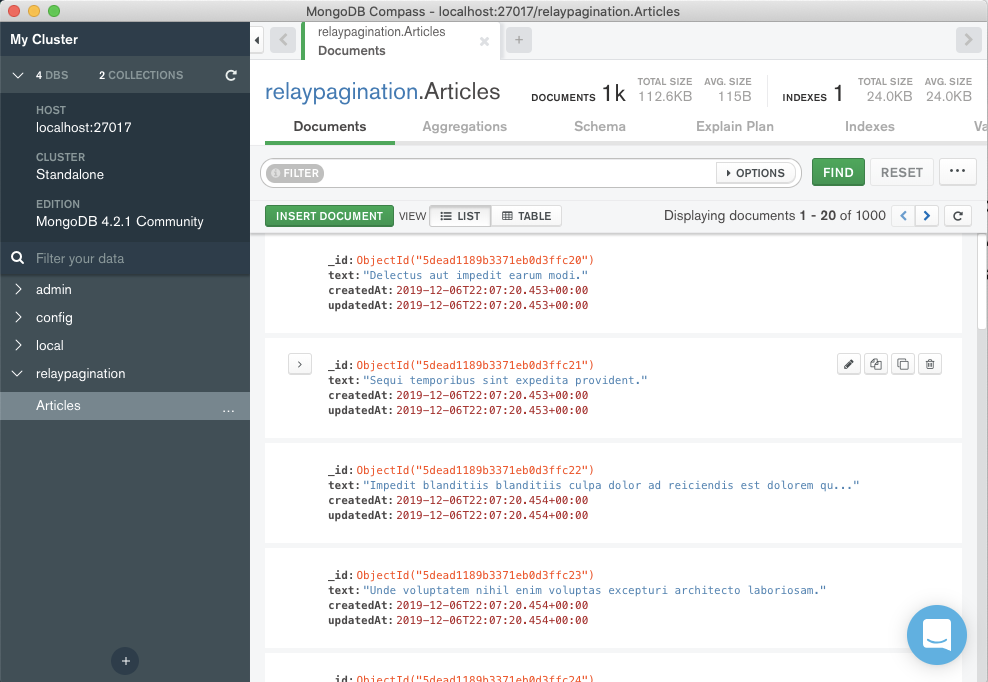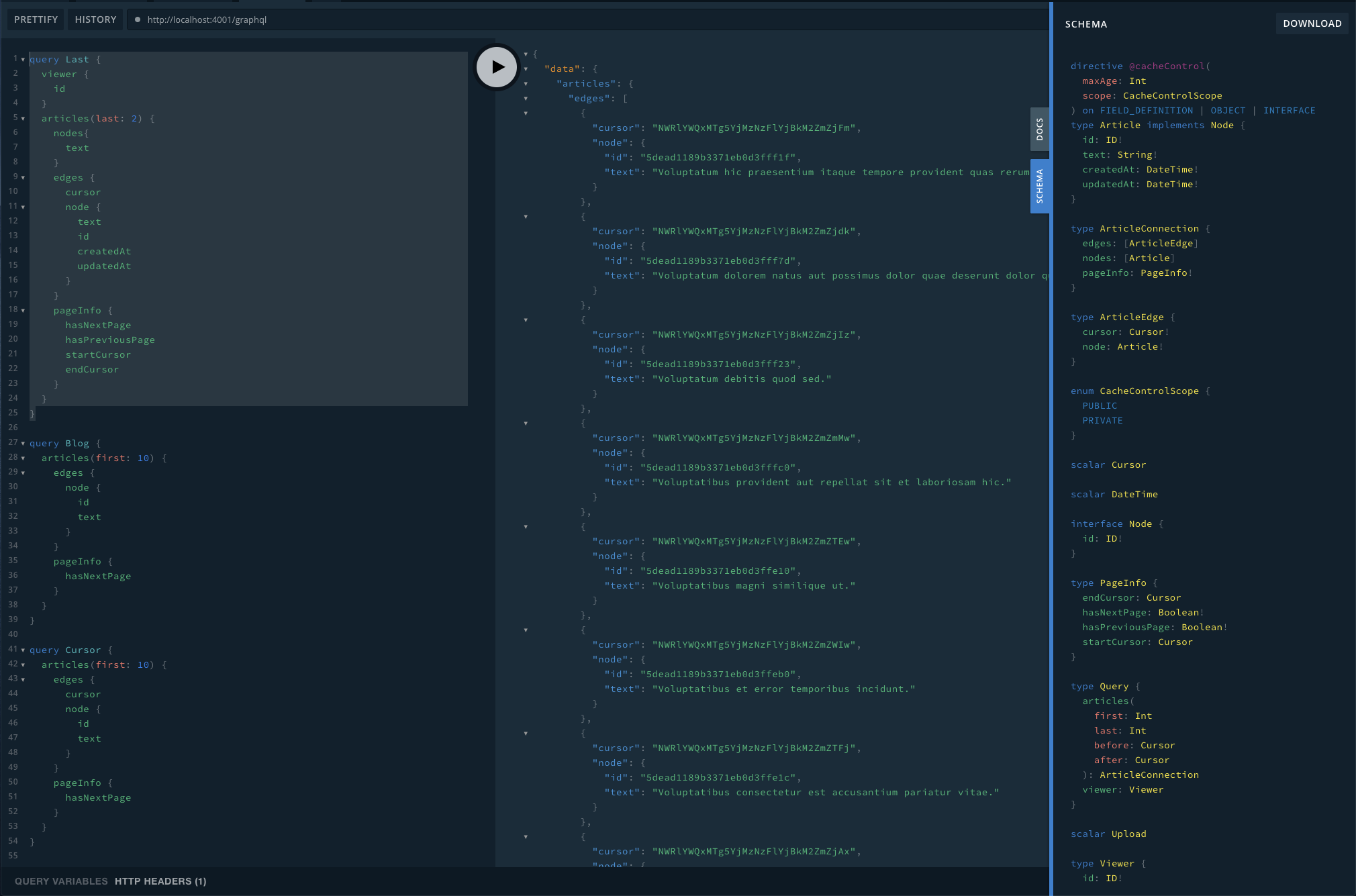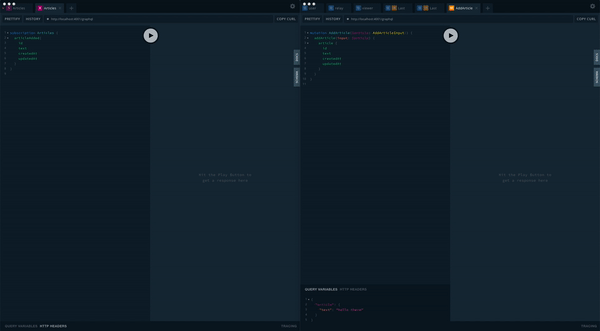Example of Relay Cursor Connections with MongoDB and Apollo Server 2. Ported from reindexio/graphql-relay-mongodb-pagination that provided the code accompnaying the article Relay-compatible GraphQL pagination with MongoDB.
The example has been enhanced so that the ArticleConnection objects
also support a nodes object like GitHub's GraphQL API does.
Also added are mutation and subscription with redis examples.
Install npm dependencies:
yarn installStart MongoDB and redis (unless you have them running locally already):
docker-compose up mongodb redisLoad sample data directly into MongoDB:
yarn load:mongoThis will load 1,000 articles into the Articles collection of the
relaypagination database.
Install MongoDB Compass:
brew cask install mongodb-compassStart the server:
yarn start:devInstall GraphQL Playground:
brew cask install graphql-playgroundHere is the text for the query highlighted in the screenshot:
query Last {
viewer {
id
}
articles(last: 2) {
nodes {
text
}
edges {
cursor
node {
text
id
createdAt
updatedAt
}
}
pageInfo {
hasNextPage
hasPreviousPage
startCursor
endCursor
}
}
}{
viewer {
id
username
articles(last: 2) {
nodes {
id
text
}
pageInfo {
startCursor
endCursor
hasNextPage
hasPreviousPage
}
}
}
}{
"data": {
"viewer": {
"id": "5e00fcad8700880af081ab7b",
"username": "janesmith",
"articles": {
"nodes": [
{
"id": "5e00fcad8700880af081ab8f",
"text": "19 - Corporis voluptates magnam inventore sunt non itaque molestias."
},
{
"id": "5e00fcad8700880af081ab90",
"text": "20 - Sed harum nostrum nobis dolorum nesciunt."
}
],
"pageInfo": {
"startCursor": "NWUwMGZjYWQ4NzAwODgwYWYwODFhYjhm",
"endCursor": "NWUwMGZjYWQ4NzAwODgwYWYwODFhYjkw",
"hasNextPage": false,
"hasPreviousPage": true
}
}
}
}
}This repository contains an example of calling a mutation with the graphql-request to load sample data:
You can run this script with the following command:
yarn load:apollo-clientHere is an example of using graphql-request to add a single article.
import { request } from 'graphql-request';
const endpoint = 'http://localhost:4001/graphql';
const query = `
mutation AddArticle($article:AddArticleInput!) {
addArticle(input:$article){
article{
id
text
createdAt
updatedAt
}
}
}
`;
const variables = {
article: {
text: 'graphql-request mutation',
},
};
// using request
//
request(endpoint, query, variables)
.then(data => console.log(JSON.stringify(data, undefined, 2)))
.catch(error => console.error(error));There are two mutations in the GraphQL schema that perform file uploads,
singleUpload and multipleUpload. The following scripts can be used
to test singleUpload and multipleUpload respectively:
scripts/singleUpload.shscripts/multipleUpload.sh
$ scripts/singleUpload.sh | jq
{
"data": {
"singleUpload": {
"filename": "yarn.lock",
"mimetype": "application/octet-stream",
"encoding": "7bit"
}
}
}$ scripts/multipleUpload.sh | jq
{
"data": {
"multipleUpload": [
{
"filename": "package.json",
"mimetype": "application/octet-stream",
"encoding": "7bit"
},
{
"filename": "nodemon.json",
"mimetype": "application/octet-stream",
"encoding": "7bit"
}
]
}
}This project uses redis for subscriptions by utilizing the
davidyaha/graphql-redis-subscriptions
PubSub implementation.
Open two terminal windows and run
docker compose up --buildin one andyarn start:devin the other. This will result in two instances of the Node.js GraphQL server running.
docker-compose up --buildyarn start:devNow open two GraphQL Playgroud IDE instances. One to http://localhost:4001/graphql and
the other to http://localhost:4001/graphql.
Note that the Node.js graphql app running on port
4002(fromdocker-compose) does not supportplaygroundsinceNODE_ENVis set to production. Thus the use of theGraphQL Playground IDEclient.
In the first GraphQL Playground IDE instance enter this query and execute it:
subscription Articles {
articleAdded {
id
text
createdAt
updatedAt
}
}In the second GraphQL Playground instance enter and execute this query:
mutation AddArticle($article: AddArticleInput!) {
addArticle(input: $article) {
article {
id
text
createdAt
updatedAt
}
}
}With query variables:
{
"article": {
"text": "hello there"
}
}Montioring subscriptions with redis-cli:
$ redis-cli
127.0.0.1:6379> monitor
OK
1576084903.219562 [0 172.27.0.1:45834] "unsubscribe" "ARTICLE_ADDED"
1576084903.219608 [0 172.27.0.1:45834] "punsubscribe" "ARTICLE_ADDED"
1576084905.559995 [0 172.27.0.1:45834] "subscribe" "ARTICLE_ADDED"
1576084910.945354 [0 172.27.0.1:45830] "publish" "ARTICLE_ADDED" "{\"articleAdded\":{\"text\":\"hello there\",\"createdAt\":\"2019-12-11T17:21:50.919Z\",\"updatedAt\":\"2019-12-11T17:21:50.919Z\",\"_id\":\"5df125ae87f96d1c3a7d25bc\"}}"The docker-compose.yaml file will by default build and use a container
for the Node.js app. This can be time consuming during development.
Running docker-compose up mongodb will just start a MongoDB container
that can be used with yarn start:dev during development.
To start the Node.js app and MongoDB together do:
docker-compose up --buildIt is important to include --build if there have been changes to the
source code.
The Node.js app is available on localhost:4002
when running via docker-compose. Note that the playground is not available
as the environment is set as production. Use
GraphQL Playground
to interact with GraphQL in this case.
Node.js doesn't like running as pid 1. Use --init with docker run
or Tini if your containers are headed
to Kubernetes, since the --init flag isn't supported there.
- Relay-compatible GraphQL pagination with MongoDB
- Apollo Server 2
- Avoid running NodeJS as PID 1 under Docker images
- GraphQL Playground IDE
- jaydenseric/apollo-upload-examples
- jaydenseric/graphql-upload
- nowke/realtime-dashboard-demo
- redis-cli, the Redis command line interface
- Relay Cursor Connections
- Tini - A tiny but valid init for containers
- What is advantage of Tini?