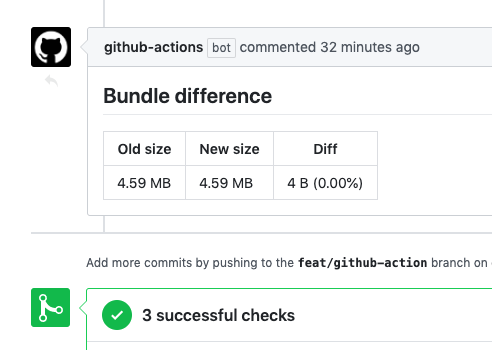Creates a comment inside your Pull-Request with the difference between two Webpack stats files.
To use this Github action, in your steps you may have:
uses: chronotruck/webpack-stats-diff-action@1.0.0
with:
base_stats_path: "/path/to/my/stats.json"
head_stats_path: "/path/to/my/stats.json"
token: ${{ secrets.GITHUB_TOKEN }}
document_extensions: "html"
script_extensions: "js"
stylesheet_extensions: "css"
image_extensions: "png"
misc_extensions: "json"| Inputs | Required | Default | Description |
|---|---|---|---|
| base_stats_path | true | Path to the Webpack generated "stats.json" file from the base branch. | |
| head_stats_path | true | Path to the Webpack generated "stats.json" file from the head branch. | |
| token | true | Github token so the package can publish a comment in the pull-request when the diff is ready. | |
| document_extensions | false | html,md,rst | A list of extensions to identify document assets by. |
| script_extensions | false | js,jsx,ts,tsx | A list of extensions to identify script assets by. |
| stylesheet_extensions | false | css,ttf | A list of extensions to identify stylesheet assets by. |
| image_extensions | false | jpg,jpeg,png,svg,ico | A list of extensions to identify image assets by. |
| misc_extensions | false | json,geojson,yml,yaml,toml,js.map | A list of extensions to identify misc assets by. |
If you want to compare the bundle size difference between your base branch and your pull-request head branch.
We suppose that when you build your webpack app, a stats.json file is created. See https://github.com/webpack-contrib/webpack-bundle-analyzer for usage examples.
You'll need to build your Webpack bundle for the head branch:
on:
pull_request:
jobs:
build-head:
name: "Build head"
runs-on: ubuntu-latest
steps:
- uses: actions/checkout@v1
- name: Install dependencies
run: npm ci
- name: Build
run: npm run buildThen we will use the Github Actions feature called "artifacts" to store that stats.json file.
- name: Upload stats.json
uses: actions/upload-artifact@v1
with:
name: head-stats
path: ./dist/stats.jsonNow you can do the exact same thing, but for the base branch. Note the checkout step!
build-base:
name: "Build base"
runs-on: ubuntu-latest
steps:
- uses: actions/checkout@v1
with:
## Here we do not checkout the current branch, but we checkout the base branch.
ref: ${{ github.base_ref }}
- name: Install dependencies
run: npm ci
- name: Build
run: npm run build
- name: Upload stats.json
uses: actions/upload-artifact@v1
with:
name: base-stats
path: ./dist/stats.jsonNow, in a new job we can retrieve both of our saved stats from the artifacts and use this action to compare them.
compare:
name: "Compare base & head bundle sizes"
runs-on: ubuntu-latest
needs: [build-base, build-head]
steps:
- uses: actions/checkout@v1
- name: Download base artifact
uses: actions/download-artifact@v1
with:
name: base-stats
- name: Download head artifact
uses: actions/download-artifact@v1
with:
name: head-stats
- name: Diff between base & head
uses: chronotruck/webpack-stats-diff-action@1.0.0
with:
token: ${{ secrets.GITHUB_TOKEN }}
base_stats_path: ./base-stats/stats.json
head_stats_path: ./head-stats/stats.jsonThat's it! When the compare job will be executed, it will post a comment in the current pull-request with the difference between the two stats.json files.
This project is licensed under MIT License. Open source time proudly sponsored by Chronotruck.