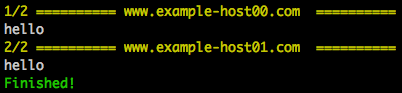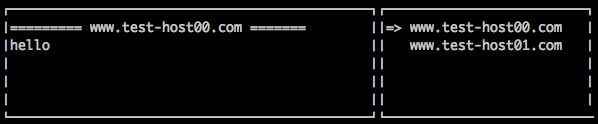Sexy ssh makes batch ssh tasks sexy!
git clone git@github.com:qjpcpu/sexy-ssh.git
cd sexy-ssh
export GOPATH=`pwd`
go install sesh
The executable file bin/sesh is all you need.
go get -u github.com/qjpcpu/sesh
Use with host file:
sesh -f host-file -u user -p password 'echo hello'
The host-file's format is simple, one host per line, like:
www.example-host00.com
www.example-host01.com
Output is:
If the hosts can be counted, you can use -h to specify remote hosts, seperated by ,:
sesh -h www.host1.com,www.host2.com -u user -p password 'echo hello'
Sesh also can get hosts from Stdin:
echo host1,host2 | sesh -u user -p password 'echo hello'
cat host-file | sesh -u user -p password 'echo hello'
Use -p to specify password, but it's better to use rsa authorization with -i:
sesh -f host-file -u user -i ~/.ssh/id_rsa 'echo hello'
# Or, just use nothing for authorization, sesh use ~/.ssh/id_rsa as default
sesh -f host-file -u user 'echo hello'
And, if the user of remote host is same as current user, we can just drop -u flag:
sesh -f host-file 'echo hello'
build key auth quickly: sesh -f host-file -u user -c @auth.cmd
The default connection timeout is 5 seconds, it can be changed by --timeout:
sesh -f host-file --timeout 1 'echo hello'
Sesh would execute job for each host serially by default, swith -r on for parallel execution:
sesh -f host-file -r 'echo hello'
Sesh would execute all task by parallel,if you want control the parallel degree, you could use --parallel-degree.
Output is:
Forexample, if you want execute every 2 hosts by paraallel:
sesh -f host-file -r --parallel-degree 2 'echo hello'
If you want have a check after the first host's job done, you can use --check, when first job done, you would auto logon the first host, if everything is fine, press Ctrl+Dto return and continue.
sesh -f host-file --check 'touch new-file'
If you want execute many commands on remote host, you would find it's hard to use ssh command to accomplish that, so you can put these comands into a file, for example keygen.cmd:
if [ ! -e "~/.ssh/id_rsa" ];then
ssh-keygen -t rsa -N "" -f ~/.ssh/id_rsa
fi
Use -c to specity command file:
sesh -f host-list -c keygen.cmd
If the script needs arguments, the --exec might help.
Note: the first symbol {} represents the script file name.
sesh -f host-list -c myscript.cmd --exec 'sh {} hello'
the content of myscript.cmd is echo "say $1", so the output would be say hello.
If the script starts with shibang #!, forexample, a ruby file test.rb is:
#!/usr/bin/ruby
puts "say "+ARGV.to_s
You can run sesh like this:
sesh -f host-list -c test.rb --exec '{} hello'
You can embedded parameter in command or command file with {{ name }}, then invoke sesh with -d, for example, there is a command file enter-today-dir.cmd:
cd ~/{{ date }}/logs && pwd
then, we can use sesh like this:
sesh -f hosts -d date=$(date +%Y%m%d) -c enter-today-dir.cmd
You can also use argument parse for inline commands:
sesh -f hosts -d who=jason 'echo {{ who }} is sexy'
Or you can invoke script(the first line must start with #!) with arguments in normal way:
This is a ruby script x.rb:
#!/usr/bin/ruby
puts ARGV
Now the sesh would be:
sesh -f hosts -c x.rb --exec "{} hello"
Sesh also support scp
sesh -f hosts send -s srcfile -d /remote/directory
sesh --help