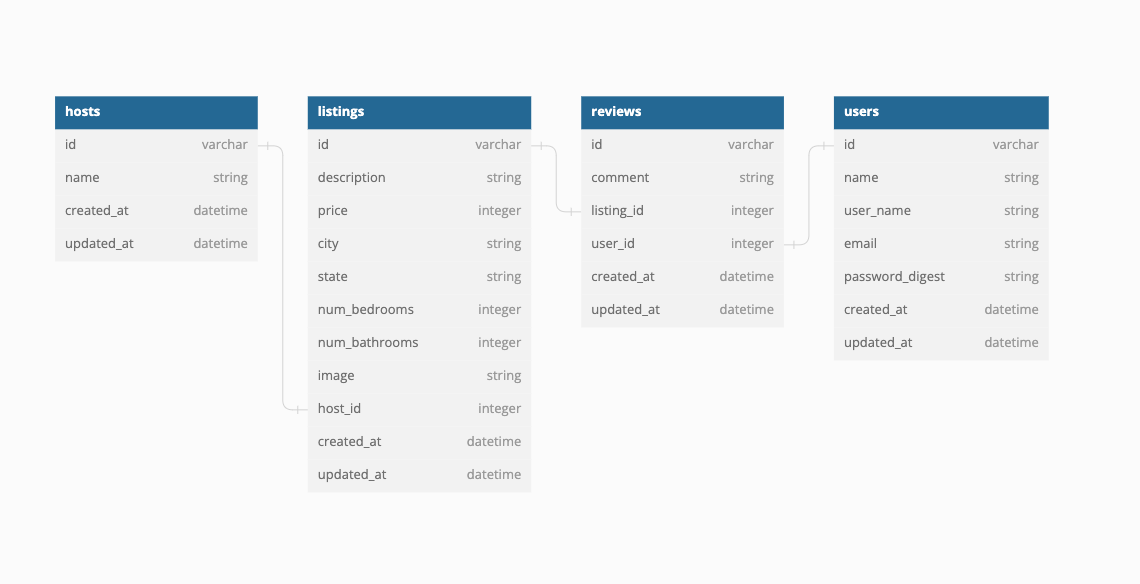The inspiration behind this project was to recreate the renowned Airbnb app and leverage our skills in developing an application using React and Rails. This app provides a fun platform for renting and listing unique homes across the country. On the website, users will be able to:
- Sign up and create a profile
- View all listings and their associated reviews
- Delete their own reviews
- Save their favorite homes to a "favorites" page
- Edit their reviews
- React
- Ruby on Rails
- Bootstrap
- Chakra UI
- Postgres
Associations Diagram:
If you have Docker installed, you can run this application with a single command. If you don't have docker, continue to backend and frontend setup.
$ docker compose up --build Run database migrations and seed data. You only need to do this once when setting up the application.
$ docker-compose run backend rake db:create db:migrate db:seedClone the repo
git clone https://github.com/wendy174/Stay-Vibes.gitInstall the dependencies, create a database, migrate, seed your file, then start the server *You only need to run these commands when first setting up the application.
$ bundle install
$ rails db:create db:migrate db:seed
$ rails serverIn another terminal run these commands to setup the frontend.
npm install && npm start
- Wendy Yeung: https://github.com/wendy174
- Klajdo Qasolli: https://github.com/KlajdoQ
- Walter Clark: https://github.com/Waltl33
- Patrick Carrera: https://github.com/patricklcarrera
Contributions are what make the open source community such an amazing place to learn, inspire, and create. Any contributions you make are greatly appreciated.
If you have a suggestion that would make this better, please fork the repo and create a pull request. You can also simply open an issue with the tag "enhancement". Don't forget to give the project a star! Thanks again!
- Fork the Project
- Create your Feature Branch (
git checkout -b feature/AmazingFeature) - Commit your Changes (
git commit -m 'Add some AmazingFeature') - Push to the Branch (
git push origin feature/AmazingFeature) - Open a Pull Request