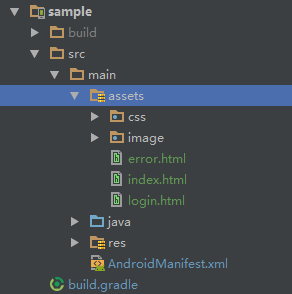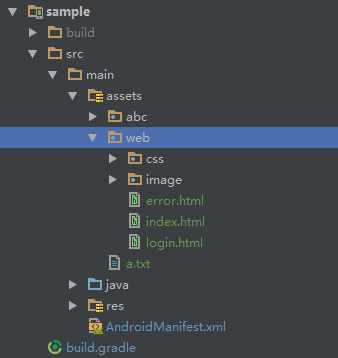AndServer is a Web server of Android, support for the deployment of static website, dynamic website, support dynamic interface (Equivalent to Servelt of java ).
- Dynamic website deployment.
- Static website deployment.
- Dynamic http API.
- Upload file to android application.
- Download file from android application.
- Gradle
compile 'com.yanzhenjie:andserver:1.0.2'- Maven
<dependency>
<groupId>com.yanzhenjie</groupId>
<artifactId>andserver</artifactId>
<version>1.0.2</version>
<type>pom</type>
</dependency>- Eclipse Download Jar File
The best tutorial is sample, recommended download preview.
AndServer andServer = new AndServer.Build()
...
.build();
// Create server.
Server mServer = andServer.createServer();
...
// Start server.
mServer.start();
...
// Stop server.
mServer.stop();
...
// Server is running ?
boolean running = mServer.isRunning();AndServer andServer = new AndServer.Build()
.port(8080) // Default 8080, can be any port.
.timeout(10 * 1000) // But for MS, the default is 10 * 1000 ms.
...
.build();
...The deployment website is through the Website interface, you can implement it. AndServer provides two default implementations:
Through their registered website, the default home page is:
http://ip:port/http://ip:port/youPathhttp://ip:port/youPath/index.html
Wesite wesite = new AssetsWebsite(AssetManager, youPath);
// or
Wesite wesite = new StorageWebsite(youPath);
AndServer andServer = new AndServer.Build()
...
.website(wesite);
.build();Use it when your static site content is placed under assets.
The way to use is:
AssetManager mAssetManager = getAssets(); //AssetManager can not be closed.
Wesite wesite = new AssetsWebsite(mAssetManager, youPath);- If the website root directory under the assets, then the incoming
"", such as:
Wesite wesite = new AssetsWebsite(mAssetManager, "");Then your default home page is:
http://ip:port
http://ip:port/index.html
Other page addresses is:
http://ip:port/login.html
http://ip:port/error.html
For example:
http://192.168.1.12:8080/index.html
http://192.168.1.12:8080/login.html
- If the root directory of the site is in the subdirectory of assets, then the relative path to the directory, such as the site in the assets
webdirectory, such as:
Wesite wesite = new AssetsWebsite(mAssetManager, "web");Then your default home page is:
http://ip:port
http://ip:port/web
http://ip:port/web/index.html
Other page addresses is:
http://ip:port/web/login.html
http://ip:port/web/error.html
For example:
http://192.168.1.12:8080/
http://192.168.1.12:8080/index.html
http://192.168.1.12:8080/web/index.html
http://192.168.1.12:8080/web/index.html
http://192.168.1.12:8080/web/login.html
Use it when your static site is on a storage device, such as your site under SD card.
The way to use is:
Wesite wesite = new StorageWebsite(youPath);It is simple, the absolute path into your website root directory on it, for example, your site in the SD card under the www directory:
File file = new File(Environment.getExternalStorageDirectory(), "www");
String websiteDirectory = file.getAbsolutePath();
Wesite wesite = new StorageWebsite(websiteDirectory);Access address and AssetsWebsite the same reason.
Http API is through the RequestHandler interface registration, it is a java interface, it's the same as JavaEE's Servlet.
You need to implement it, and then registered to AndServer on it, such as:
public class RequestLoginHandler implements RequestHandler {
@Override
public void handle(HttpRequest req, HttpResponse res, HttpContext con) {
Map<String, String> params = HttpRequestParser.parse(request);
// Request params.
String userName = params.get("username");
String password = params.get("password");
if ("123".equals(userName) && "123".equals(password)) {
StringEntity stringEntity = new StringEntity("Login Succeed", "utf-8");
response.setEntity(stringEntity);
} else {
StringEntity stringEntity = new StringEntity("Login Failed", "utf-8");
response.setEntity(stringEntity);
}
}
}And then register it in AndServer:
AndServer andServer = new AndServer.Build()
...
.registerHandler("login", new RequestLoginHandler())
.build();Now you can get a unique access address: http://ip:port/login, for example:
http://192.168.1.12:8080/login?username=123&password=123
For example of file download and file upload, please refer to sample.
In the action of the Html's form fill in you register RequestHandler key, and then you can get the form parameters in the handle(HttpRequest, HttpResponse, HttpContext) method of the RequestHandler.
Such as the top of the Login RequestHandler:
<form id="form1" method="post" action="login">
...
</form>private Server.Listener mListener = new Server.Listener() {
@Override
public void onStarted() {
// The server started successfully.
}
@Override
public void onStopped() {
// The server stops.
}
@Override
public void onError(Exception e) {
// There was an error when starting the server, usually the port was occupied.
}
};
AndServer andServer = new AndServer.Build()
...
.listener(mListener)
.build();#License
Copyright 2017 Yan Zhenjie
Licensed under the Apache License, Version 2.0 (the "License");
you may not use this file except in compliance with the License.
You may obtain a copy of the License at
http://www.apache.org/licenses/LICENSE-2.0
Unless required by applicable law or agreed to in writing, software
distributed under the License is distributed on an "AS IS" BASIS,
WITHOUT WARRANTIES OR CONDITIONS OF ANY KIND, either express or implied.
See the License for the specific language governing permissions and
limitations under the License.