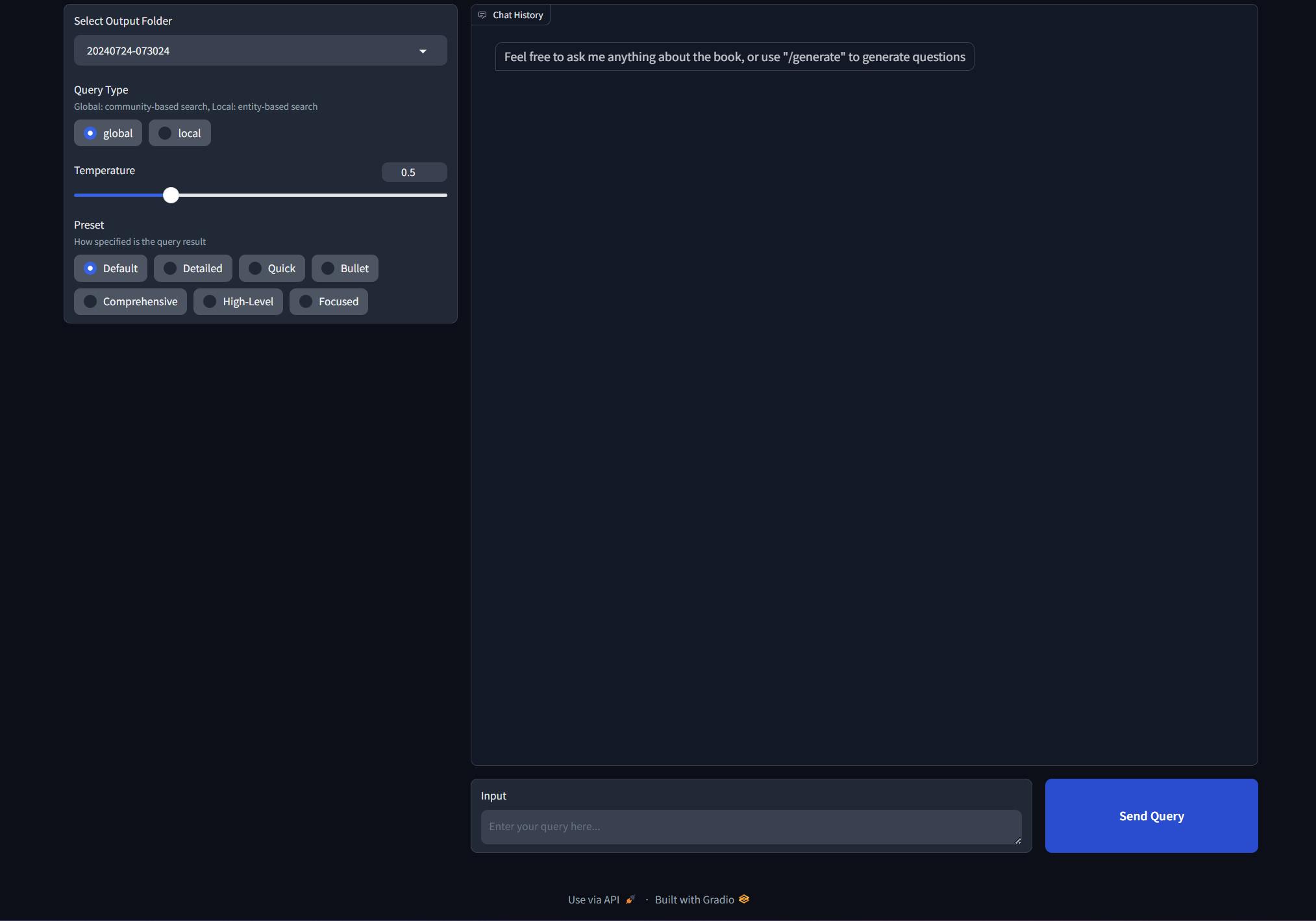This repo is my settings for using the local LLM with graphrag, also comes with a convenient UI, this repo is still experimental, so any config here is subject to change
I'm using Ollama (llama3 llama3.1) on Windows and LM Studio (nomic-text-embed) Ollama (nomic-text-embed) for text embeddings
Please don't use WSL if you use LM studio for embeddings because it will have issues connecting to the services on Windows (LM studio)
Ollama's default context length is 2048, which might truncate the input and output when indexing
I'm using 12k context here (10*1024=12288), I tried using 10k before, but the results still gets truncated
Input / Output truncated might get you a completely out of context report in local search!!
Note that if you change the model in setttings.yaml and try to reindex, it will restart the whole indexing!
First, pull the models we need to use
ollama serve
# in another terminal
ollama pull llama3.1
ollama pull nomic-embed-text
Then build the model with the Modelfile in this repo
ollama create llama3.1-12k -f ./Modelfile
First, activate the conda enviroment
conda create -n rag python=<any version below 3.12>
conda activate rag
Clone this project then cd the directory
git clone https://github.com/wenwkich/graphrag-ollama-config.git
cd graphrag-ollama-config
Then pull the code of graphrag (I'm using a local fix for graphrag here) and install the package
git clone https://github.com/wenwkich/graphrag-ollama.git
pip install -e ./graphrag
You can skip this step if you used this repo, but this is for initializing the graphrag folder
python -m graphrag.index --init --root .
Create your .env file
cp .env.example .env
Move your input text to ./input/
Double check the parameters in .env and settings.yaml, make sure in setting.yaml,
it should be "community_reports" instead of "community_report"
Then finetune the prompts (this is important, this will generate a much better result)
You can find more about how to tune prompts here
python -m graphrag.prompt_tune --root . --domain "<your domain here>" --method random --limit 20 --language English --max-tokens 2048 --chunk-size 256 --no-entity-types --output ./prompts
Then you can start the indexing
python -m graphrag.index --root .
You can check the logs in ./output/<timestamp>/reports/indexing-engine.log for errors
Test a global query
python -m graphrag.query \
--root . \
--method global \
"What are the top themes in this story?"
First, make sure requirements are installed
pip install -r requirements.txt
Then run the app using
gradio app.py
To use the app, visit http://127.0.0.1:7860/
Make sure you select the valid output folder before you query
Note that "/generate" will disregard the query type and generate questions with a local search
- "/generate" is not usable at the moment
This is usually API issue, check your settings.yaml if the api_base and model under llm is correct
This is due to a function is_response_valid in the code, in most scenerio the json is actually valid,
but was rejected by this function for some reason
Fix line 67 in the file graphrag\llm\openai\openai_chat_llm.py
# is_response_valid = kwargs.get("is_response_valid") or (lambda _x: True)
is_response_valid = lambda _x: TrueRestart the indexing and you will find out it will start from the last checkpoint
This is most likely because ollama's context window is set to 2048 by default,
check ollama show llama3.1 --parameters, the output doesn't include num_ctx,
then it's the default value 2048, so the json output will get truncated
To fix it, normally needs to use ollama's api and add num_ctx options to it
Now Ollama's OpenAI compatible API doens't support this config, we have to hack into the model
Please refer to the Environment section to see how to fix the problem
Use a local fix repo will help