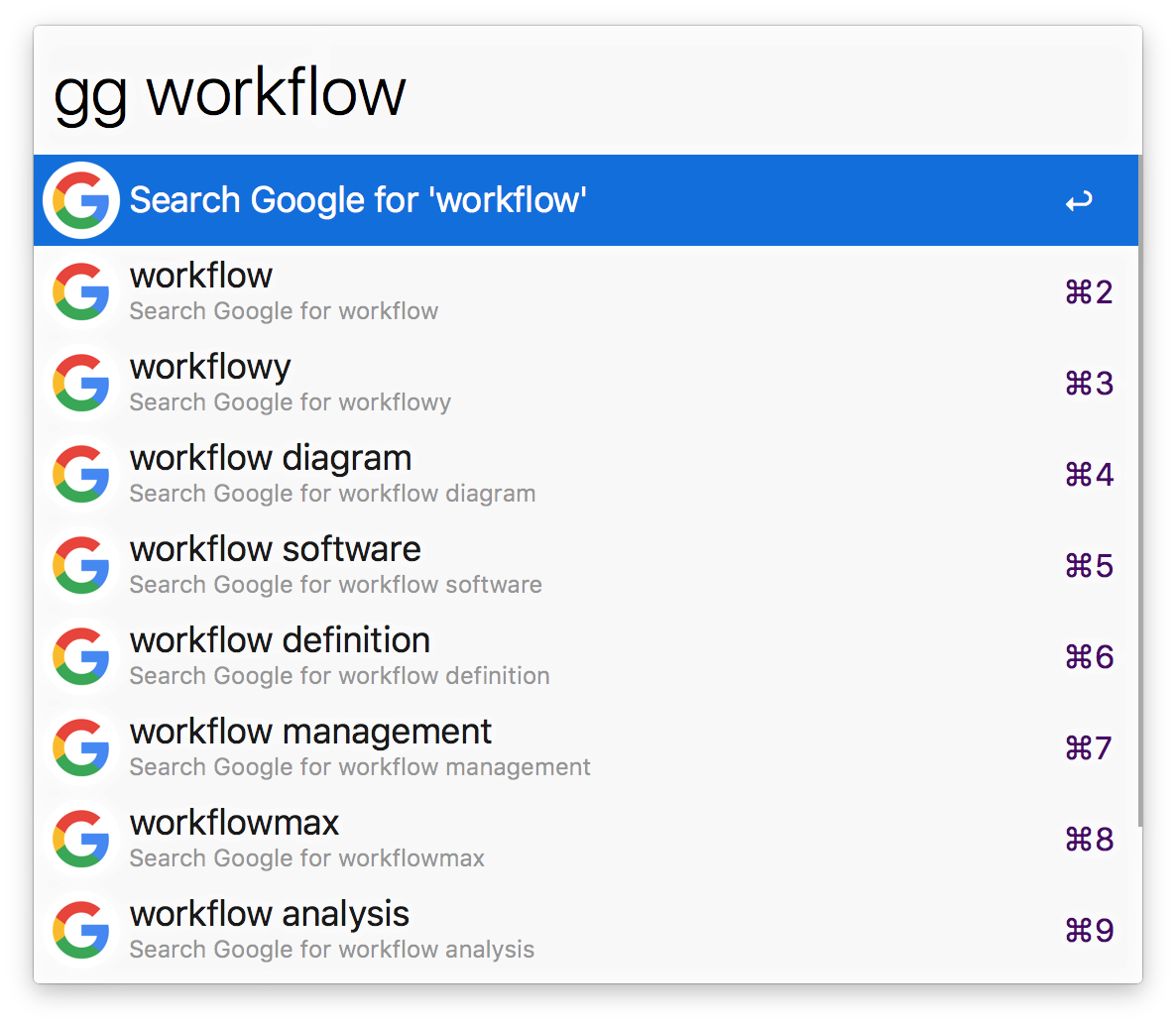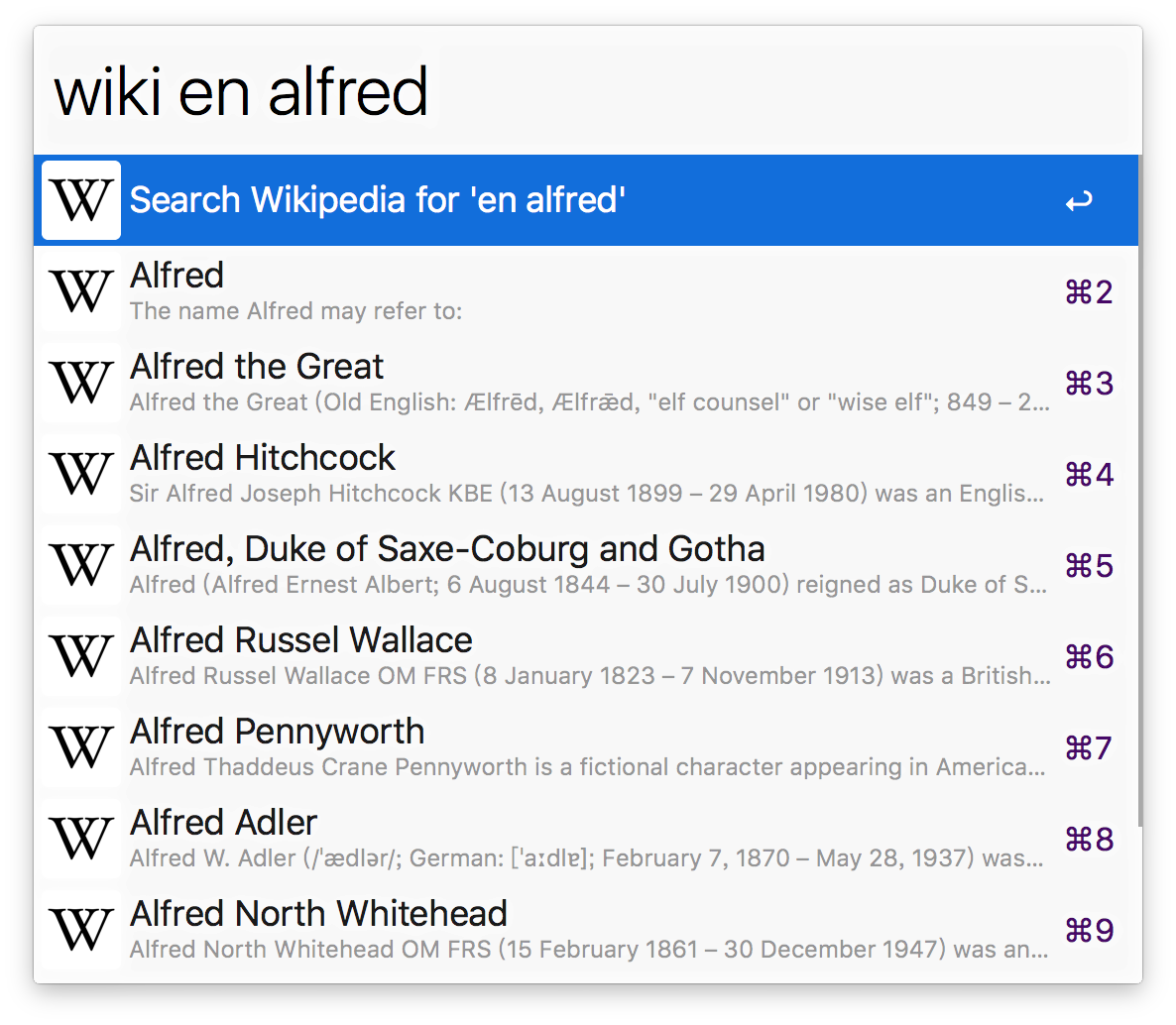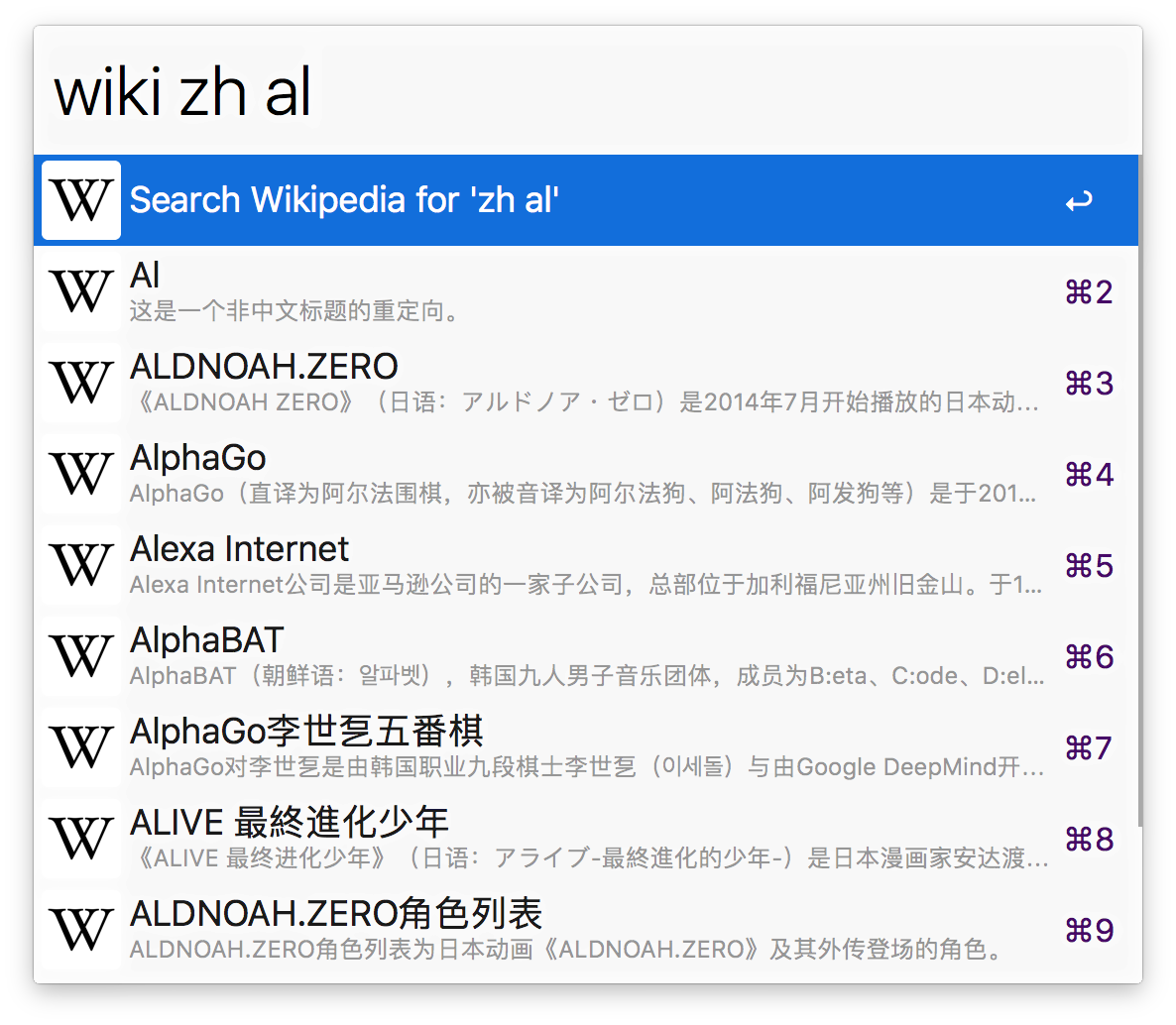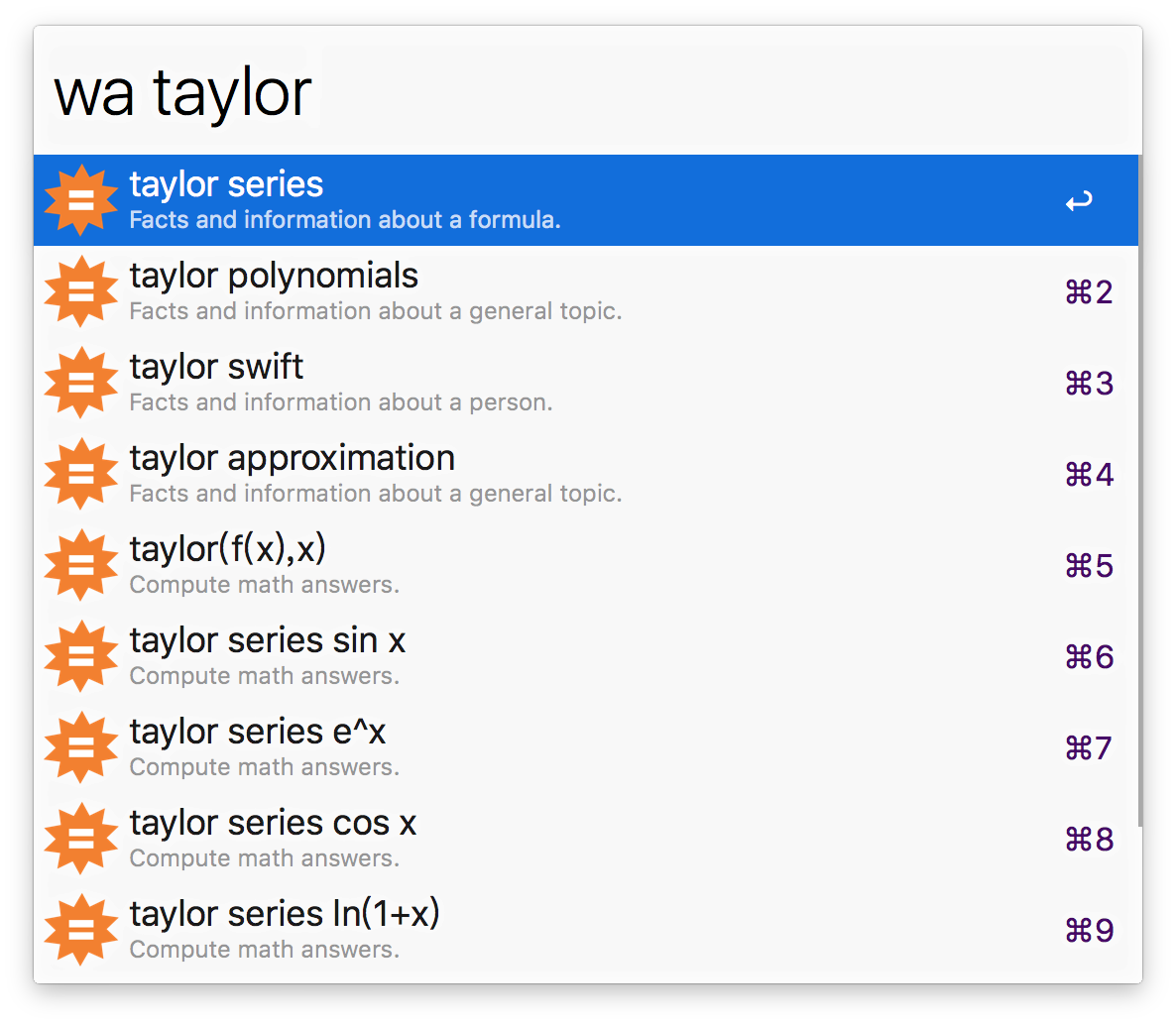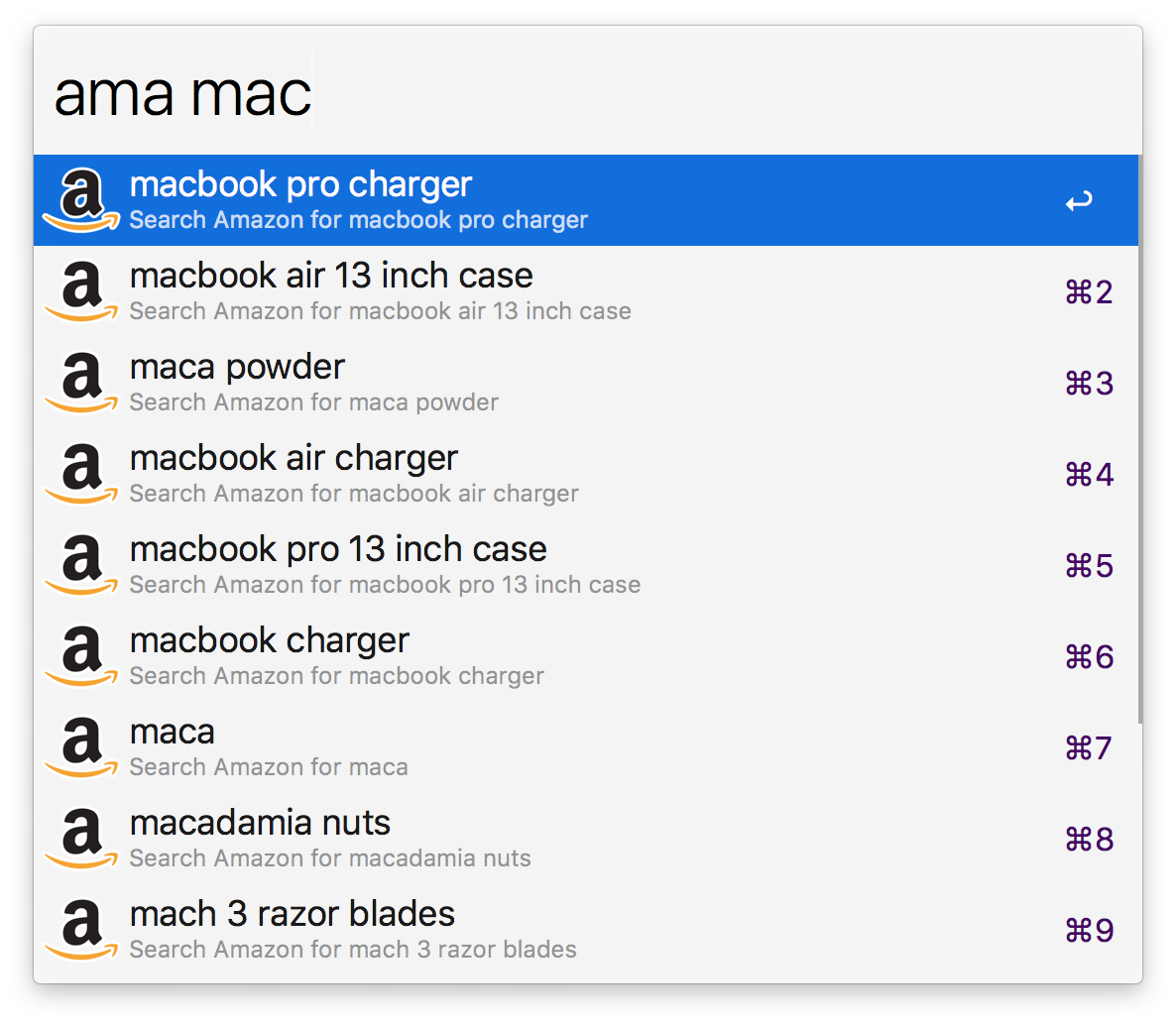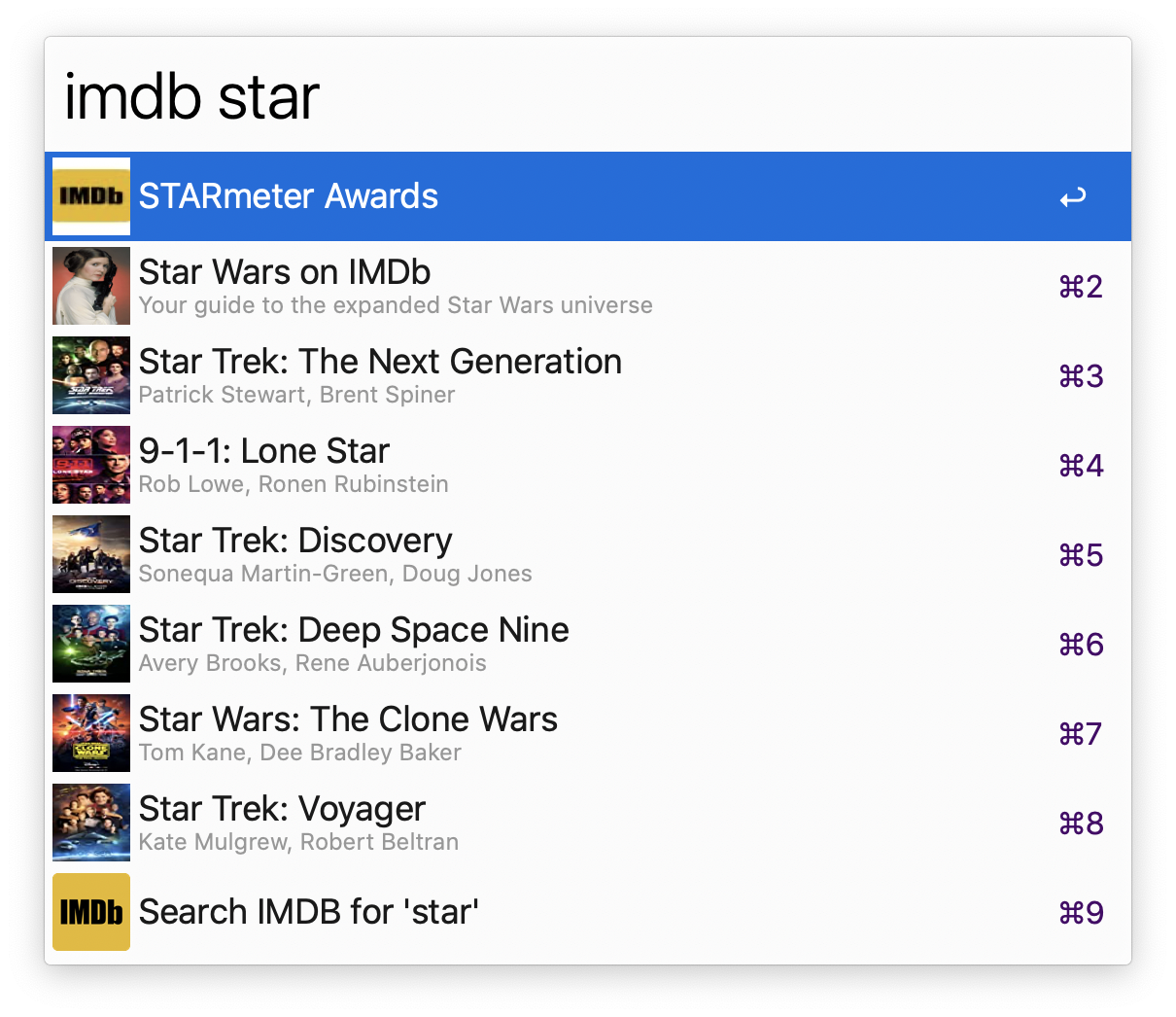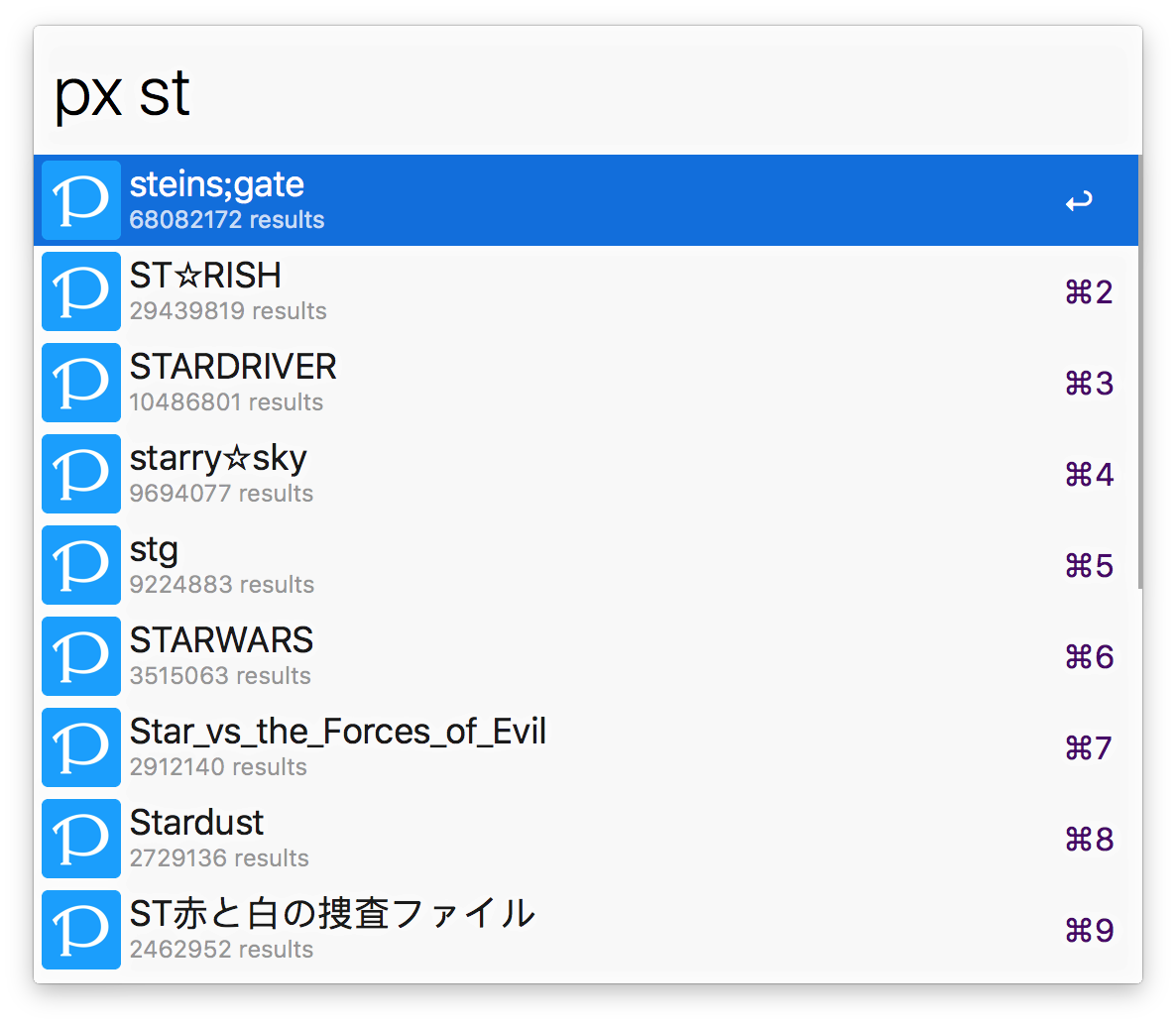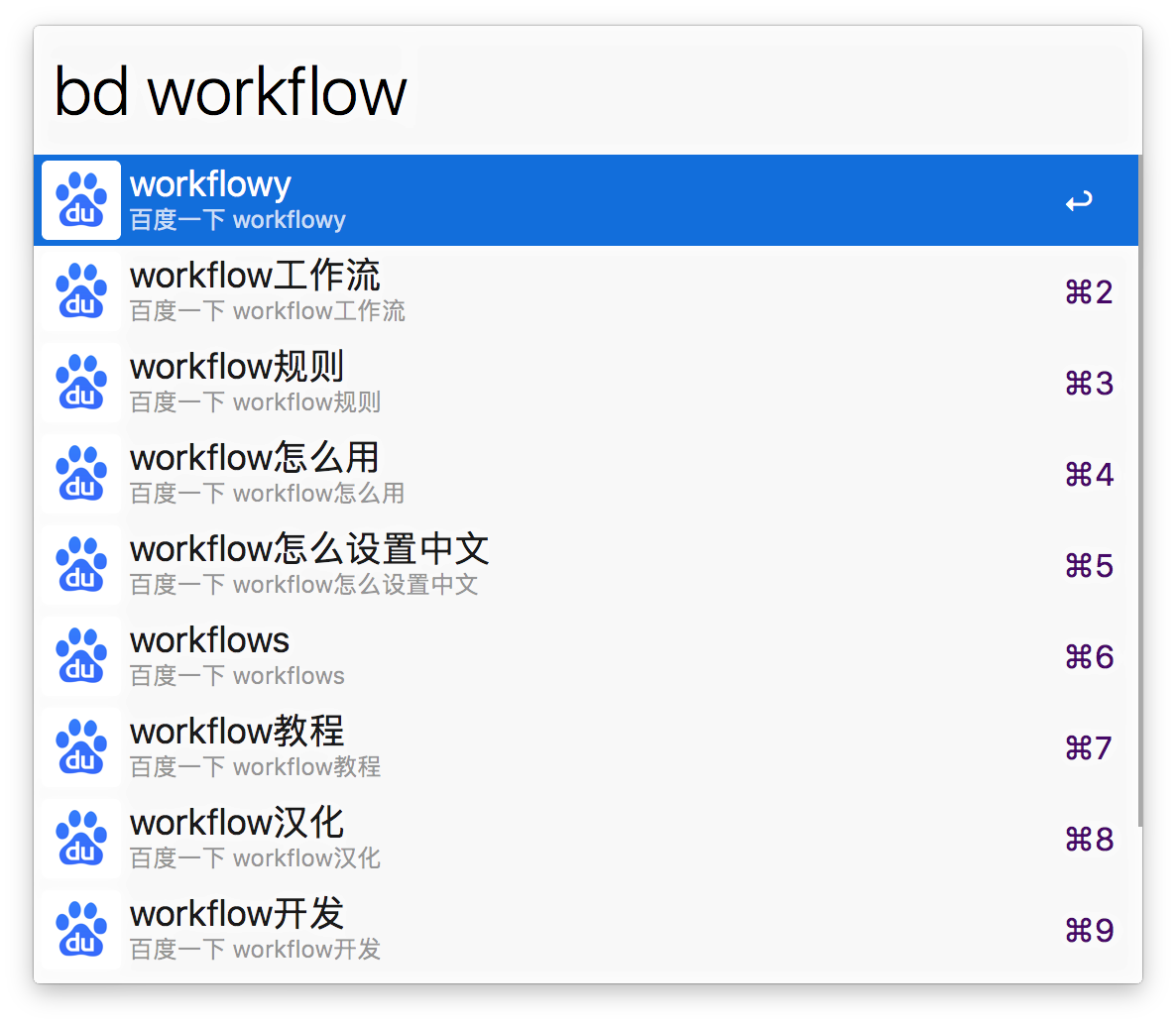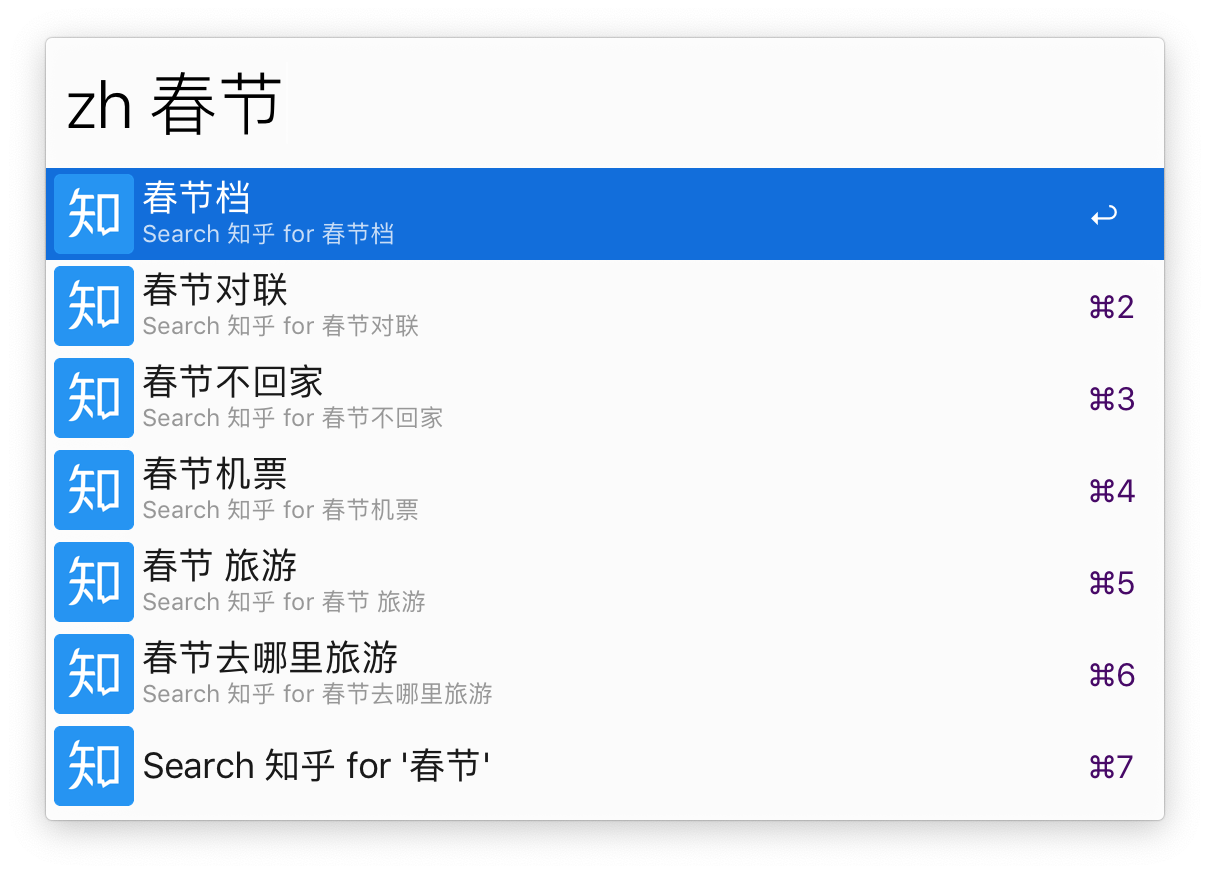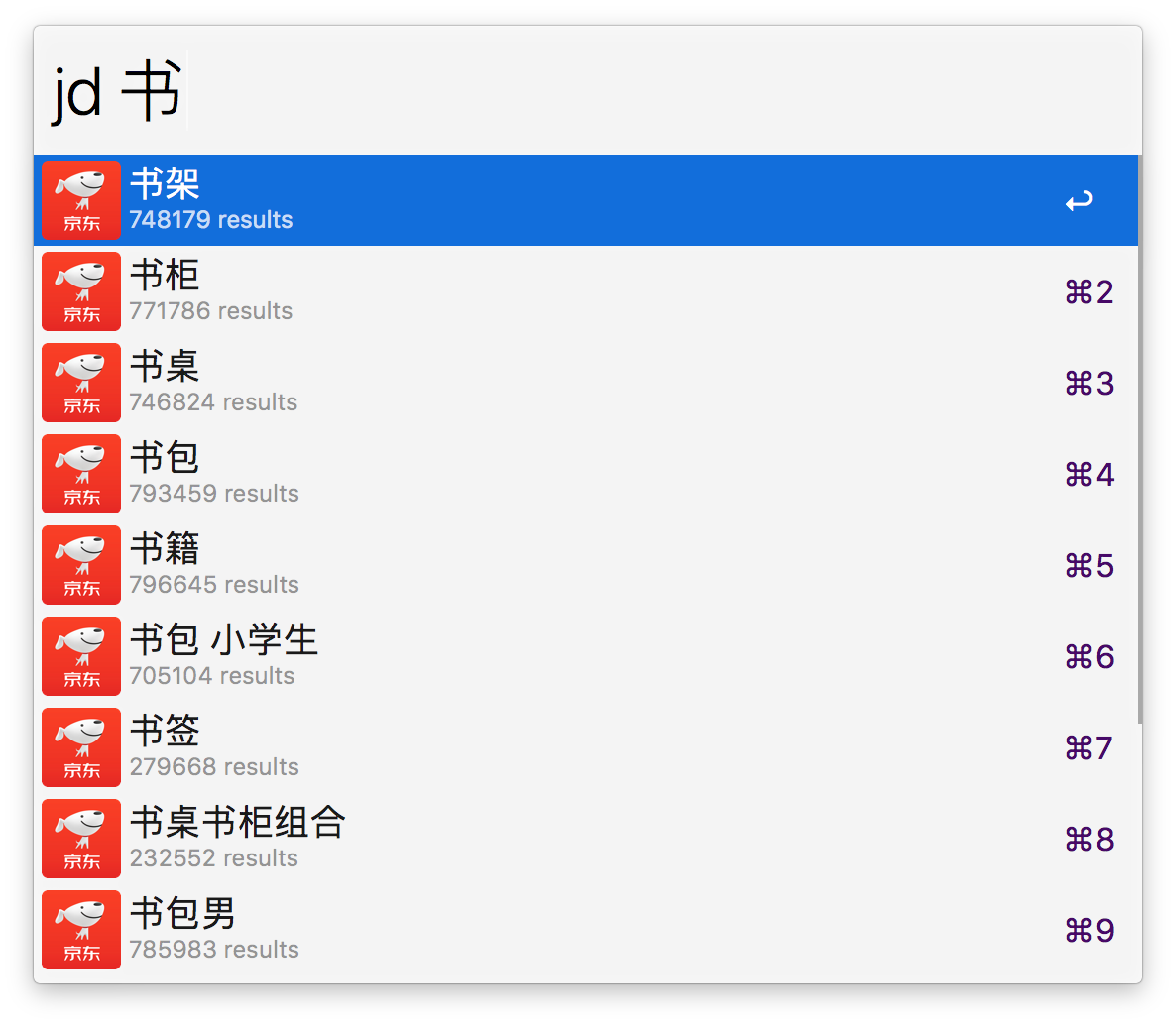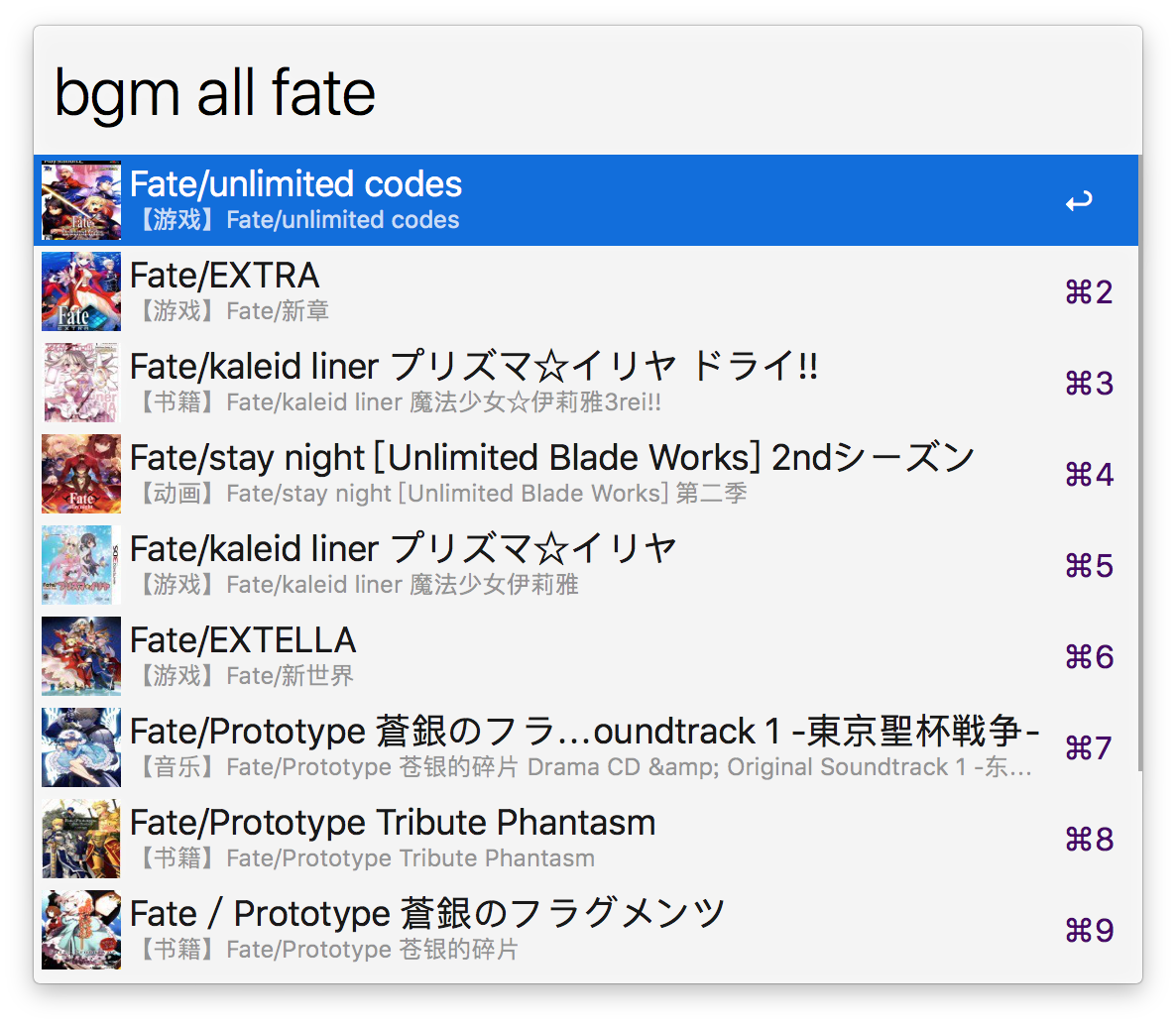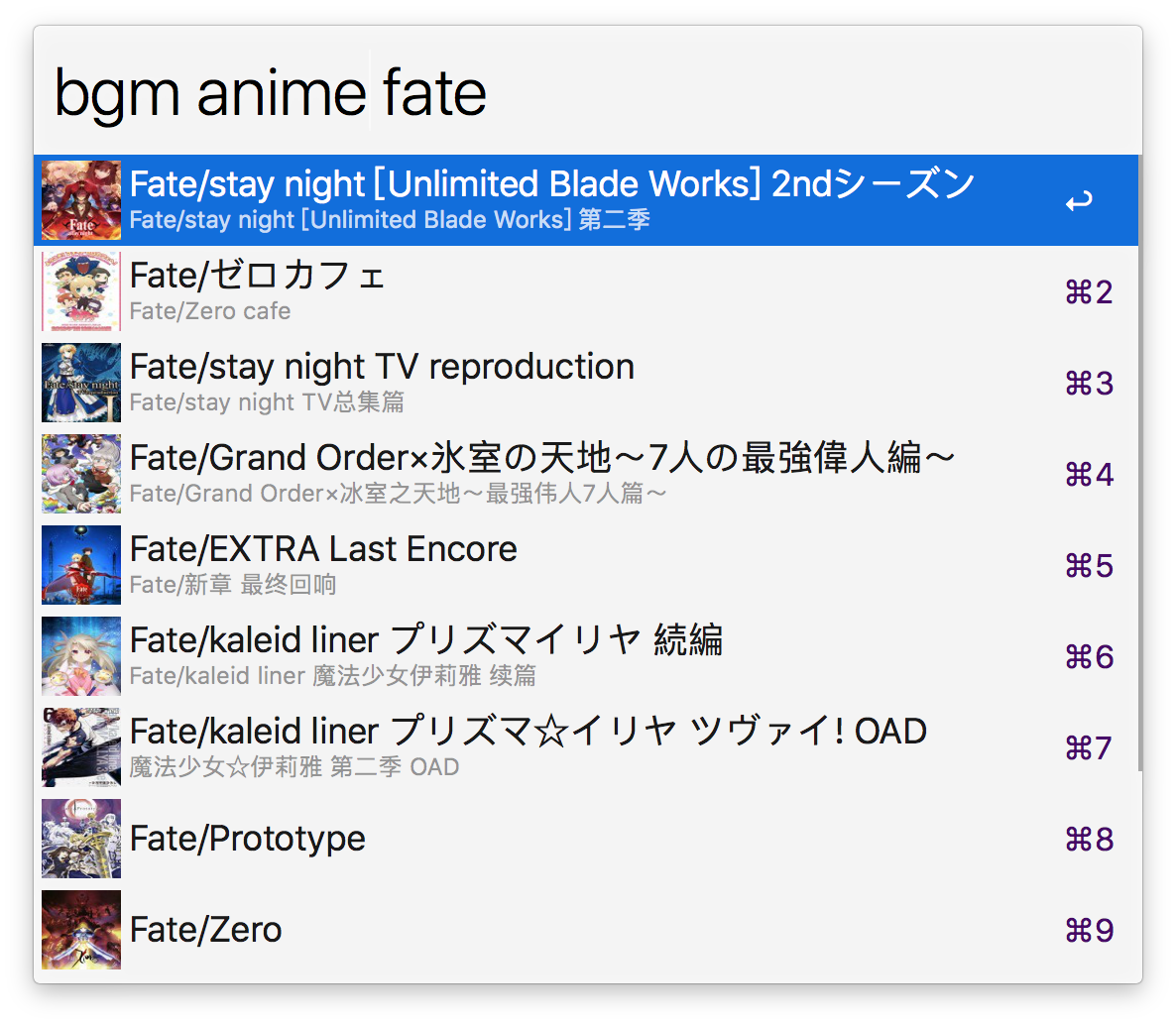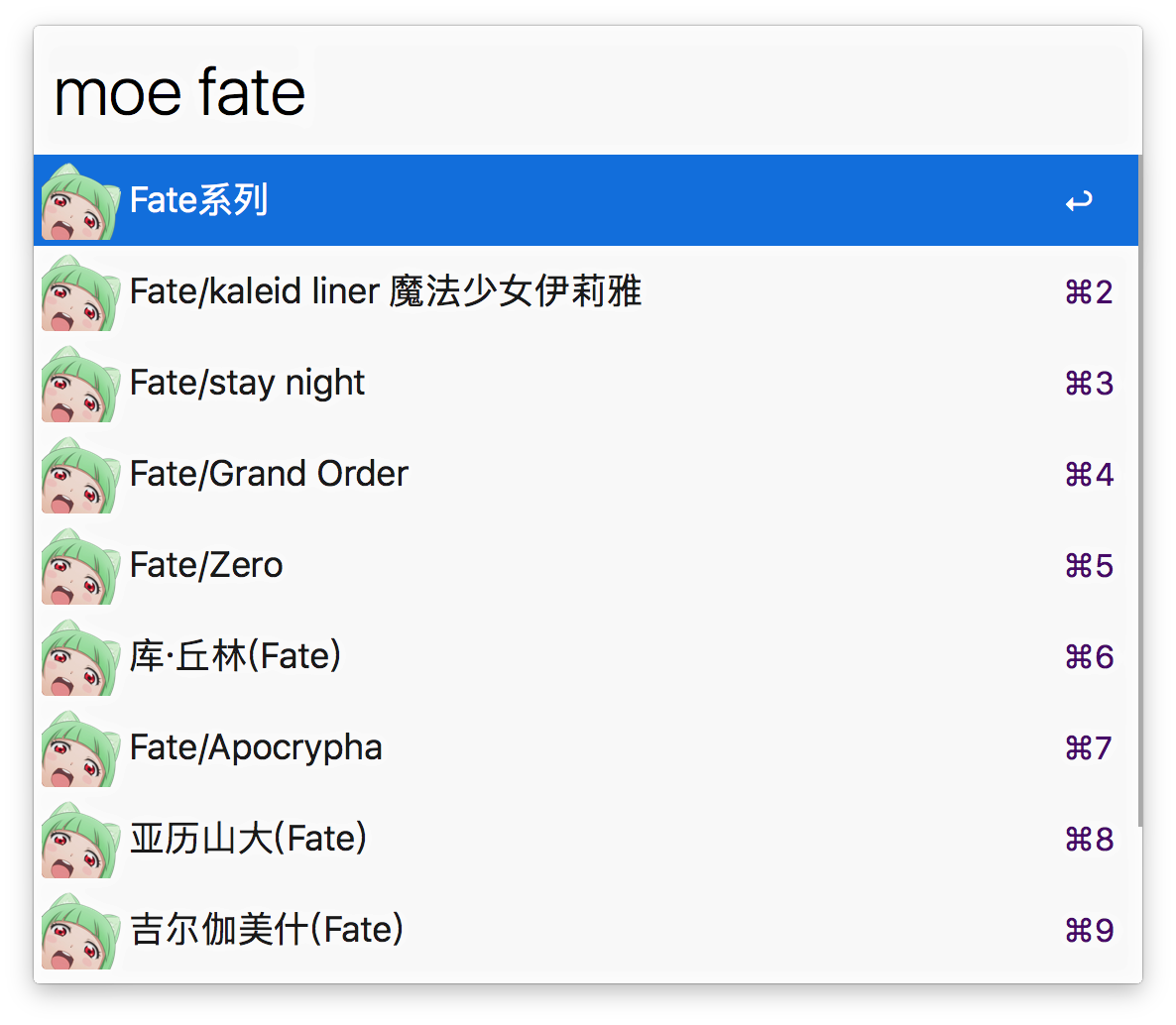Alfred search suggest workflow for various popular websites. Inspired by the official Google Suggest workflow.
Apple has removed the system PHP since macOS Monterey (12.0), so you should install PHP manually to continue using this workflow.
A recommended way to install PHP is to use Homebrew. After installing Homebrew, you can run the following command in Terminal to install PHP:
brew install php- Wikipedia
- Wolfram|Alpha
- Amazon
- IMDB
- Pixiv
- Baidu (百度)
- Zhihu (知乎)
- bilibili (哔哩哔哩)
Sina Weibo (新浪微博)- Taobao (淘宝)
- JoyBuy (京东)
- Bangumi (番组计划)
- Moegirlpedia (萌娘百科)
Support basic suggestions. Proxy setting is available in the workflow environment variables.
Support direct term suggestions and preview, language can be specified with ISO 639-1 code in the first arg. Proxy setting is available in the workflow environment variables.
Support direct term suggestions. Proxy setting is available in the workflow environment variables.
Support basic suggestions. Proxy setting is available in the workflow environment variables.
Support direct term suggestions and preview. Proxy setting is available in the workflow environment variables.
Support basic suggestions. Proxy setting is available in the workflow environment variables.
Support basic suggestions.
Support basic suggestions.
Support basic suggestions.
Disabled due to login needed.
Support basic suggestions.
Support basic suggestions.
Support direct term suggestions and preview, type can be specified in the first arg.
注:共支持 6 种条目类型的搜索,分别为全部(all)、动画(anime)、书籍(book)、音乐(music)、游戏(game)、三次元(real);对于每一条搜索结果,副标题默认显示该条目的类型(如果当前搜索类型为全部)和中文名称(若有),按 ⌘ 可显示其简介(若有),按 ⌃ 可显示其排名与评分(若有)。
Support direct term suggestions and preview.
If you want an alternative to search exactly what you typed, you can add custom web searches in Features → Web Search of Alfred Preferences, here's a list of the search URLs above:
- Google:
built-in - Wikipedia:
built-in - Wolfram|Alpha:
built-in - Amazon:
built-in - IMDB:
built-in - Pixiv:
https://www.pixiv.net/search.php?word={query} - Baidu:
https://www.baidu.com/s?wd={query} - Zhihu:
https://www.zhihu.com/search?q={query} - bilibili:
https://search.bilibili.com/all?keyword={query} - Sina Weibo:
https://s.weibo.com/weibo?q={query} - Taobao:
https://s.taobao.com/search?q={query} - JoyBuy:
https://search.jd.com/Search?enc=utf-8&keyword={query} - Bangumi:
http://bangumi.tv/subject_search/{query} - Moegirlpedia:
https://zh.moegirl.org.cn/index.php?search={query}
Proxy setting is avaliable as a workflow environment variable named proxy, here's some example settings:
- If you use an HTTP proxy at
127.0.0.1:1087without credentials, setproxytohttp://127.0.0.1:1087 - If you use a SOCKS5 proxy at
127.0.0.1:1086with usernameuserand passwordpass, setproxytosocks5://user:pass@127.0.0.1:1086
For more details, check the libcurl doc.