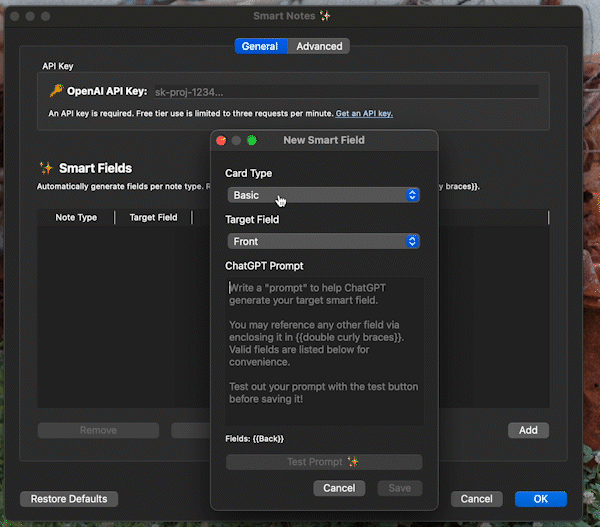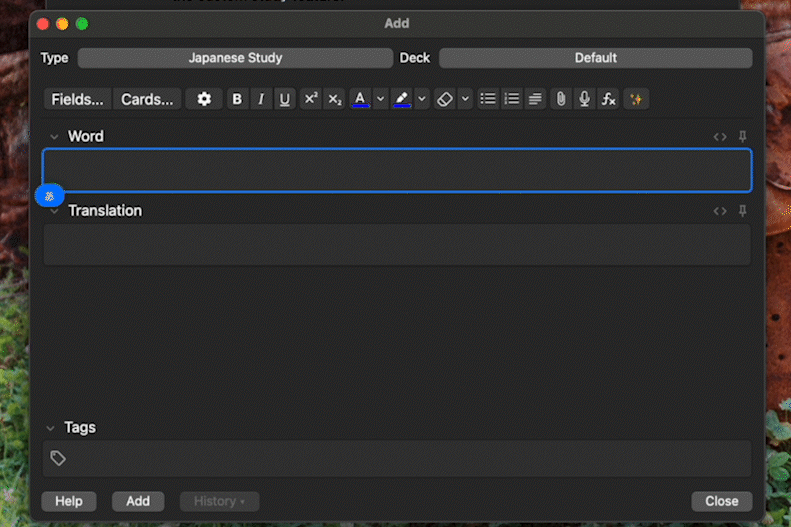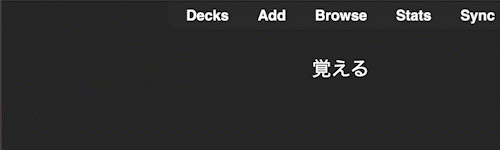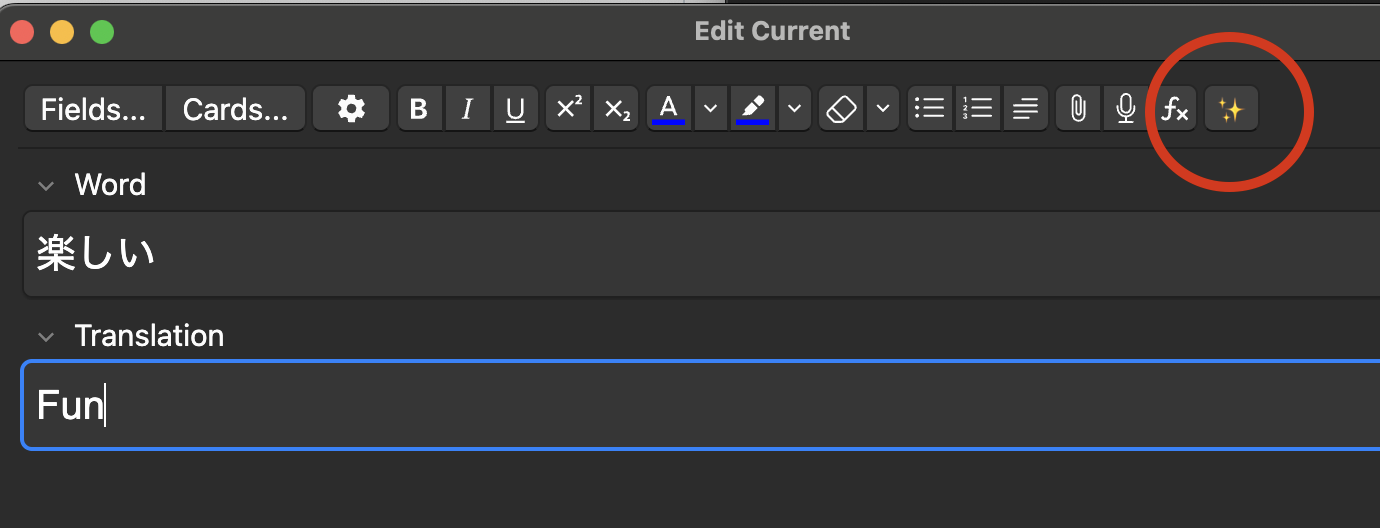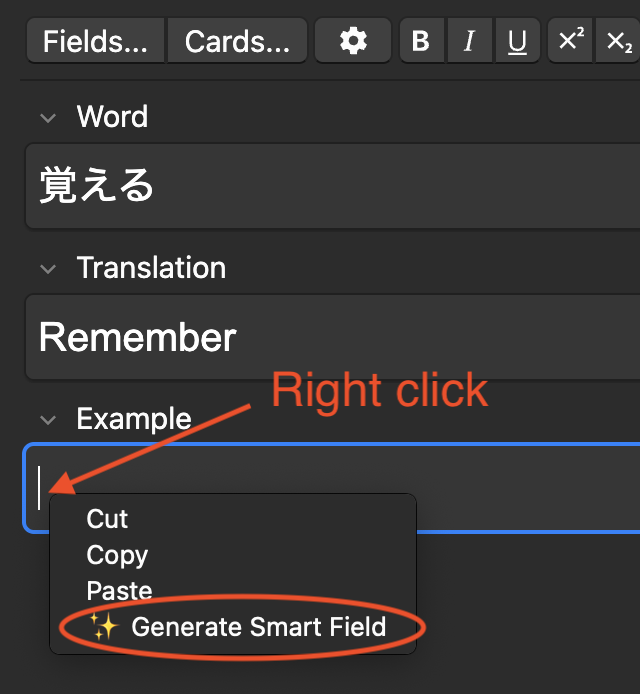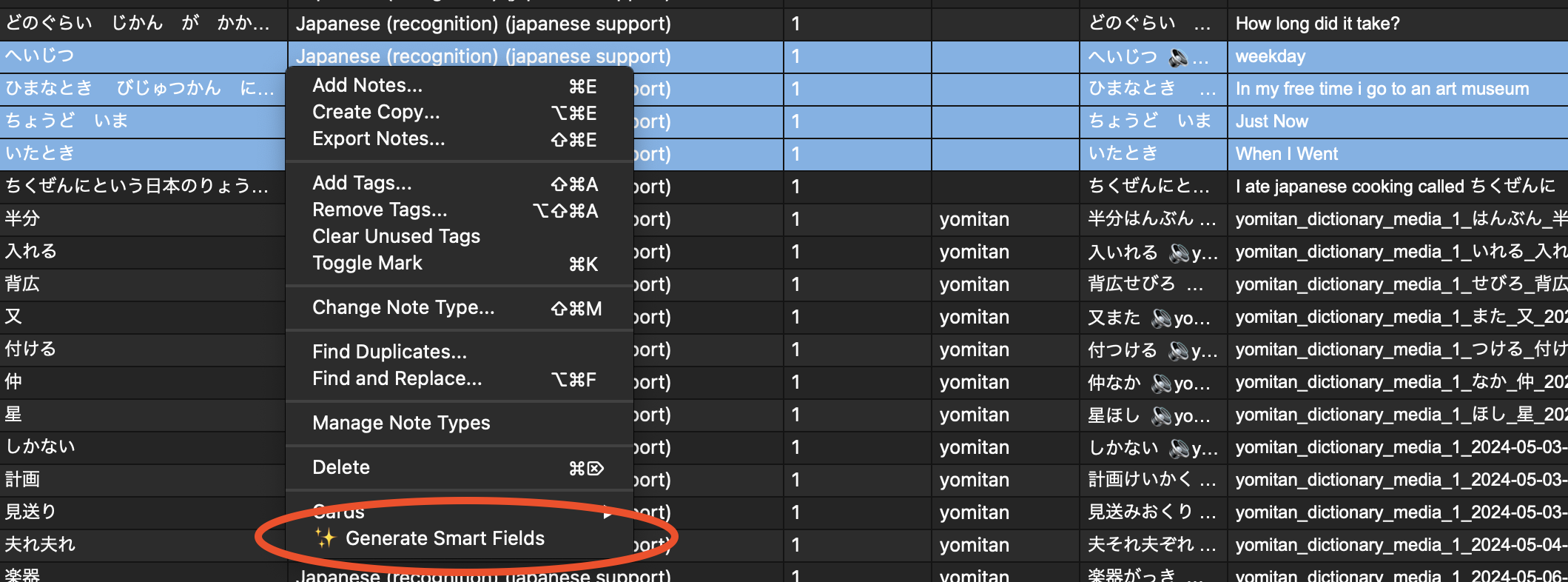For example, ChatGPT is very powerful for language learners, who might use it to generate example sentences for new vocab. This plugin brings that whole process into Anki: set it up once, and every new piece of vocab will automatically receive an AI generated example sentence.
Write a prompt, associate it with a note type and field, and Smart Notes will automatically generate that field for you at review time – or generate groups of notes with a single click.
Language learning, summarization, you name it – automate the busywork of card creation so you have more time for studying!
Tools > Addons > Get Addon, paste in plugin id 1531888719. Restart Anki.
This plugin requires an OpenAI API key: get one here.
Tools > Smart Notes > API key.
Smart fields are AI generated fields associated with a particular card type. They may reference other fields, and you can have as many smart fields as you like.
-
Click Tools > Smart Notes > Add
-
Pick the
card typeandtarget fieldyou want to automatically generate. -
Then, write the
promptthat will be automatically sent to OpenAI/ChatGPT to generate thetarget field.
A prompt may reference any other field on the card via {{double curly braces}}.
For example, if you're studying a language and want to generate a mmemonic to aid in memorization, you might make a prompt like this (assuming you have a field called "vocab"):
Create a simple, memorable mmemonic in Japanese for the word {{vocab}}. Reply with only the mmemonic.
It's often useful to tell language model to "only reply" with the phrase you care about.
You can't reference the target field, or other smart fields – but the addon will validate your prompt, so don't worry!
Generate smart notes during review, in edit or add flows, or batched in the card browser.
Smart fields are automatically generated in the background at review time.
This is approach is super useful if you import notes via AnkiConnect (Yomichan, etc) - simply set up your smart fields and no further effort required.
A sparkle emoji will briefly show (we love sparkle).
Note that you can turn automatic generation off in Smart Notes > Advanced.
Smart fields can also be generated prior to review. To (re)generate all smart fields on a note, simply click the ✨ button in the editor:
Alternatively, to generate a single smart field and leave the rest of the note untouched, right click an individual field in the editor and click "Generate Smart Field":
In the notes browser, select as many cards as you'd like and then right click > generate smart fields to generate multiple notes with speedy batch processing (it's v fast)!
Note: You'll need a paid OpenAI key to batch edit – unpaid keys are limited to 3 requests/min.
Whole deck processing soon :)
Tools > Smart Notes > Advanced: Select from the newest gpt-4o to cheapest gpt-3.5-turbo (default).
At this time, free API tier users only have access to gpt-3.5-turbo.
Smart fields can reference as many other fields on your card as you like.
Smart Notes owes a debt of gratitude for inspiration to Intellifiller.
Cost (to OpenAI, not to me 😢)
- Free users can use gpt-3.5-turbo but are limited to 3 requests/min.
- For paid users, prices are per token - expect to pay a few tenths of a penny per call, but YMMV.
Found a bug or want to request a feature? File an issue on Github .
Enjoying this addon? Please rate it to help others find it.👍