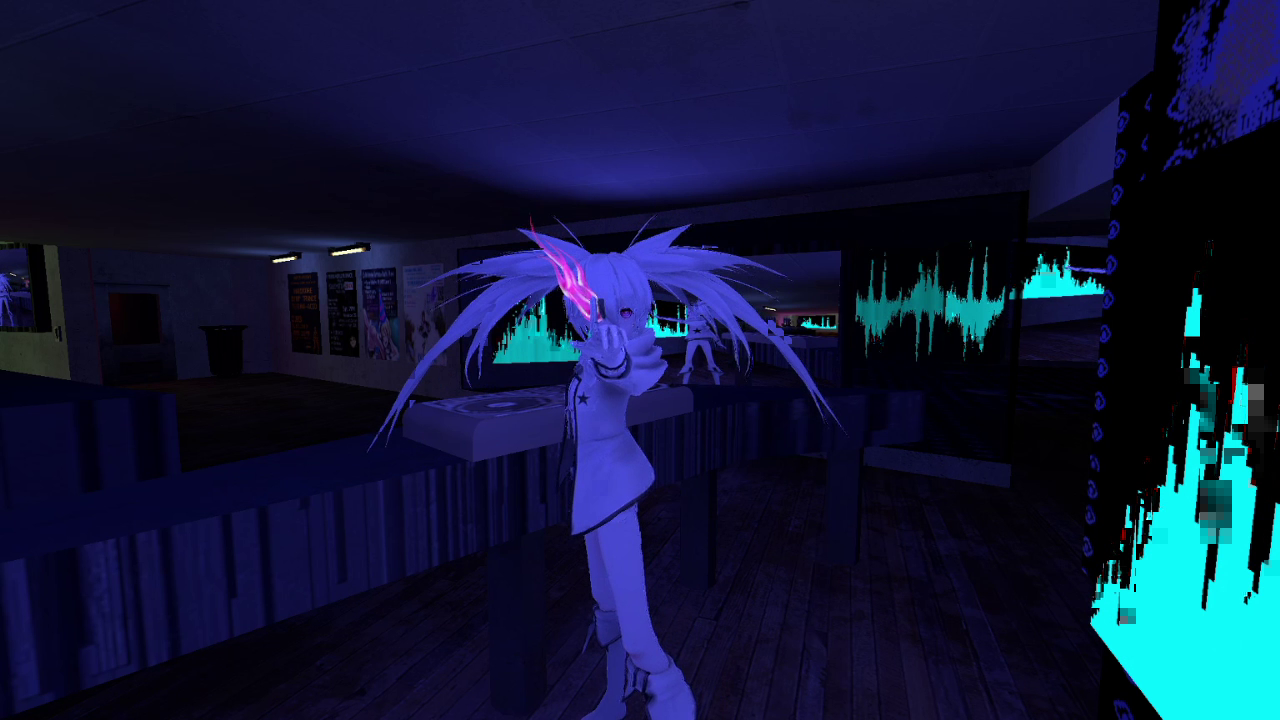A 3rd-person camera for capturing and streaming content in Garry's Mod while using VRMod. NOTE: this add-on requires VRMod, it is not a standalone (yet)!
When you launch VRMod, this camera will automatically spawn with your
configured settings by default. This behavior can be stopped by setting
vrmod_camera_autostart to 0. To bring up the menu and configure these
settings manually, type vrmod_camera_menu into the console. It doesn't
really matter if you're in VRMod or not while using the menu. Pressing the
"Start" button will spawn a camera, while the "Remove" button will remove the
selected camera. You may spawn as many cameras as you please!
For the vrmod_camera_menu command:
- "Start" button will spawn the camera with the configured settings (or update the existing camera)
- "Remove" button will stop displaying your camera
- "Autospawn" will stop spawning the camera by default
For the toolgun:
- Left-click: Spawn or move the camera
- Right-click: Erase the camera
The toolgun is probably broken, just use the menu unless you care to fix it :)
3rd person and static cameras are supported at the moment; first-person smoothing is planned.
You can also use these console commands to control the camera:
vrmod_camera_mode
- 1 = Static
- 2 = Smoothed third-person
- 3 = Smoothed first-person (not implemented yet :D)
vrmod_camera_smoothing
- Lower values make the camerawork more responsive (but more "rough" too)
vrmod_camera_stabilize
- Camera yaw is always zero
vrmod_camera_flydist
- 1 = Near
- 2 = Middle
- 3 = Far
vrmod_camera_autospawn
- Whether to spawn the camera when you launch VRMod or not
vrmod_camera_draw
- Whether to draw the camera model or not in the real world
vrmod_camera_switch <id>
- Switch to a given camera whose ID is <id>
- You can use this to change cameras easily if you bind this command!
.. usually the defaults are pretty good IMO!
I have used this camera several times to stream gameplay using OBS to Twitch. When I can be bothered to cut some example footage for this repository I will upload it somewhere :)
All development of this add-on is done on the Github page for this project so all issues / feature requests should be submitted there by creating a new issue. Pull requests are respected and are actually very helpful in developing / maintaining this project.
Code is not licensed so do whatever you want to with it; O am not responsible for instigating or enabling thermonuclear war etc. etc. :)