Red Hat Diagrams in SVG
This repo is to facilitate collaboration on diagram content via git, and to create production ready SVG's.
SVG's should be saved from Illustrator using the following steps:
- Save out SVG by going to File > Export > Export for Screens
- Make sure it's exporting an SVG in the right column
- Go to the Export Settings by clicking on the gear above the export types
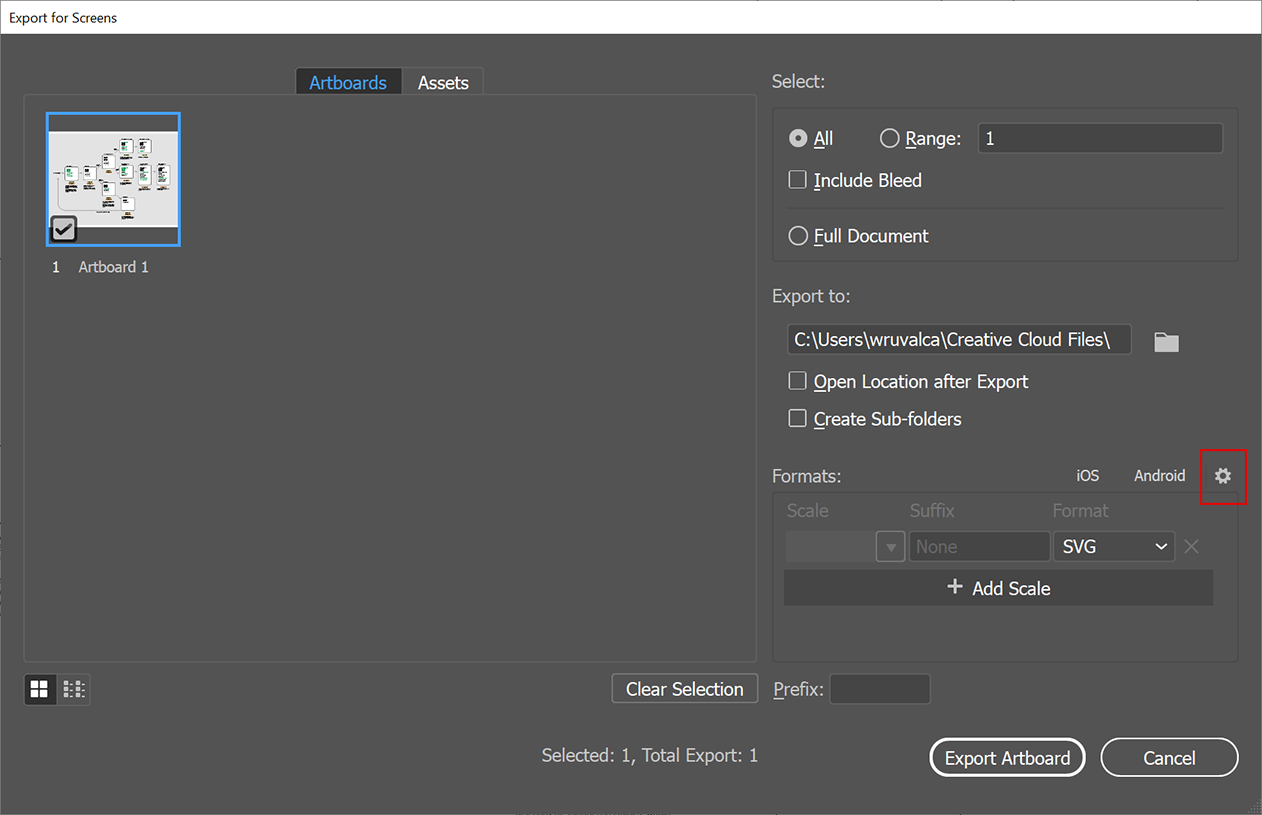
- Click SVG in the left column, then reproduce these settings:
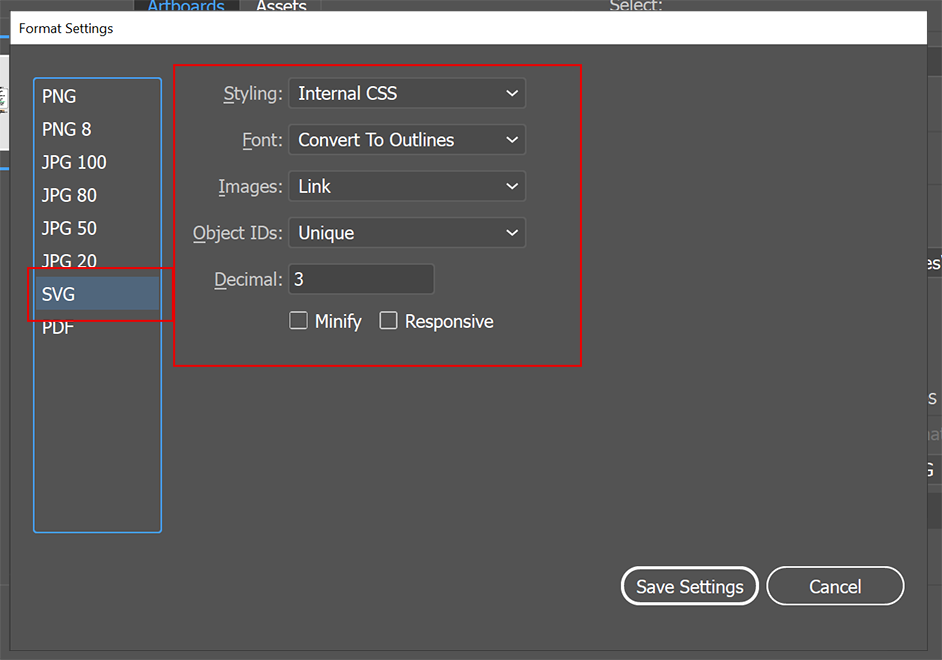
- Save Settings and Export
@todo filenaming convention? - Repeat steps 1 - 5, but this time in the Export settings set "Font" to "SVG"
@todo filenaming convention - For a new diagram create a new folder in this project under
source/@todo folder naming convention - Create a
data.ymlfile and add the follow text, feel free to add any information you know:
name:
alt_text:
related_products:@todoRun build process and commit...- Push up result