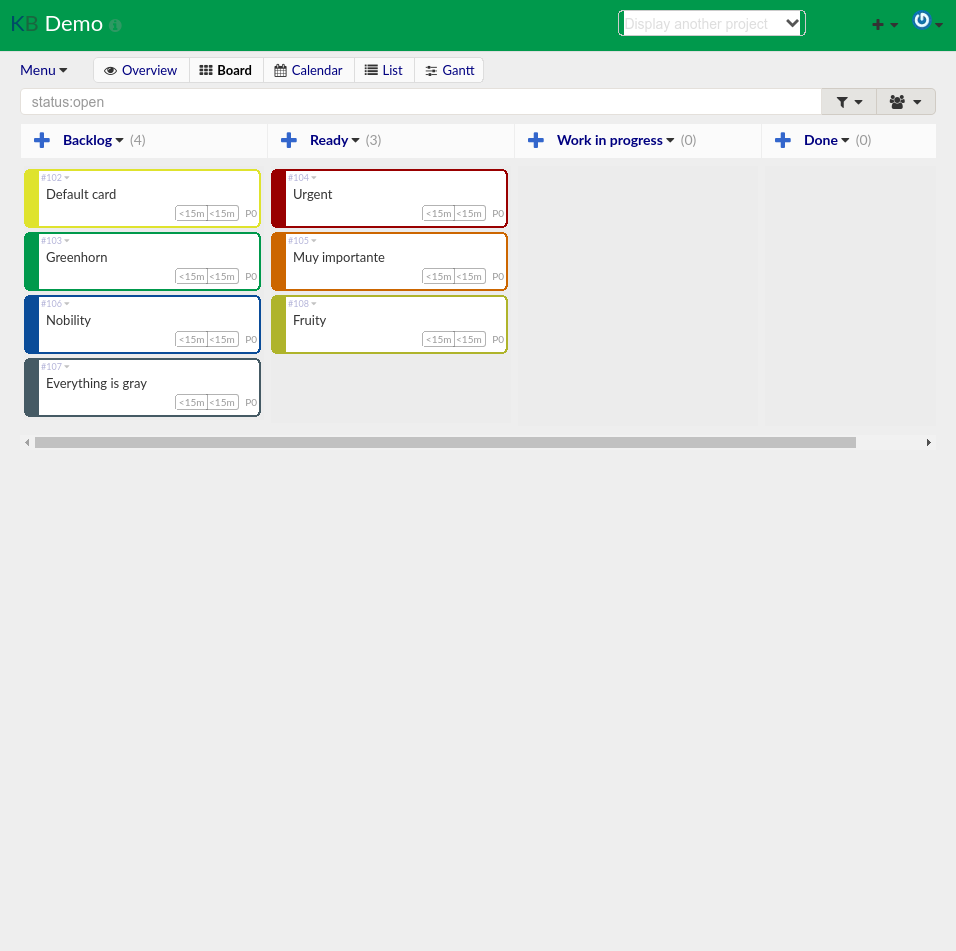This plugin override core templates and use template hooks to create a custom theme. The CSS I started out with was from some forum and was meant for putting in the limited custom CSS box of Kanboard. When the box could not hold the stuff I wanted, or by then, needed badly, I downloaded the theme example and put everything in that instead. Credits should go to the person who wrote the original CSS for Kanboard but this is work in progress so I will write more here later on. I put this here on github for easy deployment after having to adjust my CSS after upgrading from Kanboard 1.0.37 to 1.0.39.
- New CSS styles are added with the hook layout:head
- A top bar is added to the layout by using the hook layout:top
- The header template is replaced by a new one with a template override
What I think will work:
- go to your kanboard installation plugins folder
- git clone this repo
- rename the project folder to Theme
- m a g i c
Original instructions:
- Create a directory Theme under the folder plugins
- Copy all source files in this new directory
- Go on your local installation of Kanboard
- After the login, you should see the alterations to the default layout