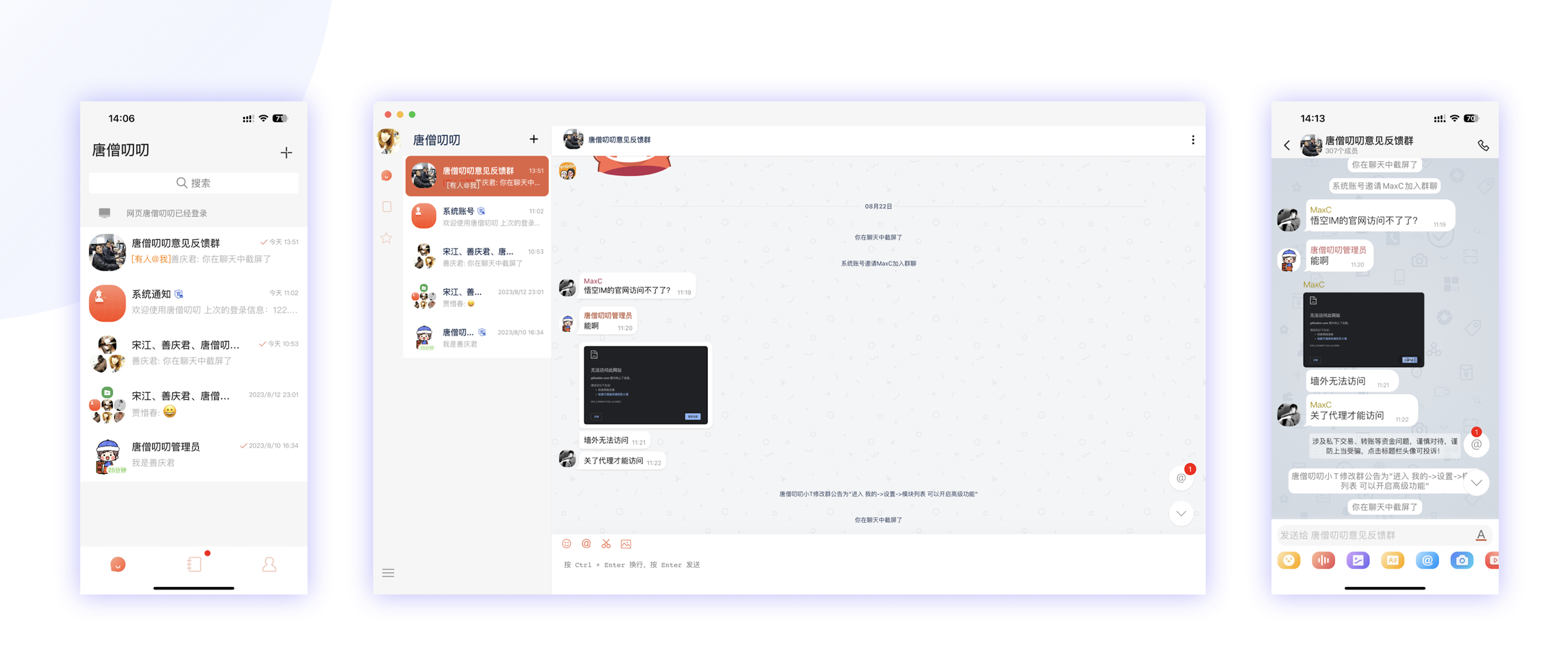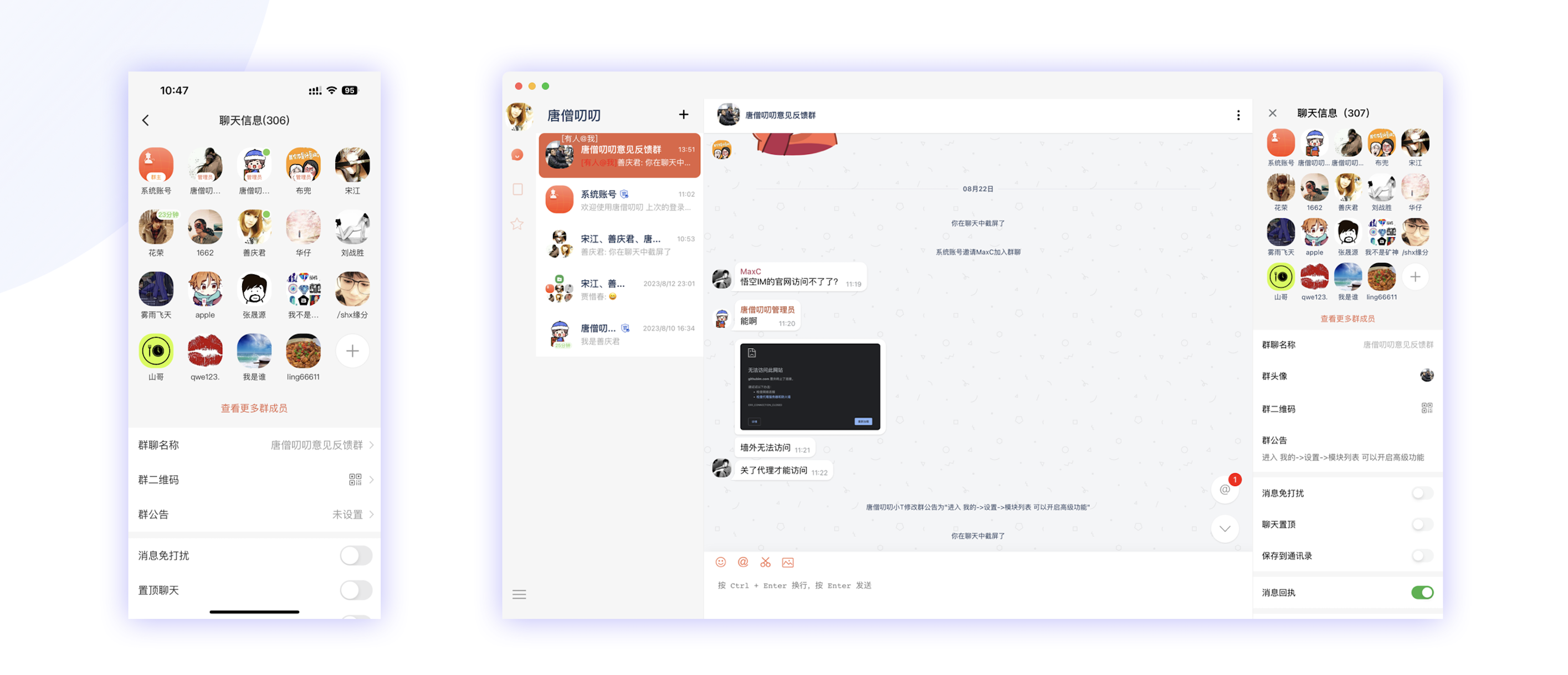-
yarn install
-
yarn dev
修改api地址 apps/web/src/index.tsx 修改 WKApp.apiClient.config.apiURL = "/api/v1/"
make deploy
tauri 环境安装 (https://tauri.app/v1/guides/getting-started/prerequisites)
yarn tauri dev
yarn tauri build
(window打包的时候 要去掉package.json里的 build里的REACT_APP_VERSION=$npm_package_version 要不然执行yarn tauri build 会报错)
(如果需要打包M1架构的包 需要安装 aarch64-apple-darwin(执行:rustup target add aarch64-apple-darwin))
yarn tauri build --target aarch64-apple-darwin (M1架构的包)
yarn tauri build --target universal-apple-darwin (通用架构,生成可在 Apple 芯片和基于 Intel 的 Mac 上运行的通用 macOS 二进制文件。)
icon生成
tauri icon [ICON-PATH]
准备一张1024x1024的icon 执行上面命令 即可生成各种尺寸的icon
icon.icns = macOS
icon.ico = MS Windows
*.png = Linux
注意
添加依赖
yarn workspace @tsdaodao/web add react-avatar-editor
需要先全局安装 @tauri-apps/cli yarn global add @tauri-apps/cli
tauri signer generate -w ~/.tauri/tsdaodao.key
上面 的命令会自动生成一个公钥、私钥对。公钥可以公开分享,私钥必须严密保存。
在Github Secrets中 配置 TAURI_PRIVATE_KEY 和 TAURI_KEY_PASSWORD
(参考:https://www.banyudu.com/posts/tauri-version-release-and-update-guide)
-
修改 tauri.conf.json 里的 updater.pubkey的内容(上面通过tauri signer generate 生成的公钥)
-
修改 tauri.conf.json 里的 updater.endpoints 的内容为自己服务器的更新地址