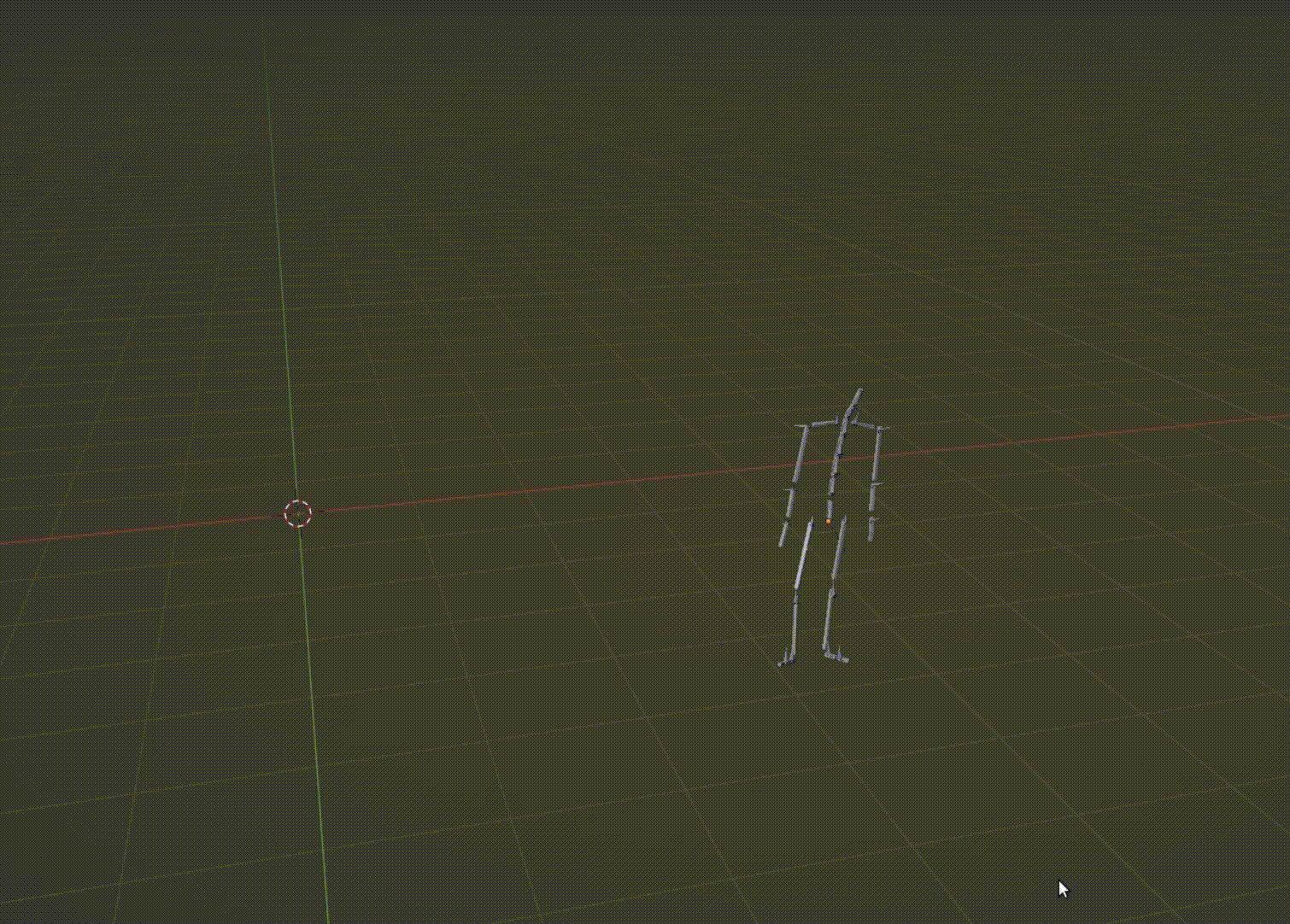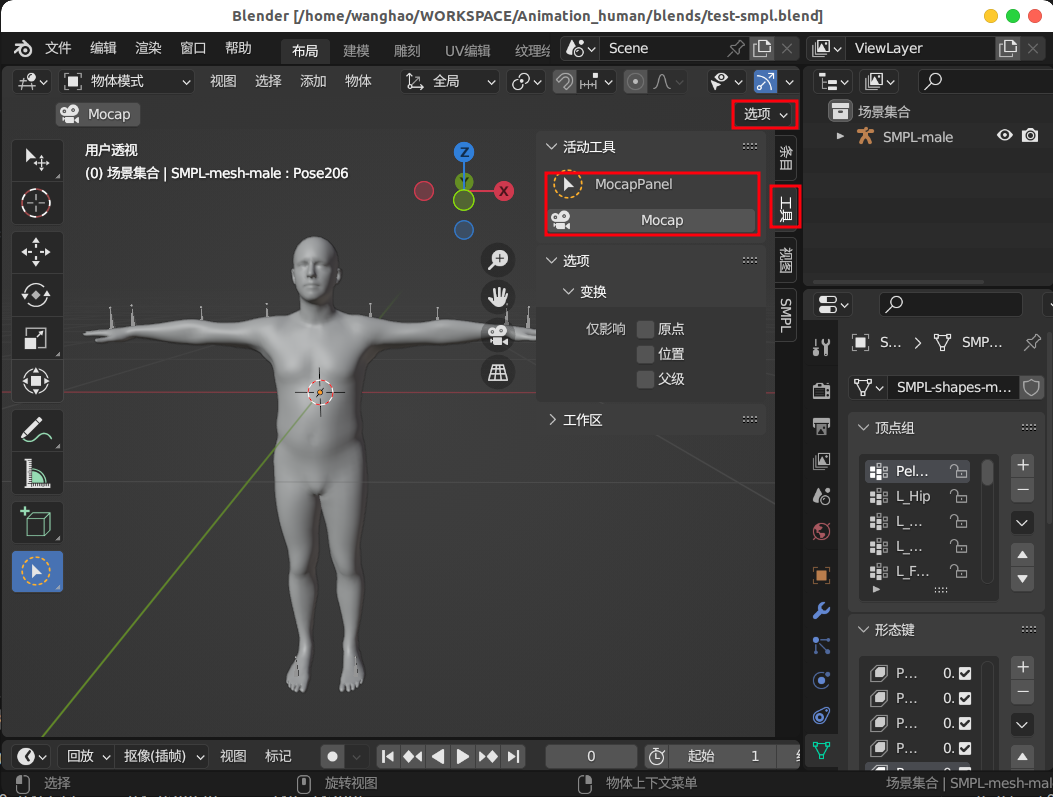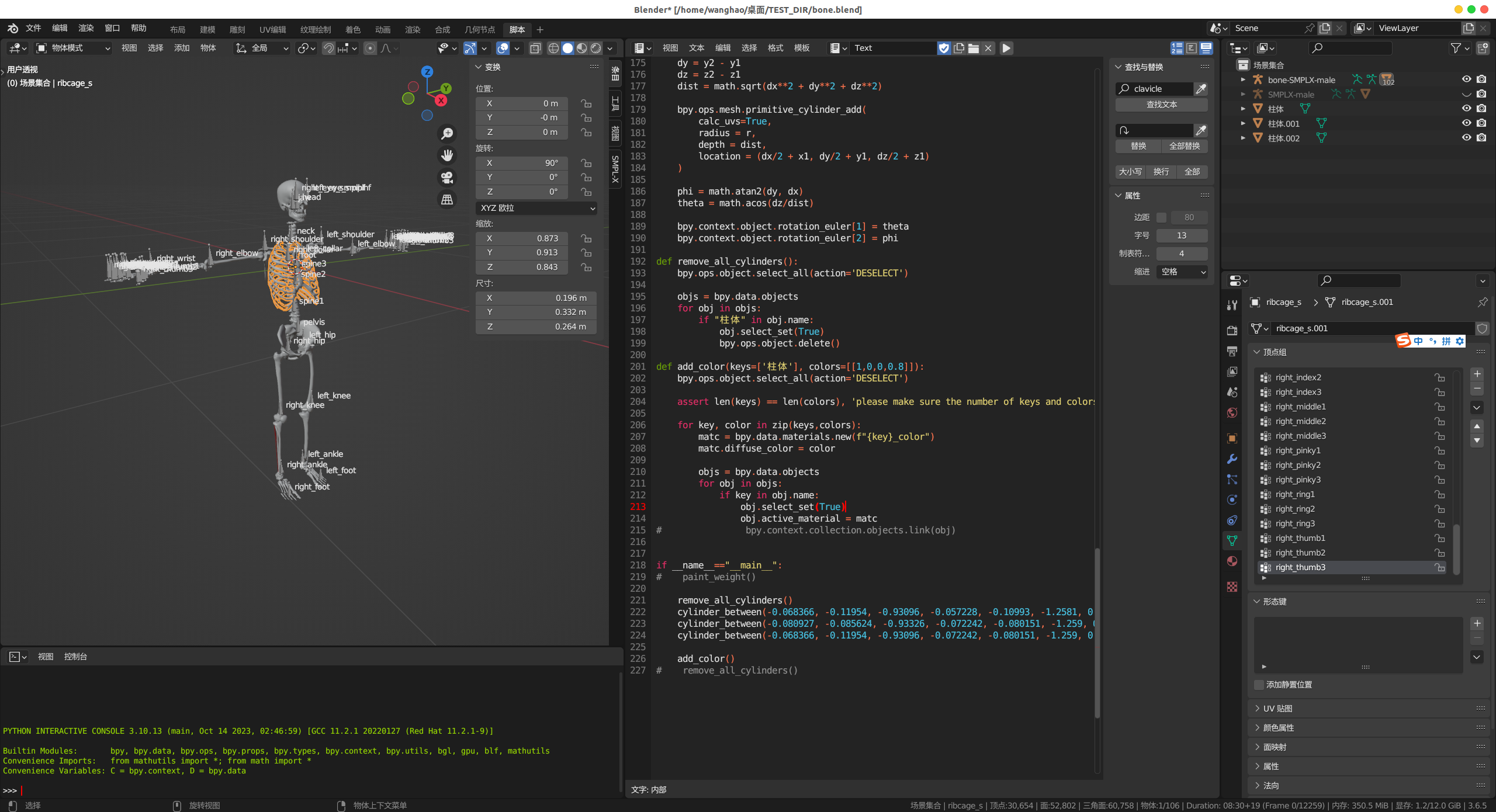This project is used to drive a given model's animation using the output from IMU (Inertial Measurement Unit) devices. The project is still in progress...
This project requires downloading and installing Blender >= 3.0 (for reading assets and binding animation), as well as setting up Blender's Python environment with the dependencies listed in requirements.txt. Please add your characters in .blend format into blends directory.
Since I don't have an IMU device, I have used some publicly available datasets or data exported from MVN software (such as BVH, XLS, etc.). Therefore, it is necessary to start a process to simulate real-time data reception.
After executing the following command, Blender will open automatically. Click on the "Mocap" button, and Blender will prepare to receive motion data.
bash scripts/server_start.sh
Then execute the following command to start a process for simulating real-time data reception.
bash scripts/client_start.sh
The characters in Blender will animate according to the provided motion. You can change the character by replacing a different .blend file in the server_start.sh script, but please remember to modify the bone mapping in capture_poses.py accordingly.
Introduce a new smplx deformation mode for maintaining volume consistency during deformation.
The script in tools/paint_weights.py used for assign weights for all points in each vertex group. Please add your bone armature into an empty .blend file and run blender path/to/xx.blend -P tools/paint_weights.py.
Our code took reference from Blender, live_mocap. We thank these authors for their great works and open-source contribution.